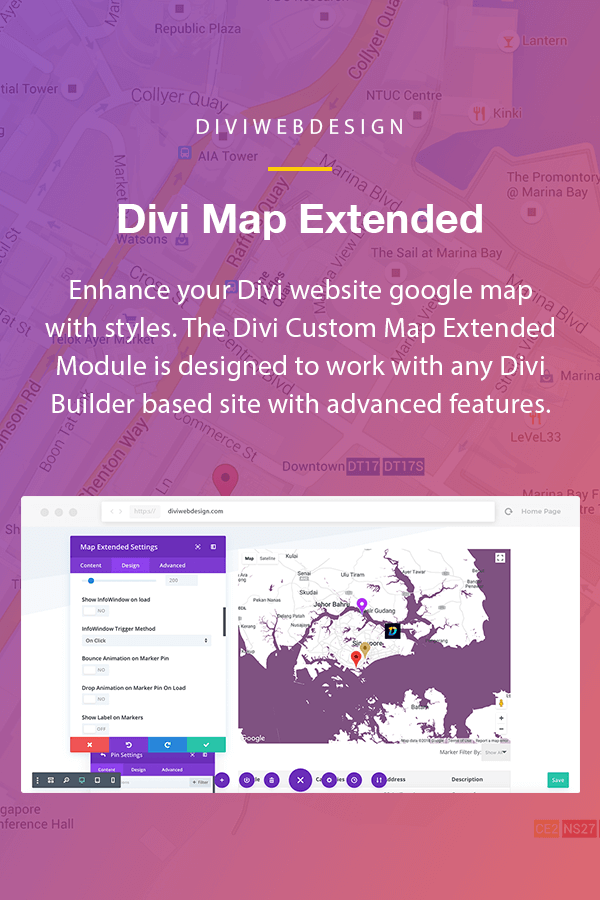
Can’t do much or style the default Divi Map Module? Now you can. Enhance your google map with style. Our Divi Custom Map Extended Module is designed to work with any Divi Builder based site. you have 74 preload color map styles to choose from. You can add your own pin icon and set the icon/image width and height. You can also show the infoWindow on load as well as Font styling on title and content! You can have bounce animation on the marker pin too! No fuss and super easy to use! Impress your visitors and clients’ website now!
Features
- 74 Preload Color Map Styles
- Use Google Map JSON code from Google or SnazzyMap.
- Custom Fill, Stroke and Circle Color on default Marker Pin
- Custom Pin Icon/Image
- Change Pin Icon/Image on Click/Hover (Based on Trigger Method)
- InfoWindow Customization
- Marker Cover Image
- Add URL to Marker
- Choose Trigger method for InfoWindow – Click or Hover on Marker Pin
- Show InfoWindow on load
- Bounce Animation on Marker Pin
- Show or Hide Control UI
- 4 Map types – RoadMap(Default), Satellite, Hybird and Terrian
- Title and Content Styling
- Define Map Height on Desktop, Tablet and Mobile
- Custom Marker Label
- Show Direction from Current location to Markers Location with/without Text Direction
- Marker Listing (With advanced styling)
- Marker Category Filtering (Support Single or Multi Categories)
- Marker Clustering (With advanced styling)
- InfoWindow Styling with Animations
- Fullwidth Map Extended included
Version: 3.1.3 Updated: 16 Sept, 2019
* License
- Our themes and modules includes the plugin files, 1 year of online support and access to plugin updates. You can use them on unlimited sites(your own and clients) even after support period. This is a subscription product and will be billed at 50% of original price for updates and support. You are not allowed to resell this or include this in your commercial product. In other words, you cannot sell child themes with this module. If you wish to do so, please contact us.
1 Comment
Submit a Comment
You must be logged in to post a comment.
Changelog:
[version 3.1.3] Updated on 16 Sept 2019- Enhanced: Map on IE11 due to Divi developer API build error.
- Fixed: Custom Fill, Stroke and Circle Hover Color on default Marker Pin not rendering on Visual Builder.
- Added: Custom Fill, Stroke and Circle Hover Color on default Marker Pin (Based on Trigger Method).
- Fixed: Marker Category rendering on Visual Builder.
- Fixed: GestureHandling on frontend.
- Fixed: Custom Map Style Code causing error on Visual Builder when textarea is empty.
- Enhanced: React script for Map Extended.
- Enhanced: Huge speed improvement on Visual Builder.
- Enhanced: Re rendering map only when options changes in the map extended module only.
- Added: Change Custom Pin/Marker on Click/Hover (Based on Trigger Method).
- Fixed: InfoWindow Content font styling.
- Renamed: Frontend builder js version to prevent server from being cached.
- Fixed: InfoWindow showing up when title is empty.
- Fixed: First render error when using map extended module.
- Improved: When using Visual Builder.
- Added: Table to Marker Listing.
- Added: Sorting, Pagination and Entry Filtering for Marker Listing.
- Added: Brand new styling for marker listing and marker listing pagination.
- Added: Sorting, Pagination and Entry Filtering for Marker Listing.
- Added: Brand new Marker Filtering Dropdown styling.
- Added: Show or Hide Marker Listing Thead (Description, Directions, Content and Categories).
- Added: Responsive Marker Listing on Tablet and Phone.
- Replaced: Div tag and replaced with table html tag.
- Removed: Marker Filtering Before Text.
- Fixed: Duplicated InfoWindow when using InfoWindow On Load triggered.
- Fixed: InfoWindow Title and Content font size and font family.
- Fixed: Google Map API not working on frontend when API key is restricted due to iframe src on Visual Builder.
- Improved: PHP, React and JS coding.
- Fixed: Add New Item not working on older classic builder due to Divi Developer API bug.
- Fixed: Map Module showing up Marker cluster is not defined on Visual Builder.
- Fixed: Map Module showing up error on Visual Builder due to new Divi builder update.
- Fixed: Marker Filtering not saving categories value due to new Divi builder update.
- Improved: Module coding based on Developer API
- Fixed: Fullwidth Map module pin icon not visible on Visual Builder.
- Fixed: Special Characters on title breaking cover image on pin.
- Enhanced: Now support localization - which means now end user can use po or pot files to translate them.
- Removed: Dynamic Content for Pin Title and Pin Content until ElegantThemes provide more information on how to use them in the Visual Builder.
- Added: GridSize and Minimal Cluster Size for Marker Clustering.
- Added: Dynamic Content for Pin Title and Pin Content.
- Fixed: Warning: implode(): Invalid arguments passed PHP Error if user is using WP_DEBUG
- Added: InfoWindow close icon
- Added: InfoWindow animations
- Changed: JS and CSS files
- Fixed: Hover Trigger Method for Marker not working on mobile devices
- Changed: JS files
- Improved: IE 10 not rendering map due Divi's Mutation Observer Divi bug - Temporary fix
- Changed: JS files
- Added: Ability to show or hide Marker Icon on Marker Listing
- Added: Marker Filtering now support multi categories
- Improved: Center Map for Single Marker Pin
- Changed: CSS and JS files
- Fixed: Trying to get property of non-object error message when not marker has not define a category to it
- Added: Zoom Control Position
- Added: Map Type Control Style and Position
- Added: StreetView Control Position
- Fixed: Marker Clustering Pulse effect on Safari and IE
- Added: InfoWindow Customization
- Added: Marker Cover Image
- Enhanced: Optimized React script
- Changed: CSS and JS files
- Fixed: Undefined marker categories on visual builder
- Added: Marker Clustering - Advanced custom styling
- Enhanced: Visual Builder react script
- Fixed: Marker Clustering - Causing mobile page unable to scroll when touched on map due to marker icon size incorrect format
- Added: Auto Center Map on Marker Click/Hover
- Changed: CSS and JS files
- Added: Marker URL trigger method
- Fixed: panControlOptions and zoomControlOptions on Visual Builder
- Enhanced: CSS responsive height for map - Followingdefault Divi map's height
- Enhanced: infoWindow calling method on javascript
- Enhanced: Google addListener for closing infowindow changed to click
- Changed: CSS and JS files
- Fixed: Marker listing responsive styling on Visual Builder.
- Fixed: Marker Clustering when using together with Marker Filtering.
- Enhanced: InfoWindow width value not returning number due to Visual Builder bug.
- Added: A new menu - Divi Map on admin menu to create marker categories.
- Added: Built-in Divi Marker categories
- Remove: Blog category for Marker Filtering
- Changed: CSS and JS files
- Fixed: Undefined variable for marker category
- Rename: Plugin name
- Enhanced: Compatible with Visual Builder
- Enhanced: Rewrote Divi Map Extended based on the new Divi Developer API and overall improvements
- Added: Marker Category Filtering, InfoWindow Width, Center Map, Marker Clustering, Fullwidth Map Extended and many more
- Changed: CSS and JS files
- Fix: URL on Marker
- Fix: URL on Marker Target Window
- Fix: Missing codes in JS file that causes blank page when using plugin to Optimize JavaScript.
- Fix: Missing Map Height Input
- Fix: Missing CSS file for Marker listing
- Fix: Hover method
- Fix: Marker Label rendering.
- Fix: Drop Down Pin Animation
- Change: Default Stroke color to white to match the style of Google Marker Pin
- Add: Use Google Map JSON code from Google or SnazzyMap
- Add: Show Direction from Current location to Markers Location with/without Text Direction
- Add: Marker Listing - You can choose whether to show all Marker Addresses without having to enter them again. Clicking on these addresses will also show the pins location direction on the map.
- Enhance: Clean up PHP, JS and CSS files
- Fix: Custom Fonts affecting other maps fonts if multiple Map Extended in a single page.
- Add: Custom Label - Auto Fetch Pin Title or Custom label text with Design Styling
- Fix: Polyfill enqueue for Internet Explorer users
- Add: Default Divi module filter options
- Fix: Missing js file for license notification.
- Fix: License Page
- Add: Codes that Divi recently added to the default Map Module
- Enhance: Rewrote the plugin using starter boilerplate for better plugin framework.
- Enhance: Updated license system files and rewrote the activation and check method.
- Fix: Load polyfill for default pin icon rendering when using Internet Explorer
- Add: InfoWindow Trigger Method - Hover or Click
- Enhance: JS codes and mobile compatibility when using hover(Change to click trigger on mobile)
- Enhance: Description in the module
- Remove: Divi default pin icon since we allowed custom ICON - This is pretty much useless.
- Add: New Pin Icon similar to Google which allow you to set your own color and stroke color.
- Fix: Multiple Marker Pin clicking on it will open active infowindow and close non active infowindow.
- Fix: Zoomed in map custom pin or default pin is now displaying properly without scaling down the size.
- Fix: Custom Font and Color affecting other Map
- Add: 1 more Map Style from https://snazzymaps.com/style/61/blue-essence
- Add: Color Fill and Stroke Fill for default pin marker.
- Fix: Make it compatible with the latest Divi 3.0.60 onwards
- Fix: Title and content fonts are not appearing on 3.0.60 onwards
- Change: Licensing core files
- Fix: Pixelated Grayscale Map
- Fix: Default Google Map Style
- Fix: Missing comma on JS that causes minification issue error
- Added: Grayscale Filter and Amount Settings
- Fix: Javascript error when not using any content on InfoWindow. Multiple pins is now showing without content too.
- Fix: License Key Notification dismissal
- Remove: Licensing Option page on Divi Menu
- Add: Licensing Option page to WordPress Settings Sub Menu
- Fix: License Option Page compatibility for Divi Theme, Extra Theme and Divi Builder
- Improve: The activation and status for license key and page
- Add: Bounce Animation when clicked on Marker Pin
- Add: Custom Marker now accept GIF or SVG(If you allow custom file types to be uploaded to your WordPress site - WP Extra File Types plugin allowed that)
- Replace: Bounce Animation with Drop Animation on load
- Add: Automatic updates with License keys
- Add: Divi Extended on WordPress Sidebar Menu for future plans
- Add: 1 Map styles totalling up to 73 map styles
- Enhancement: Marker pin will be a little smaller than the actual size to look really great when zooming out of the map. Zooming in at level 15 will have the actual size of the marker pin
- Fix: Marker position accuracy with math calculation based on the height and width of the marker pin
- Remove: Fullwidth Map Extended due to conflict * You can fullwidth map by removing padding and margin on the standard section and row. Read Documentation for more
- Fix: 4 types of Map Types - RoadMap(Default), Satellite, Hybird and Terrian Not displaying
- Fixed: Map Extended Module not appearing on standard section
- Added: Fullwidth Map Extended on Fullwdith Section
- Added/Changes: Updated Elegant Themes Default Map PHP codes
- Added: 2 Map Styles
- Improved: Fetch pin marker image from local instead of google to solve https issue
- Added: Map Height on Destop, Tablet and Mobile
- Fixed: Multiple pin WindowInfo
- Added: 4 types of Map Types - RoadMap(Default), Satellite, Hybird and Terrian
- Clean up codes
- Added 20 more preload map styles. Now 70 preload map styles in total
- Show or Hide Control UI
- Clean up codes
- Added custom markers pin icon/image on each location
- Added Bounce Animation on Marker
- Clean up codes
- Remove Greyscale Option - Replaced with new greyscale map style
- Added 20 more color map styles - Now with 50 google map styles to choose
Checkout the documentation first and if you still need help open a support ticket.
View Docs- Our themes and modules includes the plugin files, 1 year of online support and access to plugin updates. You can use them on unlimited sites (your own and clients) even after support period.You are not allowed to resell this or include this in your commercial product. In other words, you cannot sell child themes with this module. If you wish to do so, please contact us.
*Support is provided by vendors directly.
Please login to access the support form. you can do so here


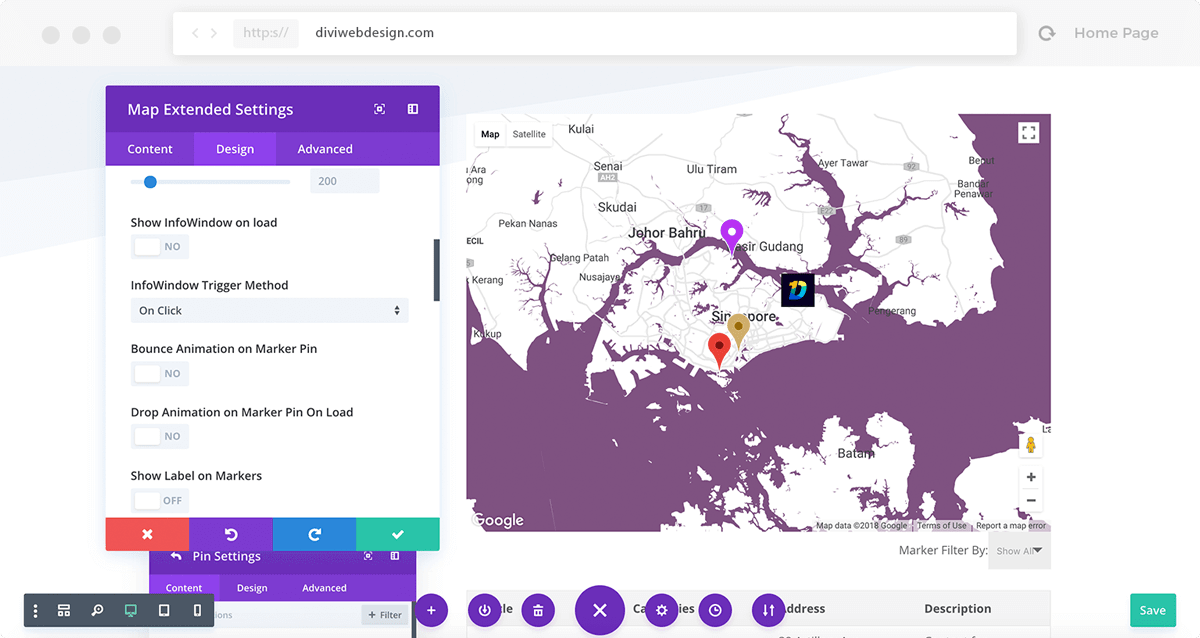
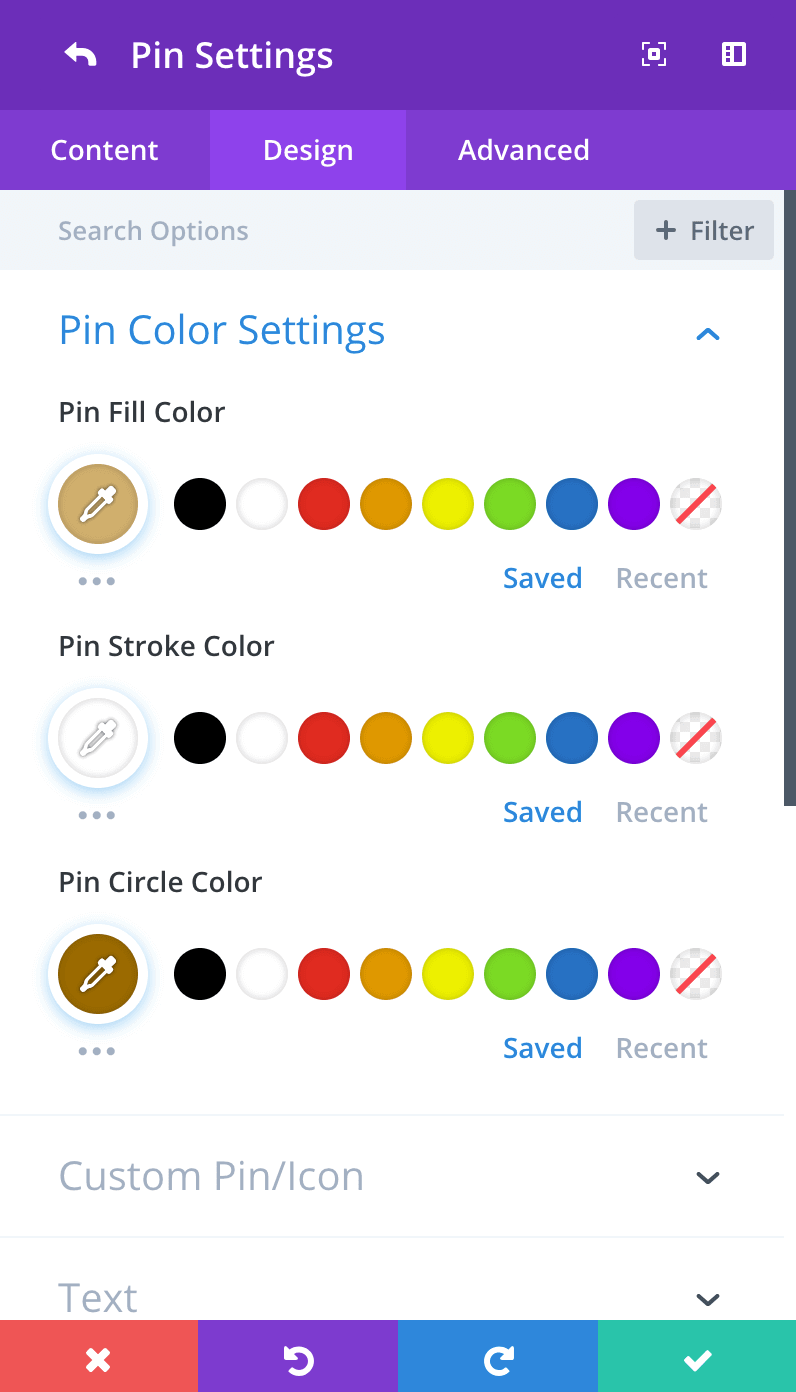
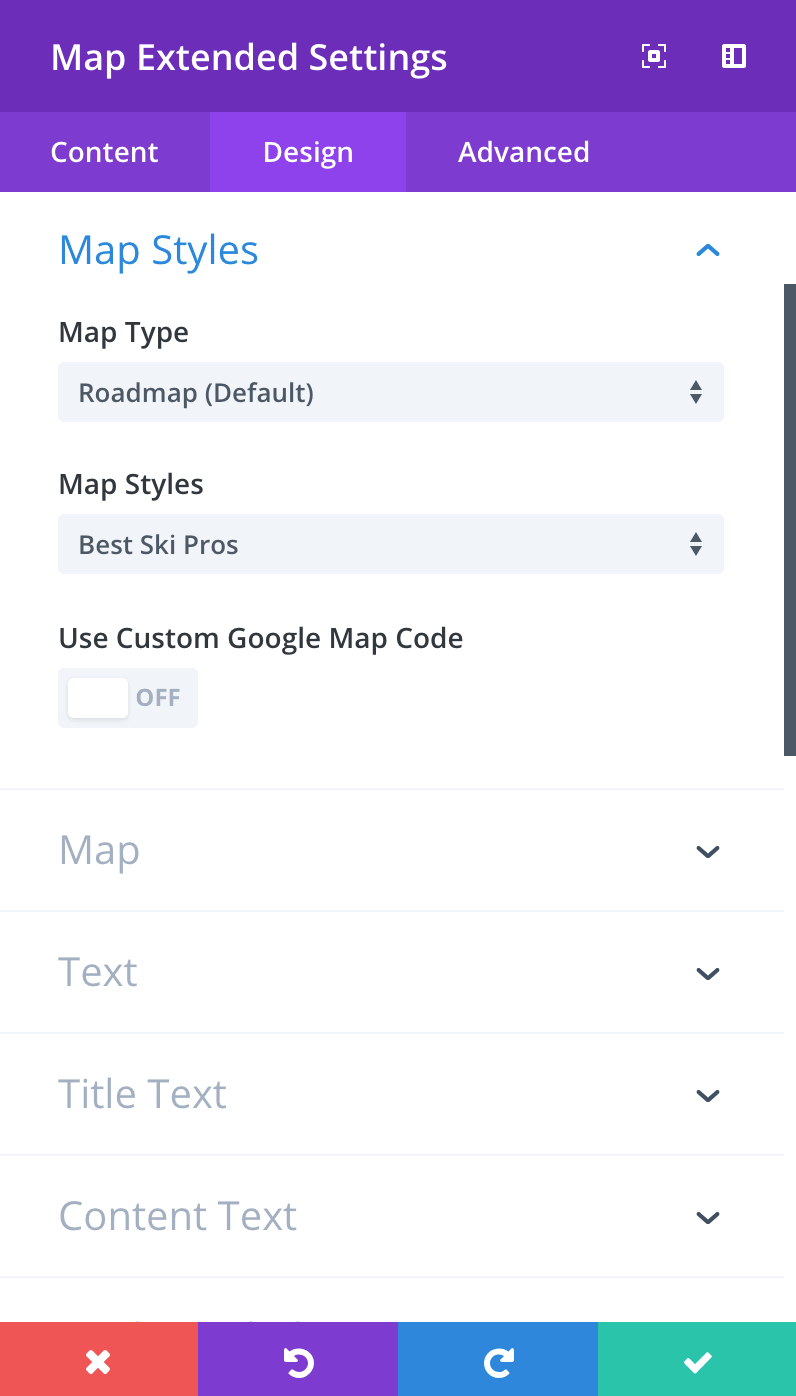
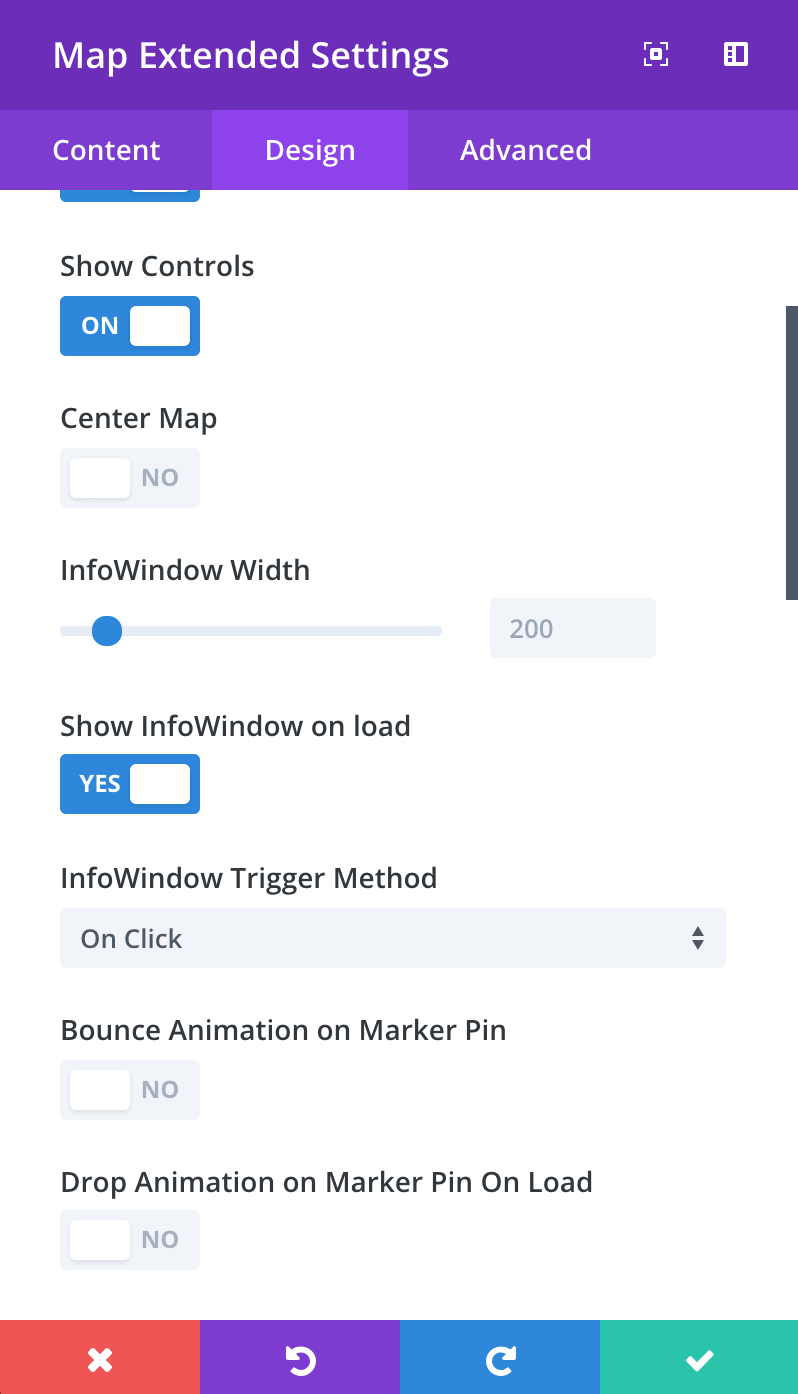
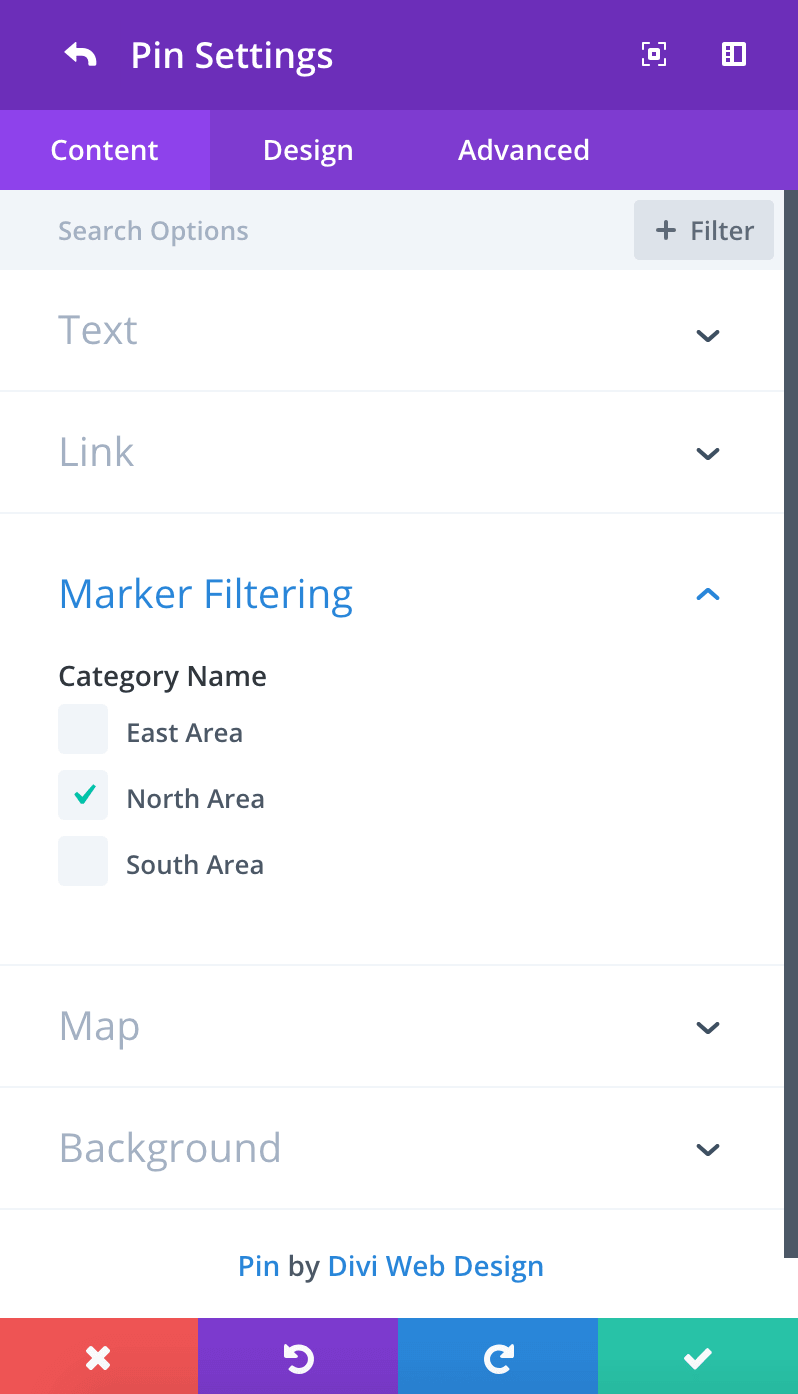
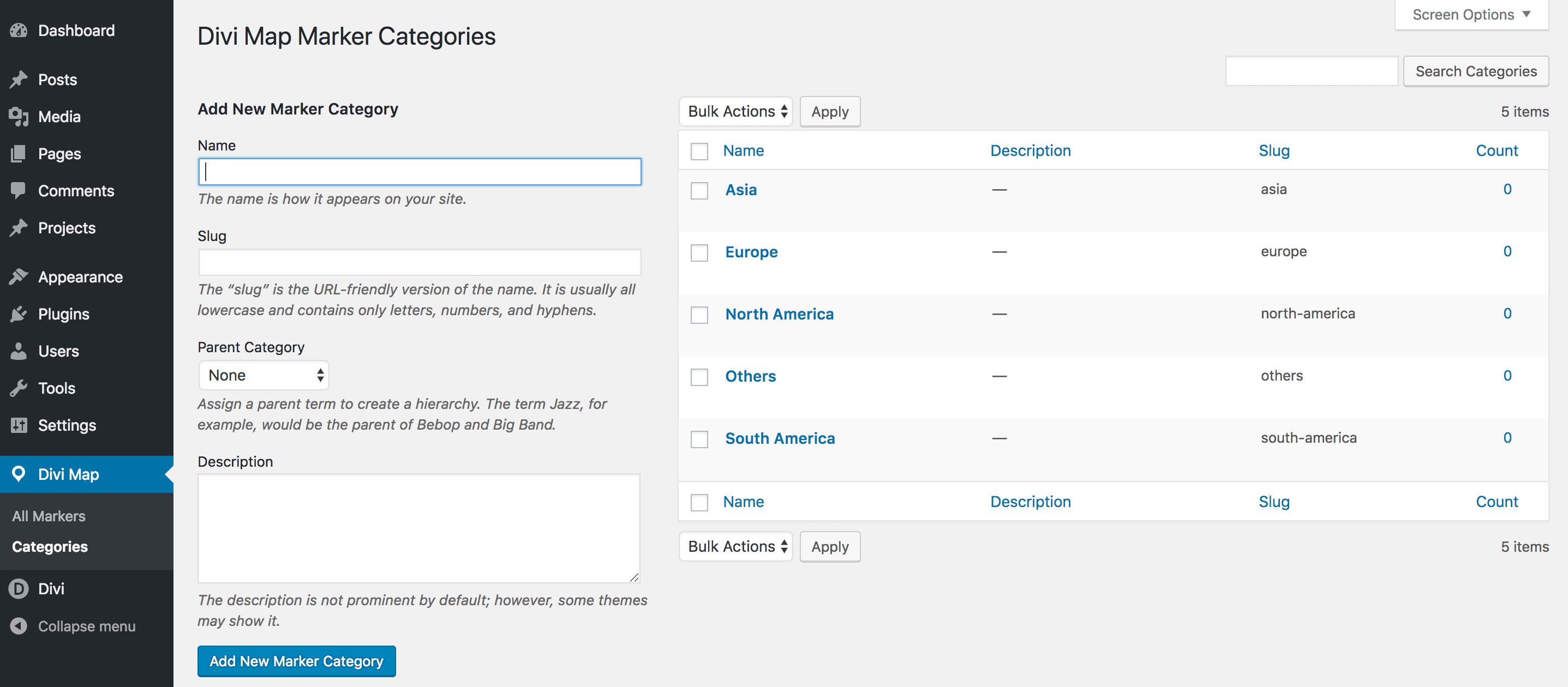



I purchased this product last month, and it is good, but I’m afraid the support is woeful (as in non-existent). I have emailed them at least three times asking for assistance but have yet to receive any response.
If you’re happy to go it alone and use their product without any minor tweaks then go for it … but be aware you are truly on your own.