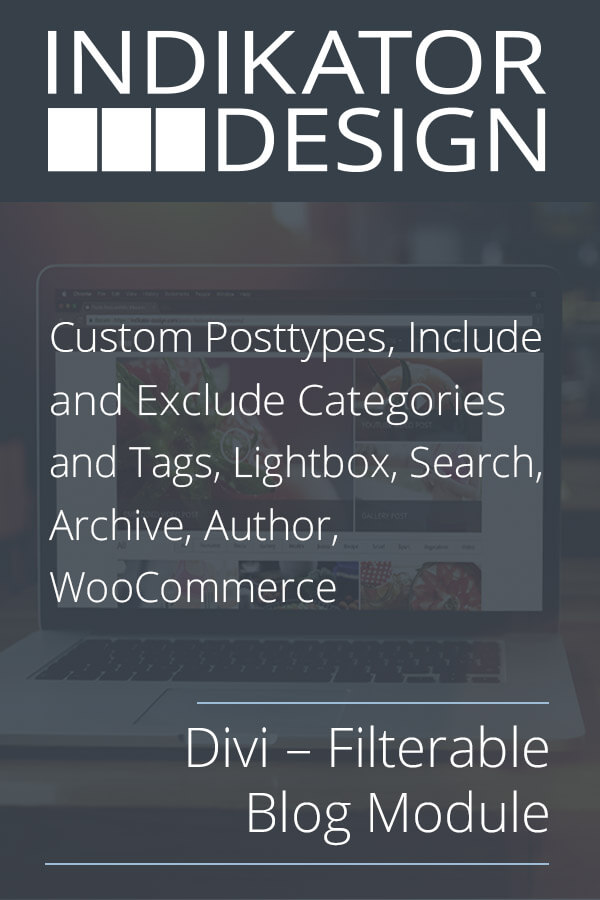
**********Fully Compatible with Classic Builder**********
**********Does not work in the Visual Builder please use the documentation link on how to use before purchase**********
Please note that DFBM can so far only be set under the old PageBuilder. We are trying hard to adapt DFBM to the new PageBuilder, an ETA can not be given at the moment. To activate the old PageBuilder go to Divi Options –> Builder –> Advanced
Then disable the latest Divi Builder Experience.
When you are done with your settings in DFBM, you can enable the option again. Just don’t make any more changes to DFBM in the new builder.
In principle it also makes sense to enable the classic editor for the same tab, this disables the Gutenberg editor in the backend.
Use it on an unlimited number of sites. Check the license information below.
Read also the review of the Elegant Themes Blog: “Divi – Filterable Blog Module.”
“Divi – Filterable Blog Module” is one of the ideal ways for users to filter through posts, projects, products, and any custom post-type in a much more advanced way than users can typically use the Divi Blog module. Rather than just hiding items, the “Divi – Filterable Blog Module” creates a new paginated Divi Blog or advanced content feeds from your different Post Types. Include or exclude posts by categories and tags for your Divi Blog, build your search-, category-, tag- and author pages with this new module and style your WooCommerce Shop page as you like it. It is also fully compatible with all standard WooCommerce filters and search widgets.
This advanced Divi Blog module was developed with the focus on high performance and uses advanced Ajax functionality. With “Divi – Filterable Blog Module” you can include or exclude tags and categories, you can add a numbered pagination or use ab add-more-button and freely customize your Divi Blog and all of your search- and archive-pages.
- Include and Exclude posts by categories (and sub-categories) and tags
- Set up to 3 featured posts ordered by their id’s
- Use it for your search-, category-, tags-, author- and WooCommerce pages
- Works with every custom post-type (posts, projects, WooCommerce products and more..)
- Fully compatible with the default WooCommerce widgets, search- and order options
- Fullwidth- and Masonry Layout, modern CSS Flexbox-System
- Lightbox support for featured images, galleries, videos
- Numbered pagination or an add more button
- Determine the same height for the featured images
- You can show the excerpt, content or hide both. You can also limit the excerpt/content word count
- Load new posts by Ajax for better performance
- Fully compatible with the browser history API
- Set your desired posts per page number, your offset and order your posts by ASC or DESC, by date, title, author, modified, random, comment count
- Automatic updates directly from inside the plugin
- Multisite compatible
- CDN compatible
- and Much More!
Each of these described functions is built right into the plugin. With “Divi – Filterable Blog Module,” you will be ready to create the Divi Blog of your dreams all with just one great plugin. “Divi – Filterable Blog Module” can make your blogs faster to load, improve browser compatibility for display, improve organization and drastically improve navigation for all of your users. This simple to install plugin can make a drastic difference in your website as a whole.
Please note that at least PHP 5.6+ ( better is PHP 7.0+ ) must be installed on your server. You also need the Divi- or Extra-Theme and perhaps WooCommerce (if you wanna use it). The plugin is not compatible with the Standalone Divi Builder plugin. Photo Credits
The module is engineered to create complex feeds, archives, etc. But it is not possible to implement the module several times in a single page.

Author: Bruno Bouyajdad » Indikator Design
You don’t know exactly how to start or you run into issues? Here is a link to the documentation. Doesn’t help? Then just contact me via the Support Form.
For pre-purchase questions use the comments below or just ask me on Facebook.
Changelog
— 1.1 —
- Fixed to work with the latest Divi and WordPress release.
- Native lazy load for images has been disabled on pages with DFBM to be compatible with loading images before displaying the content. A better adaptation will follow with one of the next updates.
- Fixed some issues with CSS and JS depending on the new specifications from Divi and WordPress.
— 1.0.10 —
- Changed updater to the EMP EDD updater class
- Fixed an issue with the separator for the comments
- Fixed an issue if dropshadow is set
- Fixed an margin-issue on search results
- Removed textdecoration uppercase from the header
— 1.0.9 —
- For the display “no more posts for this category” a layout can now be embedded from the Divi Library. Read more about this in the section “Can I customize the message “no more posts for this category”?” in the FAQ linked on top
- Fixed typo “Filerable posts” in blog module
— 1.0.8.8 —
- URLs are now pulled out of the content again
— 1.0.8.7 —
- Added the ability to add category and tag slugs that do not contain “cat” or “tag”. Read more about this in the FAQ under “Can I use it with my own registered custom post types?”. The FAQ is linked on top (“View Docs”)
- If images are present in the content / excerpt, they are now automatically detected and filtered out to avoid display problems
- Fixes an error when using the offset with a PHP version prior to 7.0
— 1.0.8.6 —
IMPORTANT NOTE: It requires that Divi 3.0.91++ is installed! Otherwise you can find version 1.0.6 in this download also.
- Fixes an issue with the latest Divi version. An attempt was made to add an empty object to the Masonry layout
— 1.0.8.5 —
- Adaptation to the new video overlays
- The Plugin Update Checker Library has been updated to version 4.4
- Removes the error that “Disable Translations” was no longer visible under the “Divi Theme Options”
— 1.0.8.4 —
- You can now overwrite the text “Read More” for the buttons and the lightbox directly in the module settings
- You can now overwrite the text “Add More Posts” for the “add-more” button directly in the module settings
- Improved description for using the different font sets in the normal module ( not in the light module )
— 1.0.8.3 —
- If featured posts are set, but no navigation, a margin-bottom with the value of article distance is now automatically set
- Images are now always stretched to 100% in fullwidth mode
- Fixes an issue when using tags
— 1.0.8.2 —
- It is now fully compatible with the backend preview mode
- Fixed an issue with pixelated images in the featured posts section
- Some minor bug fixes
— 1.0.8.1 —
- Fixed a bug that caused a fatal error in some development environments by a wrong class call
— 1.0.8 —
- Fixed a bug that caused a fatal error in some development environments by a wrong class call
— 1.0.7 —
- Added the new filter methods to images etc.
— 1.0.6 —
- Introduction of the module “Divi – Filterable Blog Module Light”, specially designed for development environments with lower performance
- Added 4 new standard layouts: “DFBM-Author-Light”, “DFBM-Search-Light”, “DFBM-Archive-Light”, “DFBM-Shop-Light”
- Added the filter hooks “dfbm_post_meta_before”, “dfbm_post_title_before”, “dfbm_posts_content_before”, “dfbm_posts_content_after”, “dfbm_posts_bottom_after”. All of them are assigned with the current $post ($post-object) as first parameter, and $featured (bool true/false) as second parameter
- Added a new fade-in animation for the blog post items. It’s available in the module settings in the “Layout”-section from the “Content”-tab
- Added the detection of a config file in the child theme used under the path: “/child-theme/includes/dfbm-config.php”. An example file is located in the folder “/helper/” and can be easily moved and adjusted. But you need to change the suffix to “.php”. Please follow the instructions on top.
- Added all archive layouts in JSON format to the folder “/helper/layouts/” to have the default settings easily available
- Change from “dfbmTraitGlobals” to “dfbmTraitConstants”. This is also only integrated once. As a replacement, the Singleton Pattern function DFBM() is accessed to get constant values
- The updaterscript has been updated
- Fixed a margin-bottom CSS bug for featured posts that was caused by CSS rule changes in the last Divi update
- Fixed a problem where the page variable was calculated wrong when the offset was enabled with the “add more” option
- Fixed a problem where a redirection to the product has occurred in the shop index although the lightbox was switched on
— 1.0.5 —
- Added compression for newly created templates.
- Added the filter hook “dfbm_query_args_output” to the query args output.
- Added the ability to close navigation elements on mobile devices when clicking on a category entry.
- Fixed a problem with a function call that could lead to errors when there were videos in the feed.
- Fixed an issue with the CSS output for positioning images.
- Fixed an issue with the CSS output of the add to cart button by using the content as overlay.
- Fixed an issue with translation for the “Read more” link in Lightbox.
— 1.0.4 —
- Improvements for category and tag checkboxes in the backend, since a large number of categories and tags caused loading errors.
- Fix in the updater to comply with the following specification: Force evaluation order for PHP 7 conpat
- A CSS error for the fullwidth layout with the content below has been fixed.
- Removed deprecated __autoload from the autoloader class.
- An error in the calculation of the offset was fixed.
— 1.0.3 —
- Implementation of the extraction of plain URLs from the content. This can be prevented by setting the hook ‘dfbm_strip_out_plain_url’ to false.
— 1.0.2 —
- Fixed a bug that caused an error when no video is inserted in a video post
- Added the filter hook ‘dfbm_hide_scrollbar’ to prevent the scroll bar from being removed
— 1.0.1 —
- Fixed a bug where links were truncated by enabled Wordcount limiter
- Added the filter hook ‘dfbm_column_collapse_max_width’ to control the column breakpoint, if et-content-width is set to a high value
— 1.0.0 —
Initial Release
248 Comments
Submit a Comment
You must be logged in to post a comment.
Changelog:
See below Support-AreaCheckout the documentation first and if you still need help open a support ticket.
View Docs- You can install this product on unlimited websites that you build for yourself or your clients
- You may not install this product as part of a hosting offering
- The support does not include customization
- You will receive 6 months support
We understand that there can be issues whilst utilizing out of date browsers. Please ensure you use up to date browsers when using this product.
Please be aware that you will need an amount of experience in Divi Theme and WordPress to take advantage of this plugin.
Please make your decision to purchase based upon your skill level to see if this product fit your needs. Due to the nature of Digital Downloads, refunds are not possible – please ensure that the product you are buying will do the job you want it too.
For support requests please have also a look at the EMP FAQ or use the support form here on this page.
*Support is provided by vendors directly.
Please login to access the support form. you can do so here


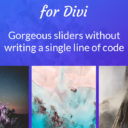

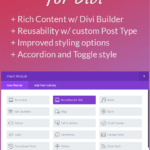
Hi there, I’ve just purchased and installed this plugin and it is not compatible with the latest version of Divi it seems (v. 4.7.4)
I can manage this plugin but can’t publish on my website.
Your support don’t answer me despite my message via your support contact form.
Please refund me.
Thanks
Hi, if you are still interested, version 1.1 works with the latest Divi release and the latest WordPress.
Please note that DFBM can so far only be set under the old PageBuilder. We are trying hard to adapt DFBM to the new PageBuilder, an ETA can not be given at the moment. To activate the old PageBuilder go to Divi Options –> Builder –> Advanced
Then disable the latest Divi Builder Experience.
When you are done with your settings in DFBM, you can enable the option again. Just don’t make any more changes to DFBM in the new builder.
In principle it also makes sense to enable the classic editor for the same tab, this disables the Gutenberg editor in the backend.
Hi there, I’ve just purchased and installed this plugin and it is not compatible with the latest version of Divi it seems. I cannot select categories. I’ve only just seen all the other comments regarding this long standing issue.
Please refund me.
Also your support form on freshdesk is broken.
Hi, if you are still interested, version 1.1 works with the latest Divi release and the latest WordPress.
Please note that DFBM can so far only be set under the old PageBuilder. We are trying hard to adapt DFBM to the new PageBuilder, an ETA can not be given at the moment. To activate the old PageBuilder go to Divi Options –> Builder –> Advanced
Then disable the latest Divi Builder Experience.
When you are done with your settings in DFBM, you can enable the option again. Just don’t make any more changes to DFBM in the new builder.
In principle it also makes sense to enable the classic editor for the same tab, this disables the Gutenberg editor in the backend.
This plugin doesn’t work width the last Divi version! -__-“
Hello Grégory,
the plugin still works with the latest version: https://cdn.indikator-design.com/media/screen-video/dfbm-still-working-2.mp4
It has indeed been a long time since the plugin was updated. This is simply because ET has been announcing the introduction of custom fields for quite some time and still has not done so. For the listing of categories and tags the WP Walker classes are needed and I am looking for a way to pass them to React and save them in the settings. As soon as this is possible there will be a major update with many new useful features.
Since I can’t reproduce the error with the not displayed posts when clicking on the filter in my development environment, it was important to clarify the error with other users. It seems to be caused by the fact that custom post types were not declared correctly. This is also my turn. If the error occurs first disable all plugins and set the child theme to Divi. After that switch it on again piece by piece. See what the problem is. To set up a CPT correctly, you can use this manual as officially recommended by WP: https://gist.github.com/indikatordesign/d04fa0c8d780bab841993788f2545d3e
As soon as I have found a way to prevent the missing display despite wrongly configured CPTs, I will publish an intermediate update. Otherwise use the support form for questions or problems. Unfortunately we do not get a hint if comments are published here.
Best regards.
This plugin does not work with the latest version of Divi. It has not been updated for some time and there are several other filtering plugins that work much better.
I highly recommend against purchasing this plugin. I reverted to the old Divi editor as instructed, and the module was still too slow to use. I will be fighting for a refund.
Hello Jeremiah,
the plugin still works with the latest version: https://cdn.indikator-design.com/media/screen-video/dfbm-still-working-2.mp4
It has indeed been a long time since the plugin was updated. This is simply because ET has been announcing the introduction of custom fields for quite some time and still has not done so. For the listing of categories and tags the WP Walker classes are needed and I am looking for a way to pass them to React and save them in the settings. As soon as this is possible there will be a major update with many new useful features.
Since I can’t reproduce the error with the not displayed posts when clicking on the filter in my development environment, it was important to clarify the error with other users. It seems to be caused by the fact that custom post types were not declared correctly. This is also my turn. If the error occurs first disable all plugins and set the child theme to Divi. After that switch it on again piece by piece. See what the problem is. To set up a CPT correctly, you can use this manual as officially recommended by WP: https://gist.github.com/indikatordesign/d04fa0c8d780bab841993788f2545d3e
As soon as I have found a way to prevent the missing display despite wrongly configured CPTs, I will publish an intermediate update. Otherwise use the support form for questions or problems. Unfortunately we do not get a hint if comments are published here.
Best regards.
Hi. I’m using version 1.0.10 of this plugin.
I added a couple more categories and the plugin is not reading those newly added categories. It’s showing all previously added categories but the newly added ones are missing under Post Options > Include Post Categories and Exclude Post Categories.
Am I missing something or it’s a known issue?
Any help would be appreciated.
Regards,
Manpreet
No, this issn’t a known issue. Please can you try to clear your local Cache and check it again? For this open your browsers developer Javascript console and type in:
localStorage.clear();
Otherwise use the support form for questions or problems. Unfortunately we do not get a hint if comments are published here.
Hi
I am using DIVI theme and its currently at Version 4.4.3. I just purchased the plugin and I am getting the same problem which many users are getting. “the above custom field is not supported and is rendered as standard input”. Please help with the problem. Update the plugin or kindly process the refund.
Regards
Anupam
I have the same issue. I would like to filter my posts on tags, but I get the message “the above custom field is not supported and is rendered as standard input”. This was the whole reason I bought the plugin, so now it’s practically useless to me. I submitted two support requests, but unfortunately no response.
Hello Esther,
there is one support request form 31.05.20 that I answered at 01.06.20 and another support request from 08.06.20 that I answered at 09.06.20. Please check your spam folder, because I answered how to use the plugin.
Best regards.
You can set the module in the old Builder. I am currently working on an update for the new Builder. Since ET does not generate updates for the interface and the long announced custom fields are still not supported, it is a bit more difficult. But it’s my turn.
I experience the same issue 🙁
You can set the module in the old Builder. I am currently working on an update for the new Builder. Since ET does not generate updates for the interface and the long announced custom fields are still not supported, it is a bit more difficult. But it’s my turn.
Hello, I just purchased the plugin today and started to use it, and, of course, it is not compatible with my divi theme version.
I am on Version : 4.4.2 and as you suggested I did :
To disable Gutenberg go to Divi –> Theme Options –> Builder –> Advanced –> Enable Classic Editor –> ENABLE.
For Divi 2.9++: Also disable Divi –> Theme Options –> Builder –> Advanced –> Enable The Latest Divi Builder Experience –> DISABLE.
Still it is not working, I can not select the categories to filter my posts.
What are the next steps, please?
regards
Hi Marina, please fill in the support form on the product page and the vendor will help you.
Answered on 16.06.20 via support form.
Hi Bruno, Divi Filterable Blog Module is extremely useful, I can’t wait for it to fully support the visual builder.
I would like to make a request for the next version. If you could add an option to include strip_tags() for the content/excerpt text.
The reason is when the first paragraph of the shortened text has an HTML tag such as , the entire rest of the page will become italic.
I was forced to add this function to the output in the core files because I couldn’t find a switch or hook to modify the content before output.
Thanks 🙂
You can set the module in the old Builder. I am currently working on an update for the new Builder. Since ET does not generate updates for the interface and the long announced custom fields are still not supported, it is a bit more difficult. But it’s my turn.
Please use the support form and share more info and links with me. Not sure what you mean with the italic thing..
You can set the module in the old Builder. I am currently working on an update for the new Builder. Since ET does not generate updates for the interface and the long announced custom fields are still not supported, it is a bit more difficult. But it’s my turn.
Please use the support form and share more info and links with me. Not sure what you mean with the italic thing..
Hi Miles.
This Plugin does not support the new DIVI Builder (from 3.0)
Go to Divi -> Theme Options -> Builder -> Advanced and disable “Enable The Latest Divi Builder Experience”
This helped me – I can configure and choose the categories I want to show. The yellow error/incompatibility boxes have been gone.
So I deactivate the new divi builder while working in this plugin and all is well. Other than that it’s a fine plugin which has tons of helpful settings. Later on I just enable the new divi builder experience again for further work on the website.
Best of luck,
Chris
You can set the module in the old Builder. I am currently working on an update for the new Builder. Since ET does not generate updates for the interface and the long announced custom fields are still not supported, it is a bit more difficult. But it’s my turn.
when i said the same issue i meant
“I want to exclude some categories. But its not working.
,,The above custom field is not fully supported and has been rendered as a standard input”
You can set the module in the old Builder. I am currently working on an update for the new Builder. Since ET does not generate updates for the interface and the long announced custom fields are still not supported, it is a bit more difficult. But it’s my turn.
As you can read on the FAQ page you need to disable the Gutenberg editor to restore the Divi backend editor, because DFBM cannot yet be made compatible with the visual builder. Elegant Themes is constantly expanding the third-party API and as soon as it is possible, DFBM will also work with the Visual Builder. But at the moment complex plugins cannot be made compatible and DFBM is very complex and needs “custom fields” that are not possible with the API yet. They have been announced for a long time, but are not yet available.
Since I use the module on all my pages, I will adapt it as soon as possible and release an update.
If you use the Divi theme, it makes more sense to work with the Divi backend anyway, otherwise the Divi Builder is not available in the backend.
To disable Gutenberg go to Divi –> Theme Options –> Builder –> Advanced –> Enable Classic Editor –> ENABLE.
For Divi 2.9++: Also disable Divi –> Theme Options –> Builder –> Advanced –> Enable The Latest Divi Builder Experience –> DISABLE.
Before Divi 2.9: Then you have to scroll to the end of the pagebuilder in the backend and click on the following setting under the Builder in the backend: “Switch Back To Classic Divi Builder”. Then you can set up DFBM there.
Video: https://cdn.indikator-design.com/media/dfbm/screen-shoots/dfbm-switch-builder.mp4
FAQ: https://support.indikator-design.com/faq-divi-filterable-blog-module/
Once you have made the settings and saved them, you can change the Builder again. Just don’t make any changes in the module there.
Best regards.
Hi
I do have the exact same issue….
Did you manage it out ?
TIA
Hey, I’m really sorry if this has been asked, I have looked but can’t see it. This plugin is awesome and works really well UNTIL I go to add ‘show category navigation’ which is kind of the thing I mostly want it for, and then it just crashes and I get an error message on the page. I have turned off the category navigation and it works fine. It just seems to be that one feature which is messing with me. Is this a known issue? Or am I missing something REALLY simple?
You can set the module in the old Builder. I am currently working on an update for the new Builder. Since ET does not generate updates for the interface and the long announced custom fields are still not supported, it is a bit more difficult. But it’s my turn.
If you still need some help, please use the support form on the plugin page. Unfortunately we do not get a message when comments are sent here.
As you can read on the FAQ page you need to disable the Gutenberg editor to restore the Divi backend editor, because DFBM cannot yet be made compatible with the visual builder. Elegant Themes is constantly expanding the third-party API and as soon as it is possible, DFBM will also work with the Visual Builder. But at the moment complex plugins cannot be made compatible and DFBM is very complex and needs “custom fields” that are not possible with the API yet. They have been announced for a long time, but are not yet available.
Since I use the module on all my pages, I will adapt it as soon as possible and release an update.
If you use the Divi theme, it makes more sense to work with the Divi backend anyway, otherwise the Divi Builder is not available in the backend.
To disable Gutenberg go to Divi –> Theme Options –> Builder –> Advanced –> Enable Classic Editor –> ENABLE.
For Divi 2.9++: Also disable Divi –> Theme Options –> Builder –> Advanced –> Enable The Latest Divi Builder Experience –> DISABLE.
Before Divi 2.9: Then you have to scroll to the end of the pagebuilder in the backend and click on the following setting under the Builder in the backend: “Switch Back To Classic Divi Builder”. Then you can set up DFBM there.
Video: https://cdn.indikator-design.com/media/dfbm/screen-shoots/dfbm-switch-builder.mp4
FAQ: https://support.indikator-design.com/faq-divi-filterable-blog-module/
Once you have made the settings and saved them, you can change the Builder again. Just don’t make any changes in the module there.
Best regards.
Hello. I think you will find the answer to your question here:
https://support.indikator-design.com/faq-divi-filterable-blog-module/
and
https://cdn.indikator-design.com/media/dfbm/screen-shoots/dfbm-switch-builder.mp4
I saw the same as you do, sent a support request yesterday, and received an answer from the developer this morning.
After disabling Gutenberg, it seems to work, at least the error message is gone. I haven´t tested too much yet, so I cannot say that the exclude and include tags and categories work, but at least this is a start.
Hey,
I want to exclude some categories. But its not working.
,,The above custom field is not fully supported and has been rendered as a standard input”
What can I do?
You can set the module in the old Builder. I am currently working on an update for the new Builder. Since ET does not generate updates for the interface and the long announced custom fields are still not supported, it is a bit more difficult. But it’s my turn.
If you still need some help please use the support form. Unfortunately we do not get a message when comments are sent here.
As you can read on the FAQ page you need to disable the Gutenberg editor to restore the Divi backend editor, because DFBM cannot yet be made compatible with the visual builder. Elegant Themes is constantly expanding the third-party API and as soon as it is possible, DFBM will also work with the Visual Builder. But at the moment complex plugins cannot be made compatible and DFBM is very complex and needs “custom fields” that are not possible with the API yet. They have been announced for a long time, but are not yet available.
Since I use the module on all my pages, I will adapt it as soon as possible and release an update.
If you use the Divi theme, it makes more sense to work with the Divi backend anyway, otherwise the Divi Builder is not available in the backend.
To disable Gutenberg go to Divi –> Theme Options –> Builder –> Advanced –> Enable Classic Editor –> ENABLE.
For Divi 2.9++: Also disable Divi –> Theme Options –> Builder –> Advanced –> Enable The Latest Divi Builder Experience –> DISABLE.
Before Divi 2.9: Then you have to scroll to the end of the pagebuilder in the backend and click on the following setting under the Builder in the backend: “Switch Back To Classic Divi Builder”. Then you can set up DFBM there.
Video: https://cdn.indikator-design.com/media/dfbm/screen-shoots/dfbm-switch-builder.mp4
FAQ: https://support.indikator-design.com/faq-divi-filterable-blog-module/
Once you have made the settings and saved them, you can change the Builder again. Just don’t make any changes in the module there.
Best regards.
Hi Bruno,
Quick question. How does the module handle image size and quality? We have higher quality images saved out at 800×800, but when it pulls the image into the thumbnail in the grid, on both desktop and mobile, the quality is greatly reduced. Here is the page in question, and you can look at any of these. Click on them to see the full size image that is higher quality. I would think the quality would be the same, since it is going from larger to smaller, but it isn’t for some reason: https://rallyfoundation.org/rally-kids/
Hi Bruno,
I purchased the product and after uploading the plugin, I click on Activate and I get the following error:
“Divi Filterable Blog Module Error(s): The Divi Builder must be active for this plugin to work. The plugin has been disabled. Please fix the error(s) and try again.”
I can assure you that the Divi Builder is active and I have also followed the instruction and activated the Classic Editor and DISABLED the New Visual Builder in the DIVI settings but still getting the same error.
Is there a way to Activate the Plugin that I am not aware of?
Thanks
Hello Mani,
please use the support form on the product page and share more info about the theme you use and it’s version, child theme etc. The plugin queries Divi’s own functions for verification before it is activated to avoid fatal errors if Divi is not available. Since it works for more than 2200 users, it’s more likely to be due to your development environment.
Best regards.
When using the Filterable Blog Module with Divi Classic Editor and selecting “Show Content”, I would expect to see the entire content of the post, but I do not. I am able to see the text from a post using Divi, but not able to see a photo gallery using Divi Classic Editor. Do you know if showing a gallery is possible? You appear to have an example of this on your demo website under posts-overlayed-masonry. The only way I could accomplish this was using the Standard Editor (NOT DIVI) and just adding images into the block. That is certainly not what we want to do, so my question is, how does this work with Divi exactly and the Divi Gallery module? I have disabled the latest Divi Builder Experience.
You need to follow the section “Using The Gallery Post Format” in this ET post: https://www.elegantthemes.com/documentation/divi/post-formats-divi/
Best regards.
Hi, I bought the plugin but it doesn’t work with the new Divi update. I can’t go back to the previous version of Divi because parts of the web could break, how can I solve the problem?
Hello Alessandra,
as you can read on the FAQ page you need to disable the Gutenberg editor to restore the Divi backend editor, because DFBM cannot yet be made compatible with the visual builder. Elegant Themes is constantly expanding the third-party API and as soon as it is possible, DFBM will also work with the Visual Builder. But at the moment complex plugins cannot be made compatible and DFBM is very complex and needs “custom fields” that are not possible with the API yet. They have been announced for a long time, but are not yet available.
Since I use the module on all my pages, I will adapt it as soon as possible and release an update.
If you use the Divi theme, it makes more sense to work with the Divi backend anyway, otherwise the Divi Builder is not available in the backend.
To disable Gutenberg go to Divi –> Theme Options –> Builder –> Advanced –> Enable Classic Editor –> ENABLE.
For Divi 2.9++: Also disable Divi –> Theme Options –> Builder –> Advanced –> Enable The Latest Divi Builder Experience –> DISABLE.
Before Divi 2.9: Then you have to scroll to the end of the pagebuilder in the backend and click on the following setting under the Builder in the backend: “Switch Back To Classic Divi Builder”. Then you can set up DFBM there.
Video: https://cdn.indikator-design.com/media/dfbm/screen-shoots/dfbm-switch-builder.mp4
FAQ: https://support.indikator-design.com/faq-divi-filterable-blog-module/
Once you have made the settings and saved them, you can change the Builder again. Just don’t make any changes in the module there.
Best regards.
Hi
Couple of questions before I purchase:
1 – is this a one-off charge or a yearly subscription?
2 – I see examples with 2 and 3 columns but for one page I want 4 columns, is that possible?
3 – Is it also possible to build an entirely new layout, not like any of the examples? Can this be done with CSS? Or can I build a new PHP template?
(yes, I know I could make a new template for the Divi module, but it’s the compatibility with browser history I’m after – seems that ET aren’t interested in making that work!)
Cheers
IanB
Hello,
1. lifetime updates and 6 months support.
2. you can set the columns in the settings up to 5 columns.
3. sure. I try to use as few styles as possible and work a lot with flexbox.
3 & 4. You cannot build a new PHP template but there are a lot of hooks available (with the current post-object as parameter) to include custom content. You need to add this to your functions.php.
The module is fully compatible with the browser history API. And for sure, this was one of the heaviest tasks..
I wish I had read this before I purchased.
I don’t know why anyone would want to NOT equalize their blog block heights.
It looks aweful at all different heights.
I purchased this because I saw an example of them with the same height.
I would be GREATLY appreciative if you were able to add that feature to the next update.
or at least provide some explanation on how to customize it to do that.
thank you very much.
and out of the box the filtering and pagination is working great.
Hello Rick,
it uses a masonry layout style as you can read in the description. Masonry layouts are not equalized. But since more people asked for this feature, I will add it to the next version.
I receive a message that this plugin isn’t compatible with the latest Divi update. Can you update this?
It is best to use the divi builder in classic mode whilst building out the site using this plugin.
Hello Sherron,
as you can read on the FAQ page you need to disable the Gutenberg editor to restore the Divi backend editor, because DFBM cannot yet be made compatible with the visual builder. Elegant Themes is constantly expanding the third-party API and as soon as it is possible, DFBM will also work with the Visual Builder. But at the moment complex plugins cannot be made compatible and DFBM is very complex and needs “custom fields” that are not possible with the API yet. They have been announced for a long time, but are not yet available.
Since I use the module on all my pages, I will adapt it as soon as possible and release an update.
If you use the Divi theme, it makes more sense to work with the Divi backend anyway, otherwise the Divi Builder is not available in the backend.
To disable Gutenberg go to Divi –> Theme Options –> Builder –> Advanced –> Enable Classic Editor –> ENABLE.
For Divi 2.9++: Also disable Divi –> Theme Options –> Builder –> Advanced –> Enable The Latest Divi Builder Experience –> DISABLE.
Before Divi 2.9: Then you have to scroll to the end of the pagebuilder in the backend and click on the following setting under the Builder in the backend: “Switch Back To Classic Divi Builder”. Then you can set up DFBM there.
Video: https://cdn.indikator-design.com/media/dfbm/screen-shoots/dfbm-switch-builder.mp4
FAQ: https://support.indikator-design.com/faq-divi-filterable-blog-module/
Once you have made the settings and saved them, you can change the Builder again. Just don’t make any changes in the module there.
Best regards.
My 6 month support expired last week, can you help me out? xD
The categories are all over the place when I activate the category navigation.
https://imgur.com/pxKv1Dw
This renders the plugin unusable
Hello Márcio,
as you can read on the FAQ page you need to disable the Gutenberg editor to restore the old backend editor, because DFBM cannot yet be made compatible with the visual builder. Elegant Themes is constantly expanding the third-party API and as soon as it is possible, DFBM will also work with the Visual Builder. But at the moment complex plugins cannot be made compatible and DFBM is very complex and needs “custom fields” that are not possible with the API yet. They have been announced for a long time, but are not yet available.
Since I use the module on all my pages, I will adapt it as soon as possible and release an update.
If you use the Divi theme, it makes more sense to work with the Divi backend anyway, otherwise the Divi Builder is not available in the backend.
To disable Gutenberg go to Divi –> Theme Options –> Builder –> Enable Classic Editor.
Then you have to scroll to the end of the pagebuilder in the backend and click on the following setting under the Builder in the backend: “Switch Back To Classic Divi Builder”. Then you can set up DFBM there.
Video: https://cdn.indikator-design.com/media/dfbm/screen-shoots/dfbm-switch-builder.mp4
FAQ: https://support.indikator-design.com/faq-divi-filterable-blog-module/
Best regards.
Hi Russell! It works for me, check the code so it is rendered correctly. Especially thoose small quotes ‘
add_filter( ‘dfbm_hide_scrollbar’, ‘__return_false’ );
That’s right. Thanks Henrik.
Hi Bruno, i’m also having the issue with the scrollbar missing. I tried adding the filter but it hasn’t made any difference. Any ideas what i’m missing?
Hello Russell. This is the normal behavior and most users like it this way. But you can disable it by adding this snippet to your themes functions.php:
add_filter( ‘dfbm_hide_scrollbar’, ‘__return_false’ );
You can also read more about it in the FAQ: https://support.indikator-design.com/faq-divi-filterable-blog-module/
Best regards.
I opened a ticket. I didn’t get any answer yet.
Hello Eduardo,
that’s not right. I received your request on 07.08. at 6:40 o’clock and answered at 8:15 o’clock.
Check also your spam folder.
Thanks for the refund Andrew.
Your comments are simply not published. We have refunded your payment via Stripe. I am sorry you had a bad experience using this product.
I see you are now deleting my comments and not responding to me.
I am NOT going to let this one go and will persue for my refund.
You have provided a poor experience, a plugin that did not work with no means of support.
I look forward to hearing from you.
Thanks
Hello Pete,
the plugin works well for almost 1900 users. If you want support, you need to use the support form on the plugin page. We get no info for new comments.
So far I can see, there is no support request from you inn my inbox.
Best regards
as I mentioned previously that you have not replied to…
I enabled debug mode & get this error:
Notice: Undefined property: stdClass::$slugs in /home/…./public_html/……./wp-content/plugins/divi-filterable-blog-module/includes/controller/admin.php on line 98
does that mean anything to you?
The forms are functional again. Please send all the infos via a form and include screenshots if possible.
Also…
sometimes when I can save the setting sin the module, no posts are being displayed on the frontend. The web page is blank white space.
In Post Options > Include post categories field, there is no option to choose any post categories. This field tells you that if left blank, it will then show any available posts. So I leave it blank, and it is not showing any posts on the front end.
Can we get this resolved today please.
Thanks
One more time: Turn on the debug.log and see what is causing the error. Check for fatal errors and share them with me later. The support forms will work again later.
Thanks, but I got this error with all plugins disabled.
Can we continue this support somewhere better than a comments section? It’s all taking too long to resolve and is not a good experience.
Thanks
We’re in the process of fixing the support form. But I already told you the solution. Turn on the debug.log and see what is causing the error. The problem even existed with deactivated plugins.
Thanks for getitng back to me, I’ve already posted to the support form on this product page twice and heard nothing back. Also the form has a load of * on the fields without any field names, so I have no idea what data you asking for that field.
I enabled debug mode & get this error:
Notice: Undefined property: stdClass::$slugs in /home/…./public_html/……./wp-content/plugins/divi-filterable-blog-module/includes/controller/admin.php on line 98
does that mean anything to you?
thanks
Unfortunately I did not receive a support request. I clarify with the team what kind of problem there is with the forms. First use the instructions as shown above. I’ve had something like this before and if you look at the debug.log you’ll see that DFBM doesn’t lead to fatal errors but another plugin.
Any update on this please?
Hello Pete,
as authors we do not get answers to comments. If you want help in a timely manner, you must use the support form on the product page.
The errors have nothing to do with DFBM but with another plugin which registers its Divi modules on a general hook like “Init”.
To quickly find out which plugin is causing problems, activate debug.log and look for fatal errors.
Turn on “debug.log” and then open the pages where the problem occurs. Here with this snippet you can enable the “debug.log”: https://gist.github.com/indikatordesign/562bd70a286a82b89f962332a9399d5d
Just add it to your “wp-config.php” and make sure that the constant “WP_DEBUG” has not already been defined.
You will find the file “debug.log” in your “wp-content” folder. Check it for fatal errors and share them with me.
Best regards.
I’ve already sent ansupport request here: https://prnt.sc/oluyto
Where else should I be sending a support request?
I have posted my comment yet it does not appear. Are you only publishing comments you choose?
Please reply to my issues or refund.
thanks
Please go to our support section to connect with the vendor as instructed in the communications form ourselves when you ordered the product – we are more than happy to refund the purchase should the product prove to be faulty. If you unsatisfied with the vendor solutions or the vendor cannot solve your issue – please hit the support tab in our user menu and follow the instructions. Thanks and all the best Andrew
[* Shield plugin marked this comment as “0”. Reason: Human SPAM filter found “my website” in “comment_content” *]
I’ve purchased and installed your plugin Divi Filterable Blog Module. It breaks my website. Media gallery does not load anywhere in WP or the Divi builder. Also I get this error when trying to save any changes I make to the plugin: https://nimb.ws/wZxMcL
With your plugin active, I was also not able to update any plugins or the Theme.
When I deactivate your plugin, evreything works fine. I have sent you a suppor tticket 2-days ago but you have not replied. I am using Divi version 3.26.5
I look forward to a fix, if you are not able to, then please refund me the full amount.
Thanks
Hi!
I’m using the Divi Theme version 3.23.3. I’m getting a warning using the module: This third party module is not fully compatible with the latest version of the Divi Builder. You can still edit the module, but a preview will not be rendered in the builder. You can contact the developer of the module to encourage them to update it.
Also at the Post Options section the input fields are rendered as standard inputs and I can only enter text to include or exclude any category.
Is this problem caused because of my version of Divi or should the DFBM updated?
Thank you!
Hi The plugin is designed to work with the classic builder as it uses custom fields that are not yet ready for the visual builder ( Divi does not have this facility) Therefore, please use the divi builder Classic version to utilise this plugin.
Hello Betti,
please use the support form on the product page for support requests because vendors get no notification for comments.
As you can read on the FAQ page you need to disable the Gutenberg editor to restore the old backend editor, because DFBM cannot yet be made compatible with the visual builder. Elegant Themes is constantly expanding the third-party API and as soon as it is possible, DFBM will also work with the Visual Builder. But at the moment complex plugins cannot be made compatible and DFBM is very complex and needs “custom fields” that are not possible with the API yet. They have been announced for a long time, but are not yet available.
Since I use the module on all my pages, I will adopt it as soon as possible and release an update.
If you use the Divi theme, it makes more sense to work with the old backend anyway, otherwise the Divi Builder is not available in the backend.
To disable Gutenberg go to Divi –> Theme Options –> Builder –> Enable Classic Editor.
Then you have to scroll to the end of the pagebuilder in the backend and click on the following setting under the Builder in the backend: “Switch Back To Classic Divi Builder”. Then you can set up DFBM there.
Video: https://cdn.indikator-design.com/media/dfbm/screen-shoots/dfbm-switch-builder.mp4
FAQ: https://support.indikator-design.com/faq-divi-filterable-blog-module/
Best regards.
The support form doesn’t same to be working but I have 2 questions.
1. Is it possible to equalize the column heights? Someone wrote us a code for this but that resulted in the titles being cut off and we don’t want that.
2. Is it possible to adjust the font size of the navigation bar? We made a drop down menu but that results in some words being cut off.
Thank you.
The support form should work.
1. Not out of the box. You need to implement your own JS-Snippet to equalize them. The plugin follows the masonry style. Maybe I will implement an equalization in the next update.
2. Scroll down the Advanced tab to find sections where you can design the navigation bar and elements.
Hi, is it possible to display tags under the blog posts? Thank you
Not out of the box. But there are different action hooks before and after the content that you can hook into. The current “$post” object is passed there as the 1st parameter, so you can access all values you want to display concerning the post. Please refer to the PHP-Hooks section at the bottom of the FAQ:
https://support.indikator-design.com/faq-divi-filterable-blog-module/
Hi! Is it possible to change placement of dat. As now it´s under the content. How can i place it in the metadata area?
Hello Henrik,
as vendors we unfortunately do not get a message with comments. If you have support questions, use the support form. We will receive this as an email and can respond promptly.
There is no built-in mechanism to change the position at which it is displayed. But there are different action hooks before and after the content that you can hook into. The current “$post” object is passed there as the 1st parameter, so you can access all values you want to display concerning the post. Please refer to the PHP-Hooks section at the bottom of the FAQ:
https://support.indikator-design.com/faq-divi-filterable-blog-module/
How can we have multiple instances of this module on the same page?
Sorry, the email notification for new comments seems to be disabled. Unfortunately I only saw it now.
Please read the product description again. You will find there that you can only use the module once on each page. This has simply to do with the fact that you can build very complex feeds with it and it intervenes deeply in the link structure. It is not possible to use the module more than once and will not be possible in the future.
Hey. A very good plugin. But I have two questions:
1. I do not see the scroll bar on the right side of the screen. It is invisible only when I use a plugin. What should I do to make the scroll bar visible?
2. How can I change the word “All” in category filter to other (I want to translate to another language)?
Thanks. Greetings.
Hey Simon, I am having same issue, I don’t see the scroll right bar at my site. I am waiting for a response from Bruno.
To translate the words to other idiom, you can use loco translate plugin.
Sorry, the email notification for new comments seems to be disabled. Unfortunately I only saw it now.
1. Add this snippet to your themes functions.php:
add_filter( ‘dfbm_hide_scrollbar’, ‘__return_false’ );
2. You can use a translation file (po-file) or follow this instruction: https://gist.github.com/indikatordesign/4eb084290fa2910df09fd6b73beed83c
Sorry, the email notification for new comments seems to be disabled. Unfortunately I only saw it now.
1. Add this snippet to your themes functions.php:
add_filter( ‘dfbm_hide_scrollbar’, ‘__return_false’ );
2. You can use a translation file (po-file) or follow this instruction: https://gist.github.com/indikatordesign/4eb084290fa2910df09fd6b73beed83c
I tried reaching out for my issue with the support form, but that doesn’t seem to get response (several weeks already). Now I’m trying here…
I have this issue where, when I install the plugin and I activate the Category Navigation it will not save in any way.
The whole reason I have purchased the plugin is because of that navigation.
What now? I can give you a link, but since it won’t save it wouldn’t do much good…
I am so sorry you have not received a support reply. Please connect with us on support (at) elegantmarketplace.com and we will ensure the vendor gets back to you – pop a link in that email so we can see the issue as wel.
Thank you
Andrew
Sorry, the email notification for new comments seems to be disabled. Unfortunately I only saw it now.
I emailed you back. Please check also your spam folder..
hi! I use WP 5.1.1 and Divi 3.21.4. I also installed the WPML translation plugin.
When I use the filterable module to show my projects, it’s only works in one language. When I change the language and filter by category, the module show my projects in previous language.
Can U help me, please?
Thanks
Sorry, the email notification for new comments seems to be disabled. Unfortunately I only saw it now.
It should work. DFBM follows the translation best practices. Maybe you need to setup WPML correct.
Hi!
Is it possible to do a step-by-step search? Inputs from multiple code modules each with a shortcode to select search parameter all on one page to display one search result? E.g. select Category, then options for Attribute01 then options for Attribute02. I want to provide instructions before user selects each search parameter.
Do I need to use this plugin in conjunction the Awesome Woo Products for Divi plugin?
Thanks!
Chuck S.
Sorry, the email notification for new comments seems to be disabled. Unfortunately I only saw it now.
You can filter by categories. And it is compatible with the WooCommerce Shop Index widgets. If you want to apply additional search params, you can use a filter hook before the posts are fetched from the database.
When I put a CSS ID on the module, it does not work. The module does not display and just shows white space.
Sorry, the email notification for new comments seems to be disabled. Unfortunately I only saw it now.
It’s tested and should work. I use DFBM in all my own projects and couldn’t find anything like it. You can send me more information via the support form. Then I’ll see what this can be.
Outstanding plugin! It does everything it promises and works beautifully. It comes with so many options to customize the styling in exactly the same way the Divi theme works so you can make it match any design you create in Divi. Thanks Bruno for an excellent product and for your timely and helpful support when I needed it.
Thanks 🙂
Puedo poner el filtrado para paginas de wordpress ??
Is it possible to link directly from another website to a filtered category within the module?
Something similar like …
http://www.my-domain.com/page-with-blog-module/?ACTION-TO-LINK-TO-A-FILTERED_CAT=category-name
Sorry, the email notification for new comments seems to be disabled. Unfortunately I only saw it now.
That’s not possible. This has to do with the fact that the module is loaded in a page and when clicking on the categories the archives pages are “faked”. In fact, the new posts are loaded via Ajax without a page reload taking place. And the original page template must be loaded before the content is exchanged. But I’ll write it down on the list and see if this can be introduced with a future update.
Hey there,
unfortunately the link to the support form opens/leads nowhere. It just jumps to the plugin description (Chrome, Desktop). Hence why I post my issue here:
I want to display the module on a unique category page. I’ve done this by using custom category.php files and shortcodes as described here: https://almostinevitable.com/divi-tutorial-blog-category-pages/
That works as intended with one problem: The CSS for the DFBM is completely all over the place – compared to a regular and expected styling when I use the module on a regular page. Any idea how to fix this?
I like this plugin because it can be largely personalized to your own needs. It supports custom posts, which is a must. It has incredibly good documentation and not least support !! Bruno (the author) is responsive and helpful. If you understand a little CSS, PHP and JS then there is no limit to what you can do. I highly recommend it.
Peace & Love
Taulant
Thanks 🙂
Hello, is it possible to display the categories of one specific post?
For example the post is called “Car”. To this post belongs the categories size and color.
But there is another post which is called “Bike”. To this post belongs the categories size, color and price.
I want to Display the categories to their specific post. Car=size and Color; Bike=Size, Color and Price.
Is this possible?
Thank you!!
Jens
No. You can sort the posts by single categories.
The forums are not working. When submitting I see an endless spinning busy icon.
I am trying to get support for the Divi Filterable Blog Module and the support forums form is not working. I originally submitted my support inquiry to Elegantmarketplace.com’s support ticket system and they told me to get support for where I purchased the module – which WSS form elegant marketplace.com.
Hello John,
The form should work fine. I received 2 other requests about it today. I sent you an email. There you can tell me how exactly I can help you.
Hi Bruno.
Same problem here, I cannot submit the form, it spins forever.
I tried to reach you through facebook.
Cheers,
Antoine.
Should be fixed.
Hi Bruno,
Will you be sending an update for the plugin for the new WP and new updated Divi Theme? I am unable to see the category selectors anymore in the updated divi module, and all the custom CSS code I wrote at in the Advance tab is also not visible. I had to switch back to the old module layout to find them.
Hello Maitri,
please use just the support form for support requests. I have already answered you there. If you use the Divi theme it makes sense to disable the Gutenberg editor to get back the old backend.
Hello MaitriDesign,
you need to disable the Gutenberg editor to restore the old backend editor, because DFBM cannot yet be made compatible with the visual builder because it is to complex in its settings. Elegant Themes is constantly expanding the third-party API and as soon as it is possible, DFBM will also work with the Visual Builder.
If you use the Divi theme, it makes more sense to work with the old backend anyway, otherwise the Divi Builder is not available in the backend.
To disable Gutenberg go to Divi –> Theme Options –> Builder –> Enable Classic Editor.
Then you have to click on the following setting under the Builder in the backend: “Switch Back To Classic Divi Builder”.
I do not see any information about whether the plug-in is a one-time fee or does it require renewal?
Please check the license information. One time payment for updates with 6 months support. If you need support, you need to purchase a new support license. If you need no support, there is nothing to do for you and your updates. Thank you for supporting the project.
So why is my license required to be renewed? I bought this plugin 23rd Sep 2017.
Please read my last answer more carefully.
Bruno, I understand – when I buy a plugin I have 6 months technical support. I just do not understand if I have the right to further updates after this time? Because as I wrote, after a year of buying the plugin, in the tab with licenses I have information that I need my license to be invalid and I have to extend it. I have to? It is not about supporting this plugin, but about further updates …
I have this info – License Keys: Divi Filterable Blog Module (expired)
Then there is an issue. Updates are free for the life of the product. I’ll send you an email. Put your license key into the answer and I’ll check it for you. Can you also add a screenshot from this message?
Bruno, i’m still waiting for your email. Can I count on your contact?
Hello Mariusz,
on the same day (07.12.2018) I sent you an email and asked you to send me the license key and a screenshot of the message. Please also check your spam folder.
And it works pretty well for more than 1400 users. You need to ensure that your server can communicate with the domain “elegantmarketplace.com”. Check your security plugins.
Bruno, send me an e-mail again. I really do not have it on my post.
I do not doubt that the plugin works well and many people use it. I have information on my account: Divi Filterable Blog Module Status: Expired, Expiration: September 23, 2018 – Renew license.
Thank You.
Hi, I have a registered custom post type on a website I am building and when I place the Divi Filterable Blog Module, it doesn’t show that custom post type I created….not sure why? (p.s. I created the custom post type using CPT UI)
It is really simple. Just follow the guidelines: https://support.indikator-design.com/faq-divi-filterable-blog-module/
Hi, recently purchased this plugin. Great so far. When a user clicks on a category name from within a post we are trying to redirect to this module with the correct filter selected. How can we accomplish this? Right now it seems to go to a generic archive page.
Hello Brian,
you need to use the archive template from the library. Please check the ‘Video Tutorials’ section from the FAQ: https://support.indikator-design.com/faq-divi-filterable-blog-module/
Your question will be answered in the fourth video, but it’s highly recommended to invest the time and check all videos. The plugin can appear very complex until you understand how it works. But once you understand it correctly, you can do a lot of things with it. In the’Hook’ section you will find a lot of information on how to customize the module with a little coding.
Thanks Bruno. We did not see this response until just now. You may receive another support request with the same question. Please ignore unless it provides more detail about what we are trying to do.
Hi, I have submitted two support requests over the last 7 days and have heard nothing yet. I wanted to check if you are actually receiving them, as I have had no email notification saying that the tickets were actually submitted. On a tight project deadline and would appreciate some feedback.
Thanks.
Hello John,
I have already answered. Please check your spam-folder.
You are right ! there they are.. thanks Bruno, I have sent the info you requested and also the debug error logs
Very frustrating. This doesn’t allow me to limit which categories I use. It says it’s not supported with the current version of Divi. It shows me every category, no matter what I do. I want my money back.
Hello Georgia,
the plugin works well for almost 1000 users. You probably didn’t configure it correctly. Follow the instructions in the FAQ and take the time to watch the videos carefully: https://support.indikator-design.com/faq-divi-filterable-blog-module/
For support requests use the support form: https://elegantmarketplace.com/downloads/divi-filterable-blog-module/#support-area-download
Hi Bruno,
Was wondering if the navigation scroll is a common issue, and would like to know if I can eliminate it. It happen when you use the nav bar to select a particular category, the resulting blog posts load (in this case, the mason layout) but the page scrolls down past the top of the first post.
Any help is much appreciated, TIA!
Vee
Hello Indravyasa,
to set the scroll offset, scroll down in the first settings tabs until the area “Scroll Animation”: https://i.imgur.com/qnp1uMY.jpg
Hello Bruno,
we would also like to use the plugin for our website (one domain) with WordPress multisites. We have Divi in use, but the note “The plugin is not compatible with the Standalone Divi Builder plugin” confuses us. Which Divi Builder must be used to use the plug-in? Does an additional builder need to be purchased? We use the standard divi builder to create pages and posts.
Also, I would like to know if the plugin is compatible with WordPress multisites? Can posts from different multisites be displayed in the plugin, or do they have to be duplicated (posts) before? Or is there a better solution for this?
Thanks in advance for answering my questions.
Yesterday we wanted to buy the plugin already (because of the offer), is it possible to pay by credit card or exclusively via PayPal?
Best regards
Hello mapf,
if you use the Divi Theme, you have just the Divi Page Builder you need. This means that DFBM is compatible with the Divi or Extra theme. However, there is still the Divi Builder plugin (https://www.elegantthemes.com/plugins/divi-builder/), which allows you to use the Divi Builder in any other theme. DFBM is not compatible with this.
You can buy using your credit card via the paypal interface. Look for a line that says – pay by credit card. Note, if you are signed into Paypal, this option will not appear.
Thanks Andrew for your answer. The payment by credit card does not work with us as you described it.
That is disappointing I am sorry but there is not a lot we can do about it. Its up to PayPal where they display it. I can see it when I do a transaction so I am at a loss and PayPal themselves are not a lot of help.
Thanks Andrew. In a multisite environment you can only display the posts of the site you are currently on.
Hi – I’m thinking of buying this plugin but just wanted to 100% confirm something! Does this module allow you to display posts by their tags alone?
Hello Laura,
that is possible in principle. You must leave the categories in the module settings untouched. Just include or exclude tags. But please note that the filters in the frontend only work with categories. In that case, it would make sense to take them out. Tags are not displayed in the frontend navigation, you can only use them in the backend in the module to include or exclude post.
Bruno
Very cool plugin. I am currently woking on a site that has a custom post type “Vendors”. On the page “vendor-single” I want to show content generated by the vendor in their listing. I currently am using “posts” and “recipes” (a custom post type). Is it possible to filter the output so that posts and recipes are only shown if they are by the author of the current post.
Hello Ian,
Sure… With the filter hook ‘dfbm_query_args_output’ you can add any number of additional query variables. Please read the “Hook” section of the FAQ for more information: https://support.indikator-design.com/faq-divi-filterable-blog-module/
Here is another example to add compatibility with an event plugin: https://gist.github.com/indikatordesign/ae1080fed54357beb1c0edc1c375ab96
All the best, Bruno
The plugin is seeking includes/builder/functions.php in my theme file although I’m using the Divi builder plugin with a custom theme. This is resulting in a 500 error on my wp-admin pages.
Is this plugin not compatible with the divi builder plugin?
Hello Mike,
please use the support form for support requests. Yes your’re right. The plugin is not compatible with the Divi Builder Plugin. You need to use the Divi or the Extra Theme. This is a part from the product description:
“Please note that at least PHP 5.6+ ( better is PHP 7.0+ ) must be installed on your server. You also need the Divi- or Extra-Theme and perhaps WooCommerce (if you wanna use it). The plugin is not compatible with the Standalone Divi Builder plugin.”
All the best, Bruno
Please note this part of the product edescription: “You need the Divi or the Extra Theme to use the plugin. This is a part of the product description: “Please note that at least PHP 5.6+ ( better is PHP 7.0+ ) must be installed on your server. You also need the Divi- or Extra-Theme and perhaps WooCommerce (if you wanna use it). The plugin is not compatible with the Standalone Divi Builder plugin.””
Hey there! I’m trying to redirect my categories to this module with the correct filter selected. How might I do this?
Hello Jesi, I have already answered your support request. Look there for the answer, please. Also check your spam folder.
Hi, i’m thinking on buying this plugin but first i need to know if it is posible to filter with custom taxonomies, because i’m not using the common tags and categories from wordpress.
Please, could you tell me if it is possible?
Thanks!!
Hello Agustin,
yes it is possible. But you have the register them using a filter hook for the system to recognize them. But please note, that the “cats” need a hierarchical structure and the “tags” do not. Check out the section “Can I use it with my own registered custom post types?”: https://support.indikator-design.com/faq-divi-filterable-blog-module/
All the best, Bruno
Hi Bruno,
The plugin is working beautifully but it seems to be blocking the “Open Link in New Tab” functionality when you use Ctrl+Click on a blog post. Is there a setting for this? Or is there a way to fix it
Thanks!
Hello Dominic, not sure what exactly you mean. In my demos the Ctrl+Click works normally.
Please use the support form for support requests. Here you can share more infos with me: https://support.indikator-design.com/
Hello, I purchased this awesome plugin, but I have one issue.
In media screen 1280×800 ( I use chrome and set the Device as laptop with MDPI screen as my client uses it) it shows 2 columns instead of three that I set in module.
Screenshot:
https://drive.google.com/open?id=14jENIAH1u7JU32G_uAB8hnA4-Vr2ypjB
Is is possible to make it 3 columns?
Thank you.
Hello Lembu,
thanks for supporting the project!
Please can you use the support form and share some links with me?
https://support.indikator-design.com/
All the best, Bruno
Hello,
I recently purchased the plug in, I am trying to find if you have some tutorials on how to make it like on the demo site : https://dfbm.indikator-design.com/
This may help you. https://support.indikator-design.com/faq-divi-filterable-blog-module/
Hello Suehan,
please follow the link Andrew has already shared with you. It is strongly recommended to take the time to watch the videos.
All the best, Bruno
Hi Bruno
I seem to have this scrollbar issue that was mentioned above. Also missing on your demo site for me in Chrome and Safari.
I placed the code in my functions.php but it did not resolve.
Any ideas?
Many thanks Alan
Hello Alan,
please use the support form for support requests: https://support.indikator-design.com/
As described in the FAQ, you only need to add this snippet to the functions.php of your active theme:
add_filter( ‘dfbm_hide_scrollbar’, ‘__return_false’ );
All the best, Bruno
Hi! (sorry for my english because i’m french)
With this plugin can i class my article in a blog module in alphabetical order (A to Z with the title of the post), and in the asc date (not to publish but in the resume, movie who was in cinema in asc date)?
Thanks i wait your answering to buy your plugin, because it’s just that who i want do.
Thanks very much for help
Hello laplumegraphique,
yes it is possible. You can filter by categories and change the order for your results. Please check this screenshot:
https://cdn.indikator-design.com/media/dfbm/screen-shoots/order-options.jpg
All the best, Bruno
Oh! thanks very much!!! you saved me!!!
All the best
Glad you like it 🙂
Please check also the FAQ for more infos. It’s definitely worth the time to watch the videos in their entirety. After that, handling is usually very easy.
All the best, Bruno
Hi Bruno,
Great plugin. I’m loving it so far but I can’t figure out how to modify the “No Results Found” page. Can you help with that?
Thanks!
Dominic
Hello Dominic,
I’m glad you like it! It’s not a special page. It is just another form of the pagination to show the note that there are no posts.
You can easily make changes using CSS. The outer container can be reached with the selector “. dfbm_blog_pagination. no-posts” and the note itself with “. dfbm-response. dfbm-error”.
I hope this helps you.
All the best, Bruno
Hi Bruno,
Is there any way to add content to the “No Results” page? Having just text makes it a bit of a dead end for users so I want to give them something useful to do. Or, at the very least, I’d like to change the text and give them some links.
Dominic
Hello Dominic,
please go to the plugin index and update the plugin. For the display “no more posts for this category” a layout can now be embedded from the Divi Library. Read more about this in the section “Can I customize the message “no more posts for this category”?” in the FAQ: https://support.indikator-design.com/faq-divi-filterable-blog-module/
All the best, Bruno
That’s awesome! Thanks so much.
One more question… How can I display the search term they used? As in “No results were found for: test”.
D.
I have added a short code to the FAQ which can be used for this. Please have a look at the section:”How can I display the respective terms on the archive pages?”
Please use the support form for further support requests: https://support.indikator-design.com/
All the best, Bruno
Also, I’m having some difficulty with the layout on the “No Results” page. The sections, rows and modules are being aligned side-by-side rather than stacked.
Any suggestions?
Thanks!
D
I have updated the FAQ. Please look at them again: https://support.indikator-design.com/faq-divi-filterable-blog-module/
AWESOME! That did the trick.
Thanks so much!
Glad it works now for you 🙂
Activated the plugin and unfortunately it had substantial negative effect on the site. Two main issues:
Created a security redirect loop between login.php and wp-admin resulting in a 502 bad gateway error on /wp-admin url. Had to get server admin to deactivate plugin, at which point int time the site admin page was again accessible.
Plugin will not allow any pages to load. Simple white overlay with rotating “loading” graphic. Deactivate plugin, all works as normal.
How do I get a refund?
Hello Brad,
at first thanks for supporting the project!
Too bad you’re having problems but it works well for hundreds of users. It seems that there is simply a plugin conflict in your environment.
Please can you share the debug.log with me? Please use the support form: https://support.indikator-design.com/
All the best, Bruno
Hi Bruno, thanks for getting in touch and helping me through this. A1 support.
Conflict caused by other plugins. Updated woo layout injector, problem loading pages solved. Removed limit Login Attempts, security redirect solved.
Many Thanks
Glad it works now for you 🙂
All the best, Bruno
Hello, I was wondering how this works in woo category pages? I would like to be able to add functionality to these pages, rather than using the plain editor. Ready to buy if you can help.
Bruno Bouyajdad please reply, buyer waiting. Thank you kindly.
Its best to ask the vendor directly, the contact details are on his product pages.
Hello Vanessa,
I’m sorry about that. I didn’t get any notification for your comments and unfortunately I just saw it a few minutes ago.
Yes, it also works with the WooCommerce categories. It continues to work with the categories of all custom post types.
All the best, Bruno
Hi.
When I install the plugin, I get HTTP 500 ERROR on the admin backend. I delete the plugin via FTP, and then the page works again.
Any ideas?
Best regards.
The error appears when i activate the plugin. I also tried to upload the plugin manually through FTP, same error.
Please ensure your PHP version is at least 5.6 and if this does not fix the issue. Follow the links for support on this page.
I have PHP 7.1.
Please, therefore, connect with the vendor for a solution to your issues. https://support.indikator-design.com/
Hello Taulant,
I’m so sorry for the late response. I didn’t receive any emails and just saw your question in the Vendor Dashboard.
Which error messages are written to your debug.log?
As mentioned before from Andrew, please use the following form for support requests: https://support.indikator-design.com/
All the best, Bruno
Sorry for the late reply, I haven’t seen at this thread in a long time. I don’t remember why I did have this error, but it’s no longer a problem : )
Glad it works for you.
Great support from Bruno when fixing a blurry image issue I was getting when using his plugin. He showed me where the problem was and how to fix it. Would purchase his products again in the future!
Hello Nichole,
thanks for your kind words and glad it works for you as expected.
All the best, Bruno
Hi Bruno,
I’m trying to get the video lightbox to work, but can’t seem to. There isn’t any featured image (with a play button) that shows to click and it auto play within the lightbox.
Here’s what I’ve tried so far…
1) Using the Divi Page Builder and putting a Video module within.
2) Using the Divi Page Builder and embedding a video
3) NOT using the page builder and embedding a video
4) Just simply putting the link
I’ve also tried changing the “Format” to video and it still didn’t work.
Can you provide some info as to what I need to do?
Thanks so much!
Hello John,
I’m so sorry for the late response. I didn’t receive any emails and just saw your question in the Vendor Dashboard.
Please use the following form for support requests: https://support.indikator-design.com/
All the best, Bruno
I’m looking for a blog module that can display blog content based on selected categories, but the filterable button options at the top of the listing would be: A-Z, Z-A, Most Recent, Oldest, Most Popular, Least popular, Random. That’s all I need! If you can add in the ability to greatly minimize or eliminate the featured image of the posts (for blog listings that are quite large) it would be a bonus. I’ve been looking for a module to handle this but can’t find it.
Let me know if you develop it and I’ll order it instantly. THANKS!
Hi John,
what is displayed in the filterable button options depends solely on what categories you include. So if you name your categories from A to Z and add them to your posts, the buttons will be displayed like this. If you only work with these categories, they will be submitted automatically. If you also work with other categories, you can either only include the categories from A to Z or exclude the others.
You can see the current order-functions here: https://cdn.indikator-design.com/media/screen-shots/order-options.jpg
However, these are defined in the backend. Sorting by popularity is a good idea for the next update. I will also have a look at the possibility to create a filter widget, so that the user can choose the order options himself. This already works for the WooCommerce filter widgets. But I can’t give any eta at the moment, because I’m involved in other projects.
You can set the size of the featured images or switch them off altogether ( then just the content will be displayed ). The options here are for the all post items themselves – show/hide: content, featured image, header, comment count, categories, author, date, read more button. And for WooCommerce additionally: price, rating, add to cart icon.
And hide does not mean that it is just hidden by CSS. You will never find it in your resulted HTML code, because it is ignored while the posts are created.
You can also choose between content and excerpt and set the maximum number of the displayed words.
All the best, Bruno
I used the plugin for an events website and it works like a charm. Five star for product and support!
Nice to read, thank you!
All the best, Bruno
Thanks again for your quick support!
Glad it works for you now. Please let me know if you need further assistance.
All the best, Bruno
Hi Bruno,
Many thanks for your reply.
In the meantime, I have bought the plugin and playing with it now. Really pleased with it. Yes, having the entire query-args returned would be nice 🙂
Will contact you via a support form if necessary.
Many thanks for a great plugin.
Peter
Hi Peter,
thank you for supporting the project!
Today I released a new update (just check it in the plugin index-page). Now you can use the following filter-hook:
“dfbm_query_args_output”
to get the query-args-array. Then you can check for “is_search()” and do whatever you need to adjust your results.
All the best, Bruno
Hi Bruno,
Just watched your videos; it looks really interesting!
My main question is, could this plugin also be used as a faceted search?
Kind regards,
Peter
Hello Peter,
it offers the possibility to determine the posttypes. You have the possibility to hook into a filter. The default setting is as follows:
apply_filters( ‘dfbm_set_search_posttypes’, [ ‘post’ ] )
Here you can programmatically query the $_REQUEST and extend this posttype array in your functions.php. However, this is part of the query-args for the WP_Query.
I could set a new filter in a small intermediate update for the return of the entire query-args if necessary.
Then you can hook yourself there and adapt these query-arguments according to your needs.
All the best, Bruno
Hello,
I have a big problem that in my hand is foundamental. I have a blog with all articles that are written inside shortcode for hidden content. Now the point is with standard divi blog, it works really well because if I do “show all content” that will show the content locker, here result change, if I put show all content, I get all content shown and will be supassed the shortcode and content locker.
Hi Filippo,
please use the support form for support requests and send me also some links and screenshots. Please also show me which content-locker you’re using. This area is more suitable for pre purchase enquiries and comparable.
All the best, Bruno
Thank you Bruno, i am also loocking at Awesome Woo Products… Both of your plugins seem’s to resolve my problems !
I’m glad you like them. Let me know if you need further assistance.
All the best, Bruno
just bought them !
Trying to use Divi Filterable Blog Module… Nothing happen when i click on the module option button 🙁
Hi Thomas,
thanks for supporting the project!
Please open your browsers developer console and type in: localStorage.clear();
It is not an error with the plugin itself. Divi uses the localStorage to store the templates for the page builder temporarily for a better performance. After an update it may happen that old templates are loaded, but new templates are needed. You should delete the localStorage after each update to avoid errors.
Here you can read more about it: https://ravenousravendesign.com/wordpress/divi-theme/solved-divi-builder-continuous-loading-failing-function-properly/
If you need further assistance, please use the support form: https://support.indikator-design.com/
All the best, Bruno
Thanks a lot Bruno for your quick answer, i am going to contact you with the support form
seems to be a Chrome issue, nothing to do with your great plugin : “Seems like the latest Windows Chrome version 60.0.3112.78 update is causing some issue on 3rd party modules(Uncaught Range Error: Maximum call stack size exceeded). This will only affect Windows User. At this point of time, please use other browsers while we are in touch with Elegant Themes and Google Chrome to find out what’s happening. This is weird and we know that but the Chrome version 59* is working perfectly. Thank you for your understand. We will reply you if we hear anything from them and how we can resolve this.
https://www.facebook.com/diviwebdesign/posts/1033901546712672
i have just update to Version 62.0.3202.75 and it’s works find !
Hi Thomas, thank you for your feedback. Let me know if you have any more questions.
All the best, Bruno
i started to “play” with your Divi Filterable Blog module on WooCommerce. i would like to style the ‘search filter’ and the ‘price filter’ the way you did here : https://dfbm.indikator-design.com/shop/
Do you mind helping me ?
Hi Thomas,
I sent you the CSS rules as a stylesheet. If you have any further questions, just answer the email.
All the best, Bruno
looks great ! no problem with french langage ?
Hi Thomas,
the plugin is translation ready. So it should work without any problems. You can use PoEdit to translate the .pot-file or you can use a plugin like “Loco Translate”.
All the best, Bruno
Hello Bruno,
I have watched all your videos on this Plugin and it looks great and it seems to have all what I´m looking for.
Ready to buy it : )
Regards,
Carmelo
Thanks for supporting the project! Let me know if you need further assistance.
All the best, Bruno
Thanks Bruno,
Always great to see new original products like yours.
I sent a ticket through support page.
Hope you can help ; )
Hello carterangon,
I already answered your support request this morning. Please check your emails again.
All the best, Bruno
Hello Bruno,
You were right, I had your email already since early morning : )
Wow!!! thanks a lot for super quick reply and solving suggestions and instructions to my questions.
Congratulations on a great product and amazing attention and support!
Best regards,
Carmelo
Hello Carmelo.
thank you very much for supporting the project! I’m glad you like it.
Please let me know if you need further asisstance.
All the best, Bruno
Hello Bruno
,
A couple pre-sales questions.
I want to have a Filterable Tool to use with the Video Gallery page that I´m creating. The posts would be “Video” format.
So, my questions are:
1. Would it work the same as the Divi Blog that shows the Play button when displaying the posts as a grid blog? As in this testing site.
https://transplant.fuexpertclinic.com/video-blog-divi-vimeo/
2. Does it add Pagination at the bottom of page? I haven’t seen it in examples.
3. Could I buy the single use license and if it´s what I´m looking for, could then upgrade to Unlimited paying the difference?
Hope you can reply soon!
Regards,
Carmelo
Hello carterangon,
1. this should work if you don’t use the page builder. Then the first link will be localized and displayed as you know it from the standard blog module.
2. That’s up to you. If you set it that way, it will be displayed as such. It is an option in the settings.
3. You can use the plugin with the standard license unlimited. Updates are valid for the lifetime of the product. Only the support has to be renewed after six months.
All the best, Bruno
Hello Jan,
A couple pre-sales questions.
I want to have a Filterable Tool to use with the Video Gallery page that I´m creating. The posts would be “Video” format using Vimeo url just posted in Default editor not using Divi Builder.
So, my questions are:
1. Would it work the same as the Divi Blog that shows the Play button when displaying the posts as a grid blog? As in this testing site.
https://transplant.fuexpertclinic.com/video-blog-divi-vimeo/
2. Does it add Pagination at the bottom of page? I haven’t seen it in examples.
3. Could I buy the single use license and if it´s what I´m looking for, could then upgrade to Unlimited paying the difference?
Hope you can reply soon!
Regards,
Carmelo
Hi,
The layout and the filterable module itself is not editable for me. How can I achieve that??
Hello, Nivin,
of course it should be possible. I have also received no one else’s feedback like this. With the last update of Divi there were some problems with the Page Builder, but this has nothing to do with my plugin. It is often a problem with the localStorage that needs to be deleted.
Perhaps there is also a conflict with another extension.
I have already answered your question about the support ticket. Let’s solve it there, please.
All the best, Bruno
Hi Bruno,\
I believe something went wrong when I first installed the plugin and the layout is not responding and crashed my site couple of times. I tried in a another installation and it worked. However i’m not getting the sidebar layout between the featured posts and the filterable module… as I see in your demo or videos. Link below for your reference. Appreciate your support.
https://ritzshop.mystagingwebsite.com/shop/
Hi Nivin,
everything works exactly as it should. There’s no crash.
The demo is only intended to show you that the plugin is compatible with the WooCommerce widgets. There is no styling for these widgets included in the plugin. They are exactly as WooCommerce provides them. Every other website has different requirements and placements, so it doesn’t make sense to implement a styling that needs to be overwritten later.
However, I will gladly send you the layout of the demo via email, so that you can apply the settings and customize them for you.
Please note that this is not the right place for support. I already answered on your form submission yesterday via email. Please let us correspond there.
All the best, Bruno
I’m using the Posts Default Fullwidth on my website. However, when I see it on mobile, it’s not responsive at all, with the image being shrinked vertically! How can I adjust that?
Hi,
The plugin is definitely responsive. Everything else makes little sense these days. So far, you’re the only person who has any problems in that respect.
Can you please use the support form and share a link?
https://support.indikator-design.com/
All the best, Bruno
Hi, I would like to know a few things about this plugin:
1 – Is it compatible with other woocommerce extensions?
2 – Is it compatible with rocket cache?
3 – Can I customise product category, cart, my account and checkout pages with it?
4 – Will I be able to use the divi builder in the pages mentioned in point 4?
5 – Are there specific woocomerce modules in this plugin like the ones included in awesome woo products?
Many thanks!
1. You’re gonna have to try this. It is not possible to test all extensions in advance. There’s just too many of them. The standard WooCommerce widgets are directly supported.
2. As soon as caching is active, no more nounces are used, but a custom form of verification. Here in the demo: https://dfbm.indikator-design.com/ – I use W3TC with Redis Page Cache. It should normally work. But you should make sure that the pages are updated when you publish new posts.
3. ( product category ) – yes; ( cart, my account and checkout pages ) – no; The main focus of this plugin is to build custom feeds ( also for posts, projects etc. ), not to change the behavior of WooCommerce.
4. For the product category, yes
5. No. There is only one single module that is able to perform all the functions described above.
All the best, Bruno
Also, I’m having issues where the columns load pushed to the right very narrow. Sometimes when clicking on a specific category they load 5 columns when I have it set to 3 columns. Any ideas? Kind of disappointed with all the bugginess already.
When I inspect, it says “data-config” and it’s displaying 6 columns still even though its set to 3 in the module. So it’s displaying 3 blank columns and pushing the other 3 over.
The “data-config” attributes have nothing to do with the columns. They are only used to form the query for the contributions. Please use the form as described below.
Update: this is not caused by bugs in the plugin. Errors in other scripts cause the problems.
Too bad you’re having problems. However, the plugin is sold very well and so far you are the only one with this kind of issues. Maybe it’s conflicting with something else in your environment or you’ve set the global options used by the plugin unusual (in the form that the plugin doesn’t cope properly with it). Can you please use the following form and provide detailed information about your setup and a link? https://support.indikator-design.com/
All the best, Bruno
Update: this is not caused by bugs in the plugin. Errors in other scripts cause the problems.
Hi,
Is it possible to do a dropdown menu instead of the tabbed version?
Hi, not at the moment, but I wrote it down for a future update.
On pages where I use the plugin the scroll bar for the window disappears, how do I stop this? Are you able to help?
Thanks!
Hi George,
I released an update today. Please perform it from you upload page or the plugin index. Then you can insert the following snippet into the “functions.php” of your theme:
https://gist.github.com/indikatordesign/ce5b8c9fd910c835775e5c6e6db2a14b
All the best, Bruno
On the demo, there seems to be a lag in the filtering. When I click one of the filters, it takes a couple of seconds to populate. Is that normal? Is it just me?
Seems to work fine. On which page does it happen for you?