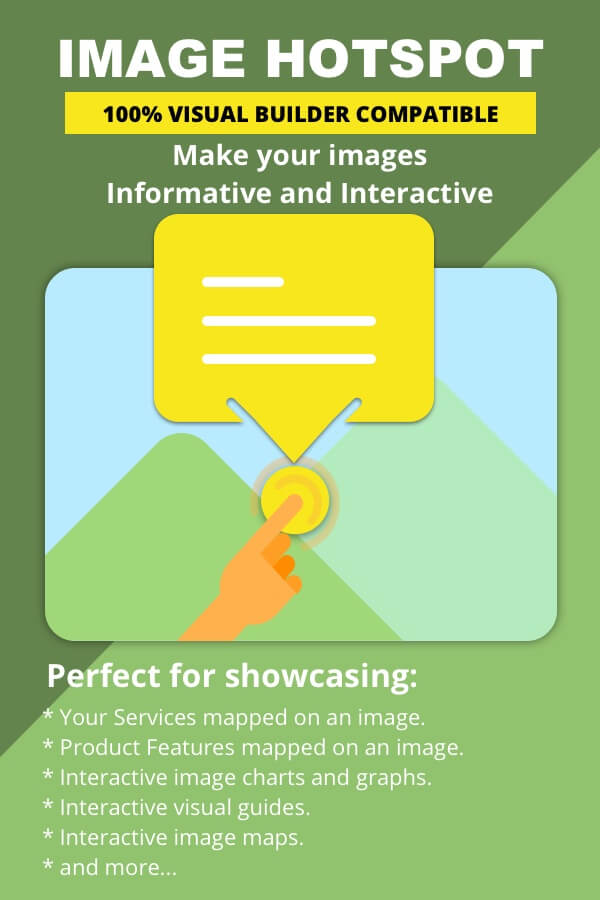
Update: v1.3 released!
This update brings two new hotspot pointer types. Now you can add your own images as a pointer element, or you can draw an invisible (or colored) area as a hotspot pointer. Watch the video below to know more about these two new features.
Update: v1.2 released!
This update brings more features and improvements as suggested by the users since the launch of the plugin. The features added are:
- Now you can display content in Modal as well.
- Tooltips can now be triggered via click & hover.
- Tooltip can be static now, means it will be visible always.
- Tooltip Position can now be altered for tablet & mobile so you can adjust the tooltip position differently for each screen size.
See in action
Create custom hotspots to make your images more informative and interactive using the Divi visual builder. Use Divi Image hotspot module to display products features, visual guides, image maps, interactive image charts and graphs in an easy and interactive way.
This plugin is 100% Visual Builder Compatible.
This plugin is 100% compatible with the Divi Visual builder, and thus creating your image hotspots is fun and easy. Simply add a new spot on the image using the repeater field and add your tooltip content and style everything right there visually, thanks to the divi visual builder.
Divi Image Hotspot Module is perfect for showcasing:
- Your Services mapped on an image.
- Product Features mapped on an image.
- Interactive image charts and graphs.
- Interactive visual guides.
- Interactive image maps.
- and more…
Module’s Main Features:
- Super easy to use.
- Fast and furious. 🙂
- 100% Visual Builder Compatible.
- Add as many pointers/hotspots on an image as you like.
- Position the pointer anywhere on the image visually.
- Display content in Tooltip or Modal.
- Each pointer and tooltip content can be customized separately.
- Set tooltip display position to top, bottom, left or right. ( Can be adjusted for tablet & mobile )
- Highly Customizable overall.
- Fully Responsive: You can adjust different controls for mobile, tablet & desktop to improve the responsive experience.
- more features to come…
Usage Instructions:
Simply upload and install the plugin and then you should see a new module named “Image Hotspot”. Add it via the visual builder or back-end builder and the options there are simple and self-explanatory.
If you like this, have a look at my other available freebies and products.
You may also like
Anything Slider
$30.00 - $267.00**********Compatible with Divi Visual Builder********** v1.9 - Bug Fixes & Code Improvement Overall this release includes few Bugs fixes as reported by the users, which includes: Continue autoplay on hover…
Divi Flipbox Module
$12.00UPDATE: v1.5.0 Released Bug Fixes UPDATE: v1.4.0 Released Added on click, event to flip on click rather than on hover. Improved shortcode rendering inside content. Bug Fixes UPDATE: v1.3.0 Released…
Divi Cascading Multi Image
$28.00UPDATE: With v1.1.0, now you can also add content as an item along with or without image/icon. See it in action This is a creative module for divi which you…
23 Comments
Submit a Comment
You must be logged in to post a comment.
Changelog:
* v1.4.0- Bug Fixes
- Now you can add images as hotspot pointer.
- Now you can also draw invisible (or colored) area overlay as hotspot pointer.
- Small Bugs fixes and improvements to the code.
- Now you can display content in Modal as well.
- Tooltips can now be triggered via click & hover.
- Tooltip can be static now, means it will be visible always.
- Tooltip Position can now be altered for tablet & mobile so you can adjust the tooltip position differently for each screen size.
Please scroll down for the support form
This theme, layout or plugin is comprised of two parts.
1. The PHP code and integrated HTML are licensed under the General Public
License (GPL). You will find a copy of the GPL in the same directory as this
license file.
2. All other parts, including but not limited to the CSS code, images and design are
copyrighted by the vendor concerned and are NOT licensed under GPL.
This license allows the item to be used in projects for either personal or commercial use by you or on behalf of a client. The item cannot be offered for resale either on its own, in part, or as part of a larger project including that being part of a hosting offer. Distribution of source files is not permitted.
*Support is provided by vendors directly.
Please login to access the support form. you can do so here


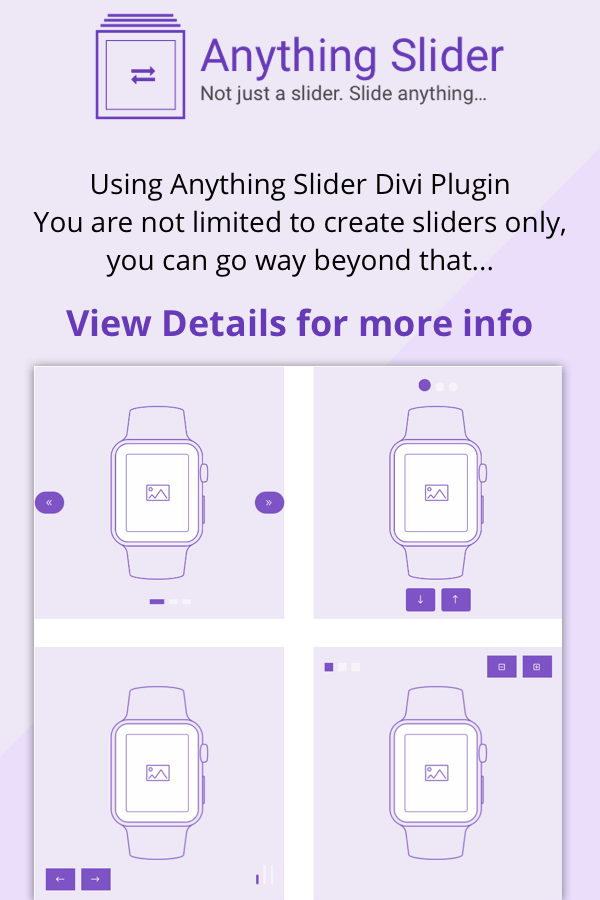
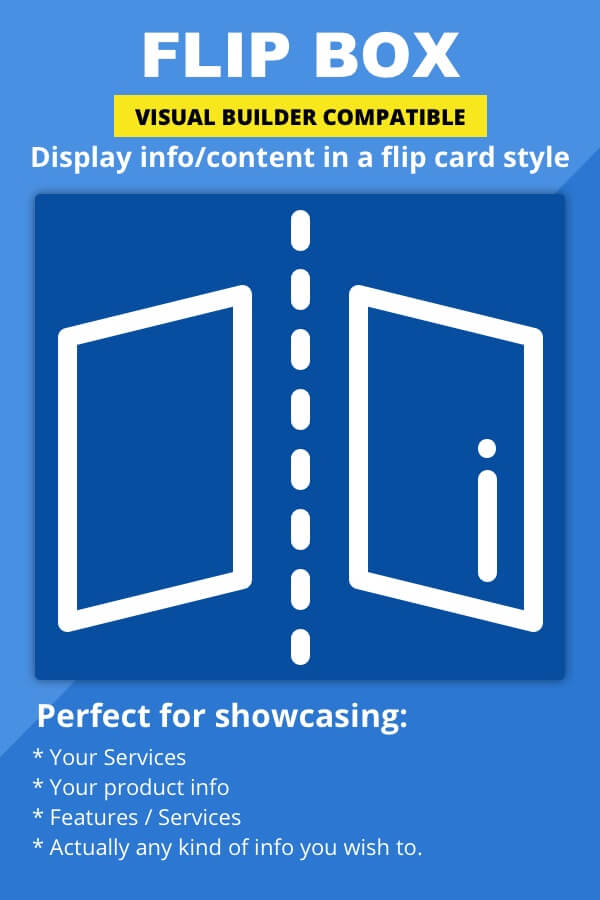
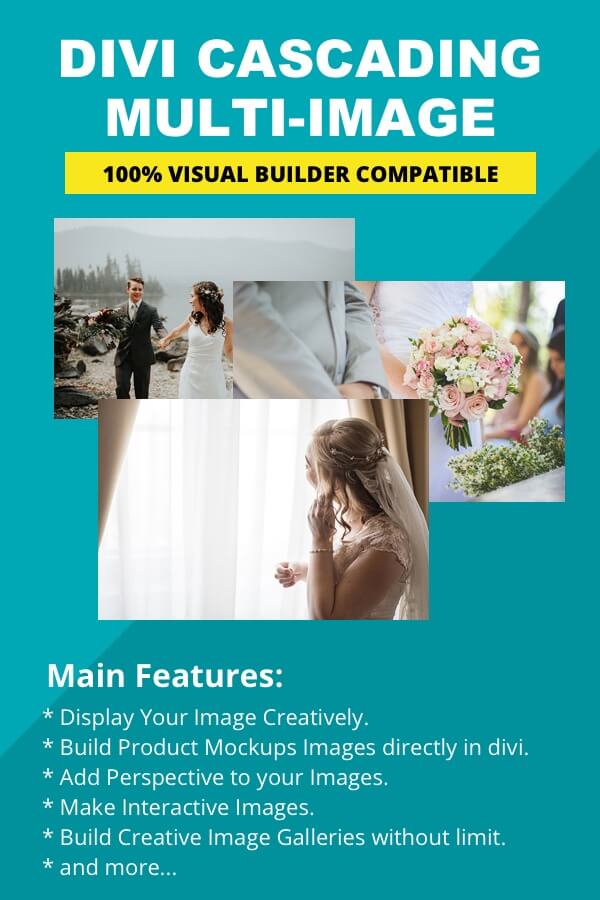
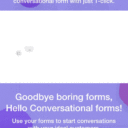


Hi, I was wondering how you can add some padding to the title and text content of the modal window so there is more of a border between popup edge and content?
I don’ t get it, why is it so difficult to get support for the plugin? I purchased this on January 10, 2020. I messaged your group through Facebook and was told yo use the contact form on your site which provides no option for a support request, and even if you ignore the selection options it only allows for 180 characters in the message! How is this supporting the plugin? Where does a paying customer go for real actual support?
If your purchase is up to date, you can get support on the product page. Hit the support tab and fill in the details.
Can we use this plugin in any Divi Modules especially to the FullWidth Slider Module? Just want to make sure before buying this.
It is a standalone module and you can style it as you wish
Hello, I need to add a lot of invisible area overlay as hotspot pointer. I have an old text image and when you hover the words the hotspot should tell you the modern word. There is any limitation about it? I mean, can I put like a hundret hotspots?
thank you!
Hi is there an option to have a video instead of an image?
Cheers,
Michael
Hi David,
Sorry, I’ve not been getting notifications for the comments here. Will check that. Could you please get to the support via creating a ticket via https://cakewp.com/support/ and your issue should be resolved.
Regards,
Munir
Can i add animations – pulse or else – for the hotspot icons or images?
Can i tell your sofwtare to NOT be active on mobile devices
Why, when i customise my pop up links does the whole screen flash when you run your mous eover the hotspot?
I’ve loaded the plugin 1.3, but I don’t see it in my module list in Divi. Any thoughts?
Hi there,
Can the hotspot’s be animated? By this I mean continually pulse or gently blink?
I’m concerned visitors may not know to click on them should we use.
Thank you. P
hello, i sent email private, please reply
When I hover over my hotspot, my text appears with my button. But when I want to click my button, it always disappears. Has anyone this problem to?
Hi, same problem, did you find a solution ?
Hi There!
I purchased 2 license from ElegantMarket of you hotspot Plugin!
i have 2 questions:
1.Can i add animations and hover effects for the hotspot icons or images?
2. Can i use intead of modal or tooltip an anchor to another section?!
Thanks
Hi,
I ‘ve purchased hotspot 1.1, i used it with divi and PHP7. How can i upgrade my version ?
If it is not auto-updating this may be a CUrl error on your server, you can download and reinstall from your account page.
is there a possibility for a lifetime license?
Hi I purchased this but cannot activate as I get a php error
I am running php 7.1 and latest wordpress 5.0.3
https://demo.cakewp.com/divi-image-hotspot/
Hey Guys
this tool does what I need bar one thing – when the pop up appears if sits over the marker pin.
If I wanted the marker pin pop up to allows be in a specific left centre align position REGARDLESS of which pin I hovered over – would it be:-
A) achievable by padding adjustments (& I made the background invisible)
B) apply some CSS & lots of media queries.
C) another
Like this screen grab mock up – I’d like each pin to ‘pop up’ the box about here each time . – MOCK UP HERE —-> https://prnt.sc/loh7nk
Many TIA !
Hi Dean,
This can be achieved via some CSS. I was able to do it roughly as you can see in the demo in this quick screencast.
https://cl.ly/d13a54bd6a70
Here is the CSS for you.
————
.image_hotspot_parent_3 .dih-left{
position:fixed !important;
left: 40% !important;
}
.image_hotspot_parent_3 .dih-right{
position:fixed !important;
left: 10% !important;
}
———-
This CSS is specifically targeting one of my default module class “image_hotspot_parent_3”. You need to change it with yours. And adjust the position as per your need.
Hope this helps. For further support please feel free to create a support ticket via https://cakewp.com/support/
Cheers,
Munir