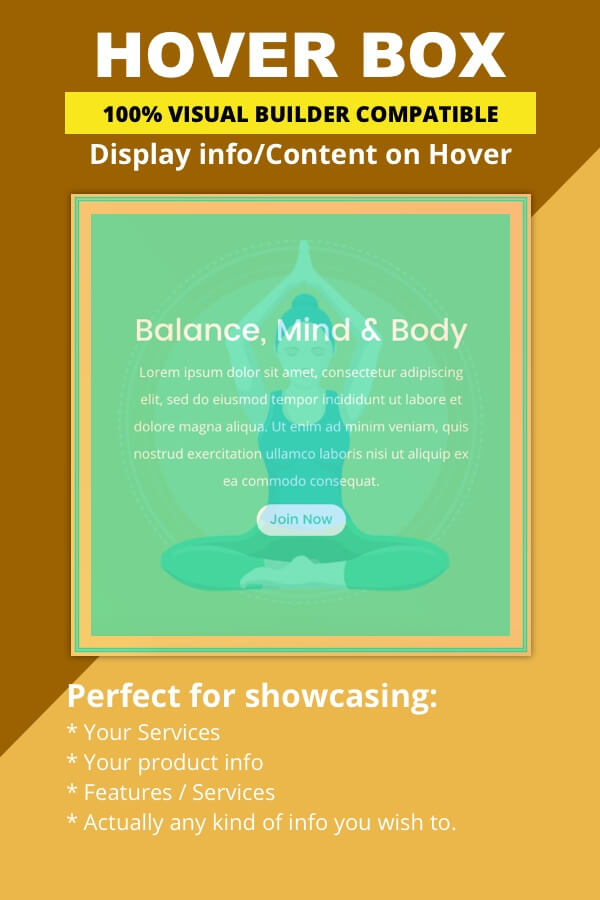
See in Action
Divi Hover Box Module is an interactive Divi module, which you can use to display some info/content on hover. You can use this module to display your services, features, team members, offers, testimonials and actually any content/info you wish.
This plugin is 100% Visual Builder Compatible.
Divi Hover Box Module is perfect for showcasing:
- Your portfolio images
- Your product images
- Art / Photography images
- Actually any kind of images gallery you wish to.
Module’s Main Features:
- 100% Divi Visual Builder supported
- Easy to use
- Lightweight
- Controllable hover speed
- Multiple hover effects
- Multiple directions
- Standard customizable options same as any other divi module.
- Responsive
- You may also add border radius
Usage Instructions:
Simply upload and install the plugin and then you should see a new module named “Hover Box”. Add it via the visual builder or back-end builder and the options there are simple and self-explanatory.
If you like this, have a look at my other available freebies and products.
10 Comments
Submit a Comment
You must be logged in to post a comment.
Changelog:
v1.2.0
- Added: Support for Back Image
- Added: Support for Rich Text Field (TinyMCE) for Content
- Added: ContentPaddingOptions
- Added: Custom CSS options
- Bug Fixes & Improvements
*v1.1.0
- Fixed compatibility issue with latest divi version.
*v1.0
- Initial Release
Please scroll down for the support form
This theme, layout or plugin is comprised of two parts.
1. The PHP code and integrated HTML are licensed under the General Public
License (GPL). You will find a copy of the GPL in the same directory as this
license file.
2. All other parts, including but not limited to the CSS code, images and design are
copyrighted by the vendor concerned and are NOT licensed under GPL.
This license allows the item to be used in projects for either personal or commercial use by you or on behalf of a client. The item cannot be offered for resale either on its own, in part, or as part of a larger project including that being part of a hosting offer. Distribution of source files is not permitted.
*Support is provided by vendors directly.
Please login to access the support form. you can do so here





Hi, how can adjust the images so they are all seen at full height?
How do I change the default size of the image box? I selected “Actual Size” but it cuts off the bottom half.
is the plugin license a one time payment, or is it renewed every year and unlimited siteweb?
It is an annual renewal for support and updates and is for use on unlimited sites
Munir,
Is Hover Box VB compatible yet? If not, how soon? Days or weeks?
Thank you.
What would it require to add support for YouTube embeds instead of just images? Can this be hardcoded until an update is available? Thank you.
the plugin is not currently working to date.
Hi,
Yes, I am aware of an issue with the latest divi theme update. I am working out to fix this asap. In the meantime, if you can roll back your divi theme to an older version 3.22.0 it should work fine hopefully.
I will update you once the new update is pushed. For anything else on this, you may contact our support support@cakewp.freshdesk.com
Regards,
Munir
el plugin no esta funcionando actualmente a la fecha.
is there a way to Lazy Load the background images for this plugin? It doesnt seem to work with any of the lazy load plugins available.