Divi Disable Premade Layouts
Free
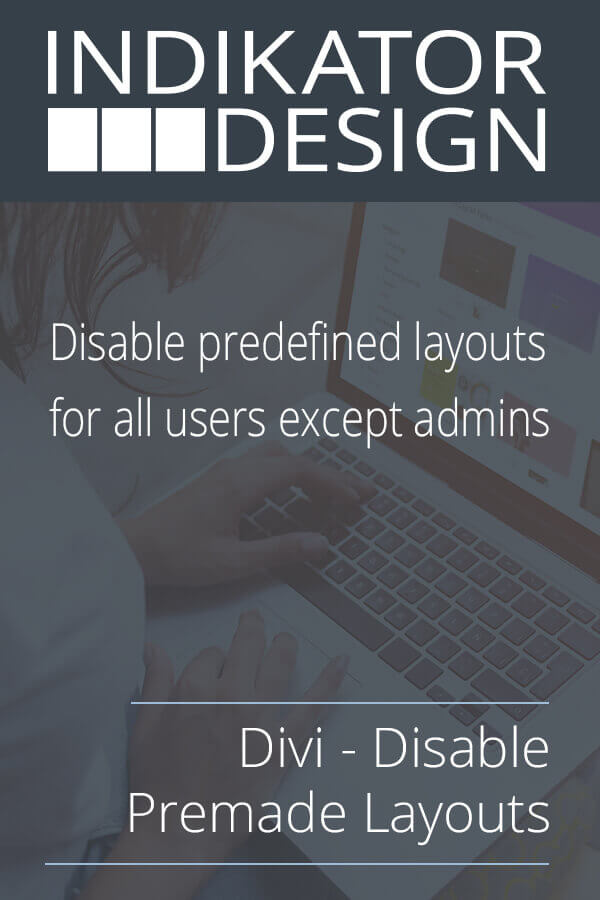
**********Fully Compatible with all Builders**********

Use it for free on an unlimited number of sites.
The new functions for the predefined layouts of Elegant Themes are great, there is no doubt about it. However, they cannot be deactivated for certain user groups. Hand on your heart. If you use the layouts for your customer projects, you might not want your customers to have access to them.
Here “Divi – Disable Premade Layouts” helps you. If you activate it, the predefined layouts are only accessible for administrators without any further changes. However, you can also completely disable them in the “Divi Themes Options Panel” or set a multiple user authorizationss. This uses “current_user_can ()”.
It is also fully compatible with the Visual Builder.
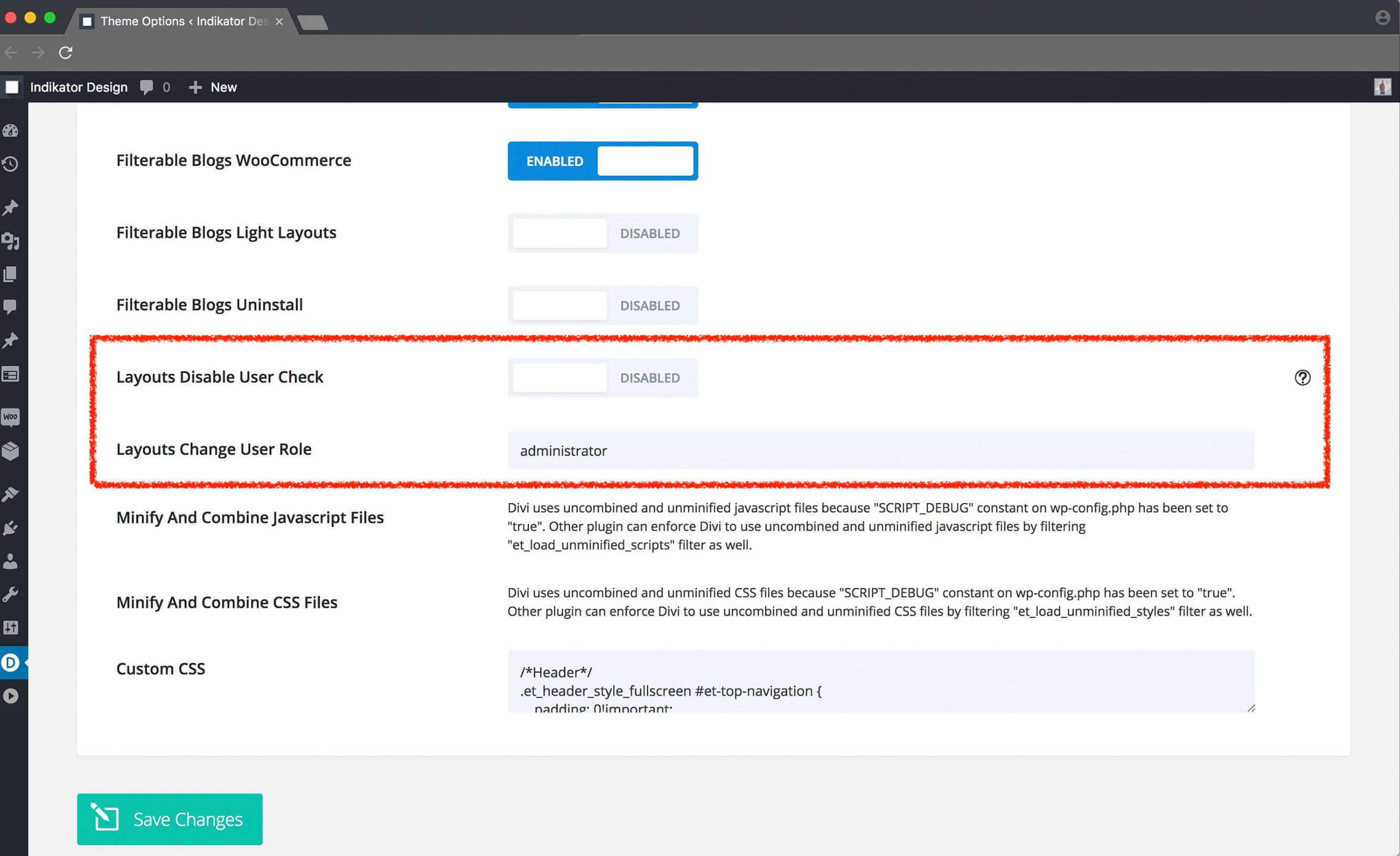
Furthermore, the plugin is multisite compatible and works with automatic updates.
Please note that at least PHP 5.6+ ( better is PHP 7.0+ ) must be installed on your server. You also need the Divi Theme with a minimum version of 3.0.99. Photo Credits

Author: Bruno Bouyajdad » Indikator Design
You don’t know exactly how to start or you run into issues? Here is a link to the documentation. Doesn’t help? Then just contact me via the Support Form.
For pre-purchase questions use the comments below or just ask me on Facebook.
Changelog
— 1.2.2 —
- Fixes a bug with the “Clone Existing Page” card that caused white tabs
— 1.2.1 —
- Fixes a bug that caused the page creation card text not to be displayed
— 1.2.0 —
- Is now compatible with the new elements of the Visual Builder and the new Backend Builder
- It now works correctly with the card “Clone existing page” for new pages in Visual Builder
— 1.1.1 —
- Fixes a display error when loading layouts from the Visual Builder search module
- Fixes a problem with displaying the text of the Build from Scratch cards in Visual Builder
— 1.1.0 —
- Works now with the new Divi Backend Builder
- Removes the option from “Page Creation Flow” selection in the Visual Builder
— 1.0.5 —
- Fixes an issue where the premade layouts were displayed if no custom layouts are available
- Adapted to the new functions in the Visual Builder
— 1.0.4 —
- Fixes an issue when checking view options in the Divi theme options for administrators
— 1.0.3 —
- If the field is left blank for the capabilities, this will now be detected correctly and the role “administrator” will be set automatically
— 1.0.2 —
- The settings under the Divi Theme Options are no longer displayed for users for whom the layouts are hidden
— 1.0.1 —
- Added compatibility for the Visual Builder
- Multiple permissions can now be added, separated by commas
- The Plugin Update Checker Library has been updated to version 4.4
- Removes the error that “Disable Translations” was no longer visible under the “Divi Theme Options”
— 1.0.0 —
Initial Release
69 Comments
Submit a Comment
You must be logged in to post a comment.
Changelog:
See belowCheckout the documentation first and if you still need help open a support ticket.
View Docs- You can install this product on unlimited websites that you build for yourself or your clients.
We understand that there can be issues whilst utilizing out of date browsers. Please ensure you use up to date browsers when using this product.
Please be aware that you will need an amount of experience in Divi Theme and WordPress to take advantage of this plugin.
Please make your decision to purchase based on your skill level to see if this product fit your needs. Due to the nature of Digital Downloads, refunds are not possible – please ensure that the product you are buying will do the job you want it too.
For support requests please have also a look at the EMP FAQ or use the support form here on this page.
*Support is provided by vendors directly.
Please login to access the support form. you can do so here





Is it possible to disable et-fb-button-group buttons? Basically all the buttons next to the Premade Layouts button that are all in the purple Divi bar?
Please use the support form on this page for support requests and tell us a screenshot of what it is like and what you want.
Thank you for developing this plugin. I am using a custom theme with only the Divi Builder Plug-in and I can’t seem to get it to work. Is it not supposed to work with just the Divi Builder Plug-in?
No. As you can see in the product description, you need to use it in combination with the Divi- or the Extra-Theme. It do not work with the standalone Plugin.
Hello, I’m getting this error when enabling the plugin (and the settings don’t appear). “Warning: Invalid argument supplied for foreach() in /app/public/wp-content/plugins/divi-disable-premade-layouts/divi-disable-premade-layouts.php on line 377 Warning: array_merge(): Argument #1 is not an array in /app/public/wp-content/plugins/divi-disable-premade-layouts/divi-disable-premade-layouts.php on line 428”
This may be a php version error. Can you confirm you have at least php 7?
Thanks for the reply! I’m running 7.2.9
Sorry, the email notification for new comments seems to be disabled. Unfortunately I only saw it now.
Can you create a support ticket and share more infos with me?
Hi Bruno, I just wondered if your plugin can disable everything other than text areas?
Thank you
Sorry, the email notification for new comments seems to be disabled. Unfortunately I only saw it now.
Yes, you can disable the featured images, author details and so on..
Hi Bruno, thank you for creating this plugin. I think there may be a bug with the latest version of Divi though. When using a non-admin account, saved layouts are no longer visible – only pre-existing pages. The tab with the option for layouts saved to the library isn’t available to choose from. Cheers, Jon
Update – as far as I can tell, this only happens when using the back end Divi builder. The option to load saved layouts is still available when using the front end visual builder.
Sorry, the email notification for new comments seems to be disabled. Unfortunately I only saw it now.
Can you create a support ticket and share more infos with me?
Just installed, its not actually disabling the Premade Layouts. Unlike a commentor from 1-31, I am not experiencing the WSOD. I am on 3.19.09 (version before and as I write this 3.19.11 is available). I’m going to wait and see, hoping to see this updated when the author gets a chance!
I am using the latest version of Divi and disable premade layouts is working even when I add a page form the front end. I am also using the classic builder.
Howdy Bruno,
as much as I like this product, I think that as of the latest Divi version (3.19.10) the plugin causes the WSoD. Happened twice to me today, and in both cases, disabling this plugin returned things to normal.
Hope there’s a fix, really like to keep this functionality!
Thanks.
Hi,
Looks like this plugin is what ive been looking for.
However, here is an issue i would like to point out. “Premade Layouts” tabs is disabled but under ‘Your Existing page, the premade layouts are available instead of site pages.
Have a look at this screenshot
https://prntscr.com/m1mgjm
Should be fixed with the latest update.
Hi Bruno,
Thanks for fixing the last one within the new backend editor 😀 ! However, I just discovered one new option to include the premade layouts due to the very last Divi update (v. 3.19.), introducing the search feature within the Divi Builder:
Search Icon > Insert > scroll down to and hit “Premade Layout”.
Could you please implement the removal of this new “premade layout picking option” into your plugin too?
Thanks,
Urs
…there are even more:
* Search Icon > Insert > Saved Layout
* Search Icon > Insert > Existing Page Layout
* Search Icon > Insert > Existing Post Layout
These search options open up the same dialogue. So, it may be best to actually hide the according “Premade Layout Tab” in this dialogue.
Thanks,
Urs
The point with the premade layouts cannot be removed because it has no class to go over.
However, when you click on it, the dialog window opens now and only your own layouts are displayed. Unfortunately there is no better solution at this point.
Of course you could work with a :nth-child() selector, but there is a good chance that the selection menu will change in the future. That’s why this is the most sensible solution at this point.
Take the update to version 1.1.1.
Great, thank you very much! I’ll try it as soon as I have updated the plugin.
Hey Bruno, Thank you for this very useful plugin!
Upon activating the plugin and enabling from the options I noticed that the text is missing from the sections (you can see from these screenshots)
https://monosnap.com/direct/htzSduCQ1E4wJ5fKdByTLTA3t0Nh4B
https://monosnap.com/direct/nrAfCVyL1PyIaIT3yGUoo9heNve44m
Hi Bruno,
I just updated Divi to the latest version (3.18.4). Unfortunately, the plugin does not block the premade layouts in the new backend editor anymore. As soon as the Divi Builder is activated in the backend of a new page, the “choose-layout dialogue box” pops up including the premade layouts. Could you please provide a fix for your plugin to make it compatible with the latest Divi Builder version?
Thanks!
Best wishes,
Urs
It is fixed. Please update the plugin.
I tested my website with and without the plugin, and it seems like it adds about 6-11 seconds onto loading a Module’s Settings inside the Divi Builder. Do you know of a way to improve this, or to test for sure?
Thanks
I didn’t notice that personally and nobody else has reported about it so far. Nothing can be further optimized. It is a very lightweight plugin without superfluous content. On the contrary. Since the premade layouts are not rendered in the browser, it should go rather faster.
Hi Bruno,
I just noticed that you misses one more place where the premade layouts can be chosen. It’s hidden in visual builder settings > “Page Creation Flow” (see screenshot):
https://www.dropbox.com/s/x5b1aiii0agbj3j/Screen%20Shot%202018-08-20%20at%2020.44.13.png?dl=0
Thanks for the great plugin!
Hello,
thank you for pointing that out. I will check it soon for the next update.
Hi
This is a great little plugin however I would like to just disable the Divi premade layouts and not the custom ones I have created. At the moment it is just showing pages I can copy layouts from.
Thanks
Not sure what you mean. It works well with own layouts, but they must also be created as layouts. Modules etc. are not displayed here, but this is specified by ET itself: https://i.imgur.com/XUm8FnX.jpg
Hi Bruno,
I just noticed that your plugin “Divi Disable Premade Layouts” doesn’t work anymore. Switching to an editor role, which must not have access to the “Premade Layouts”, I correctly get only the two tabs “Your Saved Layouts” and “Your Existing Pages” when editing a page. However, clicking on “Your Saved Layouts” actually brings up the “Premade Layouts” instead of “Your Saved Layouts” (see 1st screenshot https://www.dropbox.com/s/56ga6ccgpwfihsu/Screen%20Shot%202018-07-09%20at%2013.18.53.png?dl=0).
In addition, Elegant Themes added one more layout selector when switching from the back-end editor to the visual builder (see 2nd screenshot https://www.dropbox.com/s/31kpg13kokd4x60/Screen%20Shot%202018-07-09%20at%2013.33.23.png?dl=0). As this new Layout selector also provides the option to pick the option “Premade Layouts”, it’s necessary to also hide this option in this dialogue. Otherwise, your plugin “Divi Disable Premade Layouts” becomes useless.
Could you please provide an update for these two issues?
Thanks!
Best wishes,
Urs
Hello Urs,
I have already answered you support form. Please don’t use the comments for support requests.
For the first point, I cannot rebuild this issue. It works well in my environment with Divi 3.9. Please ensure that the field “Layouts Change User Role” is empty or add
administrator
Otherwise deactivate all other plugins and change your theme to Divi itself (if you are using a child theme). Check it again. Activate your theme and plugins step by step. Which plugin causes the problem?
For the second point. Yes, you’re right. Thanks for pointing that out. I’m very busy until 25. July. Then I will release an update. Meanwhile just add this snippet to the CSS Box inside the Divi Theme Options. This will hide the premade layouts blurb in the visual builder for new pages:
.et-fb-page-creation-container div:nth-child(2) {
display: none;
}
…oh, and thank you very much for the css snipet! I look forward to get it integrated into the plugin… 🙂
…firstly I thought that the issue (1st screenshot https://www.dropbox.com/s/56ga6ccgpwfihsu/Screen%20Shot%202018-07-09%20at%2013.18.53.png?dl=0) is because of a plugin conflict, but it’s not. It’s caused only if no layouts are saved under “Your Saved Layouts” yet…
A fix would be great! 🙂
Ok, thanks for the feedback. I will check it also.
Perfect. Thanks. But after the last update with 3-step-workflow, it does not work anymore. The saved layouts are not loading in pagebuilder. In visual builder the saved layouts are loading, but the premade layouts, too.
Hello Sebastian,
it is tested with Divi 3.7 and Divi 3.7.1 and it works fine. Maybe there is a plugin conflict in your environment. Please deactivate all other plugins and change your theme to Divi itself (if you are using a child theme). Check it again. Activate your theme and plugins step by step. Which plugin causes the problem?
All the best, Bruno
It works without problems up to Divi 3.9. Please note that as an administrator you will always see all layouts if you have not entered any other role in the “Layouts Change User Role” field.
Hi Bruno, this is a great product but the premade layouts tab is still shown for a second to the user 😉
This happens because the Javascript is loaded a little later. Unfortunately, ET doesn’t fire a trigger you could latch into here, so it can only be solved with an interval.
OK Bruno, it is understandable, thank you for answering, I still love your plugin 😉
Hi,
I dont see this option “Layouts Disable User Check’ & ‘Layouts Change User Role” in the Divi Theme Options. The plugin says its activated in the plugins section. but all the layouts are still visible.
This is in divi theme options
Hi Same problem here..plugin is activated but don’t have the extra options in de Divi theme options
Please check the pictures in this article. You can also see where you can find the options: https://indikator-design.com/bring-bloom-in-line-with-gdpr/
Hi, thank you. The plugin worked after I deactivated the divi ghoster plugin.
But when I disable the premade layouts, my “your saved layouts” are disabled to.
But those I would still like to see.
This is certainly not the normal behaviour. The self-saved layouts are not affected by the plugin. There must be another reason. Please deactivate all other plugins and change your theme to Divi itself (if you are using a child theme). Check it again. Activate your theme and plugins step by step. Which plugin causes the problem?
Please check the pictures in this article. You can also see where you can find the options: https://indikator-design.com/bring-bloom-in-line-with-gdpr/
Hi Bruno Great Plugin !
Thanks for Developing it and making our life easier.
I set “Layout Change User Role” to Blank. Then The Premade Layouts are Gone in Builder.
After that I disabled the Plugin for a while and re-enabled it.
Now I can’t find the plugins options (i.e. Layout Disable User Check and Layout Change User Role) in the Divi Theme Options.
I am on Divi Version: 3.0.105 & Divi – Disable Premade Layouts Version: 1.0.2
Can you help me on this ?
Thanks in advance !
AP
Hi Bruno, I found another Bug.
I Hope you can recreate the situation and fix it for all.
I Installed the plugin
I set “Layout Change User Role” to Blank. (Then The Premade Layouts are Gone in Builder.)
After that I disabled the Plugin for a while and re-enabled the plugin.
If I change my Active Child theme from ABC-Child theme to Divi or any other Theme. All WordPress Back-end pages goes Blank.
Hope this will help you to fix it and improve the plugin.
All the Best. Thanks in advance !
Regards,
AP
Unfortunately, I cannot reconstruct this mistake.
I mailed you a link to a version with a fix. Will this fix the problem?
If not, can you check your debug.log for bugs and send it to me by mail?
All the best, Bruno
Hello Anand,
I’m glad you like it and thanks for pointing that out. Will fix that in an update I will release later.
All the best, Bruno
Thank you for your prompt response, and sorry for my late reply.
I found another issue while working with your plugin.
Here is the debug info :
Fatal error: Uncaught Error: Call to undefined function et_get_option() in /var/home/elegan75/public_html/vhosts/xyz.com/httpdocs/xyz/wp-content/plugins/divi-disable-premade-layouts/divi-disable-premade-layouts.php:182 Stack trace: #0 /var/home/elegan75/public_html/vhosts/xyz.com/httpdocs/xyz/wp-content/plugins/divi-disable-premade-layouts/divi-disable-premade-layouts.php(229): ddplPluginInitialize->permission() #1 /var/home/elegan75/public_html/vhosts/xyz.com/httpdocs/xyz/wp-includes/class-wp-hook.php(286): ddplPluginInitialize->enqueue(‘themes.php’) #2 /var/home/elegan75/public_html/vhosts/xyz.com/httpdocs/xyz/wp-includes/class-wp-hook.php(310): WP_Hook->apply_filters(NULL, Array) #3 /var/home/elegan75/public_html/vhosts/xyz.com/httpdocs/xyz/wp-includes/plugin.php(453): WP_Hook->do_action(Array) #4 /var/home/elegan75/public_html/vhosts/xyz.com/httpdocs/xyz/wp-admin/admin-header.php(97): do_action(‘admin_enqueue_s…’, ‘themes.php’) #5 /var/home/elegan75/public_html/vhosts/xyz.com/httpdocs/xyz/wp-admin/themes.php(150): require_once(‘/var/home/elegan75/public_html/vhosts…’) #6 {main} thrown in /var/home/elegan75/public_html/vhosts/xyz.com/httpdocs/xyz/wp-content/plugins/divi-disable-premade-layouts/divi-disable-premade-layouts.php on line 182
This issue cause blank pages in wordpress backend.
Thanks for the Support,
AP.
Hello Anand,
I can’t mimic this error and actually it shouldn’t appear, because “et_get_option()” is defined in Divi itself. Please read the description again. The plugin can only be used with the Divi or the Extra Theme.
Please use the support form for support requests: https://support.indikator-design.com/
All the best, Bruno
Thanks for the awesome plugin and awesome solution..!
But I still have one more problem here… I actually allowed my client to have access to Divi Theme Options > General page. Because this is the only page that they can upload/change the website Logo. That means they will have the access to change the ‘Layouts Disable User Check’ & ‘Layouts Change User Role’ settings too! I was hoping that I can find any CSS class that attached with these 2 settings, so that I can hide it with custom CSS. But no luck.. T__T
Any help on this one please? Thank you!
Hello Chee Buy Chow,
glad you like it. Please update to 1.0.2 and check the update notes before. It is now implemented in the plugin.
All the best, Bruno
Thanks for the awesome plugin and awesome solution! General page. Because this is the only page that they can upload/change the website Logo. That means they will have the access to change the ‘Layouts Disable User Check’ & ‘Layouts Change User Role’ settings too! I was hoping that I can find any CSS class that attached with these 2 settings, so that I can hide it with custom CSS. But no luck.. T__T
Any help on this one please? Thank you!
Hello Chee Buy Chow,
glad you like it. Please update to 1.0.2 and check the update notes before. It is now implemented in the plugin.
All the best, Bruno
Great! Smooth and precise! Congratulations on developing the plugin, thanks for sharing your work.
Hello Rangel,
glad you like it 🙂
All the best, Bruno
The plugin works perfectly with the standard Divi builder, however, it doesn’t hide the premade layouts in the visual builder. Am i missing something or doesn’t this plugin support the visual builder yet?
It should do,let me check with Bruno on that. 🙂
Has been checked. Since the last update it runs clean now 🙂
Hello J0nezz,
thanks for the advice! Please go to the plugin index and click on update.
After that it should work as desired.
It is now also possible to add multiple permissions separated by a comma.
All the best, Bruno
Wow i didn’t expect such a fast support for a free plugin! Thank you so much Bruno it works like a charm!
Hello, J0nezz, nice to read. Glad it’s working now.
I wish you all the best, Bruno
Thanks! This is what I just needed.
Glad you like it xokko 🙂
All the best, Bruno