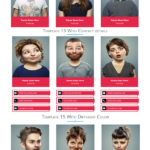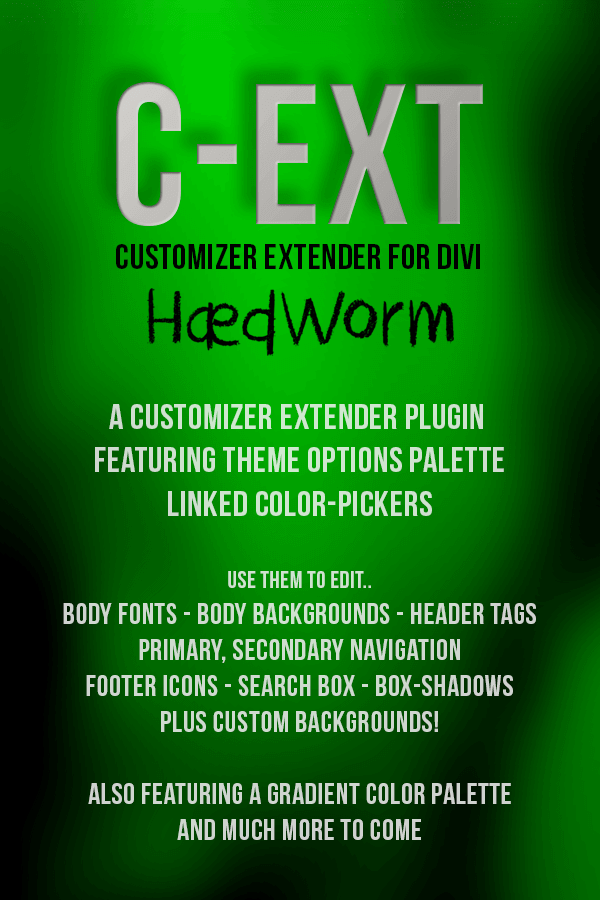
The Customizer Extender for Divi brings a range of new options to the Theme Customizer.
C-Ext aims to globalise theme colors and enable lightning fast, site-wide color changes.
Check out the new Interactive Demo.
The most noticeable difference in the C-Ext plugin is the replacement of many of the Divi Color pickers in the Customizer. The C-Ext ‘color pickers’ which replace them are linked directly to the Divi Theme Options Color Palette (or the new C-Ext Color Palette – See Below) and a special Gradients color palette with which you can preset gradient effects for re-use.
As of Version 1.2.0 the new C-Ext Dashboard Settings page allows you to choose between the Theme Options Color Palette or the new C-Ext Color Palette. The C-Ext Color Palette resides in the Customizer and consists of 12 color pickers which when enabled will be linked to the C-Ext Color Pickers.
This not only means you have more colors to choose from but also enables you to use the Customizer’s Draft and Preview options to save and share changes before committing them.
After an initial set-up, C-Ext enables you to change the entire look of your site simply by changing your color palette. When changing the Divi Theme Options color palette, any elements using the C-Ext color pickers will change instantly on the front end of the site as soon as you click save in the Theme Options.
The Gradients Color Palette uses the standard color pickers and includes customisable Linear, Radial and Pixel Gradients. These are also linked to the Theme Options color palette although changing the gradient colors will permanently un-link them.
Images can be applied to most background elements with C-EXT directly in the Customizer with options for Repeat, Position, Size and Scrolling. There is also the full range of Background Blend Modes that work with both the background colors and gradients. Use them wisely as they are not supported in IE or Edge.
There are approximately 50 different elements that can be set with the C-Ext plugin’s color pickers as well as a Custom Background section where you can enter CSS selectors to set background colors, gradients and images on almost any element you can think of. The Custom Color options allow CSS Selectors to be added to any element using the ‘color’ property. This is not only a great tool for the Divi Theme, but it’s also very handy for changing colors on elements in third party plugins. Version 1.2.0 introduces Custom Border options allowing customization of the ‘border’ CSS property for any element. Option include border width, style and radius as well as the ability to set which border to use i.e. top, left, bottom and right borders.
There are plenty of other setting to play with too including box shadows, and footer social network icons to make your websites unique. If you’re using the Elegant Market Place child theme maker, you’ll find settings for all of the social network icons added in your child theme.
For a full list of features see the Demo Link above.
Although the C-Ext plugin has no shortage of options; you won’t need all of them all of the time so each group of settings can be enabled or disabled as and when you need them. You can also save your settings using the import/export feature in the Divi Theme Customiser making transferring settings from a development site to a live site a breeze.
IE Browser Support: C-Ext uses Custom CSS Properties, also known as CSS Variables. These are not compatible with Internet Explorer. Some of the C-Ext settings will work in IE though some presently do not; most notably the Custom Backgrounds, Custom Borders and Custom Colors feature. Further support for IE is on the to-do list but please get in touch if there’s a specific setting you’re desperate for.
Coming Soon to C-Ext
There is a lot planned in the coming months for C-Ext.
Here are just a few of the things on the to-do list:
Footer Backgrounds and Font Color Adjustments
Secondary Header Font Icon Settings
Button Background and Color Settings
Widget Background and Font Colors and lots lots more.
Suggestions and feature requests are always welcome.
Check out the Demo link above for more info on the settings included in C-Ext. There are 7 demo pages at present with more in the works. None of the demo sites use the color settings in the modules, columns, rows or sections and all the background images have been added using C-Ext.
Don’t forget to check out the new Interactive C-Ext Demo here.
Installation
Install like any other WordPress plugin. Upload the zip file to your site, install and activate. Set which color palette to use in the C-Ext Dashboard Settings page and open the Theme Customizer to start editing.
Changelog:
= 1.0.0 = Dec 16, 2017 * Initial release = 1.1.0: Jan 26, 2018 = ** New Features ** * Custom Color options with CSS Selector input boxes added; Allows the ability to apply colors to any 'color' property using CSS selectors. ** Improvements ** * Combined Drop Down Select Boxes for the various Background Image Options. * CSS fixes and improvements where Primary and Secondary Nav settings weren't being applied for some scenarios. * Various JS improvements. = 1.2.0: Mar 19, 2018 = ** New Features ** * Custom Border Color options with CSS Selector input boxes added; Allows the ability to apply colors to any 'border-color' property using CSS selectors. * New 'C-Ext' Settings Page in the dashboard with the option to switch between the Theme Options Color Palette and a new Customizer Extender Palette. Using the C-Ext Color Palette removes the link to the Divi Theme Options Color Palette allowing more color options (12 instead of 8). * Updated the C-Ext Color Pickers to display 12 colors when the above setting is enabled. ** Changes ** * Removed the automatic transparent header option and replaced with a Checkbox option found in the Primary Menu Settings. ** Improvements ** * Replaced Custom Class (.custom-class) with placeholder text in Custom Selector Input boxes. = 1.2.1: Apr 09, 2018 = ** Fix ** * Added missing php tag which was causing errors in some installsPlease scroll down for the support form
This theme, layout or plugin is comprised of two parts.
1. The PHP code and integrated HTML are licensed under the General Public
License (GPL). You will find a copy of the GPL in the same directory as this
license file.
2. All other parts, including but not limited to the CSS code, images and design are
copyrighted by the vendor concerned and are NOT licensed under GPL.
This license allows the item to be used in projects for either personal or commercial use by you or on behalf of a client. The item cannot be offered for resale either on its own, in part, or as part of a larger project including that being part of a hosting offer. Distribution of source files is not permitted.
*Support is provided by vendors directly.
Please login to access the support form. you can do so here