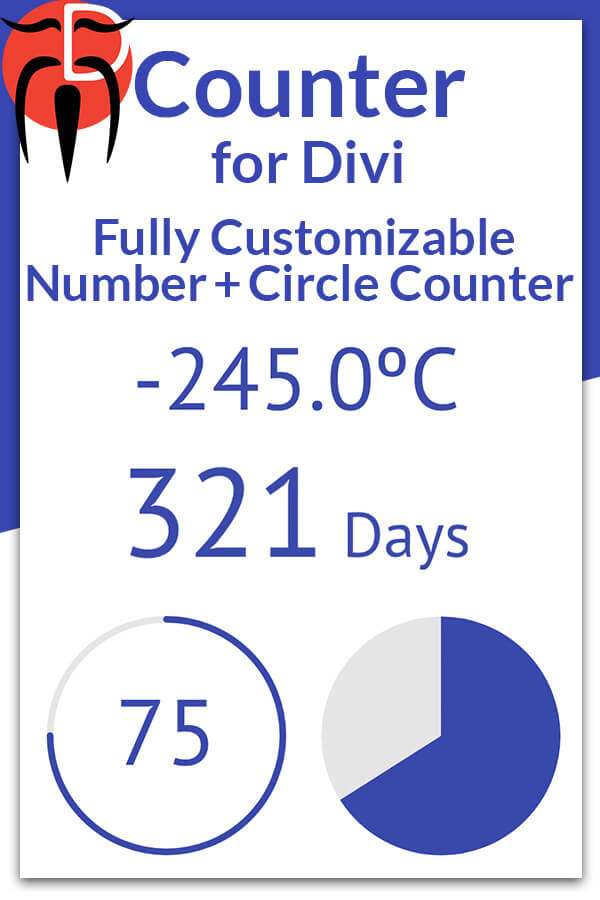
The most powerful Counter Module for the Divi Builder
Counter for Divi is combines the Circle Counter and the Number Counter module in a single powerful module while adding tons of new features. You can:
- Count from one number up or down to another number
- Count Posts, Pages and any custom post type
- Count from one date to another date or to/from the current date
- Add custom pre- and suffix to the number
- Use custom percentage in circle
- Use decimal points in counter
- Fully customize the circle
- Create Pie Charts
- Use all the Divi Module settings like background, border, shadow
- Custom CSS fields for even more possibilities
- Use Theme Customizer Settings
- And much much more
5 Comments
Submit a Comment
You must be logged in to post a comment.
Changelog:
Version 2.3
- Added option to delay the start of the counter animation
Version 2.2
- Enabled dynamic content for Count From, Count To and Circle Percent fields
- Enabled Short Codes in Count From, Count To and Circle Percent fields
Version 2.1
- Fixed issues with number formatting when using custom decimal and thousands separators
- Fixed issue where decimal point in Count To option was automatically removed
- Massively improved the usage of scales
- Various security improvements
Version 2.0
- Visual Builder compatibility
Version 1.5
- Added a new setting to choose thousands separator
- Fixed issue where in some installations, the counter would display "NaN" while counting
- Fixed a bug where the number in the circle counter did not align vertically on old iOS devices
- New setting to choose decimal separator
Version 1.4
- Fixed a cross-browser-compatibility issue with the CSS of the counter
Version 1.3
- Fixed Theme Customizer settings for global counter color and counter font size
- Fixed issue where Counter for Divi caused problems with the Theme Customizer of the Elegant Themes Extra theme
Version 1.2
- Made module stand out in Divi Builder to be easier to find
Version 1.1
- Implemented auto updates via WordPress Plugin page
Version 1.0
- Initial release
Please scroll down for the support form
This theme, layout or plugin is comprised of two parts.
1. The PHP code and integrated HTML are licensed under the General Public
License (GPL). You will find a copy of the GPL in the same directory as this
license file.
2. All other parts, including but not limited to the CSS code, images and design are
copyrighted by the vendor concerned and are NOT licensed under GPL.
This license allows the item to be used in projects for either personal or commercial use by you or on behalf of a client. The item cannot be offered for resale either on its own, in part, or as part of a larger project including that being part of a hosting offer. Distribution of source files is not permitted.
*Support is provided by vendors directly.
Please login to access the support form. you can do so here

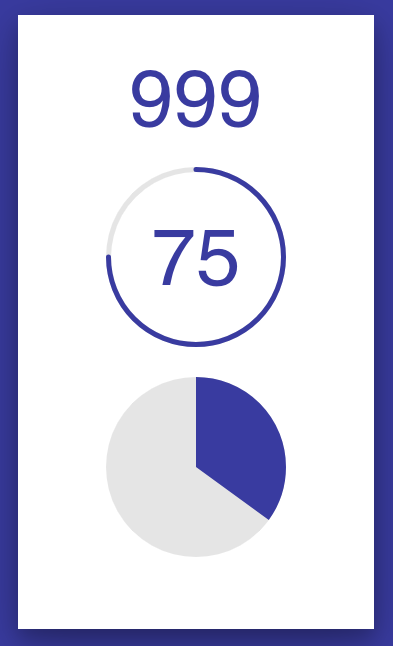

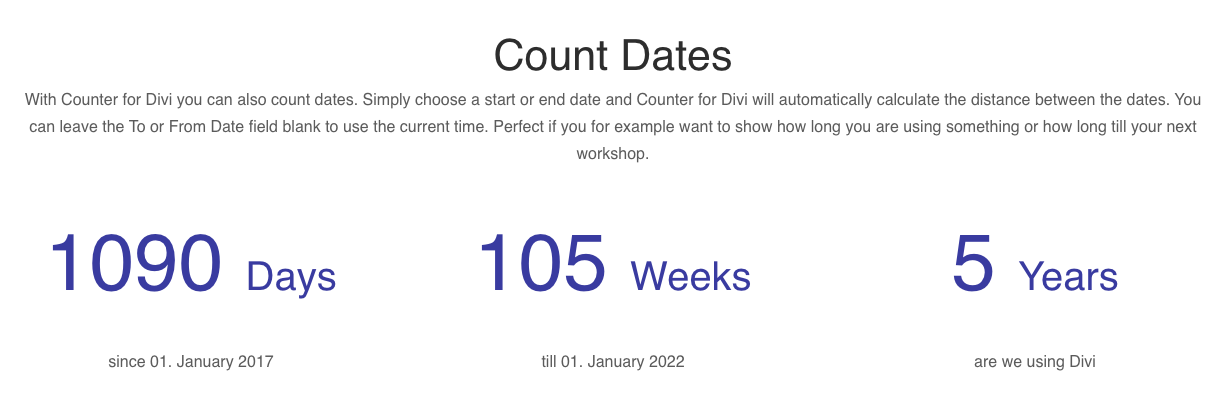
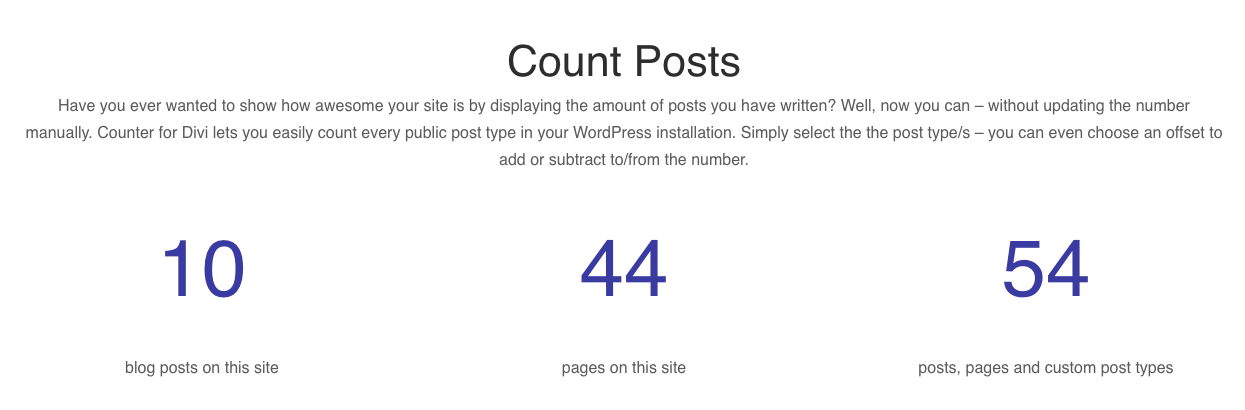
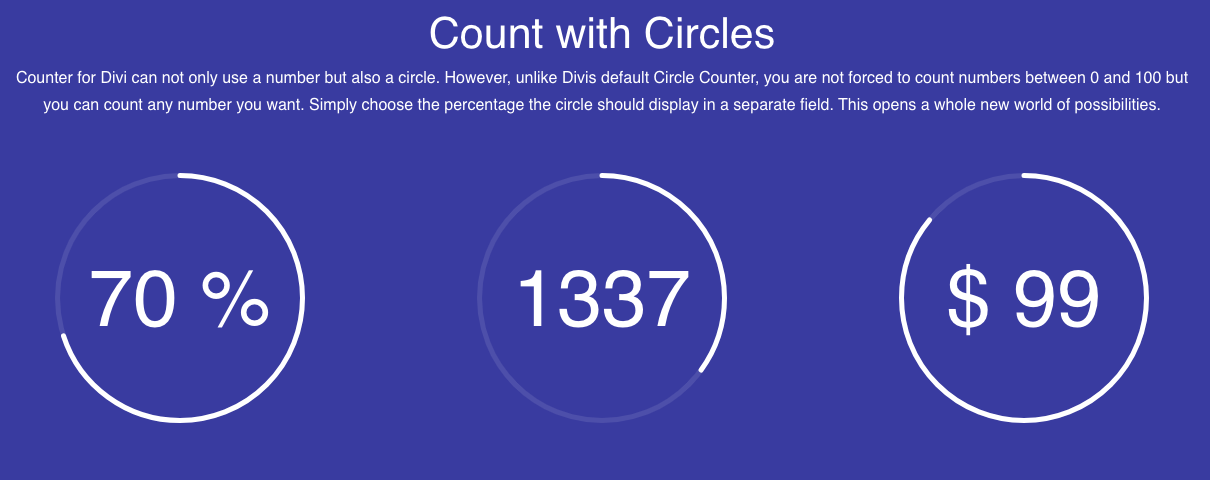

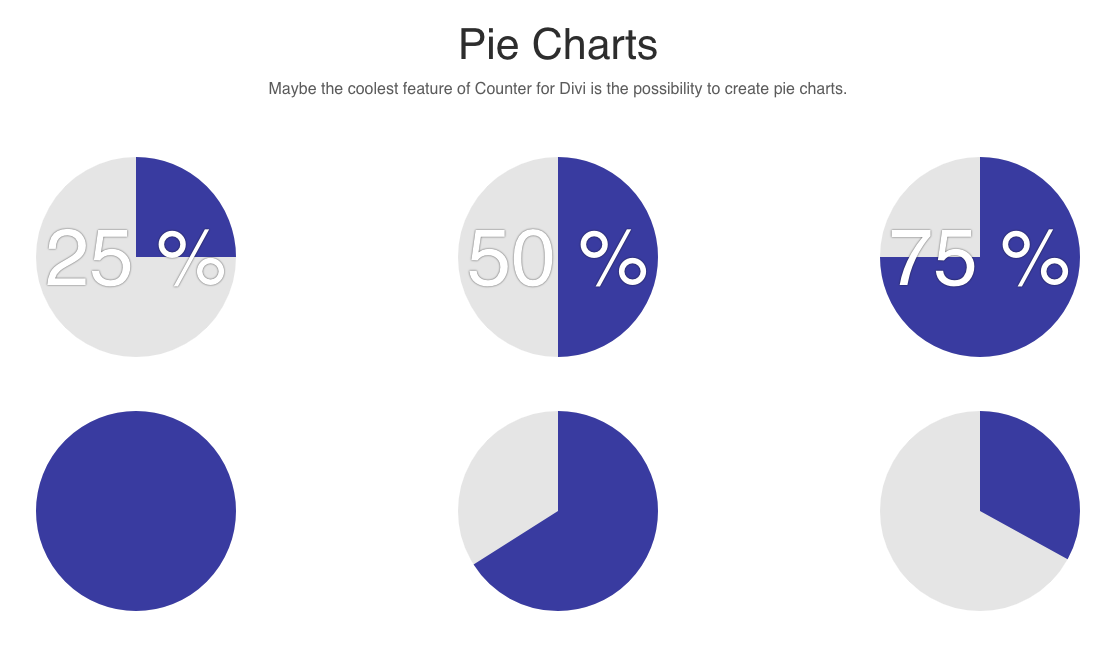



Can I set up display of a message at the end of a countdown timer? Type “Subscriptions closed, wait for new classes”?
Love the plugin-in! Two feature that I wish that it had. Adding text either above or below it like the Divi counter plugin. Second, it would be really amazing if it counted items in one or more categories,
We intentionally refrained from adding text to the module as there is a text module which is way more powerful than anything we could come up with and we didn’t wanted to re-implement the text module inside our module. The best way would be to simply add a text module above/below the counter. 🙂
Selecting multiple categories and items which are at least in one or more categories is on our schedule but currently it’s unfortunately not possible as Divi itself does not allow for this kind of setting field. 🙁 The Category selection setting as seen in the blog module is too limited but hopefully Elegant Themes will soon allow third party developers to create and use custom setting fields in our modules. It actually works already in the backend builder but not in the VB so we’ll have to wait a bit till this will be possible. Anyways, thanks for your review and the suggestions. 🙂
Do I have control over the animation speed, and other animation configurations? Can I count from a specific number to a specific number?
Yes, yes and yes. All of that is possible 🙂