24/01/2017
Please note, since this article was written, the divi sites referenced here are no longer available due to server changes.
We all love Divi around here – that comes as no surprise. However it’s fair to say that not everyone shares our love affair with Divi. One of its most vocal opponents comes in the form of Chris Lema – a blogger, public speaker and product strategist who “helps companies leverage WordPress”.
Last year Chris published a blog post entitled “If you use the Divi theme with WordPress, it better be forever”. I recommend that you click on the link to read the post, but the jist of it is that Chris says that Divi is so hard to switch away from that
“The cost of changing your site’s theme might cost you as much as a custom theme”.
That’s a pretty punchy punchline that’s going to make you think twice about building a site with Divi if you’re new to the theme.
Not surprisingly this blog post has received a lot of attention. It is also a post that beginners regularly ask about on the Divi Theme Users Facebook group; often spooked by the thought that a commitment to Divi is a life-long commitment with no chance of parole.
So let’s answer Chris Lema’s question – what DOES happen if you decide you want to switch to a new theme?
It goes without saying that Divi is a feature-rich theme. It includes counters and contact forms; testimonials, filterable portfolios and many more module options. So, for the moment – switching theme from Divi to something else with just one click of a button is never going to work. Quite simply you’re not going to be able to move all the “bells and whistles” in Divi to a non-Divi theme. Each theme – Divi included – has its own features, pros and cons so it’s rare to find a feature-rich theme you can switch away from with a single click of a button. That said, Nick Roach, founder of Elegant Themes, has publically stated in response to Chris’ article, that:
“There will be a plugin that you can use to transfer the builder functionality to a different theme. It’s something we have done in the past for our builders and shortcodes, and it’s something we have always planned to do with Divi. Rest assured, we understand what you are talking about here!”.
So Elegant Themes’ founder is more than aware of the criticism and a solution to switching away from Divi is on their development roadmap.
The next thing to consider is that once your website is established, how often in reality do you change themes? Most sites undergo an overhaul roughly every two to three years. This is usually enough to keep a site up-to-date with new functionality and design changes and to keep it looking fresh and modern. Therefore, it’s unlikely that you’re going to be switching from Divi to another theme on a frequent basis. In addition, any major changes to your site usually comes with an overhaul in content and design, possibly a change in branding and colours; and most themes have some level of customised CSS code in them. So overall there’s a bigger picture of requirements to be aware of when changing themes than just moving away from Divi. To look at a redesign of website as simply a change of theme is a major over-simplification of the processes involved.
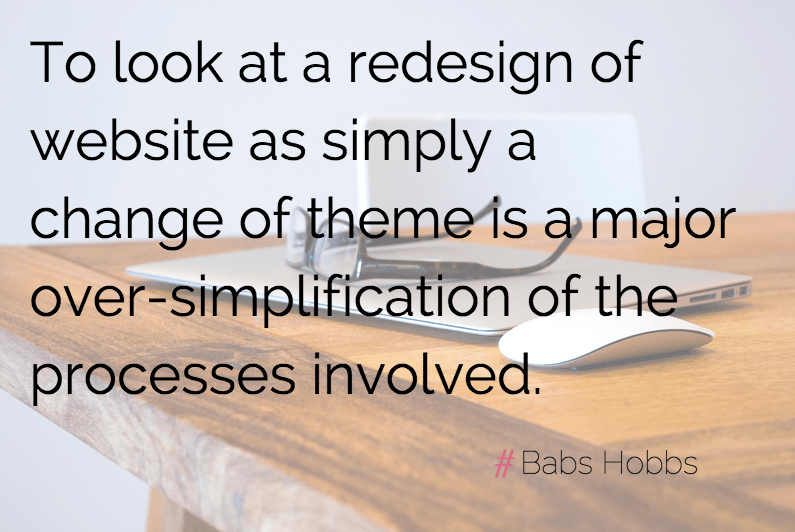
So let’s say that you’ve read this far in my blog post and you’ve still got Chris Lema’s voice in the back of your head nagging at you and saying “Divi is forever” … what now? You are concerned that in a year’s time you might decide to move away from Divi and move your site to another theme, and that Nick Roach’s promised plugin has not yet materialised. How tricky would it be in reality to move from Divi to something else?
My answer? Not very!
I am going to use a 4-page Divi site that has been set up using four of the standard Divi templates – Homepage Company, Page Full Width, Our Team and Contact Us. Let’s assume that you have decided that you want to move the site from Divi to the standard WordPress theme TwentyFifteen, and for the purposes of this example we’re not going to add in any extra functionality to the TwentyFifteen theme by way of any additional plugins. We will be using TwentyFifteen right “out of the box”.
The first thing we need to look at is what we can and can’t port over to the new theme. The homepage slider will need to go – but we might want to keep the content; and the number counters on page 3 will need to go, but we will want to keep the team members’ photos and descriptions. These kinds of cross-theme checks are standard whatever themes you are moving from and to. Next we need to copy the content from one site to the other, and add in the media. In Chris’ example he simply switches the theme from within WordPress. This naturally causes issues with shortcodes and formatting from Divi that are not present in the new theme. Instead, now that we have identified which content we are moving over (and which we’re not) it’s much simpler to “copy and paste” the content we’re re-using from one theme to the other. You can either do this from Divi into a Word document, or create a new page within your website and copy the text in there prior to changing themes. This will then avoid the need to manually remove any shortcodes or formatting that may remain from your Divi site. Once you have switched theme, simply delete the original Divi pages.
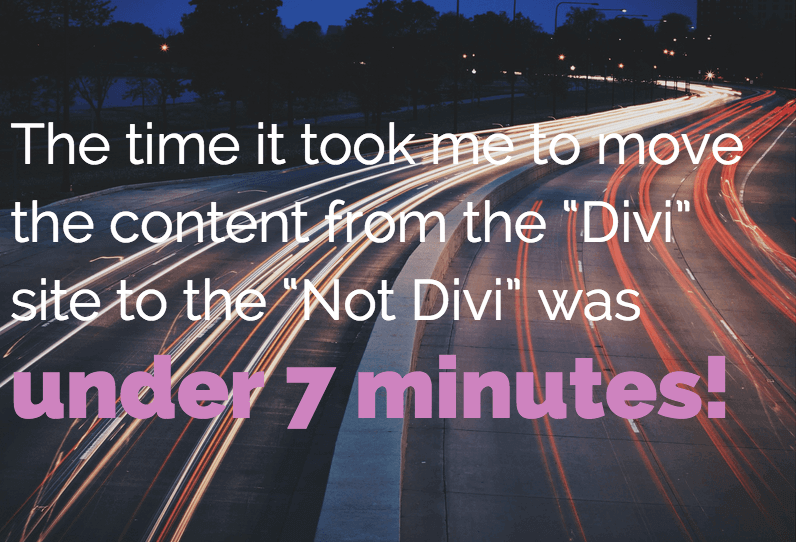
The new non-Divi site with the content can be found here. Now this might sound like a lot of work but in reality the time it took me to move the content from the “Divi” site to the “Not Divi” was under 7 minutes! Granted, there is still some tweaking to do to get the site looking good – and at this juncture you would probably want to add in some WordPress plugins to add functionality for things like contact forms. But in terms of the site content being there it took under 7 minutes to move the content from one site to another. Even allowing for 2 minutes per page, it’s not exactly a huge investment in terms of redesigning your entire website. From this point in it’s just tweaks to the layout and adding in whatever plugins you want to use.
You’re never going to be able to replicate the full Divi functionality with a non-Divi theme, so there will always be some redundancy in what can and can’t be moved over. Identifying the content that can be moved and what can’t is critical in any website redevelopment when you’re changing theme. Simply changing your website theme from one theme to another will naturally cause issues if your original theme is feature-rich and you’ve taken advantage of that. But approaching a switch in theme with a little common sense and a clear head should enable you to easily identify those elements that can be copied and pasted to the redesigned site; and those elements that are embedded in the theme and cannot be ported. It’s not difficult; it’s not tricky; and you certainly don’t need to hire anyone to do it for you (unless you want to!) So don’t get put off by the Divi scaremongering as honestly – there’s nothing to fear!





So you’re suggesting I manually copy and paste hundreds of posts if I want to switch and you did that be sounding like it’s a no-brainer.
Or you think your 7 pages example in this post is realistic for the answer a potential user is asking?
We’ve been using Divi now for quite sometime and have experienced some of the different “nuances” to how it interacts with other plugins. I’ve got to say, after 3 years and several sites, including explorefrankly.com – I can’t be happier with where they’re heading. Performance has been really nice lately and there are a ton of efficiency features added over the past year. I don’t see us moving anytime soon but I’m sure that the process will be tedious at best. Great article!
I’ve been a subscriber to divi since they we’re $20. It’s been quite awhile but I recently decided to move one of my sites off the theme and it’s been a nightmare. Luckily I only have about 20 articles on this site but it still means I have to go through and manually remove all the shortcodes. Anything I build from now on I don’t think I’ll use divi or any ‘builder’ that uses shortcodes. This is simply just far too much work and wasted time.
And how about when you have around 300 articles built with Divi builder, what do you do then, if you want to switch to a theme you only pay for once?
What about using the DIVI Modules and Global Modules. It seems that switching to another theme would be a nightmare since those modules are only part of DIVI. It’s concerning to me big time!
This article describes two solutions to switching from DIVI to another theme. These are really bad solutions.
Solution #1: adding the DIVI plug-in to keep your post formatting. The problem is that this adds a page-builder plugin that will slow down your website and may conflict with other pagebuilder plugins you use.
Solution #2: Copying and pasting. This is a huge and tedius job if you have hundreds of posts.
The best solution is for DIVI to provide the option of simply cleaning up the posts of short-codes so that changing to a different theme won’t destroy the content.
Chris Lema primarily dislikes how DIVI destroys the post content by making it unreadable with shortcodes. And post content is the most valuable part of your website.
Interesting post. I’m divided about this issue. I do think Chris Lema was harsh and his post came across as ‘I don’t like Divi so nobody else should either’. Also others who criticise Divi usually have an agenda or are missing who point of who the product is for. People who hand code everything feel that’s the only way things should be done. Trouble is there are lots of coders who produce lovely code but don’t have a designers eye. Those who produce beautiful hand coded work tend to charge premium prices.
When I used divi for my own small business website I was able to produce an attractive design that was top of Google for my niche.
Now to keep this balanced I’ll say where I have issues with Divi. The example given here of changing away from Divi taking only 7 minutes was for a site containing 4 static pages. The might be typical for you but it’s certainly not for me. Google loves fresh content and for me that means a blog section. How easy would it have been to switch away from Divi had there been 50 blog posts too? I’d be interested to hear from anyone who has, even if that meant installing the builder plugin on the new theme. Is the builder plugin really compatible with most popular WordPress themes?
Also on the topic of blog posts when are Divi going to take the blog module seriously? Basic users like me are able to design beautiful static pages but the blog looks awful. The 100 days of Divi gave us some layouts that made blogs look beautiful but have you tried using them? I have and let me tell you fitting all your content into all this content modules to retain the design is a real productivity killer. Then when you’ve taken 4 times as long to create a post you find the category and archive pages look horrible. All we want is for an attractive default look to the blog. I thought Extra the might be answer but the way it’s coded means homepage of 5mb and poor loading speed! It seems a problem that everyone faces. If you don’t believe me look at the divi child theme market. Lots of beautiful designs but if they have a blog page on the demo they have rarely bothered to style it which is very telling.
As a lifetime subscriber to Elegant Themes I want them to crack it but despite them saying it’s on the roadmap another year goes by without a change. I’ve looked at Beaver builder and Elementor and like what I see. However neither has a lifetime subscription model. The first company to come up with a page builder with attractive blog and lifetime subscription will steal business from Divi.
I’d be interested to hear from those who use Divi for clients. How do you deal with a request for a blog?
Gary
I have never had an issue moving content to or from Divi to be honest. I use the WordPress import/export function. I think Chris Lima is a clever marketer but, his argument is so weak it is untrue. With every pre built theme, page builder or cms or even hand coded website that has its own proprietary system, you will always and I mean always, have to reformat something. What no one is saying (because it might be an Elephant in the Room) is that Chris is promoting his own interests before those of his readers (in my personal view) The fact that he is an affiliate of the theme he is making out to be better than Divi kinda says it all. 🙂
I know this post is dated but sadly, not much has changed. I agree with Gary, copying and pasting will never work for a large site. And as far as export/import, here’s an example of that result. https://imgur.com/a/O3W9x
There’s a lot to like about Divi, I use it on my own sites plus a few small client sites.
But I would never use it on a large or even medium size client site.
And given that the overwhelming majority of Divi users are small site designers, there’s not much incentive for ET to change or improve.
I loved this post! It’s great to see a response to chris lemas post. I respect him a lot and value his insight, but I think it comes down to preference. I love divi and beaver builder.
What I was confused about though, is ive had to switch many different themes to another theme. So when chris mentioned that we would be stuck with divi because its being built with shortcodes. I was confused.
In every theme I’ve switched away from whether visual composer to divi, headway to divi, avada to divi or genisis to divi – I have had issues with those themes and it wasn’t a perfect switch.
I’ve moved from divi back to those same themes as well and again – nothing out of the ordinary when it comes to theme changes.
I still have to go in (regardless of the theme) readjust pages, get rid of unnecessary code that pops up because the previous theme functions are not transferable to the new theme. And go through it all. So o just don’t see how divi is any different in that way from other themes.
Again – chrises post did confuse me but I chalked it up to his love and support for beaver builder. 🙂
Hi Babs,
Very nice article, I spent several days looking for some information about the issue mentioned in Lema’s article, I just started using Divi and I really like it, I am also impressed with the whole community that Divi has created specially with Divi 3.0 Marathon, somehow I couldn’t believe that things would be as complicates as Lema said when there is so many people supporting and loving Divi. Reading this helped me to understand better about moving from Divi or other theme to a new one, I can see is not as simple as many people would think.
So far I am confident that Divi offers all that I need so it seems moving to another theme is not in my plans for a while.
Babs, I read this article with interest. The Lema article came out around the same time I started using Elegant themes. I particularly love using DIVI and the upgrades that came out since then. I always had that warning in the back of my head though but figured there must be an answer to his concerns. Thanks for setting the record straight.
JC Edit the WP database directly. Replace the shortcodes with a back space or a blank space or even a comment (in case you change your mind.)
The following link gives you the info you need.
https://wpbeaches.com/find-and-replace-across-whole-wordpress-site/
That code does indeed work, however there doesn’t seem to be a way to sweep through [et_pb%] or anything like that to effectively remove them.
What happened is that it removed et_pb and everything else remained.
I made export/import of the blog posts to other website… How can I remove all the shortcodes for my more than 200 articles?
Truth of the matter is, that if you go from the page builder functions of Divi to the default functions, you will lose the functionality Divi affords. I think this idea that Divi is for the long-haul is ok if you realize that once you have a site finished in Divi using the layout functionalities Divi affords, who really cares how hard it is to change from Divi? In the end, if you are going to change from Divi to another theme, it is because the client wants either a rebuild of the site or an update. YMMV
Babs, I am so glad you made this response to Chris Lema’s post. You have eloquently described just how simple it is to transition to new themes if so desired. Lema’s post was serious fear mongering. I feel bad for newbies who will be discouraged from using Divi. Divi is the perfect product for a newbie. It is why we use it for out clients. It is easy for them to learn to use. It is frustrating that his biased post is on the first page of google when looking up divi. In the end, I believe the beautiful product and it’s ease of use will overcome that negative review.
Excellent post. Your points are dead on and I can attest to all of them. What I try to help people understand that with Divi, you can do just about anything so if you want a site redesign, you can do it within the sites existing framework. Divi is simply the most flexible WordPress theme I have ever worked with.
I think you mean Dead on don’t you Geno (:
Thanks for writing this post, and for showing the other side of the story.
I don’t know what was bugging Chris Lema when he wrote that post, but even though he denied having anything against Divi, the post he wrote and the tone of his responses to those of us who disagreed with him prove that there’s something going on there.
I’m one of those who wrote a comment that disagreed with him, and pointed out an uncomplicated method would make it simple for the typical Divi user to switch to another theme.
Lema’s response to my comment basically shut me down by implying that I didn’t know what I was talking about.
When I wrote a respectfully worded rejoinder to that, he decided to not post my comment. That makes me wonder how many other comments he also kept hidden from view.
I think Divi is great. I don’t think it’s the best theme for everyone or the right theme for every web site, but it’s wrong to jump on the Divi theme the way Lema did, and then basically shut down any dissent the way he did.
Lema has a big reputation, but the way he handled the comments he didn’t like just makes him look small.
No matter what Lema or other developers say, themes such as Divi are the wave of the future, and won’t be stopped by negative bloggers.
Keep it going, Elegant Themes.
Excellent article Babs. I appreciate how thougtful your points all are, and how reasonable. My favorite point is that websites need to be redone every 2 or 3 years to stay relevant with technology. When I started using WordPress the iPad wasn’t invented and no one even considered what their website looked like on a phone. Anyone building a website who thinks it will last forever has been mislead.
Great post.
Nice one Babbs awesome article – its about time someone debunked chris’ post in my honest opinion. Like you say, moving from one theme to another even a bespoke one will take some time.
Once again Great post – keep it up!