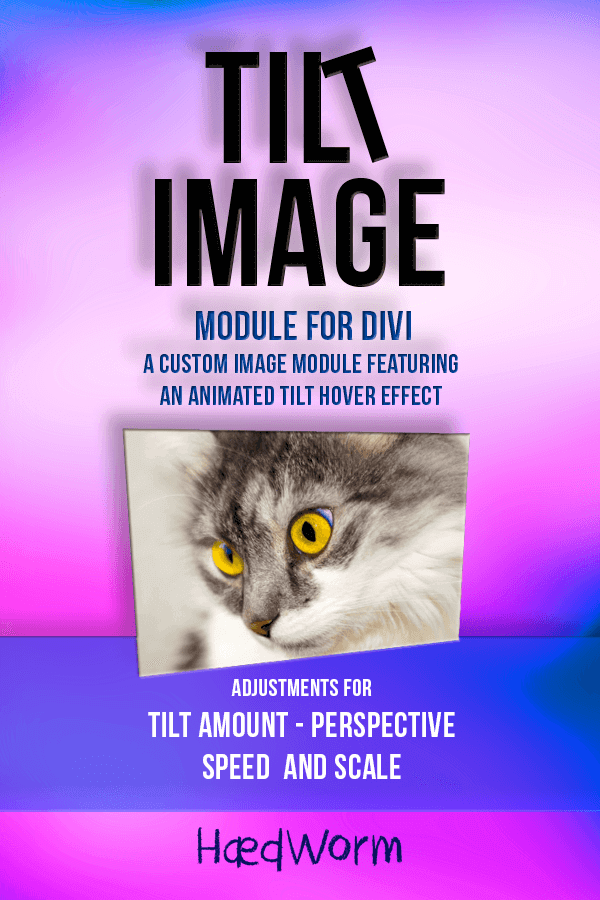
The Tilt Image Divi Module is a customised Divi Image Module with a cool lightweight jquery tilt effect.
The tilt effect works on hover. As you hover over the image with your mouse cursor the image will appear to tilt. The position off the mouse cursor determines the tilt direction and amount.
The module includes all the settings of the standard Divi Image Module and adds settings to adjust the tilt effect in a number of ways to allow you to create some unique effects for your images.
You can adjust the Tilt Amount, the Tilt Perspective, Tilt Speed, Tilt Scale and Tilt Glare.
You can also add a Tilt Shadow and Reverse the direction of the Tilt Effect.
The jQuery script used is called ‘vanilla tilt’ which is a forked version of tilt.js.
It’s a very lightweight script that weighs in at just 4.5kb.
Please Note: You will require the Divi WordPress Theme or the Divi Builder to use this plugin.
Installation
Install and activate the plugin like any other WordPress Plugin.
Once installed and activated the Tilt Image Module will be available along with the Divi Modules for the standard and speciality sections when you click the Insert Module(s) button in the Divi Builder.
Set-up
Add the Tilt Image Module to your layout.
To enable and adjust the Tilt Effect click the Tilt Settings Tab and then click the ‘Use Tilt Effect‘ Toggle switch to the ‘on‘ position and adjust the settings accordingly.
Changelog:
= 1.0.2: July 05, 2017 = * Fixed: Issue with open in lightbox and image link not working when the Glare effect was enabled. = 1.0.1: July 02, 2017 = * New: Tilt Reverse Option * New: Tilt Shadow Effect Option * New: Tilt Glare Effect Option = 1.0.0 = * Initial releaseCheckout the documentation first and if you still need help open a support ticket.
View DocsPlease scroll down for the support form
This theme, layout or plugin is comprised of two parts.
1. The PHP code and integrated HTML are licensed under the General Public
License (GPL). You will find a copy of the GPL in the same directory as this
license file.
2. All other parts, including but not limited to the CSS code, images and design are
copyrighted by the vendor concerned and are NOT licensed under GPL.
This license allows the item to be used in projects for either personal or commercial use by you or on behalf of a client. The item cannot be offered for resale either on its own, in part, or as part of a larger project including that being part of a hosting offer. Distribution of source files is not permitted.
*Support is provided by vendors directly.
Please login to access the support form. you can do so here



