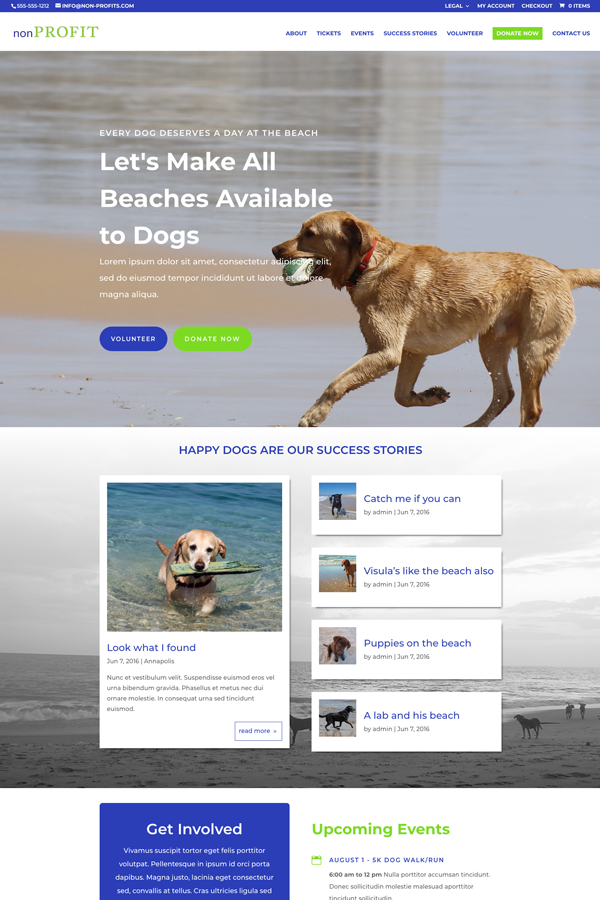
Non-Profit is a child theme for the Divi Theme from Elegant Themes.
Designed for any kinds of non-profits. Non-profit is design with everything you’ll need for your client to be up and running fast.
Non-profit comes with the following pre-configured page layouts:
- About
- Tickets
- Events
- Success Stories (Blog)
- Donate Now
- Contact
- Terms and Conditions
- Custom designed Search Results page
- Custom designed 404 page
Non-Profit includes the following Caldera predesigned forms:
- Volunteer
- Contact
Non-Profit comes with Elegant Themes’ “Divi 100 Article Card” plugin for blog posts.
Installed and configured plugins include:
- Caldera Forms
- WooCommerce
- WP-Optimize
- WP File Manager
- Wordfence Security
This child theme requires the Divi Theme from Elegant Themes parent theme to be installed. You need an active Elegant Themes subscription for this child theme to work which is not included in the purchase price of this product. To use the Monarch and Bloom plugins you must have a developer level membership. Bloom and Monarch are also not included with this child theme.
License information: Once purchased, you are free to use this Child Theme for both personal and commercial use on as many sites as you like for as long as you like.
Please contact support with any questions.
7 Comments
Submit a Comment
You must be logged in to post a comment.
Please scroll down for the support form
This theme, layout or plugin is comprised of two parts.
1. The PHP code and integrated HTML are licensed under the General Public
License (GPL). You will find a copy of the GPL in the same directory as this
license file.
2. All other parts, including but not limited to the CSS code, images and design are
copyrighted by the vendor concerned and are NOT licensed under GPL.
This license allows the item to be used in projects for either personal or commercial use by you or on behalf of a client. The item cannot be offered for resale either on its own, in part, or as part of a larger project including that being part of a hosting offer. Distribution of source files is not permitted.
*Support is provided by vendors directly.
Please login to access the support form. you can do so here


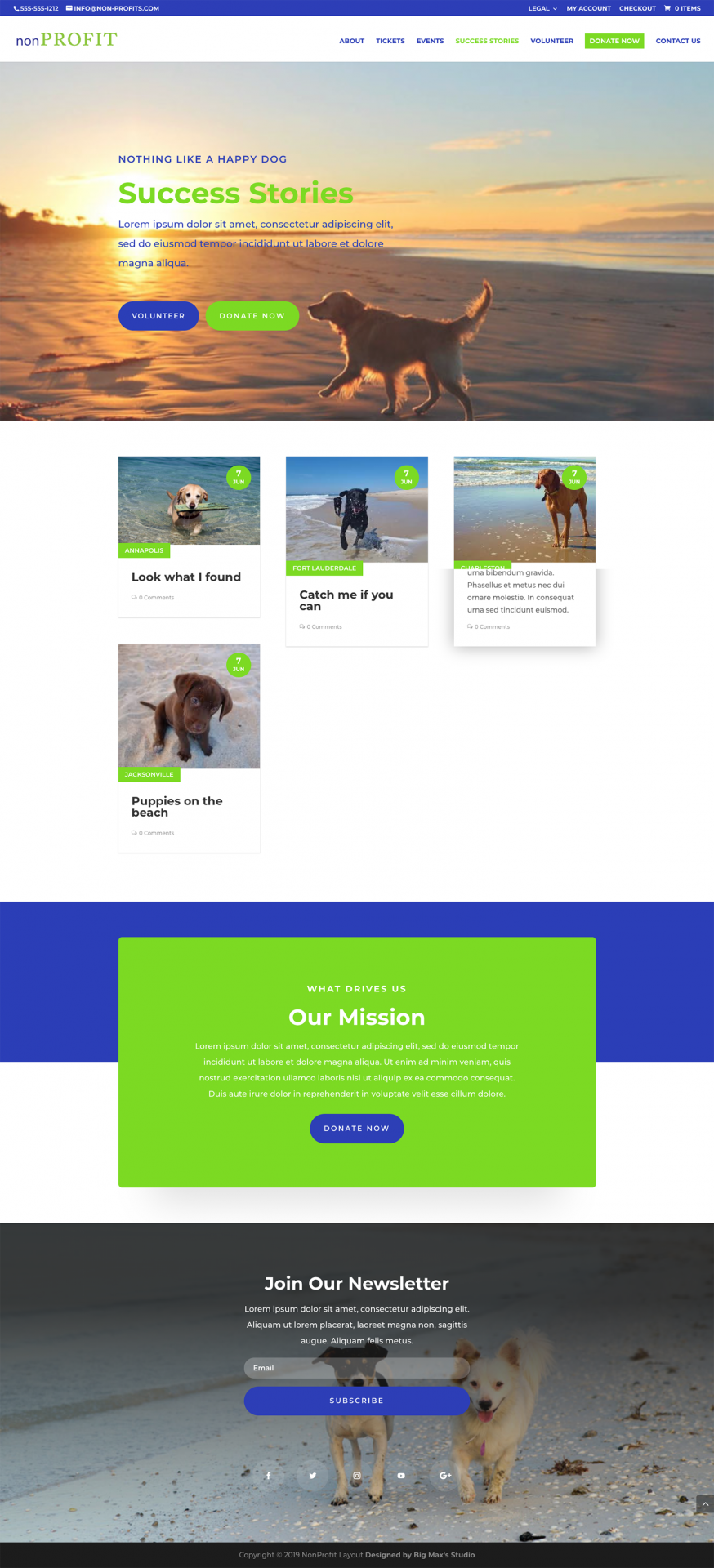
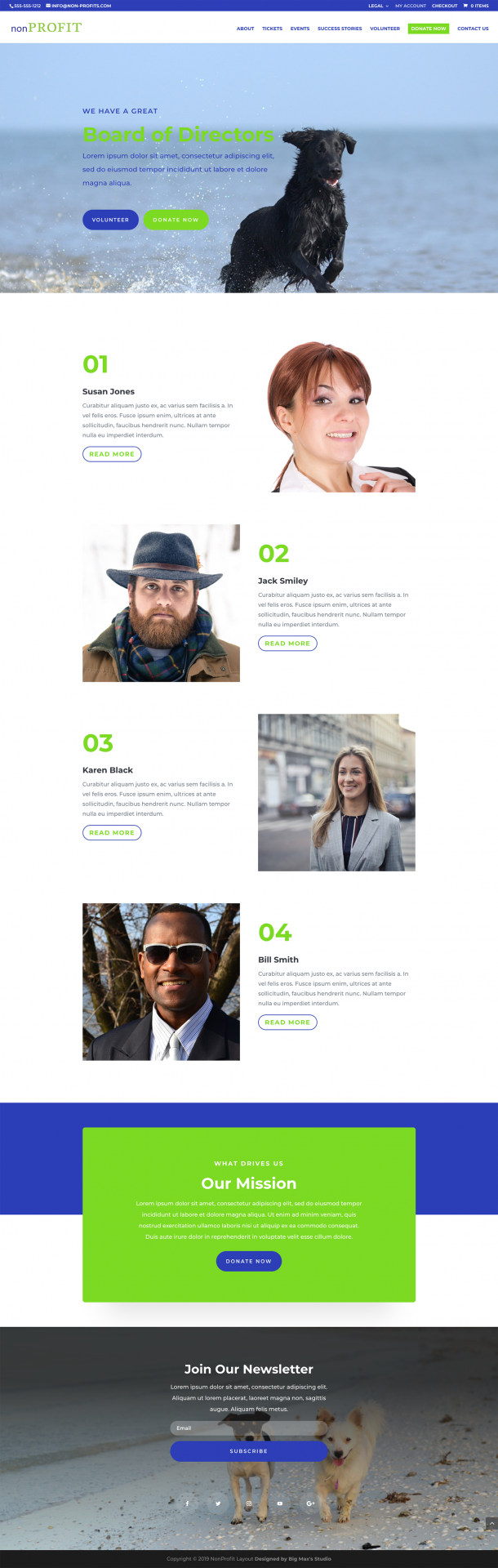
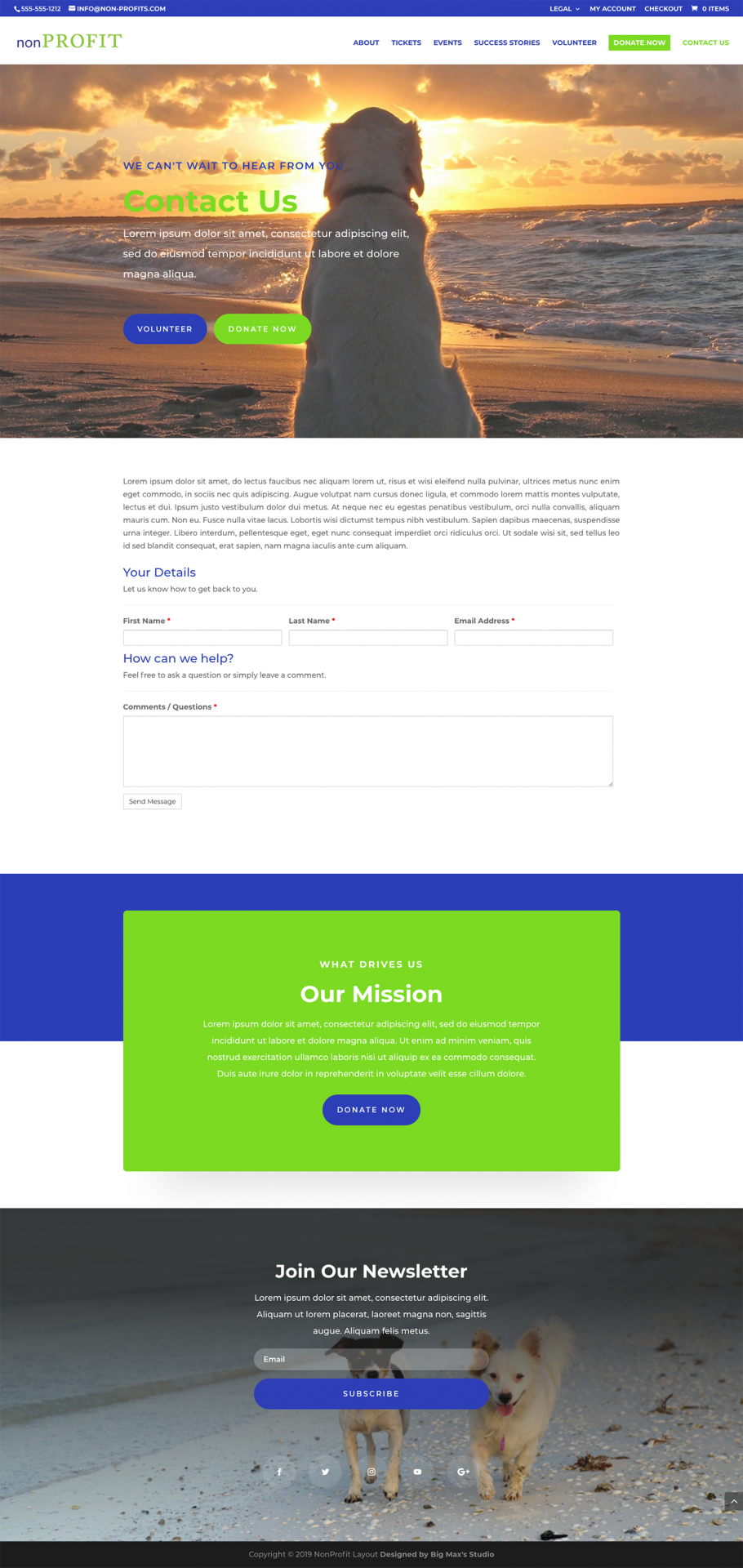
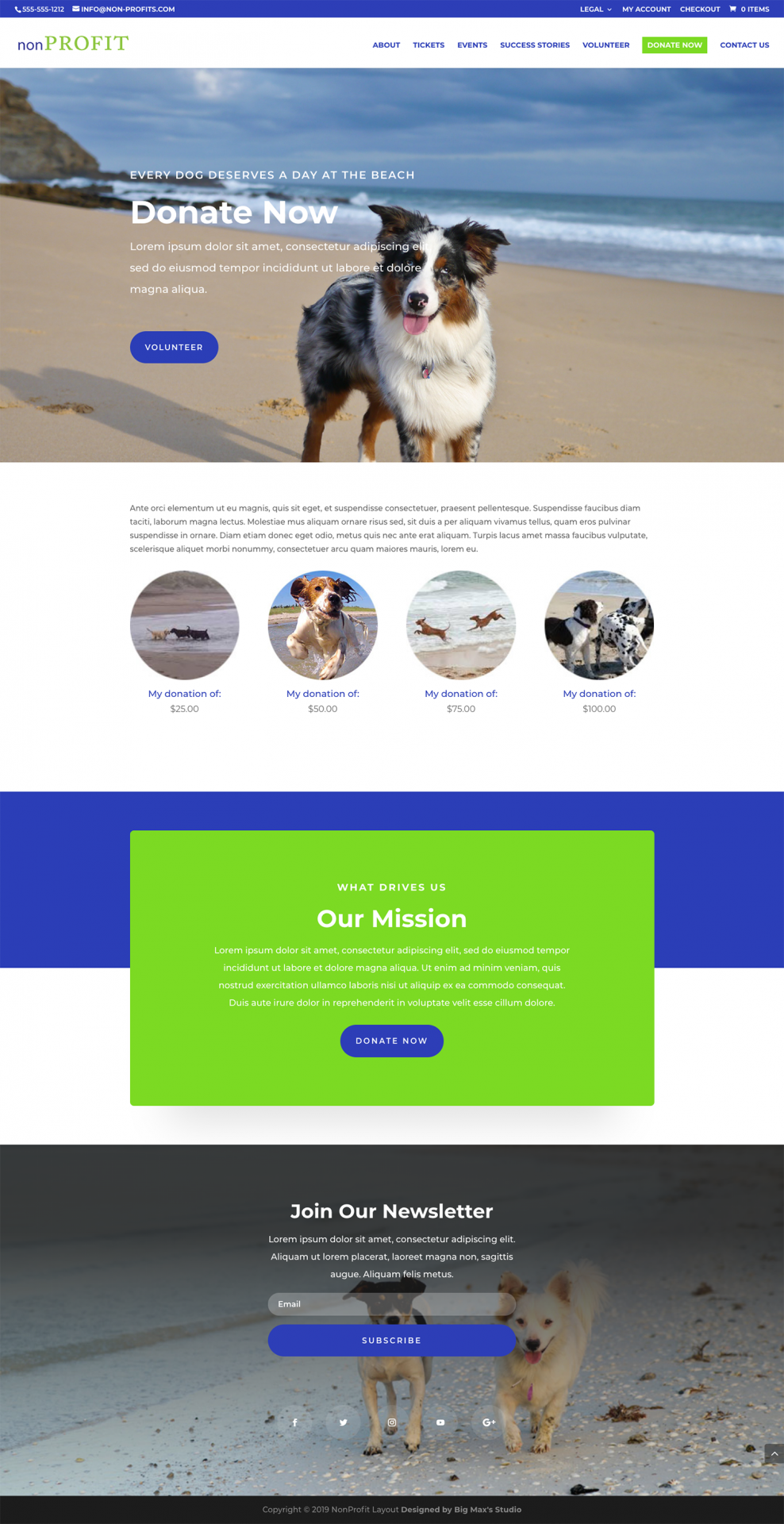
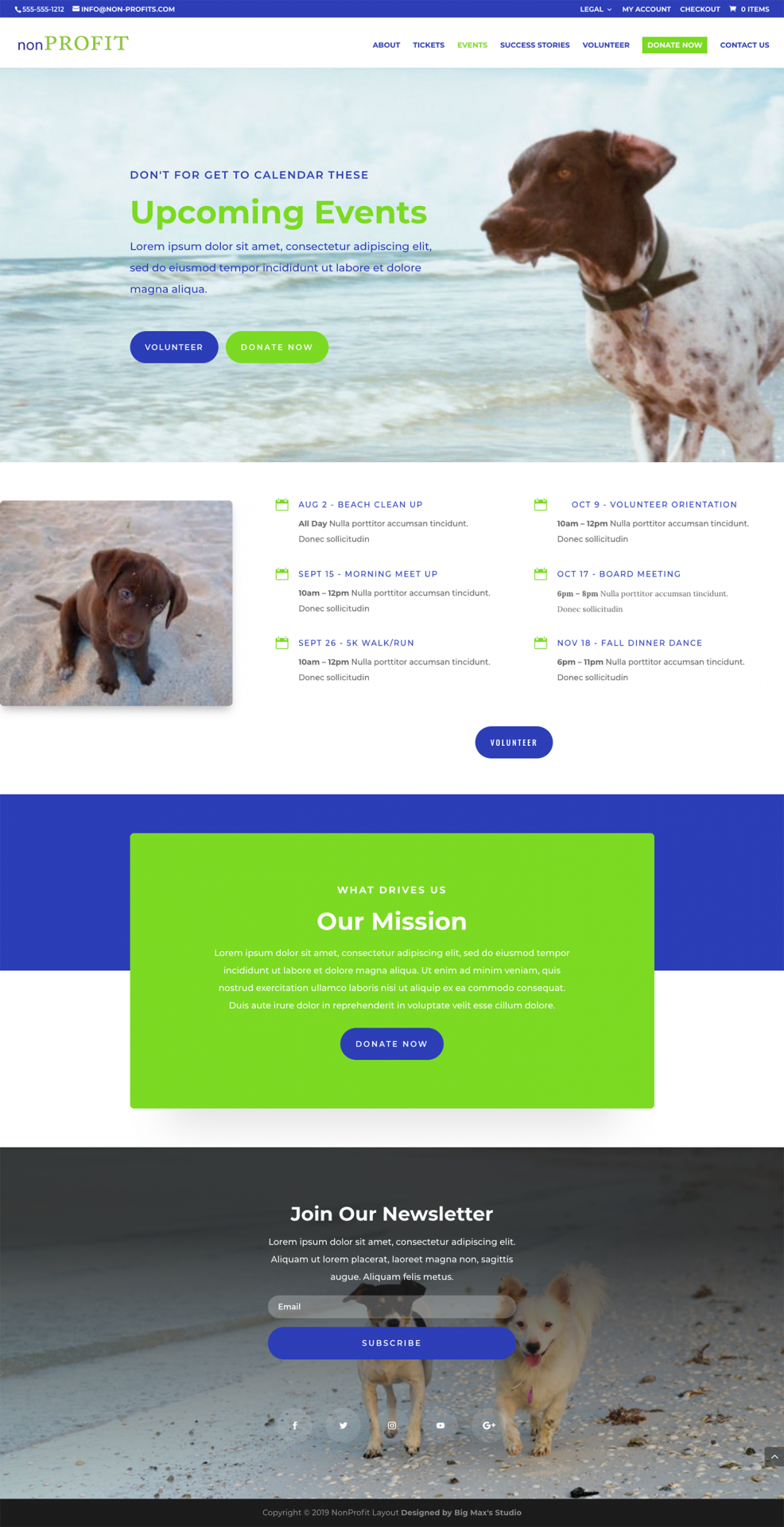

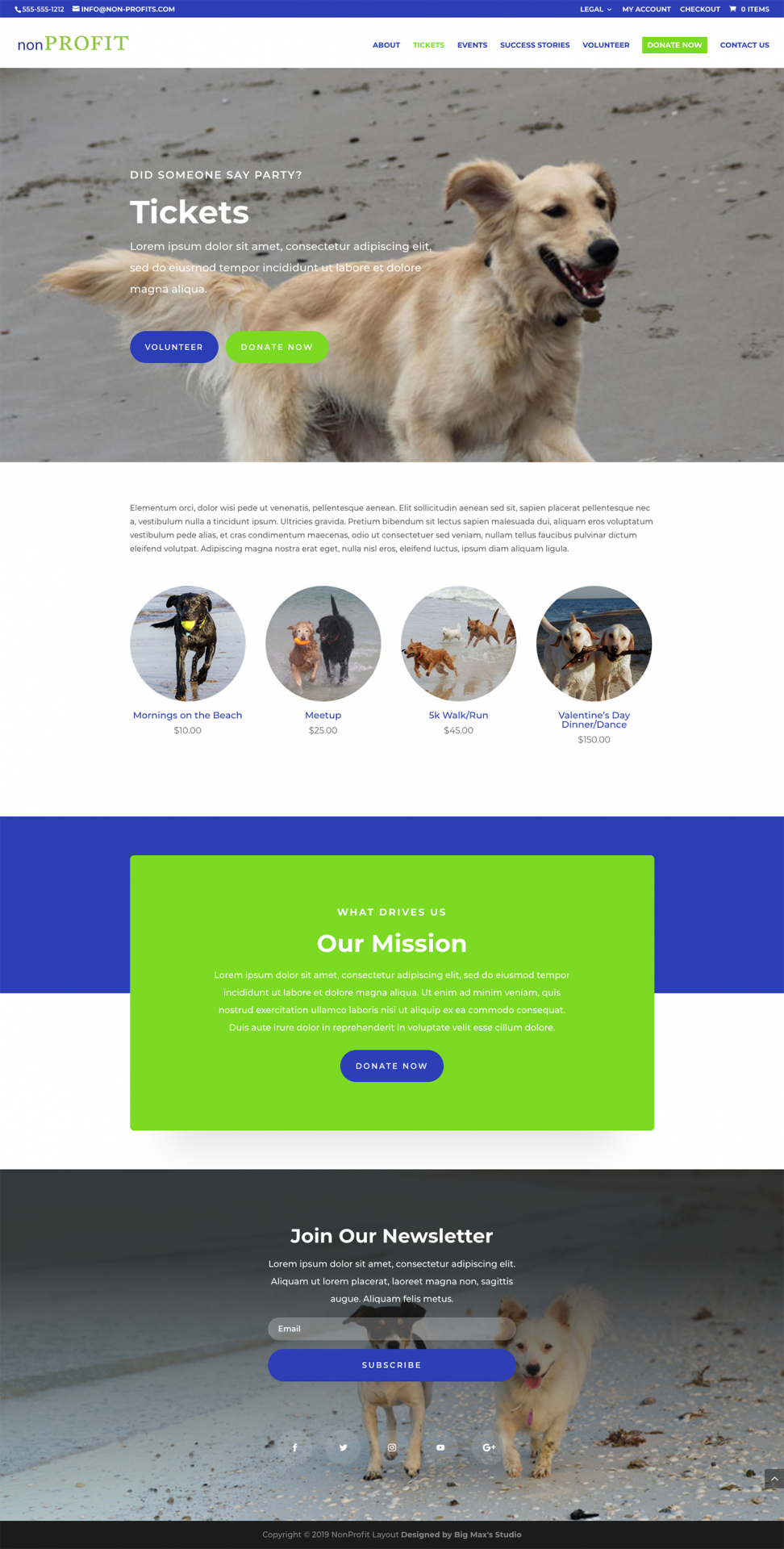
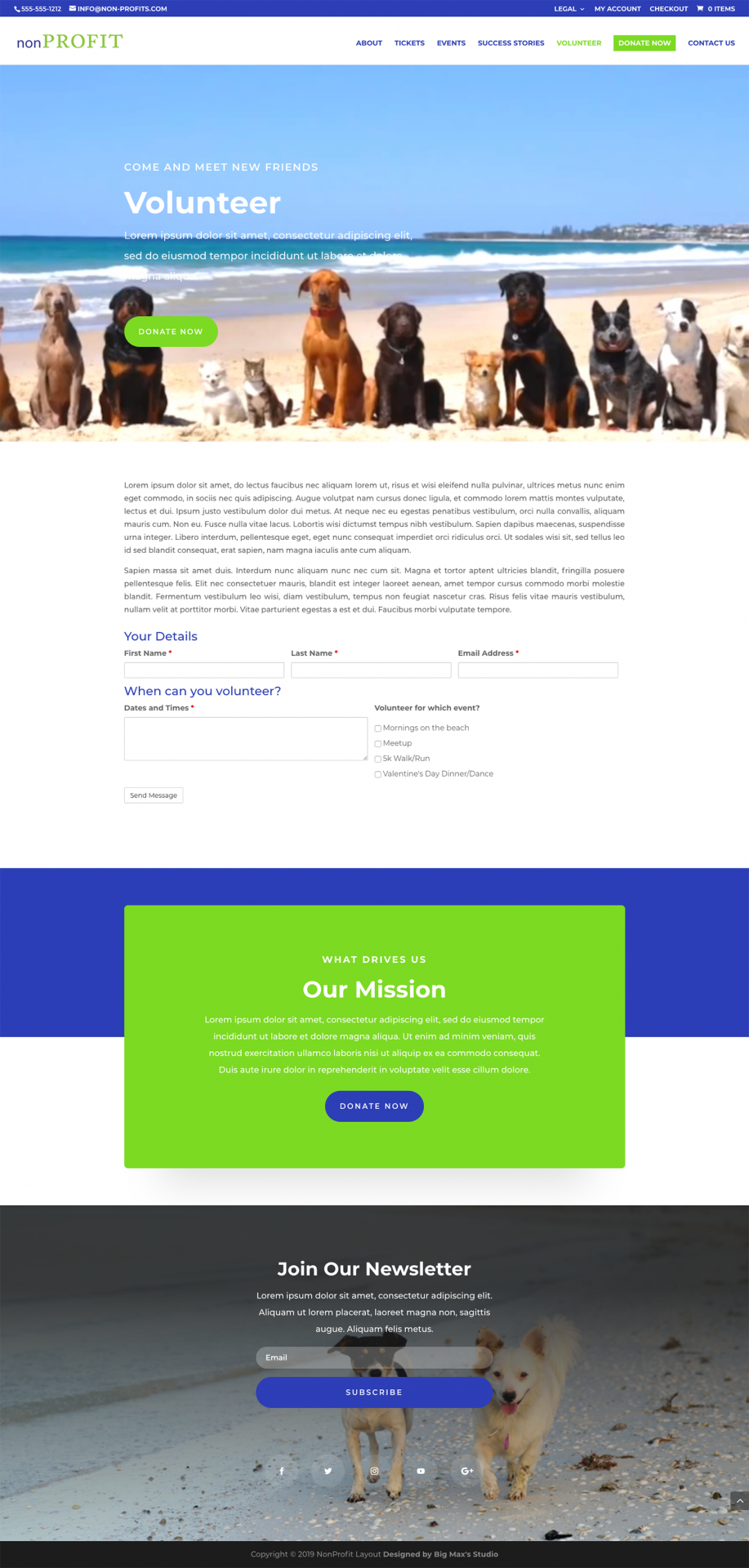



Where do I change the logo? And where do I contact for support?
Support has been contacted on your behalf and will be connecting with you soon.
Hi!
I have installed the child theme on a site I am starting. The issue I am having is that when navigating to any other page other than the home page it shows ‘bmschildthemes.com/’ in the address bar. I am not sure how to fix it so it shows the name of my website.
You can alter that name in the Customiser under site name.
No change it in the Editor.
You just need to update your Permalinks.