
Namaste is a premium Divi Child Theme designed for Yoga Instructors and studios.
Namaste is a stunning website template which is perfectly suited to yoga instructors, pilates instructors, fitness studios, spas, salons and more.
Main Features:
- One Click Installation – all demo data imported with a single click
- Custom styled Main Menu
- Customised Pricing Tables
- Custom Blog Grid layout
- 6 primary pages: Home, About, Classes, Pricing, Blog and Contact.
- Elegant use of Sectional Dividers
Namaste is compatible with:
WordPress 4.9+
Divi 3.0.106+
Current version: 1.0
Namaste harnesses the power of the Divi Theme by Elegant Themes, allowing for easy customisation with the powerful drop-and-drag Divi Builder and Visual Builder.
Please Note: This child theme requires the Divi parent theme to be installed. You need an active Elegant Themes subscription for this child theme to work which is not included in the purchase price of this product. Also be aware that this child theme uses custom CSS styling, so a knowledge of CSS is beneficial to get the most out of this child theme. Due to the nature of digital downloads, refunds are not accepted.
1 Comment
Submit a Comment
You must be logged in to post a comment.
Checkout the documentation first and if you still need help open a support ticket.
View DocsYou are welcome to use this child theme for both commercial and personal use on as many sites as you like.
Support is available for 6 months after purchase, but support does not include customisations of the theme on your own website. Inline|Creative is not responsible for any conflicts due to updates with WordPress, Divi or any third party plugins or extensions.
A good knowledge of Divi and WordPress is recommended to get the most out of this child theme. Full documentation is included within the child theme, however a more advanced level of CSS knowledge is recommended for making advanced customisations to the child theme’s code. Inline|Creative is not liable for any coding conflicts that are caused by the end-user after installation.
*Support is provided by vendors directly.
Please login to access the support form. you can do so here

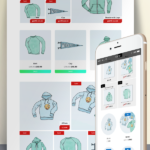


how do you remove Tim Steadman from this child theme? Are you asking us to pay and then leave your name as well?