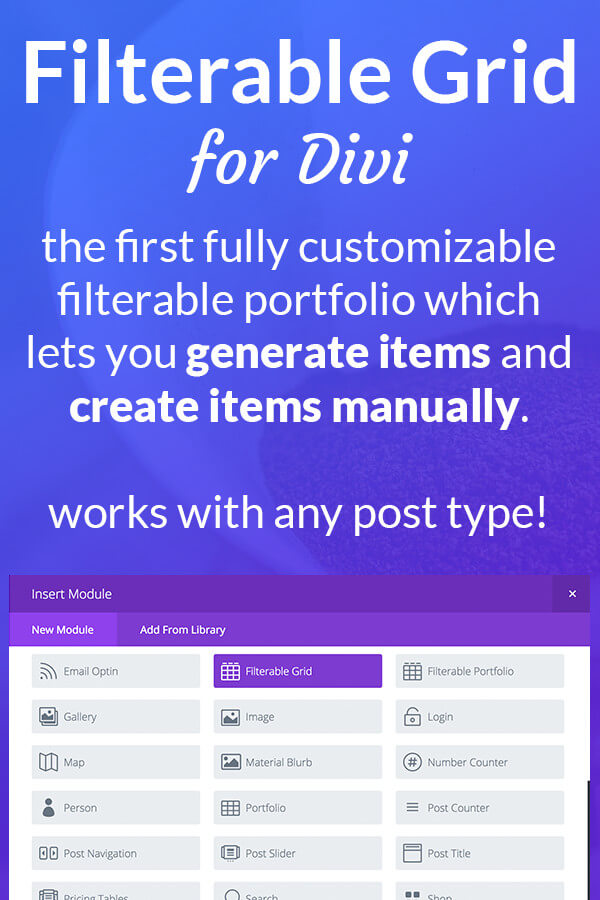
*For Use in Divi Classic Builder*
Filterable Grid for Divi – The Portfolio Module Elegant Themes should have made
Filterable Grid for Divi is the perfect solution if you want to display a filterable portfolio without the need to use Divis build in Project post type.
What does Filterable Grid for Divi do?
Have you used the (filterable) Portfolio module in the past? Thats how Filterable Grid for Divi looks right out of the box. But thats just the very basics. Unlike the Filterable Portfolio, Filterable Grid for Divi does not force you to use the Project post type to back the grid. Filterable Grid for Divi allows you to generate grid items from any post type you want.
And thats not all, you can also add grid items manually or even mix manually created grid items and generated grid items in the same grid. Generated grid items don’t have to come from the same post type. You can mix them as you desire.
What about the settings?
Filterable Grid for Divi solves all these little problems the Filterable Portfolio has, the lack of settings above all. There is a setting for nearly everything and if you really find that a setting is missing, just contact us and we will implement it for you – promised!
But besides all the switches, sliders, pickers and drop downs, there is even more. Custom CSS fields allow you to target each piece of the module and most of the settings can be set globally on the module level and get overwritten on a per item level.
There are dozens of settings you can use to change the way the module behaves and looks. You can for example fully style the filter buttons and of course style the grid items – globally or independently.
You can show or hide the filters so there is no need for a second module and filters can be generated automatically from the configured grid items or you can decide manually which filter buttons to display in which order.
Another great feature is the ability to sort items manually, alphabetically or randomly – either globally on the module level or for each (generated post type) grid item separately. And this is just the beginning. There are so many settings. Check out the demo page and the documentation to learn more about the endless possibilities of Filterable Grid for Divi.
Do you need Help?
If you find yourself lost and need help, please use check out the FAQ on the Demo page. If your question is not answered, please use the contact form on the Demo page (at the bottom of the page). Elegant Marketplace is just the platform and they will probably not be able to help you with specific questions related to this plugin.
90 Comments
Leave a Reply to janthielemann Cancel reply
You must be logged in to post a comment.
Changelog:
1.20- Added scrolling to grid when linking directly to it and simultaneously selecting a filter
- Fixed issues with lightbox and video playback in case the url linked directly to a grid
- Fixed image height slider in Visual builder
- Thumbnail size will now also be applied to images of static items if the image is hosted on the WordPress installation
- Lightbox will now always use the full size version of the image
- Fixed issue where filter in some situations could become invisible on iOS due to a bug in webkit
- Fixed issue when generating items from single posts
- Added text settings for Grid Item Text, Post Meta and Term Links (on generated items) on module and grid item level
- Re-structured advanced settings
- Various Bugfixes
- Added option to set custom image title on manual created grid items
- Added option to use post title or featured image title as image title on generated grid items
- Generated grid items now use featured image alt text for the grid item image alt text
- Fixed issue with date sorting when using certain WordPress configurations
- Added post meta setting
- Fixed hover icon
- Term Link Color now also affects the comma between terms
- Implemented module width setting
- Implemented pagination style settings
- Implemented new Divi heading level selector to select heading level for Grid Item Title
- Fixed issue where a dot in a category name would cause filtering to fail
- Option so sort items by "menu order" to make sort order compatible to 3rd party post sorting plugins
- Structural improvements for the generated HTML
- Setting to choose default filter
- Setting to hide "all" filter
- Changes in how the Theme Customizer is used and fix for issue where it broke Theme Customizer usage
- Font Settings for Grid Item Title
- Setting in Theme Customizer to enable/disable usage of non-hierarchical taxonimies (e. g. Tags of Blog Posts)
- Setting in Grid Item to show/hide posts
- Settings to enable/disable paging and to choose page size
- Fixed issue where post text and post terms appeared on the same line
- Fixed issue where the plugin caused errors in the Theme Customizer when using the Extra theme
- Implemented global color settings for overlay via Theme Customizer for Divi and Extra
- Various small improvements under the hood
- Re-added CSS class for Grid Item Image to fix usage of image height slider
- Added CSS to make it easier to identify the module in the module list
- Fixed bug where lightbox usage caused messed up html
- Fixed bug where Divi prevented lightbox usage after filtering
- Added setting to choose color for term links
- Fixed issue where term links would always open in same tab (now uses the configured setting)
- Improved page speed by only enqueuing CSS and JS on pages where Filterable Grid module is used
- Added setting to choose grid item animation
- Fixed issue where IE and Edge browsers would not keep image aspect ratio
- Added option to sort all items by publishing date
- Added option to choose term link color
- Added support for Video posts (grid item will show video as thumbnail)
- Improved CSS to fix some issues with IE and Edge browsers
- Fixed a bug where additional filters were added when a post had more than 1 term
- Added a setting to hide terms (on grid items) which are not part of the filters
- Fixed issue with some special characters when used in filters
- Fixed issue with some 3rd party post types
- Fixed some typos
- Fixed issue where new settings were not showing after a manual update
- Fixed issue with unequal item width when using certain settings
- Fixed multiple cross browser CSS issues
- Implemented new updating mechanism
- Added setting to chose in which order (ascending/descending) to sort posts
- Added setting to exclude posts when generating grid items
- Added setting to generate grid items from post ids when not choosing a post type and term
- Added setting to limit the amount of grid items when generating grid items from posts
- Added setting to offset posts when generating grid items
- Added setting to open the image (or feature image of the post) of a grid item in a lightbox instead of opening the url (or post)
- Added CSS fields for post title
- Added module customizer settings for overlay color and overlay icon color
- Fixed issue where color overlay would sometimes not cover the whole image
- Fixed issue where only 10 posts were generated per grid items
- Fixed issue with post title showing on grid item even when deactivated
- Fixed issue with missing border for normal filter style
- Added some missing descriptions, improved existing ones and fixed typos
- Improved grouping and order of settings
- Generation of grid items from any post type with hierarchical taxonomy (e. g. blog posts or projects)
- Setting for optional different vertical spacing of grid items
- Setting to generate filters from grid items or create filters manually
- Setting to disable flexible text
- Setting to select text alignment
- Setting to add custom CSS class to grid items on module level (add CSS class to all items)
- Enabled per device settings (desktop, tablet, phone) for all margin and padding fields
- Setting to add border to grid items on module level (add border to all items)
- Setting to sort grid items globally (manually, alphabetically by title, randomly)
- Setting to sort generated grid items (manually, alphabetically by post title, randomly)
- Setting to display colored overlay and icon on hover on module level
- Setting to display colored overlay and icon on hover on grid item level
- Adjusted field descriptions here and there
- Changed grouping of settings here and there
- Some overall improvements and bug fixes
- Initial Release
Checkout the documentation first and if you still need help open a support ticket.
View DocsUNLIMITED – You may install this product on any number of websites that you build for yourself or your clients. You will receive 6 months support – premium support charges may be incurred after this period. Updates are for the life of the product.
SINGLE USE – You may install this product on one website that you build for yourself or your clients. You will receive 6 months support – premium support charges may be incurred after this period. Updates are for the life of the product.
Please be aware that you will need an amount of experience in Divi Theme and WordPress to take advantage of our themes and plugins.
Please make your decision to purchase based upon your skill level to see if our products fit your needs. Due to the nature of Digital Downloads, Refunds are not possible – please ensure that the product you are buying will do the job you want it too.
All support for products is handled by Vendors and contact details will be included in the download packages. If contact details are not found within the files, please do contact us and we will be happy to put you in touch with the vendor concerned.
*Support is provided by vendors directly.
Please login to access the support form. you can do so here




Hi, I have purchased the plugin and it works very well for me. However, I can’t seem to make it responsive, even though the demo on your site is responsive. Is this possible?
Also, is there a way to animate an individual filter item?
I have written a request on the demo site but haven’t had any response, could you let us know if you still supporting this plugin?
Thank you!
Wow was not happy to learn that the plug-in doesn’t work visually with the newest DIVI 4.4.8. I have to make blind edits then jump to a preview in another browser and hope that the changes I made are what I expected. I can’t work with this as is – a loss of $12.95. This should have had an upfront disclaimer.
Also was hoping to be able to load in several images per filter via the media library and still be able to use the design options. Looks like I have to make a new item for each image and with over 80 images I’d be at this all day… this wasn’t what I needed.
I’d be interested in hearing why this doesn’t work visually and if it will one day work the way one would expect….
Unfortunately the way divi works with dynamic content a plugin of this nature will not work in the visual editor. However, the support offered directly by the vendor should get you over any hurdles. We are more than happy to refund your purchase as we always like happy customers.
The Video perviews functionality is not working properly.
Also, the support request is not identifying my license key (or rather, “purchase key” as it’s called in the invoice).
I would also like to see the Visual Builder functionality added here.
Hello, I want to buy the plugin but I have a question, is it possible to have and select multiple filters?
Lets say for example i teach many languages, I not only want to filter my courses by languages, but by the intensity of the course and the number of hours depending on the bundle they choose.
I want to be able to have 3 drop down menus (or filters) Language/Intensity/Bundle
Is it possible?
Thank you
Roda MEHSEN
I like this plugin. Very nice functionality. For now it is not yet Visual Builder (VB) compatible. It works though.
What I like to see is the VB functionality and the option to show the price and/or product category. I managed to get the price shown by enabling short-codes in the Woo-commerce description. There I placed a short description and the ‘add to cart’ short-code. With a little CSS it shows the price nicely now.
https://compuwijzershop.nl/winkel
How can I disable the link all together? Ie. I just wan’t to list all the items and not having a link to the actual item. And I don’t wan’t to open the image in lightbox either. Just no links what so ever. That is, unless I add them in the content of the item.
Trying to use the plugin for woocommerce products which works actually nice, but I don’t see any way to show the price of the generated products.
Also, is there a way to show, a button “view product” or something like it?
Regards,
Damian Lewandowicz
Hi, new buyer here.
Loved the plug in and it was really easy to set up!
Just one question though, when accessing it via smartphone, the filters are ‘vertically’ too far apart from each other. Please see what I mean here: https://estudiocebra.com/trabajos-2/ (from a smartphone).
How can I make them come closer to each other,,, vertically speaking.
Thanks!
Quiero un modulo para filtrar paginas de wordpres por categorias, este plugin hace eso ?
Utiliza cualquier tipo de publicación, no páginas.
This needs to be updated, it states the current version is 1.8???
Corrected, thank you
I am getting an issue in Internet Explorer where a very large space is showing between the bottom of the post image and the title, can you advise fix for this?
Hello Jan!
Thanks for building this amazing plugin. It’s truly great.
However, I’m getting stuck rebuilding the style layout we desire. Please have a look :
Wanted result : https://ibb.co/Gc5JLqC
Current result : https://ibb.co/m0vJ4PH
The main issue is having 2 columns that have the image left & text/contact to the right of it.
Do you have any coding / settings tips to help us achieve what we are looking for ?
Thanks!
You could use custom CSS (flex) to make this work. It hightly depends on your complete configuration though. Please contact me via mail and send me your page and I’ll have a look. 🙂
You can find a contact form on my website you can use.
You could use custom CSS (flex) to make this work. It hightly depends on your complete configuration though. Please contact me via mail and send me your page and I’ll have a look. 🙂
You can find a contact form on my website you can use.
Hi
would it be possible to have multiple filters? Or filters with dropdowns for multiple selects?
Pre-Sales Question:
Looking to create a video filterable gallery
1) Can we use self hosted videos or do we have to use the media library for our videos?
2) Can we use a code module for videos in your filterable grid for divi?
note: I did use your lets work together contact form on your site, but would not process. It state invalid email (which I did enter my email)…
Thank you in advance
How do i have no space between all my grid images?
I don’t want to show any text just images and i want all image sin the grid to butt up next to each other horizontally and vertically.
thanks
Hi Jan,
i am interested in purchasing the plugin
My task is to create a filterable video gallery. The user should be able to click on the video ( active link on image and title) from the list and preview the video in a popup. Is that possible ? (On your demo page the lightbox works only for the images in the Video example)
Thank you in advance
wish you a creative and inspiring season
Alex
Hi Alex,
I’m sorry but Divi does not have a Video Lightbox out of the box. I have another idea though. I’m working on a new add-on for my free Battle Suit for Divi Plugin which comes with a Video Lightbox module. Would you be interested in a beta test? It could maybe do exactly what you need. If you do, please use the contact form on my homepage to get in touch. 🙂
Would you mind updating this plugin? Button styling is just completely broken. None of the settings take effect. And it would be nice if the plugin worked in Divi Visual Builder too, but fixing the button styles is first priority.
Really? Oh I didn’t notice. Can you tell send me a support request and tell me which version of my plugin and which Divi version you are using? Maybe you could add some screenshots as well showing what exactly the problem is. Sorry for any inconveniences you are experiencing. I’m working on a huge upgrade to the Filterable Grid plugin which will also bring VB support but that takes some more time to finish 🙁 It’s all a lot more time consuming and partly also more difficult than I thought.
i purchased the plugin and couldn’t get it to look quite the way i wanted. Jan went out of his way to help me figure it out.
thanks for the great plugin and the great support.
Hi, just bought but get this: “This third party module is not fully compatible with the latest version of the Divi Builder. You can still edit the module, but a preview will not be rendered in the builder. You can contact the developer of the module to encourage them to update it. Click here for more info: https://www.elegantthemes.com/documentation/developers/divi-module/compatibility-levels/
I have submitted a support request. Urgently need to use this and not getting previews is a pain. Regards.
This is a warning message due to custom fields used in the module – The visual builder gives this warning but it is actually inaccurate as the modules work perfectly well in the Back End Builder. Our vendors are working towards full compatibility with the Visual Builder but have only in the last 3 weeks received instructions on how to do so from Elegant Themes and there is a learning curve involved. .
OK thx.
It’s almost 3 months now…
I know, I know but please be aware that migrating the code to be VB compatible is not a trivial task, especially with a module so complex as the filterable grid. Also creating Divi modules is not my main profession. I have a day job and a family so as much as I would like to, I can’t spend all day writing Divi modules so please excuse me that it takes a bit longer. 🙁
Does this Filterable Grid for Divi plugin also have the option for fullwidth as the current Filterable Portfolio module?
Yes, but the layout might not look exactly like the one from the portfolio module. You can tweak the CSS to make it look like it though. You can configure how many columns you want per device so if you want a fullwidth layout, simply set the column size to 1. The default is 4-2-1 for desktop-tablet-phone.
Is it possible to show 12 items in a 4 column format, and then use pagination or a load more button?? Thnks!
Yes, you can define how many items shall be displayed per page and how many columns you want. You can even choose to have a different amount of columns depending on the device you are viewing you page on.
I absolutely love your filterable grid plugin for Divi. It’s exactly what I’ve been looking for and I love it’s features.
If the module Filterable Grid for Divi is already all you need to do things well without limitations; Better yet is the support that your developer gives. Fast, attentive and very decisive, although the problem is foreign to your code as in my case.
Love this plugin – big thanks to Jan Thielmann!
Having a weird bug though. After I make some edits in the back end and refresh the page, often a blank line will be added at the top of one or two of my text content blocks. I go back in and fix it/them, and then it’s showing up on another grid item, like a game of whack-a-mole.
Anyone else encounter this? Any solutions?
Hi, i have same question:
1) I can add a img gallery and if you zoom one photo, then there will be arrows for another photo in this categoty img?
2) when i buy this plugin i ged key? and if i buy Unlimited i will create key for other my website? and update plugin for one ckick?
3) I can do filter for Post, Project and img?
4) can i add zoom on img when i hover img in this plugin?
TY
I am looking at your product to solve a filtering issue with Divi, but I can\’t determine if it will. I have projects in two categories (the project category and the project type, either a sample or a case study). I want to be able to select projects that contain *both* categories, not either or. Can your plugin achieve this?
Hi David, unfortunately that is not possible out of the box but there are various workarounds to achieve that. With my plugin you can define custom filters so it would be possible to use a plugin like Toolset to add a new taxonomy to your projects (which is not displayed on the front end) and then use this taxonomy for filtering. You can even give the filter a custom name.
Another way would be to add the items you want to display manually. For this you can either create items completely manually and linking them to whatever URL you desire or simply enter the IDs of the posts (or in your case projects).
Dear Jan,
I have a prepurchase question: Would your product be able to filter blurbs on Divi?
This is the page I intend to add a filter option for: https://monsoondiaries.com/itineraries/
As you can see, the blurbs have already been made with graphics, info, and each one linking to the appropriate content. Rather than redo all these blurbs again, I was hoping to add your product so I can give the user the option to have the blurbs filtered into categories such as regions (Asia/Africa/Americas/Europe, etc.) and length of trip (1 week, 2-3 weeks, 1 month+, etc.).
Hope this makes sense and if so, let me know if this is possible with your product!
Thanks again,
Calvin
Hi Calvin,
unfortunately adding a filter will not work out very well due to Divis HTML structure. You could use my module to replicate the same look but you would need to setup each entry again – which should not take that much time, given that you “only” have a image, a title, a body text and a url to configure.
I know that this can be a bit cumbersome, given that you just setup that page, but I would say in the long run it’s worth it – don’t you think? 🙂
Dear Jan,
It certainly is! Just installed it and it looks great after about a few hours of work. Is it possible to ask for the option of being able to select multiple filters at the same time? Thanks.
Calvin
On this site version 1.8 is listed as the latest. In my WP admin panel the version is 1.16.2. If I check for updates, there are non found. I tried redownloading the plugin file from my account, but I only get version 1.3. I can then upgrade to 1.16.2.
Is 1.16.2. = 1.8? Or is there an update issue?
Thanks for your help.
This was actually a typo. 1.16 was the latest release and the 1.8 which shows in the backend was the typo. Thank you for noticing me
Hi Jan,
I have a problem. Suddenly the filter on the page stop working. When I click on any of the filters just a # it’s added to the URL and that’s it.
And one more thing, in the changelog I see Version 1.8 but I got Version 1.6.2 inside WordPress dashboard. Checked for updates and it says I’m at the latest version.
Thanks in advance
Jan is simply amazing!
Even that it wasn’t the plugin fault, he helped me investigate and solve the issue.
Thank you!
Thank you for the nice words and well, in the beginning we didn’t know if it was the plugin or something else so I rather check everything I can to make sure my products work 🙂
Some of my titles are shorter than other. Ie some show on one line while others show on two lines.
Is there a way I can have the text (excerpt) start at the same position for all posts regardless of if the title is one line or two lines? ie for it to leave two lines for all titles. Otherwise it looks strange with the text starting at different heights to posts next to it.
You could use CSS flexbox for this. The wrapper for the text (et_pb_jt_filterable_grid_item_text) has to use “display: flex; flex-direction: column;” and the title (et_pb_jt_filterable_grid_item_post_title) has to use “flex: 1;”. That could do the trick.
Prepurchase question: Is there settings for changing the size of the images or how many across?
I would like to have a 1:1 ratio image that shows the whole thumbnail and not a zoomed in version.
I would also like to control the size ie 150px square and 5 columns across…
Also if this is possible is it responsive. The regular filterable portfolio has some weird spacing issues out of the box.
Thank you for your response.
Brook
Yes, you can choose which image size to use. If you have a square image size in your WordPress installation, you can use that. You can also add you own custom image sized via plugins to WordPress and use them in the module.
The module comes with a responsive setting for how many columns to show. You can use the same amount of columns on mobile devices or for example have 1 on phones, 3 on tablets and 5 on desktops.
Hi,
would you consider adding option to get and display data from custom field added to single grid item using ACF?
For example I’m using it to display events (upcoming, live, past) and want to display event date below item title.
That is a interesting suggestion. I believe currently the only way to do that would be to use the excerpt field and custom shortcodes. I will note that as a feature suggestion. 🙂
Could you give me an example for achiving this? i have bought recently the plugin but if i can´t display custom fields from my custom types, i wouldn’t get what i need :s
Thnks!!
I gave it a try and apparently its currently not possible for generated items. Sorry 🙁
Hello, I just purchased this and I am trying to understand the custom CSS for a layout tweak. Is there a way to specify the image ratio (4:3) to the featured images that display in the grid? This way if client uploads wrong/ inconsistent size images to their post, they will still display consistently (the same size) within the grid?
On the “Advanced” tab you can find the “Image” ribbon in the “Grid” section. There you can choose the thumbnail size to use. This however will only work for generated grids from post.
On the “Advanced” tab you can find the “Image” ribbon in the “Grid” section. There you can choose the thumbnail size to use. This however will only work for generated grids from post.
Hi
I am not sure your plugin do what I need.
I need 2 things:
1) a filtreable image gallery, is this possible ?
Pictures added to the gallery should be selected easily and fast like with the standard gallery divi module.
If I have 100 pictures my client don’t want to spend hours selecting pictures
2) video gallery :
here also i’m searching for a solution where i can add manually each video with youtube/vimeo.
It seem to be possible, but could it be possible that when clicking on a video the video open in a popup ?
Thanks
Hi there,
yes it is possible to build a filterable image gallery with the module BUT you would have to add each image individually or have a post type and set each image as the feature image for one post so either way you would end up creating a lot of entries.
Opening videos in a lightbox is currently not supported but to be honest, I wouldn’t recommend that anyways since the video is already there and can be played directly within the grid. Each video also has the option of a fullscreen mode so the ligthbox would be one additional step and not so convenient for your users. 🙂
Kind regards
Jan
Great plugin! Really allows you to get control over how to display collections of custom post types. Even plays well with Custom Post Types UI plugin – all the power of custom post types without having to write a single line of PHP!
Initially when I started using the plugin, I experienced some issues. However, Jan (plugin creator) was very quick to respond via email, and very helpful in fixing the issue. Definitely recommend.
The issues Jon experiences was that he was using a flat, non-hierarchical taxonomy for his post type. Since v1.8 flat taxonomies are supported (they have to be activated in the Theme Customizer though, since they have the potential to slow the Divi Builder down in some configurations)
This was just what I was looking for too, but I am having some trouble with the text beneath the videos – the breaks disappears, so the text-lines don´t come in separate lines like I want them too. Is there a magic trick to solve this?
WordPress ignores line breaks in excerpts. You can force line breaks with “
” though. 🙂
this was meant to be a without the spaces 😛
Arg Okay lets try that again: <br>
This plugin is exactly what I was looking for and is so easy to use too! I had a couple of pre-purchase questions and the developer, Jan, was super quick in responding and answering my questions. Great support, very responsive to development suggestions and yes, I’m happy.
Not only is this module an excellent addition to Divi, the developer (Jan) is very quick to fix any bugs and implement suggestions. The module is easy to use and has a wide range of design options.
Jan’s Material Blurb for Divi module is also a worthy addition to a designer’s Divi toolbox. I’m really impressed with both plugins, and Jan’s communication and support.
Filterable Grid for Divi is a great plugin. Lots of possibilty to style exactly to your needs.
AND Jan is providing an awesome support an cooperation. Problem solved (new feature added) within just a couple of hours, even if he was on the opposite side of the world. Amazing.
Hello Jan,
A couple pre-sales questions.
I want to have a Filterable Tool to use with the Video Gallery page that I´m creating. The posts would be “Video” format.
So, my questions are:
1. Would it work the same as the Divi Blog that shows the Play button when displaying the posts as a grid blog? As in this testing site.
https://transplant.fuexpertclinic.com/video-blog-divi-vimeo/
2. Does it add Pagination at the bottom of page? I haven’t seen it in examples.
3. Could I buy the single use license and if it´s what I´m looking for, could then upgrade to Unlimited paying the difference?
Hope you can reply soon!
Regards,
Carmelo
Hi Carmelo,
currently Filterable Grid does not support paging (planned for a future update). I just created a few “Video” posts where the content is just a YouTube video but it does not show the video as the thumbnail. I don’t if upgrading licenses is possible. You would have to ask EM for this.
You can send me an E-Mail via the contact form on the plugin demo site and I can give you a test version so you can check it out and decide if it makes sense for you to use the plugin.
Hello Jan,
Thanks for quick reply. I have tried to find a contact form or support area here in this page and in your page https://janthielemann.de/filterable-grid-for-divi/#documentation but couldnt find an email : )
After I read all documentation and watched your tutorial videos I decided to but the single site since it´s great.
First test:
I love how EASY it is to play with your Plugin and to set it up.
Also, your Filterable Grid is super FAST when filtering and loading Categories (it´s what I´m using in example). LOVE this!
However, main problem for me with what I really want: VIDEO formats.
I the Video format using an url from Vimeo, it´s not working : )
See what happens: https://transplant.fuexpertclinic.com/filterable-divi-blog-by-jan-thielemann/
I would like to have the same as offers the Divi Blog but, of course, adding the Filter that your Plugin offers:
This is Divi Blog and video format works great: https://transplant.fuexpertclinic.com/video-blog-divi-vimeo/
So, how could we achieve both together, your Filterable option + Blog supporting video format?
That would be huge for your plugin!
Hope we can find a solution for this fix needed.
Congratulations on a superb product ; )
Regards,
Carmelo
PD. Jan, could you provide support area or email?
On the demo page, there is a dedicated section with a contact form which you can use to contact me. 😉
I’ve sent you an update via E-Mail. I think it does now what you want. 🙂
Hello Jan,
I just test the last version … and the Plugin is working SUPERB now!!!
You rock soooo much! This is amazing. Lovely filtering!!! And the loading times are great compared to others I have tried : )
Thanks so sooooo much! Super attention, quick response and amazing support : ))) You are truly one of the best for sure. I have seen that you really care about your customer.
Best Regards,
Carmelo
You are very welcome and your suggested improvements were a good improvement for the module as well 🙂
Does this plugin work with Advanced Custom Fields where the latest custom post types are automatically pulled into the relevant tabs?
Hmm I don’t really understand what you mean but if you contact me via the contact form on the demo page, I can send you a demo version of the plugin so you can test it and check if it works as you expect it.
I’m very interested to hear the answer
If you man custom post types, yes, the module works with any post type. Whether it is the standard WordPress types or those you added via themes or plugins. The only requirement is that the post type must have a taxonomy (so if you add a taxonomy to pages, even those would work). By default only hierarchical taxonomies (e. g. categories) work but if you go to the theme customizer, you can activate flat taxonomies (e .g .tags) as well. They are off by default because if you have thousands of tags (which is more likely than lets say hundreds of categories), it could make it unnecessary hard to use the drop down to select the the taxonomy.
Does this plugin work with Extra?
Hi Barbara,
yes it works with Extra. However, only on posts where you use the Divi Builder. It won’t work in the Category Builder though.
Recommended! Since the first release of this plugin I have worked with Jan on elements that particularly interested me (selfish, yes I know), all now available in v1.2 . He has been friendly, helpful and cooperative throughout, and always quick to respond; the end product is a great little plugin that creates a nice filterable (or non filterable) grid from the off, but has lots of Advanced flexibility via css styling. Thank you Jan, I love it!
I also find I need to use CSS to centre text (why no setting for this?) and although there’s lots of padding settings nothing seems to add padding to the text container except more CSS. I don’t need the filter, so actually I believe a regular Divi Blurb probably does the job just as well (and easier) … or perhaps I’m missing something? Did anyone from Elegant Marketplace try this before adding it to the library?
Hello Sarah, if you want the text to be centerd, you can simply use the editor in which you write the text. I thought an additional switch could lead to confusion when you for example set the text to be centered in the editor and aligned to the right in the module setting. I can however add a selection to align the text as well.
I think you are also right about the margin/padding fields. I should add them for the other containers as well. Currently I only have them for the module itself as well as the filter and item containers. Until I do so, could you be so kind and use the CSS field for the text container to add the padding? 🙂
Thanks, I just purchased this plugin, it seems to have a great range of options but what it doesn’t do (which I hoped it would) is act like the regular Divi Filterable Portfolio (or regular Portfolio) in that it won;t bring items through automatically. I believe this should be mentioned in the sales text. I purchased it for use with Projects categories, but it won’t work. What I do like though is the option to turn the filter on or off, which may also be a useful thing to include in the description. Thanks, I’m sure I’ll find another use for it, just not on the job I’m working on currently unfortunately.
I’m very sorry for the confusion. You are absolutely right. Automatically adding items is not intended with this module. Instead you add the items you want to show manually. I’m working on a way to let you automatically add items as well but that will take a few days to implement.
Thanks for your responses Jan, I look forward to using the plugin if/when it can add items automatically; I am setting up webpage ‘template’ pages for the client to use (he’s developing the content himself) so everything needs to be as automated as possible, otherwise it’s going to be impossible for him to successfully add content in the right places.
Yeah I understand that. 🙂 Automatically adding items was one of the points on my list of future improvements anyways so no worries. I think this might already be ready by the end of the week. I hope you have enough time until then. I will definitely include it in v 1.1 and also add the other features you asked for (centering text module wide, margin/padding fields for the various elements of the grid item),