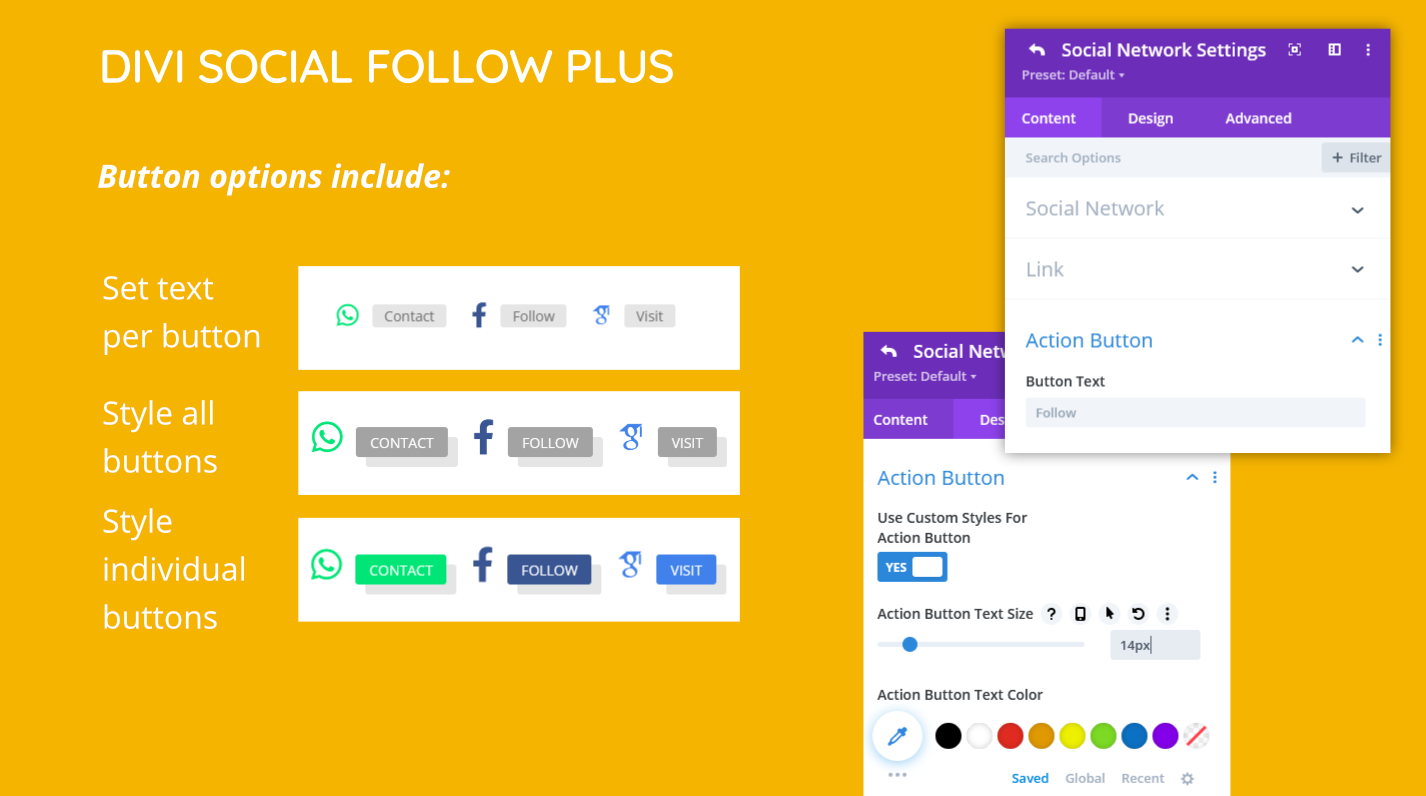Make it easy for your site visitors to contact you or find your social media profiles! The DIVI Social Follow Plus Module gives you more icons and more design options than available in the standard module. Features include:
- No less than 51 (social network) icons
- 6 contact icons (including WhatsApp)
- Keep the icons in brand colors, or set them to a color of choice
- Set a square or round background shape in any color
- Apply hover options to icon & background
- Add a button and set a text (e.g. follow, contact, visit, …)
Scroll down for more features!

Easily add the icons you need
6 Contact icons + 51 other icons
500px | Academia | Amazon | Apple Podcast | Audible | Beatport | Behance | Bluesky | BookBub | Closed Access | The Conversation | Coursera | DeviantArt | Dribbble | Email (2 icons) | Etsy | Facebook | Flickr | Github | Glassdoor | Goodreads | Google podcast | GoogleScholar | IEEE | Impactstory | Instagram | JSTOR | LinkedIn | Loop | Medium | Mendeley | Moodle | Open Access | ORCID | Patreon | PhilPapers | Phone, mobile | Phone, landline | PubMed | Pinterest | ResearcherID | ResearchGate | RSS | Skype | Slack | Snapchat | Soundcloud | Spotify | SSRN | TikTok | Traxsource | Tumblr | Vimeo | WhatsApp | YouTube | X (formerly Twitter)
![]()
Interested in other icons? Contact us by email.
Quickly style the icons
Choose background & colors
You can give the icon a round or circular background, and use brand colors or a custom color (note: just 9 of 44 available icons included in this example!):

Want something in between square and round? You can also round the corners of the square icon as little or as much as you want to:

Adjust sizing
You can adjust the size of the icon and the background independently from each other, so that your icon gets as little or as much space as you want to:
![]()
Add hover options
You can add hover options to the color and size of the icon and/or the background. In this example we changed the color and size of the background on hover:

And here is an example of a change in the color and size of the icon on hover, and a change of the background size as well:

Use, adjust & style buttons
If you choose to use buttons, you can:

Style individual networks/icons
You can apply before mentioned design options to all networks/icons at the same time, but also to each one individually. This allows you to be as creative as you want to, for example:

Why Choose This Product?
DIVI Social Follow Plus provides you with lots of icons and great design options, to summarize:
- No less than 51 social network / profile icons
- Plus 6 contact icons (including WhatsApp)
- Keep the icons in brand colors, or set them to a color of choice
- Set a square or round background shape in brand colors or a color of choice
- Add hover options to the size and/or color of the icon and/or the background
- Add a button and set a text (e.g. follow, contact, visit, …)
- Style all icons and buttons at once, or each individually
Still have questions about this product? Don’t hesitate to contact us.
Frequently Asked Questions
Can I use this module to add social sharing buttons?
This module creates buttons that direct people to your (social media) profile pages, where they can decide to follow you. It does not allow people to share your content on their own social media profile.
Can I use this module to add icons to the default DIVI header?
This plugin adds a module to the DIVI builder that you can use anywhere where the DIVI builder can be used. This includes the DIVI theme builder, where you can create a custom header for your site. You cannot use it to add icons to the default / standard DIVI header.
Is the Social Follow Plus Module compatible with the DIVI visual builder?
Yes it is!
Can you include more icons?
Yes, we are happy to do that, as long as the icon is freely available in svg format, for example in the Font Awesome collection, the Academicons collection or on SimpleIcons.
Feel free to contact us with a request.
What kind of support do I get?
You can contact us to get help if the plugin does not seem to work as you expected.
Where can I access the documentation?
On our website we provide documentation for the DIVI Social Follow Plus Module.
Changelog:
=1.2.3=
- Fixed bug with Skype icon no longer appearing
- Changed source of font file from absolute path to a relative path in main CSS file
=1.2.2=
- Added icons for 500px, Behance, Bluesky, DeviantArt, Etsy, Glassdoor, Google podcast, Loop, Patreon
- Removed .tff and .otf font files, as they were redundant
- Bespoke iconfont for this plugin no longer supports IE8 and lower
- Changed source of font file from absolute path to a relative path in minified CSS files
=1.2.1=
- Replaced Twitter icon with X icon
- Added option again to use envelop icon for email instead of @ icon
- Fixed a bug that caused icon background size to not always display correctly
=1.2.0=
- Included bespoke iconfont in the plugin instead of using the Academicon and FontAwesome iconfonts
- Added Bookbub, Traxsource and Beatport icons
- Replaced envelop icon with @ icon for e-mail link
- Updated Medium icon
- Removed some redundant CSS
- Removed several redundant classes that were connected to the Academicon and FontAwesome iconfonts (like .ai, .fab, .fas)
= 1.1.1 =
- Added TikTok icon
- Updated enqueueing of FontAwesome to v5.14.0
= 1.1.0 =
- Added hover options to the icon color, icon size, background color and background size
- Added Apple Podcast and Spotify
- Corrected wrong ORCID brand color
- Fixed minor bug of bottom margin settings of the module not working
- Fixed minor bug of advanced custom CSS field not working for the action button
- Fixed minor bug in setting a background color for a single icon
- Removed some redundant CSS
= 1.0.1 =
- Fix of a bug with the phone and WhatsApp icons
= 1.0.0 =
- This is the first version of the plugin.
Checkout the documentation first and if you still need help open a support ticket.
View DocsSupport & updates
You can choose between:
- Support & updates for 1 year from the date of purchase. After that, you can manually renew support & updates for another year at 50% of the original price. If you choose not to renew, you can still continue to use the product as it is (however, we then no longer offer a guarantee of compatibility with future DIVI and WordPress updates).
- Lifetime updates & support.
License
This theme, layout or plugin is comprised of two parts.
1. The PHP code and integrated HTML are licensed under the General Public License (GPL). You will find a copy of the GPL in the same directory as this license file.
2. All other parts, including but not limited to the CSS code, images and design are copyrighted by the vendor concerned and are NOT licensed under GPL.
This license allows the item to be used in projects for either personal or commercial use by you or on behalf of a client. The item cannot be offered for resale either on its own, in part, or as part of a larger project including that being part of a hosting offer. Distribution of source files is not permitted.
*Support is provided by vendors directly.
Please login to access the support form. you can do so here