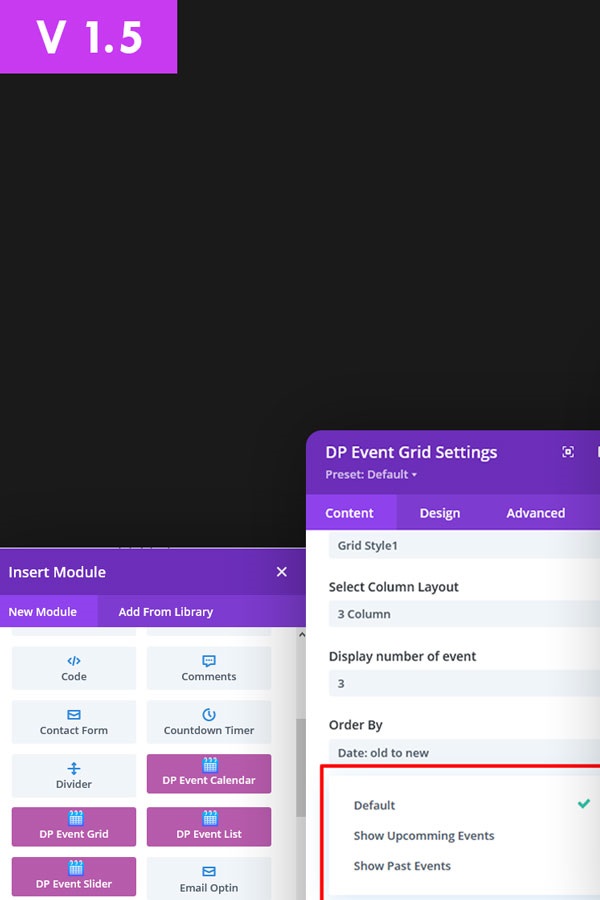
Divi Event Manager is a Fully Responsive,lightweight, scalable and full event management featured.Manage your events with this powerful plugin and display them using shortcodes and widgets.Quickly and easily create events, accept bookings.
One time fee & Life time updates
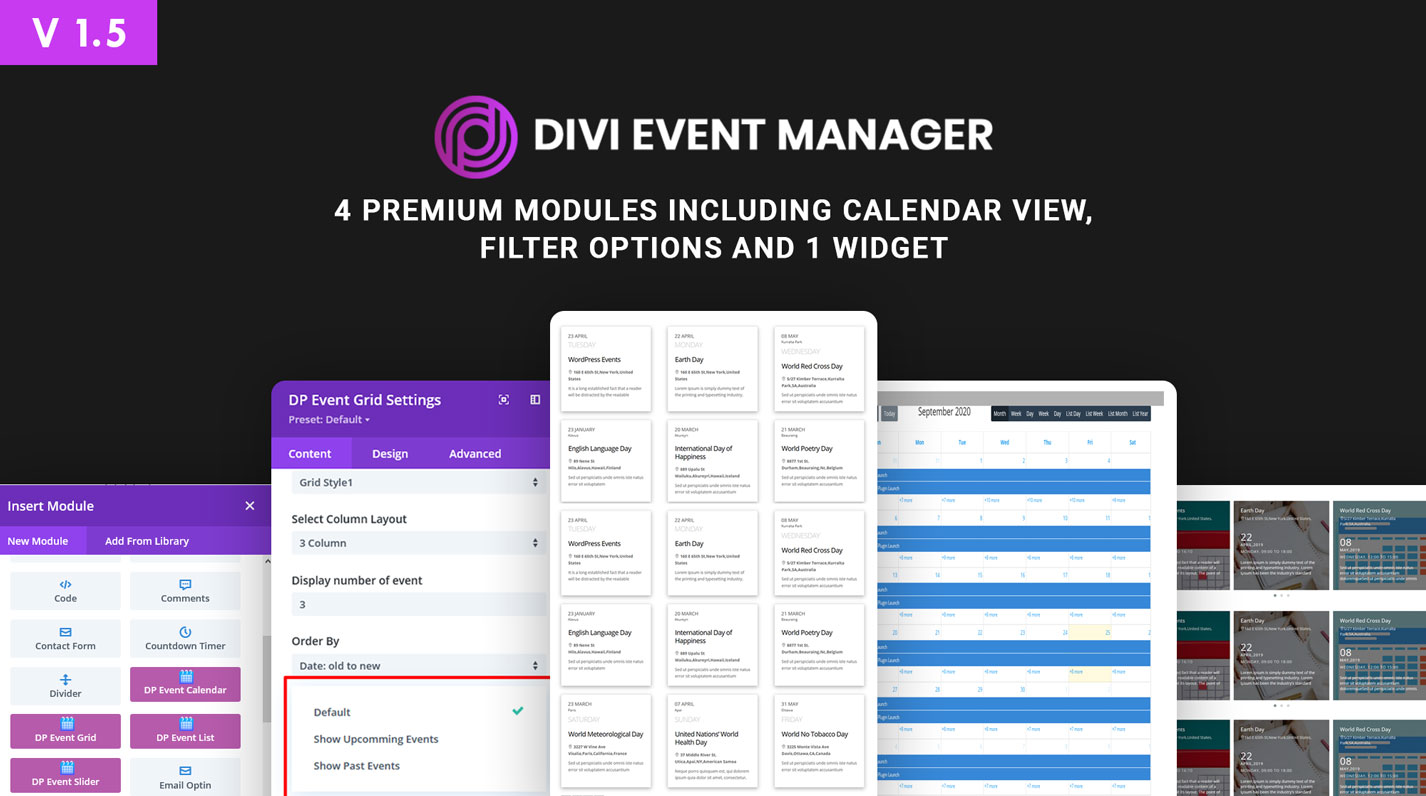
Tested Up to
Divi : Version 4.5.X+
WordPress : Version 5.x+
Divi Event Manager: Version 1.5
Requirements of PHP and MYSQL Version : https://wordpress.org/about/requirements/
Features
– Easy installable.
– Easy to use.
– Fully Responsive And Clean Design.
– Shortcode System
– Support Frontend Visual Builder
– Event Management System
– 3 Styles of Grid View
– 3 Styles of List View
– 3 Styles of Slider View
– 2 Styles of Event Detail View
– 3 Styles of Archive Event Page
– Upcoming Event Widget
– Bookings Management System with Paypal Integartion
– Inquiry Management System
– Event Setting Options
– ** NEW : Overwrite event style & Css Using Child Theme
– ** NEW : Added Color settings options
– ** NEW : Create Own Event Detail Page
– ** NEW : Added more Theme Options
– ** NEW : Added Date & Order by Feature in Widget.
– ** NEW : Added more options in shortcode.
– Supported all Modern browsers.
– Price is very Reasonable
– Work with Divi and Extra theme.
– Developer friendly & easy to customize.
– Support within 6-24 hours.
Version 1.5.2
– Added Shortcode to display Event Gallery for Own Event Detail Page : [DP_Single_Event_Gallery gallery_column=”4″] use gallery_column = 3 OR 4 OR 5 Column.Default is 4 Column.
– Added Shortcode to display Event Map for Own Event Detail Page: [DP_Single_Event_Map_Address]
– Added Option “Use Current Event Category Page” in all modules for event catagory/tag template in theme builder.
– Added option “Enable Hide Booking/Inquiry Form When Event expired Functionality” in divi theme option event setting tab.
– Added New UI of inquiry with filter,search,pagination and sorting options.
– Fixed : Time Format in Event Detail Page style 1 and 2.
Version 1.5 Features View DEMO
1. Introducing New “DP Event Calendar” Module
2. Added Design Options for custom own event detail page style
3. Added Read more button List Style 3
4. Using a different to email address per event instead of the site admin email.
5. Added Options : Enable Price for Inquiry Form,Display Form Label
6. Fixed Sorting and current week filter issue.
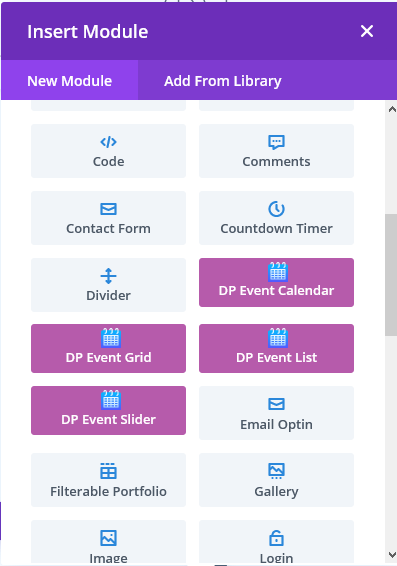
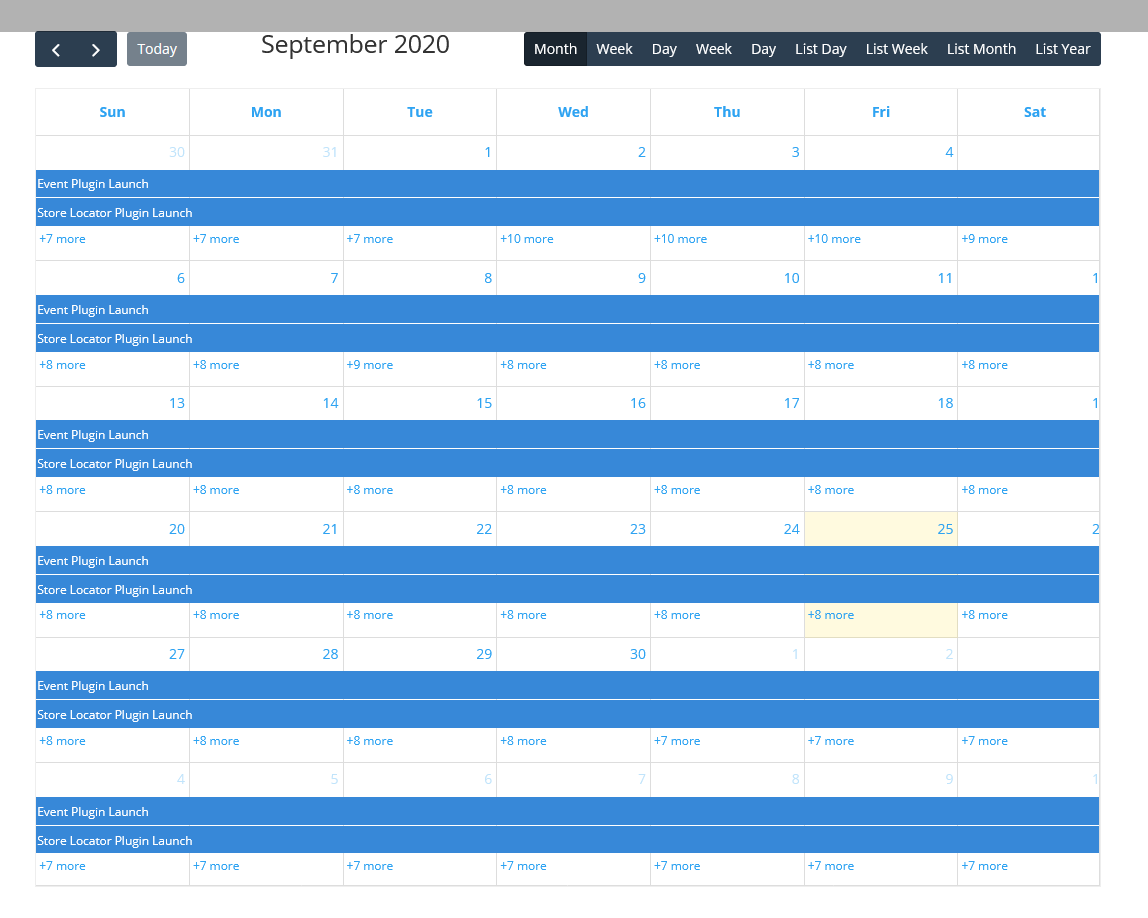
Version 1.4
Grid View
– Added Filter Option
Option 1 : Filter By Category and Select your own category as by default
Option 2 : Filter By Category,Sorting and Today,This Week,This Month,This Year Option.
– Without Filter Display Event by Today,This Week,This Month,This Year Option.
List View
– Added Filter Option
Option 1 : Filter By Category and Select your own category as by default
Option 2 : Filter By Category,Sorting and Today,This Week,This Month,This Year Option.
– Without Filter Display Event by Today,This Week,This Month,This Year Option.
Slider View
– Display Event by Today,This Week,This Month,This Year Option.
General
– Individual Event You can Set Free/Paid event.
– Range Option : Maximum No of ticket buy per person.
– Show/Hide Telephone Form Field.
– Email Customization
– Option : Change Return URL After Paid or Inquiry Event.
– Improvement : Remove AM/PM When Select 24 hrs.
– Added Label for easily you can change as per your language.
– Improvement : No of remaining ticket functionality of inquiry form.
-
NEW Divi Module of Grid View,Slider View and List View
Version 1.3
– Added Divi Event Grid View,List View,Slider View Modules With 3 styles
– Enhanced: Check through all module files with WordPress Coding Standards.
– Enhanced: Clean up unwanted codes
– Fixed some other small issues.
Version 1.2
Added Color settings options
— Pagination Color Settings
— Slider Dot Color Settings
— Event Detail Page Settings
— Grid View Color Settings
— List View Color Settings
— Slider View Color Settings
— Detail Page View Color Settings
Theme Options
– Added Event Category Slug Option
– Added Event Tag Slug Option
– Added List Styles Option For Archive Page
– Added Display Number of Events in Archive Page Option
– Added Display Event in Archive Page Option [ Options : Default,Show Only Past Events,Show Only Upcoming Events]
– Added Hide Booking/Inquiry Form Option for Event Detail Page.
– Added Enable Remaining Ticket for Inquiry Form Option
– Added Time Format Option
Grid View
– Added Option in Shortcode : Display Event By Category
– Added Option in Shortcode : Display Event By Tag
– Added Option in Shortcode : Show Past Events
List View
– Added Option in Shortcode : Display Event By Category
– Added Option in Shortcode : Display Event By Tag
– Added Option in Shortcode : Show Past Events
Slider View
– Added Option in Shortcode : Display Event By Category
– Added Option in Shortcode : Display Event By Tag
– Added Option in Shortcode : Show Past Events
Label
– Added more option to change label
Shortcode
– Use Shortcodes in own custom style of Detail Page.
– Added Custom Own Style in Event Detail Page Style Option to create own custom event detail page.
Version 1.1
– Added Order by Feature in Grid,List and Slider.
– Added Date & Order by Feature in Widget.
– Overwrite Grid,List and Slider Styles.
Please note that the images included on demo are for demonstration purposes only. They have been downloaded from free image websites such as Unsplash, Freepik, Pixabay and Pexels.
4 Comments
Submit a Comment
You must be logged in to post a comment.
Changelog:
Version 1.5.2
- Added Shortcode to display Event Gallery for Own Event Detail Page : [DP_Single_Event_Gallery gallery_column="4"] use gallery_column = 3 OR 4 OR 5 Column.Default is 4 Column.
- Added Shortcode to display Event Map for Own Event Detail Page: [DP_Single_Event_Map_Address]
- Added Option "Use Current Event Category Page" in all modules for event catagory/tag template in theme builder.
- Added option "Enable Hide Booking/Inquiry Form When Event expired Functionality" in divi theme option event setting tab.
- Added New UI of inquiry with filter,search,pagination and sorting options.
- Fixed : Time Format in Event Detail Page style 1 and 2.
Version 1.5 Features
1. Introducing New “DP Event Calendar” Module
2. Added Design Options for custom own event detail page style
3. Added Read more button List Style 3
4. Using a different to email address per event instead of the site admin email.
5. Added Options : Enable Price for Inquiry Form,Display Form Label
6. Fixed Sorting and current week filter issue.
Version 1.4
Grid View
– Added Filter Option
Option 1 : Filter By Category and Select your own category as by default
Option 2 : Filter By Category,Sorting and Today,This Week,This Month,This Year Option.
– Without Filter Display Event by Today,This Week,This Month,This Year Option.
List View
– Added Filter Option
Option 1 : Filter By Category and Select your own category as by default
Option 2 : Filter By Category,Sorting and Today,This Week,This Month,This Year Option.
– Without Filter Display Event by Today,This Week,This Month,This Year Option.
Slider View
– Display Event by Today,This Week,This Month,This Year Option.
General
– Individual Event You can Set Free/Paid event.
– Range Option : Maximum No of ticket buy per person.
– Show/Hide Telephone Form Field.
– Email Customization
– Option : Change Return URL After Paid or Inquiry Event.
– Improvement : Remove AM/PM When Select 24 hrs.
– Added Label for easily you can change as per your language.
– Improvement : No of remaining ticket functionality of inquiry form.
Version 1.3
– Enhanced: Check through all module files with WordPress Coding Standards.
– Enhanced: Clean up unwanted codes
– Fixed some other small issues.
Version 1.2
Added Color settings options
— Pagination Color Settings
— Slider Dot Color Settings
— Event Detail Page Settings
— Grid View Color Settings
— List View Color Settings
— Slider View Color Settings
— Detail Page View Color Settings
Theme Options
– Added Event Category Slug Option
– Added Event Tag Slug Option
– Added List Styles Option For Archive Page
– Added Display Number of Events in Archive Page Option
– Added Display Event in Archive Page Option [ Options : Default,Show Only Past Events,Show Only Upcoming Events]
– Added Hide Booking/Inquiry Form Option for Event Detail Page.
– Added Enable Remaining Ticket for Inquiry Form Option
– Added Time Format Option
Grid View
– Added Option in Shortcode : Display Event By Category
– Added Option in Shortcode : Display Event By Tag
– Added Option in Shortcode : Show Past Events
List View
– Added Option in Shortcode : Display Event By Category
– Added Option in Shortcode : Display Event By Tag
– Added Option in Shortcode : Show Past Events
Slider View
– Added Option in Shortcode : Display Event By Category
– Added Option in Shortcode : Display Event By Tag
– Added Option in Shortcode : Show Past Events
Label
– Added more option to change label
Shortcode
– Use Shortcodes in own custom style of Detail Page.
– Added Custom Own Style in Event Detail Page Style Option to create own custom event detail page.
Version 1.1
- Added Order by Feature in Grid,List and Slider.
- Added Date & Order by Feature in Widget.
- Overwrite Grid,List and Slider Styles.
Checkout the documentation first and if you still need help open a support ticket.
View DocsPlease scroll down for the support form
This theme, layout or plugin is comprised of two parts.
1. The PHP code and integrated HTML are licensed under the General Public
License (GPL). You will find a copy of the GPL in the same directory as this
license file.
2. All other parts, including but not limited to the CSS code, images and design are
copyrighted by the vendor concerned and are NOT licensed under GPL.
This license allows the item to be used in projects for either personal or commercial use by you or on behalf of a client. The item cannot be offered for resale either on its own, in part, or as part of a larger project including that being part of a hosting offer. Distribution of source files is not permitted.
*Support is provided by vendors directly.
Please login to access the support form. you can do so here

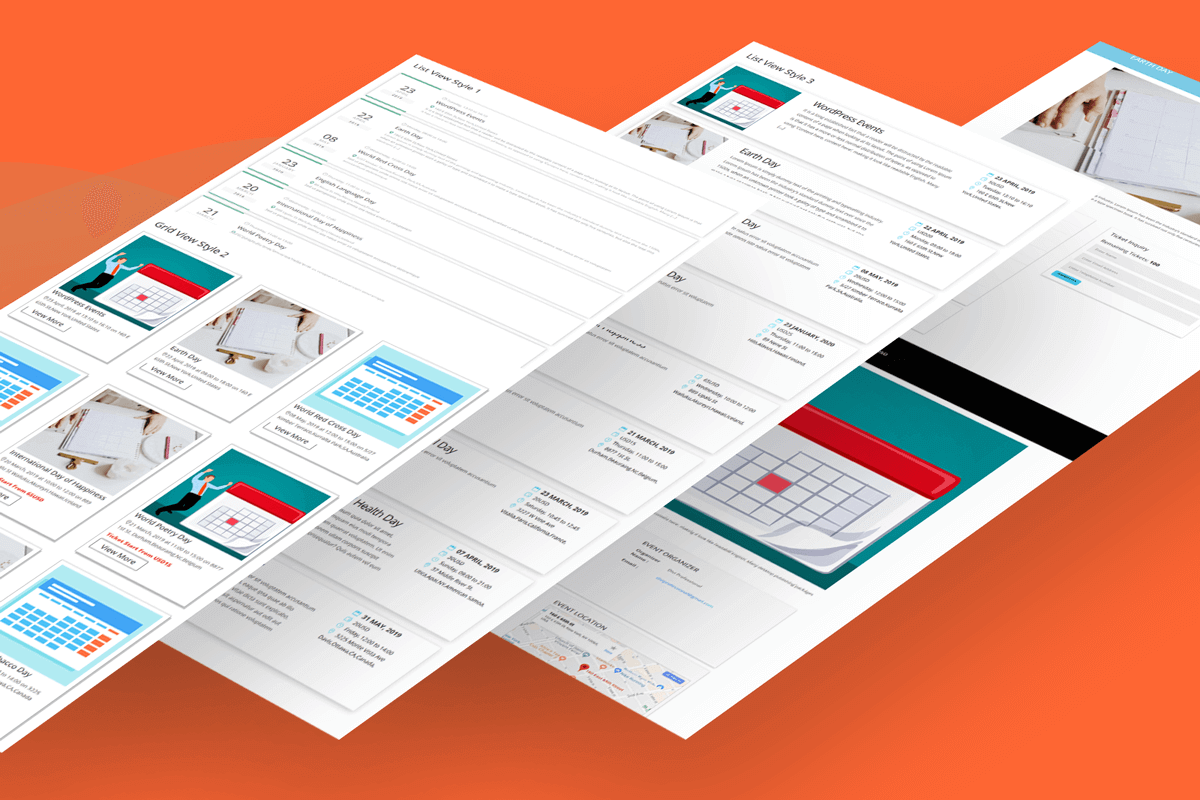
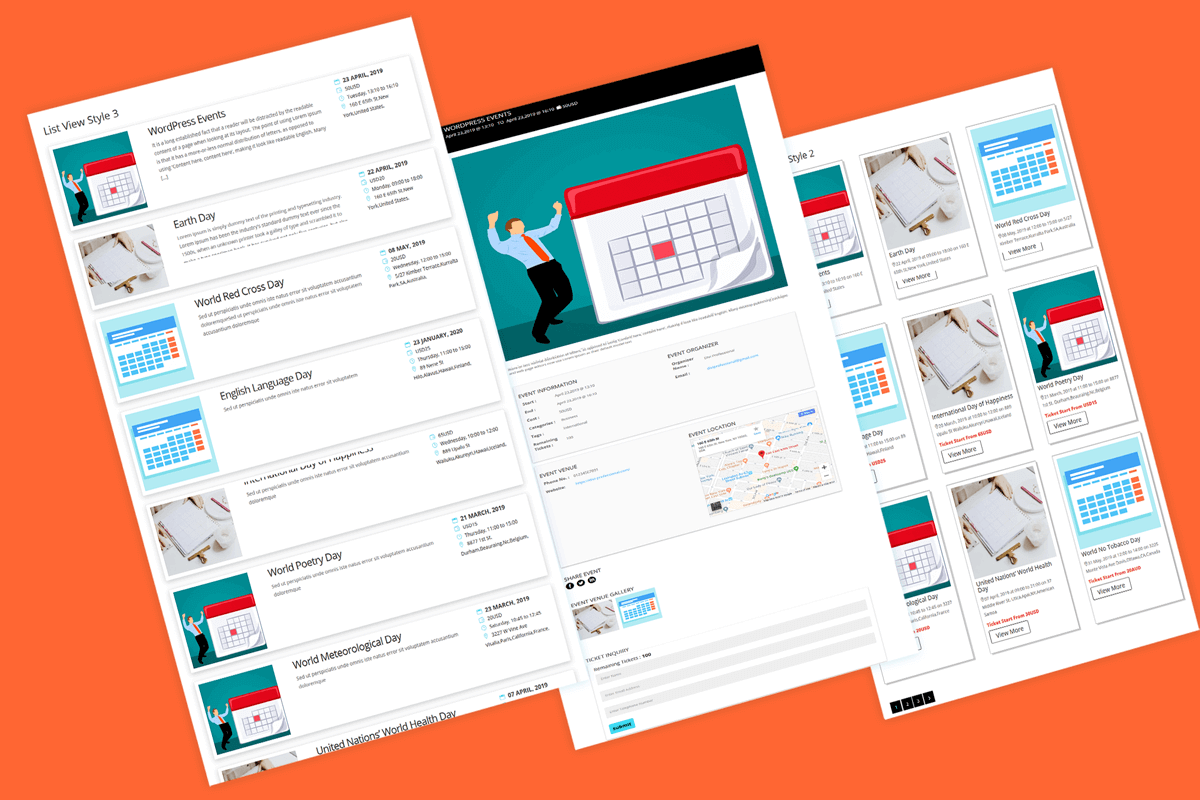
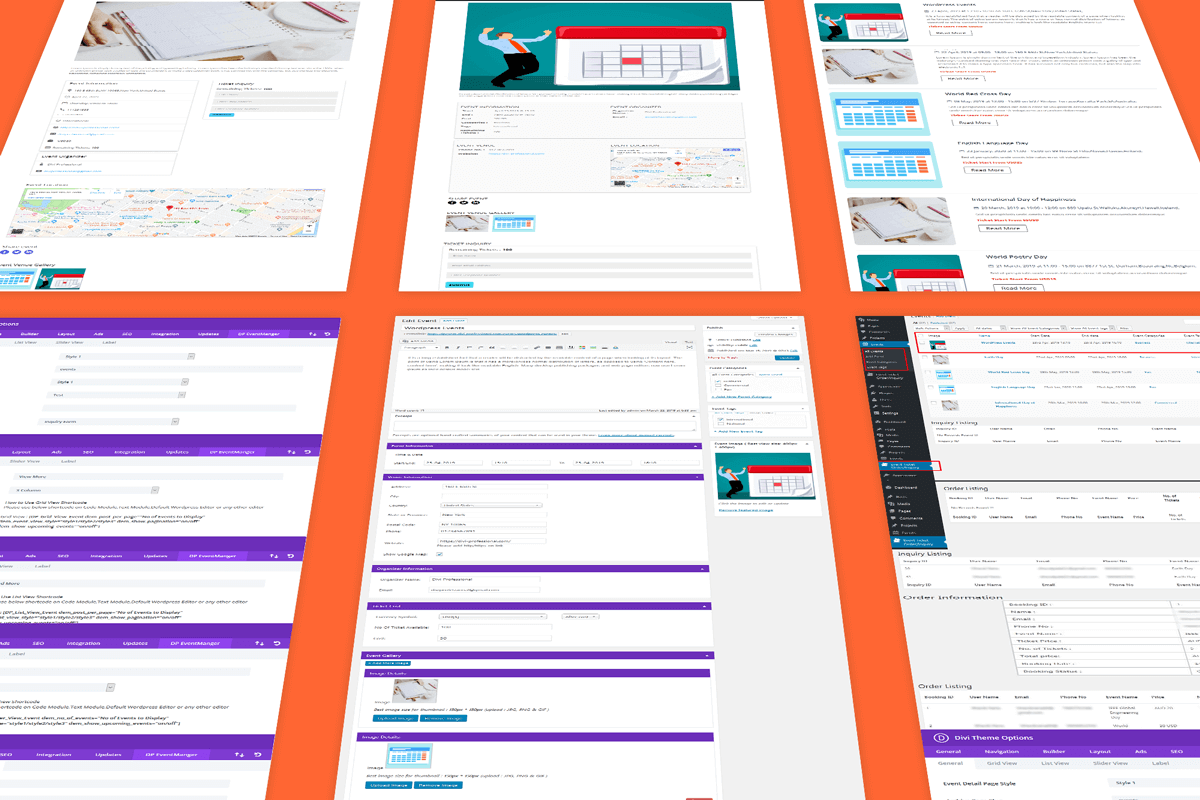
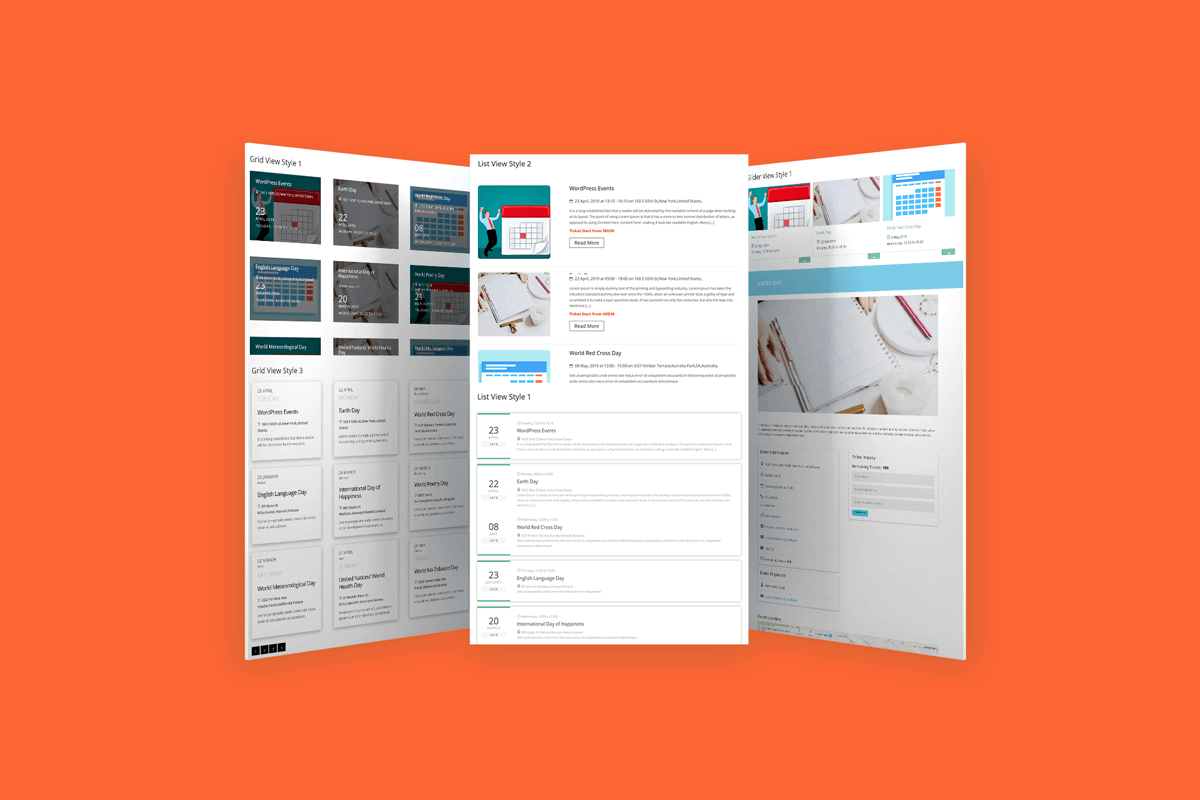



Hello there. I bought the DIVI theme and I would like ton instal EVENT MANAGER but I can see that there are issues with Divi and events manager plugin. I found the DIVI EVENT MANAGER cost 59. But I would like to know if we can have a little calendar on the home page or if it’s only grid view or slider view like in the demo ? And another question is about the reservations : can we automate the email sending with this divi plugin ? And after choose approve or not and a new email is sending. (features that event manager plugin does)
And if the divi plugin doesn’t offer those features, can you tell me what EVENT manager plugin i should use which is compatible with your divi theme ? (even not free). I have to find one and I’m not married with event manager but i want to be sure that it will work with your divi theme before buy any plugin to manage my events. (thank you very much)
sorry for mistakes, i’m french
only grid view or slider view like in the demo.there is no calendar.
Email is auto send once booked or inquiry submit.
you can check feature list
Hi, do you have any plans to integrate this with Stripe? In the UK a lot of people shy away from paying with PayPal. Dont’ ask me why, but they do. A client site of mine increased bookings by 40% when we added Stripe option as well as PayPal.
yes