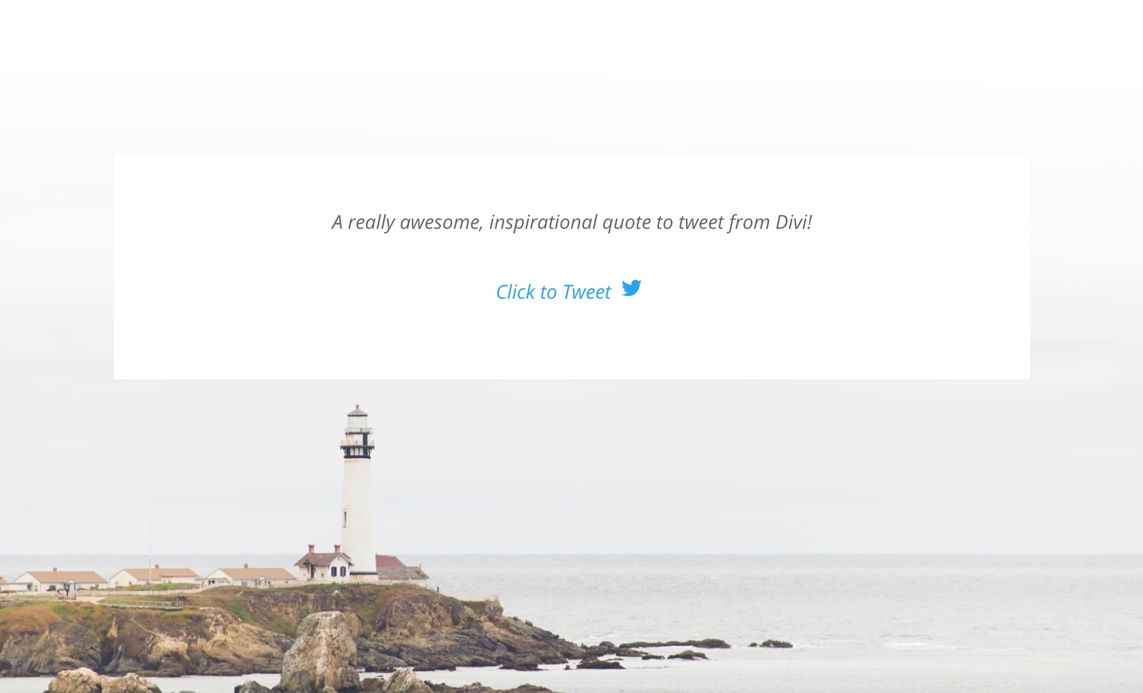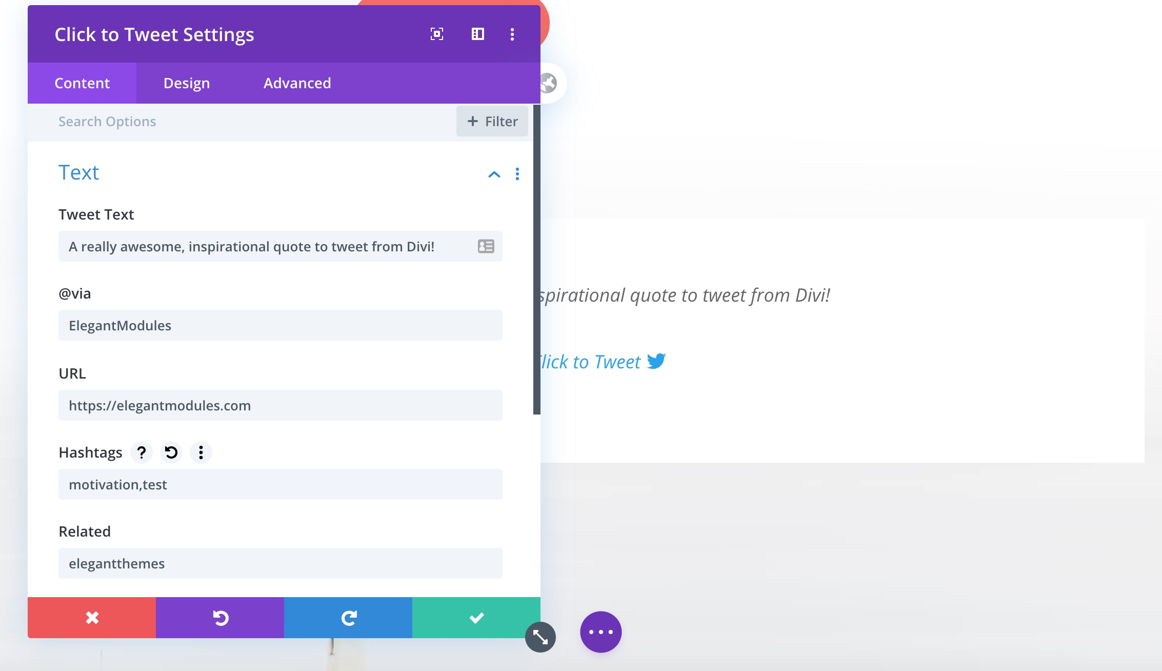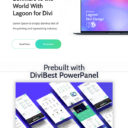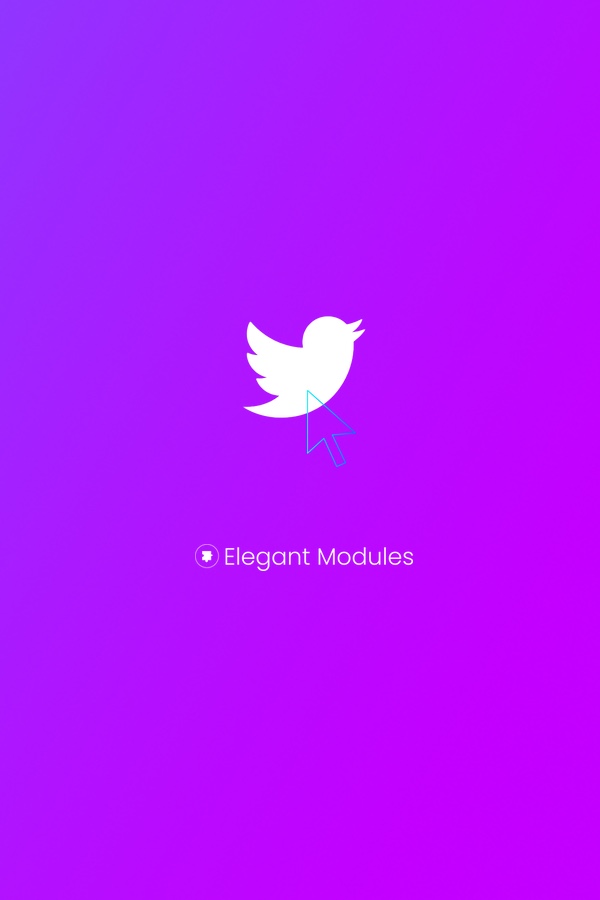
“Click to Tweet” for Divi lets you quickly add shareable bits of text that can be tweeted by your users with just one click. The “Click to Tweet” module supports all the Twitter share parameters, letting you set the text to tweet, the URL to share, the user to mention (“via @…”), add hashtags, and define related accounts.
To begin using “Click to Tweet” for Divi, first install and activate the plugin.
“Click to Tweet” modules are inserted from within the Divi Builder, just like any other module. To quickly locate the “Click to Tweet” module, just type “Click to Tweet” in the module search field.
The following settings are available in the “Click to Tweet” module:
- Tweet Text – Pre-populated text highlighted in the Tweet composer.
- @via – Attribute the source of a Tweet to a Twitter username (exclude the @).
- URL – URL included with the Tweet.
- Hashtags – A comma-separated list of hashtags to be appended to Tweet text.
- Related – A comma-separated list of accounts related to the content of the shared URI.
Changelog:
1.0.0- Initial release
Please scroll down for the support form
This theme, layout or plugin is comprised of two parts.
1. The PHP code and integrated HTML are licensed under the General Public
License (GPL). You will find a copy of the GPL in the same directory as this
license file.
2. All other parts, including but not limited to the CSS code, images and design are
copyrighted by the vendor concerned and are NOT licensed under GPL.
This license allows the item to be used in projects for either personal or commercial use by you or on behalf of a client. The item cannot be offered for resale either on its own, in part, or as part of a larger project including that being part of a hosting offer. Distribution of source files is not permitted.
*Support is provided by vendors directly.
Please login to access the support form. you can do so here