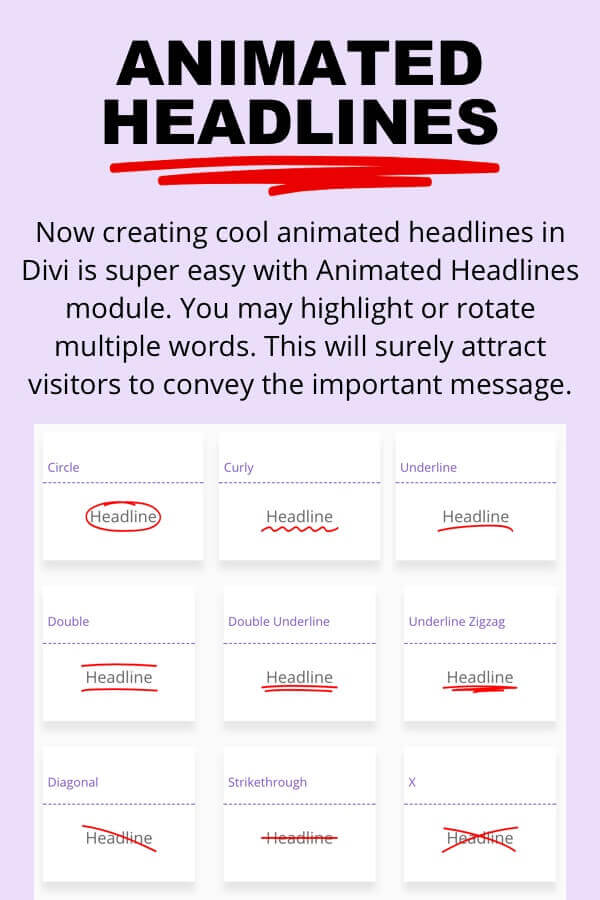
100% Divi Visual Builder Compatible
Now creating cool animated headlines in Divi is super easy with Animated Headlines module. You may highlight or rotate multiple words. This will surely attract visitors to convey an important message.
Most marketers draw visitor’s attention through animated or highlighted headlines. Now using the “Animated Headlines” module in Divi you can also create both types of animated headlines, which further got a bunch of options & styles.
Highlighted Headline Styles
- Circle
- Curly
- Underline
- Double
- Double Underline
- Underline Zigzag
- Diagonal
- Strikethrough
- x
❓ For Rotating, type simply put your words in the “Animated Text” field separated by a pipe ( | ) like this:
Word1|Word2|Word3|etc
Rotating Headline Styles
- Rotate 1
- Loading Bar
- Slide
- Clip
- Zoom
- Push
- Type
- Rotate 2
- Rotate 3
- Scale
Full Customization Controls
Besides all the controls you get with Divi’s default Text module, you also get controls to customize the animated text separately, you can set different typography and color for just the animated text to differentiate it with the rest of the headline text.
You also get controls to customize the color and width of the shape if you select the highlighted style.
Install Instructions:
Download and extract the main zip file and upload it to plugins same as you install any plugin. Using the plugin is as easy as using any Divi module.
If you like this, have a look at my other available freebies and products.
* Works with Divi Theme, Divi Plugin, Extra Theme.
** Like any other third party divi module, this will also won’t work in visual view.
13 Comments
Submit a Comment
You must be logged in to post a comment.
Changelog:
* v1.2 - Recoded to make Divi Visual Builder Compatible * v1.1 - Bug Fixes * v1.0 - Initial ReleaseYou may install this product on any number of websites that you build for yourself or your clients. You will receive 6 months support – premium support charges may be incurred after this period. Updates are for the life of the product.
Please be aware that you will need an amount of experience in Divi Theme and WordPress to take advantage of our themes and plugins. Please make your decision to purchase based upon your skill level to see if our products fit your needs. Due to the nature of Digital Downloads. Refunds are completely at our discretion.
*Support is provided by vendors directly.
Please login to access the support form. you can do so here





Has this been updated to stop animation after one loop? If not, is there a line of code we could insert to stop it?
The plugin has now been updated with this fix and 100% compatibility with the Visual Builder.
Wish I had seen this before I bought it 🙁
This plugin does not work with the Divi 4.4.1. It conflicts with the custom footer area in the Divi Theme Builder. Hopefully, the developer can release an update to fix soon. If not please refund.
I’m thinking about buying but I saw your comment. Does this plugin work with the latest version now?
Will not work with the newest divi version: 4.0.9. please update
Hello, does this plugin work with visual builder? Do you work with the latest version of divi?
No
Hey, I just purchased this plugin but the text isn’t responsive and I can’t figure out how to slow down the animation, it’s too fast. Can you please help? Thanks
What is the current version # for this plugin?
v 1.0
Hi David,
Currently, it loops automatically and there is no option to set it to loop once as you mentioned. But I have noted this as a feature request and will try to implement it in an update soon.
Regards,
Munir
Hello,
for the highlighted option: Is there a way to display the animation only one time when in viewport and then hold the result (drawing a line and then keeping the header like this)?
Best, David