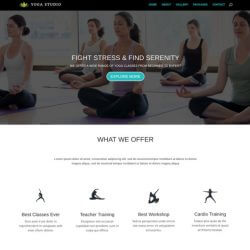Ok, so how many of you Divi users love the 2/3 main section and 1/3 sidebar section options in pages that use Page Builder but don’t like how all the other pages are 3/4 by 1/4 by default?
Well there is an easy CSS fix for that.
If you are working with a child theme you can go to Appearance>Editor and open your stylesheet. If not, go to Appearance>Divi Theme Options>ePanel>Custom CSS (which is located at the bottom of the ePanel)
And just add this. The mobile friendly code is included.
/*Change Post, Project & Archive Page Sidebars from one fourth to one third*/
.container::before { display:none; }
.single-project div#left-area {width: 700px;}
.single-project div#sidebar {width: 300px;}
.single-post div#left-area {width: 700px;}
.single-post div#sidebar {width: 300px;}
.archive div#left-area {width: 700px;}
.archive div#sidebar {width: 300px;}
.search div#left-area {width: 700px;}
.search div#sidebar {width: 300px;}
/* LAPTOP - IPAD LANDSCAPE (981-1100) */
@media only screen
and ( min-width: 981px )
and ( max-width: 1100px ) {
.single-project div#left-area {width: 630px;}
.single-project div#sidebar {width: 240px;}
.single-post div#left-area {width: 630px;}
.single-post div#sidebar {width: 240px;}
.archive div#left-area {width: 630px;}
.archive div#sidebar {width: 240px;}
.search div#left-area {width: 630px;}
.search div#sidebar {width: 240px;}}
/* TABLETS - IPAD PORTRAIT (768-980) */
@media only screen and (max-width : 980px) {
.single-project div#left-area {width: 700px;}
.single-project div#sidebar {width: 700px;}
.single-post div#left-area {width: 700px;}
.single-post div#sidebar {width: 700px;}
.archive div#left-area {width: 700px;}
.archive div#sidebar {width: 700px;}
.search div#left-area {width: 700px;}
.search div#sidebar {width: 700px;}}
/* MINI TABLETS - IPHONE LANDSCAPE (480-767) */
@media only screen and ( max-width: 767px ) {
.single-project div#left-area {width: 400px;}
.single-project div#sidebar {width: 270px;}
.single-post div#left-area {width: 400px;}
.single-post div#sidebar {width: 270px;}
.archive div#left-area {width: 400px;}
.archive div#sidebar {width: 270px;}
.search div#left-area {width: 400px;}
.search div#sidebar {width: 270px;}}
/* CELL PHONES - IPHONE PORTRAIT */
@media only screen and ( max-width: 479px ) {
.single-post div#left-area {width: 280px;}
.single-project div#left-area {width: 280px;}
.single-project div#sidebar {width: 280px;}
.single-post div#sidebar {width: 280px;}
.archive div#left-area {width: 280px;}
.archive div#sidebar {width: 280px;}
.search div#left-area {width: 280px;}
.search div#sidebar {width: 280px;}}
And just add this. The mobile friendly code is included.
Well that’s all for now. I hope you find this article useful.