
UPDATE 17-08-2016
Its all in the video 🙂
*UPDATE 20-04-2016 – There have been a spate of questions, screaming at the screen and a fair few frustrated – ‘That’s it, I’m using another theme, I just can’t take anymore!!!’ kind of reactions to the latest update of WordPress causing issues because WORDPRESS have deprecated a JQUERY library item as it was broken anyway – Thanks for that, and thanks for not forewarning any of us, including Theme developers , web designers and clients of what and how that would affect the world wide web of things – (Oh you did? Yup, must read the update logs (who does that anyway?).
So, was it WordPress or was it Divi? – to be honest it was WordPress – when you use a framework like WordPress you are always going to be vulnerable to security updates, enhancements (REALLY!!!? You call this an enhancement! ) and various other things that might fubar your installation, especially if you are using – like most of us – plugins, themes extra jquery call out and all that jazz. So, how to get over these issues? Quite simple really – do this:
Update Divi first – no, really – update divi first – then update any ET related plugins, THEN and only THEN – update WordPress. All should be good thereafter. As developers, we have updated over 50 websites in this way and faced zero problems – including this site which is a very busy site and we cannot afford for it to go awry. How do we know this works for definite? – We experimented with a site on a dev server – we installed and updated WordPress first, then divi then the plugins – what happened? We broke the site – we also tried a few other ways too but the only one that worked is the method I alluded to when I started this update.
*UPDATE 18-02-2016 – yes English date format because, guess what? I am English 🙂 It is now essential to update to DIVI 2.6.4 as along with some enhancements and bug fixes there is a security update which affects Bloom, Monarch AND Divi.
Elegant Themes have also added a note to the desktop of all updated files which tells you what to do, if that does not work – do this!
DO NOT BE AFRAID! If you are afraid, back up your site and do the updates, all should be well as long as you have not added css to the DIVI style sheet – if its in option css or in your child sheet, all your styling should stay where it is. If you added some custom php to the DIVI theme files – you stand a good chance of losing these functions – it is always wise to add functions and css amends via your child theme. If you do not have a child theme yet, make one with One Click Child Theme or ORBISIUS and add all your functions and css amends to the child files.
If you are suffering from spinning wheel syndrome (DIVI takes forever to load) Do all of the following: Add this to your php .ini file or add a php.ini file, if you cannot add this (some hosts do not allow it) ask your host to do this for you. max_execution_time = 360; max_input_time = 360; max_input_vars = 5000; memory_limit = 256M; post_max_size = 128M; upload_max_filesize = 128M; Empty your cache, empty your browser cache and or disable Wordfence and any other caching plugins, go to your page builder and edit to see if the spinning wheel has gone away, if it has, re enable Wordfence and caching.
*Note, this is for advice only, it is up to you to keep your sites up to date. Using the above solutions, we have had 100% success in updating our websites and getting rid of the Spinning Wheel.
Isn’t it great – Nick Roach and the team at Elegant Themes are always giving us presents! First it was Divi 2 plus 80 odd other themes that everyone seems to have forgotten about, next it was Monarch, then Bloom and other variations of Divi right up to the present day.
DIVI 2.6.4 YAAAAAY! I hear you all say – but wait, you are updating without doing a backup first – you are experiencing issues like the page builder not showing, you are even seeing in your dashboard the old version of Divi and no update to the new version showing up and you have your API code exactly where it should be. Oh WOE IS ME! I get it, you are excited about the new shiny things you can do with DIVI – a new way to do contact forms – (we’ve had that for ages in the form of KK DIVI MODS BTW..) and we could as developers always refer to contact form 7 with a bit of styling or gravity forms, Ninja etc – but, and it is and always has been the same – we want a theme that gives us everything, we don’t want to have to think, we just want to add a contact form with conditional logic, we want a slider like layer slider or rev slider, we want, we want and guess what?
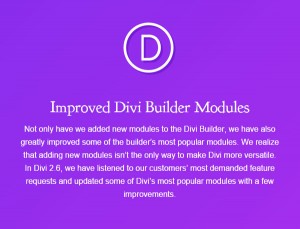
We generally get just what we want because THEY know what we want from visiting the various Facebook groups, by taking notice, by, in reality, taking part and inviting the community to take part too.
Divi 2.6 beta had nearly 200 beta testers – even with that amount of community interaction there are still some errors or the update breaks your site in some way or other – not everyone’s but certainly having read all the comments on various groups, there are a few – WHY? I hear you ask – indeed, I hear you shout – WHY can’t the latest version be tested so that it won’t break my website and I can update without fear?
Here’s some of the reasons why:
Server side and web site caching – Some hosts initiate server side caching without even telling you – most unsettling especially when you add Gzip to htaccess and any number of other site caching plugins – so, first steps are disable caching, install Divi 2.6 (or upgrade) and if it is still giving you issues – contact your host and tell them the issue.
Chrome and Safari – hangs onto a website cache like glue so make sure you empty your cache on your own computer as well
Wordfence – has a built in caching system and doesn’t want to let go, best thing – delete it at the server level, install Divi 2.6 and reinstall Wordfence. YOAST you may not even realise you have yoast installed as it comes in many different guises so check the developer of any seo plugin you have, any google analytics plugin and make sure it is not Yoast – disable these plugins, install Divi (or upgrade) and it should work fine.
Do any amendments you want to do and then re enable the plugins. I don’t like Yoast but hey, that is my own opinion but it serves a purpose for many millions of users – it just does not play well with DIVI – currently.
Most of all, I think we can thank our lucky stars that we have the least bloated, most cost effective and easy to use page builder based website development tools at our disposal for as little as $70 a year! What do you guys think, comments are always welcome.

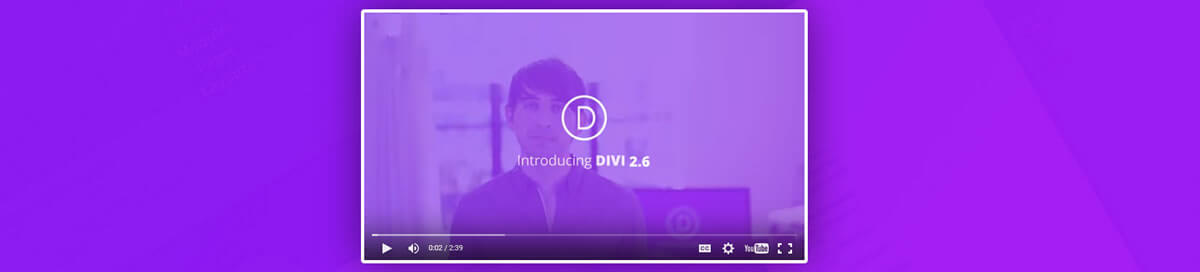



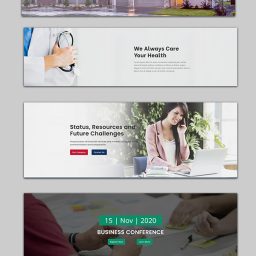

Since you recommend updating Divi first, I am assuming that you have wordpress autoupdates turned off.
I did make a change to my wp-config.php file, however the site was updated automatically anyway. It is hosted at Dreamhost.
Perhaps you can write a short article talking about this auto-update feature and how to manage it in the context of your excellent advice.
Thanks.
Good point, that may take some research and I will try my best. Thanks for contributing.
Hi Andrew, I have updated the Divi theme for one of several sites I have – and there are a few issues, including the spinning wheel (on a one page site) – I would like to add the php you suggest but have been unable to find a php.ini file – nor do I know where to put it if I create one. I don’t understand the information given on the PHP>NET website and php makes me nervous! Do you have any basic English explanation where I might find php.ini ?? Thanks
Hi Sarah, you can either get your host to do this for you or open a text editor like notepad, paste the code into it and save it as php.ini and then upload that to your public html folder where your site resides. If you are unsure, I feel positive your host will be able to increase your php memory limit. Good luck and have fun.
Excelente article,
In fact, we should do these steps every time, before upgrading themes, DIVI or others.
In fact, Elegant Themes should use it, at least in the “readme.txt”…
Thanks.
A lot!
Here is a feature suggestion for a future blog post.
Divi 2.6 introduces buttons that can be linked to a URL. How about a tutorial (or better yet a tool) to quickly implement the CSS that when a button is pressed, instead of going to a different page, it scrolls down to a section on that page you are on..
You can do this easily by adding an #anchor as a css id to the section you want to scroll to and putting that in the button url.
“80 odd other themes that everyone seems to have forgotten about”
– best part of the whole write up.
What makes you say that Yoast does not play well with DIVI?
There have been many instances over the past few months where users have complained that Divi page builders are not opening. When Yoast is disabled or deleted, the page builder works, so, I suppose you could say, Divi does not play well with Yoast. Either way, other SEO plugins do seem to play nicely.
I had exactly the SAME problem of DPB not opening but the problem was BLOOM! ET refused to admit it was a problem but it was the ONLY plugin I had on a site. When it was enabled, PB would not open; when it was disabled, PB opened.
Just saying.
I just updated all of my websites with the latest Divi version and man oh man it is the best you have done for Divi. I believe you (Elegant Themes) are now working on how to make it even better. Awesome awesome theme and so as the builder plugin. Plus the community.. brilliant!
Well said Andrew – I always give everthing new a few weeks to enable the bugs to be fixed
HI Kathy and thanks for visiting. We have a child theme maker which is compatible with all versions of Divi and Extra. You can access that here: https://elegantmarketplace.com/child-theme-maker/
We also have many premium child themes on this site that are also compatible with the new issue of Divi 2.6. They are great for starting off a design. If you need to make a child theme of your own site prior to updating We recommend Orbisius Or One Click Child Theme Creator – both available in the WordPress Pluign Repository.
https://en-gb.wordpress.org/plugins/search.php?q=child+theme
Take a back up of your site first and then create a child theme – have fun!
I’m anxious to update my own site with the new version. How do I easily create a child theme? My eyes glaze over every time I look at the et blog. Please advise! Thank you for any direction you can provide.
I have wondered, and asked ET, why Divi/Extra or any/all of their themes couldn’t be packaged with an automatic child theme installed on download. The original version would be saved on the site but could only be altered by the update. The child theme would be what we work in and what is displayed online, just as we do now. Then, when we want to utilize the updated portions, we do the same things we do now. The difference being that no one would have to remember or decide to create child themes. Wouldn’t that work? If so, it would be far easier and safer.
[BTW. Do you know if you fill out this message field, forget to enter your name, and push submit, your entire typed message will be lost forever and you will have to start over?]
I have a feeling that ET would have thought about that but it is yet another thing to add to the theme and would make it even more bloated.
Thanks Jonathan, I wrote the article to ask Divi theme users to calm down a bit after the initial excitement, look at the benefits in a considered way and then deploy – it really is the best way and I am sympathetic to the cause of all users of Divi, its a fantastic theme and it has been a game changer for so many people. But, like all new software it requires at least some research before updating.
Andrew, Thank you for a voice of reason in a sea of frustrated hysteria! I could not have said it better myself (not that I tried). This reminds me of those who argue that tools like Divi mean that we web designers/developers are doomed for short term extinction; Divi is an amazing tool, not a proverbial “silver bullet.”
As you stated, nothing can be fully tested in every environment and having spent years in this business (or should I say decades at this point . . ?) I find that Nick and the rest of the team at Elegant do an amazing job of providing quality tools with amazing value. Thank you again for your targeted and insightful comments!
What is recommended other than Yoast? I do have it installed but will disable. There are so many out there….
Don’t get me wrong, Yoast is a good solution if you want to have a slightly more complex guidance system. My go to is All in One SEO – it is my professional opinion that this gets better results and is easier to use.
Hey Andrew!
I use Yoast, but would love to have something that is simpler, more user friendly and accomplishes what Yoast does without the bloat. If I delete Yoast and install All in One, is it going to ruin my SEO or blow up my site?
Thank you!
I have replaced Yoast many times with All in One SEO and the page titles, meta’s and excerpts for seo have remained in place. I see no reason not to replace the Yoast Plugin. However, as always when replacing a plugin, or adapting a theme, do a back up load it onto a dev site and see what happens. Don’t just take my word for it as all installs of any website can differ greatly.
Does anyone have ranking results (or lack thereof) just using ET’s tools in epanel? Of course, you’ve got to have some sense of what is good practice.
Well said! I have not yet updated, but plan to soon. my site first, then client sites. too many folks are acting like spoiled kids. Who doesn’t do a site back up before a major them update (or before any theme update). I know it’s hard for clients to accept that they have to wait – but educate them why. These themes are very complex, let’s say thanks, Backup first then enjoy.