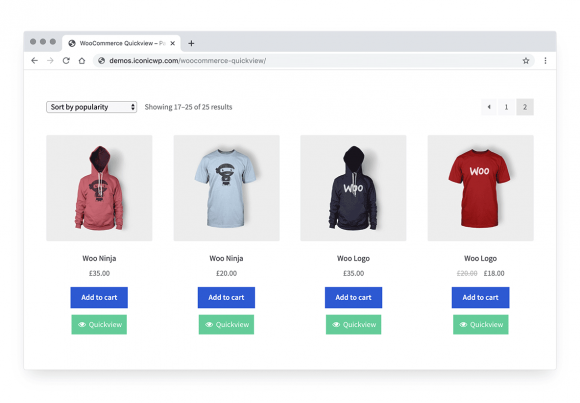WooCommerce Quickview
Preview and add items to the shopping cart, directly from the product listing pages.

-
Let your customers quickly preview items and add them to their shopping cart through a simple modal window.
-
Add Quickview buttons anywhere in your store and easily customise what appears in the window.
-
Reduce the number of clicks needed to make a purchase, helping boost conversions and increase sales.
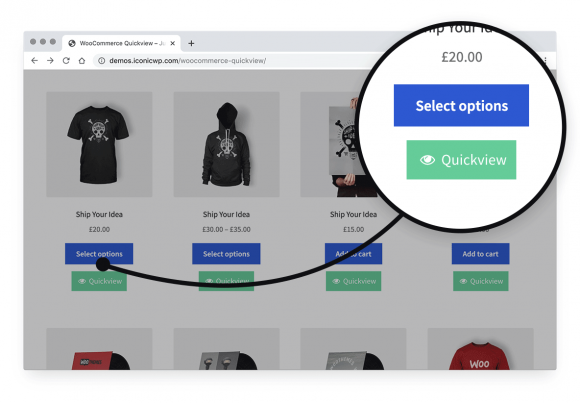
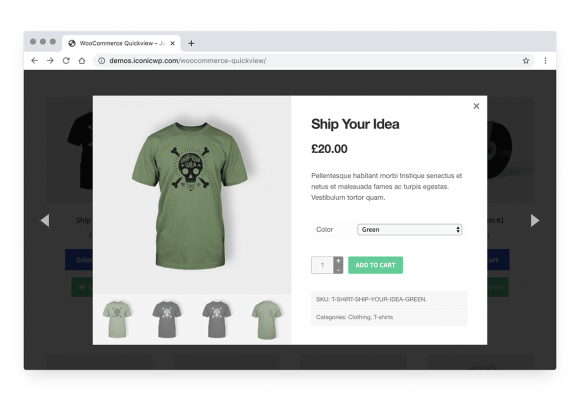
-
Quickly navigate between different products in your store – straight from within the WooCommerce Quickview window.
-
Save your customers from having to go back and forth between different product pages, greatly improving the browsing experience.
-
Get full control over what appears within the WooCommerce Quickview by easily adding, moving, or removing components like the product description, image gallery, rating, and much more.
-
Includes a variety of action and filter hooks to make it easier for developers to insert additional product information.
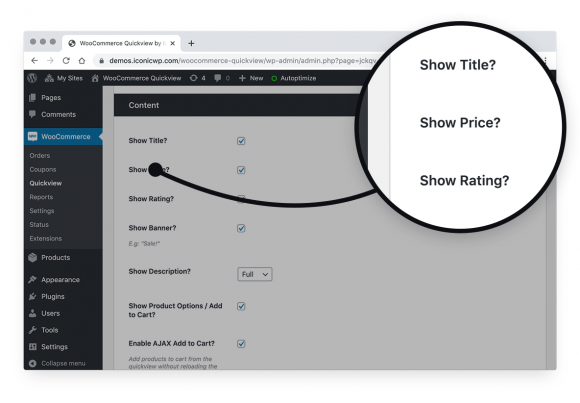
-
Add WooCommerce Quickview buttons anywhere within your store using simple shortcodes, or trigger the preview modal from your own buttons.
-
Customise the position of the Quickview button, the button text, colours, and so much more.
-
WooCommerce Quickview will integrate seamlessly into your theme’s product listing pages – or, you can add the buttons manually, wherever you like.
-
Works with our other popular plugins, such as WooThumbs, WooCommerce Show Single Variations, and WooCommerce Attribute Swatches.
-
WooCommerce Quickview is compatible with many other 3rd-party plugins.