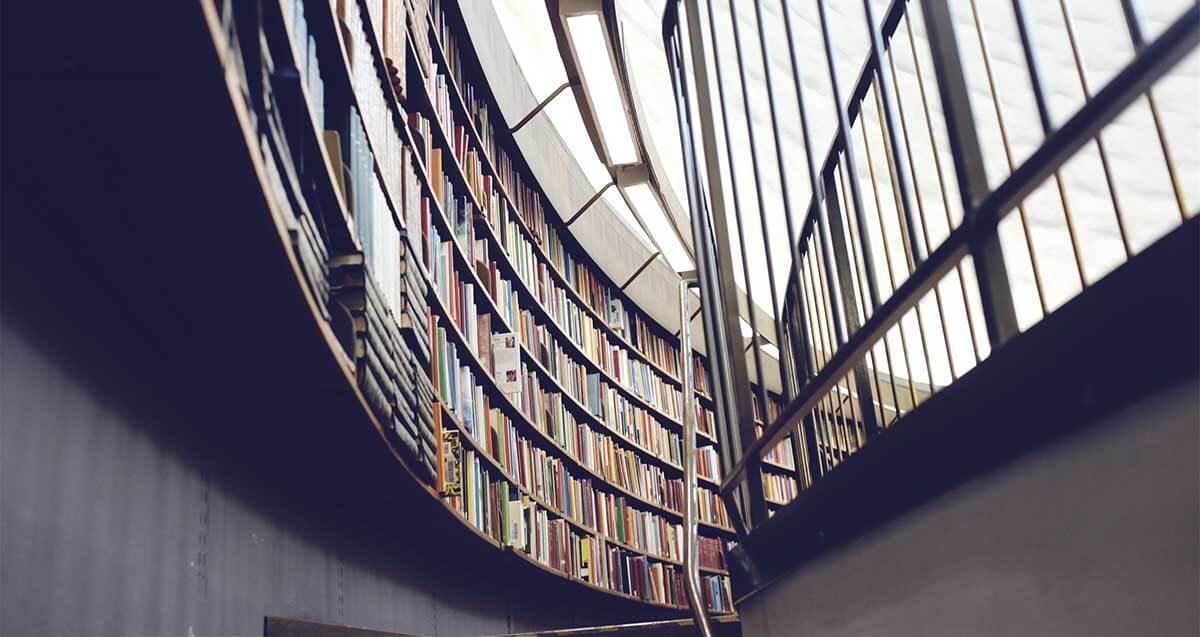There are plenty of knowledgeable posts on why you should have a child theme within your WordPress website. But we thought you would like to know our views on themes, frameworks and child themes to help you decide what is best for you – after all, one of the main reasons we started Elegant Marketplace was to give users access to child themes!
The WordPress development community has grown exponentially over the past 3-5 years and with that comes a whole host of opportunities for developers, direct end users and those interested in building a career out of web development.
A lot of themes are marketed (rightly or wrongly) as a fully packaged ready to go, website in a box. Because of this, many users, including developers have become confused as to what they have downloaded and are frustrated by the inability of some themes to be as flexible as they thought they would be. This has resulted in thousands of websites out there that are pretty much the same style, layout and functionality.
Developing a child theme can help alleviate this as you can add all sorts of functionality that is specific to your own design without ‘breaking’ the original Parent theme AND when it comes time to update the Parent for security or enhancement reasons, any code that you have used to make your site perform as you would like is not lost in the update – now, this could be as simple as changing footer text back to the original of the theme to mucking up a form that you spent an hour on getting just right.
Now, it is important to note that not all themes are good as far as creating a child theme are concerned – Without a doubt, it is essential to do your own research on what themes behave well with a child theme as some theme developers simply did not build the theme to NEED a child theme. Of course, we only feature child themes that we know play well with their Mom and Pop so all should be ok with the child themes that are available here.
We also have what is known as a WordPress ‘Framework’ – now, let’s again be honest about this – most themes ARE frameworks if you add a child theme to them – what else would they be?
A Framework ‘theme’ has been developed to make it mandatory to have a child theme in order to make the site work, of course, the child themes in these packages are pretty much pre built using a template system that exists within the framework- Genesis is just one example of this type of framework. All frameworks are BUILT to use child themes as they are more of a development platform too.
So, why do we feature and promote child themes. Well, a lot of themes including one of our all-time favourites – DIVI can be a bit cumbersome for someone who is not overly confident in the art of CSS, PHP and WordPress development per se. As with all Parent themes, there are some aspects that are not needed and there are some that are essential. When you buy a pre made child theme, the developer/designer has thought very deeply about what looks good, typography, styling, drop cap here, H1 Tag here and correct sizing of all images across all browsers be they retina or 7 inch tablet.
You can easily create your own child theme – which really just means you are making a duplicate of the site and putting the CSS and other functions into another folder. You can tweak your look (CSS – color and font) and functionality (php – example what the site footer says), then when there is a Theme Update, you can update the core files, but your customizations are safe. If you are trying to create a child theme for this purpose we recommend these plugins: Divi Children is an easy to use child theme make specifically developed for Divi (did I mention that Divi is one of our favorites?) Take look here to view its capabilities. If you are not using Divi, then of course, you can go here to find out all about Orbisius – we use it right here on this site, so we know it is crazy good! AND, if you are feeling particularly brave – you can always read this post on Elegant Themes which goes through even more reasons to have a child theme and how to make one – it is a great tutorial on how to make a child theme for WordPress with simple easy to follow instructions – if you are serious about getting into WordPress development, we recommend that you learn how to build a child theme from scratch – who know, in a few weeks or months, you could be making money on here – selling your themes……
You buy a child theme that another designer has created, which may have functionality or design enhancements that you want, but don’t have the time, desire, or skill set to create on your own all you have to do is replace images with your own (to the same size and resolution of course) and replace the text areas with your text. You can of course, take everything the child theme has to offer or amend at will, just as you would with any theme, the benefit, is that when the Parent theme needs an update – your child theme stays intact with all the layouts, code, footer announcements and everything else the child theme developer or you has put in place to give you a great looking website.
Its pretty obvious why we think a child theme is a good idea – it goes into the same tool box as security, backups and good practice and as parents ourselves, we all like to protect our children from bad stuff happening, don’t we….
We look forward to hearing your view on child themes in the coming weeks and months and how you are enjoying the Elegant Marketplace.