Hello everyone, it is always best to resize and compress your image before uploading it to your website and in this post I am going to talk about the the tools and sizes I use to build my websites. I am going to explain you how to use the tools and how to optimize your pictures in order to speed up your website. Fast loading websites are great for the user experience AND for your SEO (Google likes fast and well optimized sites are more likely to rank higher in searches than pokey loading sites).
Which Image Size is Recommended?
This is actually a huge topic and it is going to depend on the max size you want to display the picture. That means you may need to adjust the width and height for the exact same size that will be displayed in the screen.
Here there is an interesting page that show us the most used resolutions. It’s an important thing to have in mind and more if you work on 2k or 4k monitors.
Do not resize to make an image larger, you must always make a larger image smaller, as making them bigger will dramatically decrease the quality.
Also you can check out this awesome post about image sizing in at Elegant Themes.
Resize Tool
I love this online resizer, since it has bulk option and it can save a lot of time. It is really easy to use and pretty fast.
Let’s see how to use it:
Drag and drop or click on the upload button to start resizing your images, choose an option for resize, I prefer to stick to the exact size option, but if you are new into this may you want just to set only the height or width and let the other be set up automatically.
Pros
- It’s Free!
- Easy to use
- Simple drag and drop.
- Many resize options
Cons
- If you look for something more accurate Photoshop or another photo editor will be your choice.
Compression Tool
This is a big topic and there is a lot of sites and plugins that offer image compression, I’ve tried a lot of them and by far my favorite is:
Pros
- It’s Free!
- You can compress up to 20 images at one time
- Easy to use
- Who doesn’t like elephants?
- With just a simple drag and drop you can start compressing your images.
- Includes a feature for define our compression percentage.
- One click to switch over PNG and PDF compressor.
- Available in Multiple languages
- They even have a file convertor, s you can convert JPG to PNG and more.
Cons
- Error 404 cons not found.
Start resizing and compressing your images today, you will be developing faster and better websites.


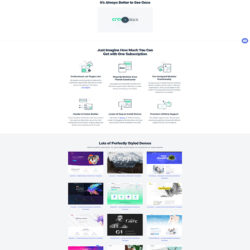

With this software from XnView http://www.xnview.com you can do the job also. It has a lot of option for transformations of images and you can save specific profiles.
Great post. And … great tools to use.
I prefer to do it all in 1. Make the resize, adjust the resolution and enhance the photo. I know there are free programs to do that but it has a learning curve.
But I added the links to my Favorites.
Thanks
Hi ! Yeah this tools doesn’t require any knowledge and can accomplish the task perfectly :-). Thanks Bert Harmsma!
I use ‘Fast Image Resizer’ for bulk optimisation and resizing. It’s a free tool that I have been using for years and I recommend it to my clients also. https://adionsoft.net/fastimageresize/