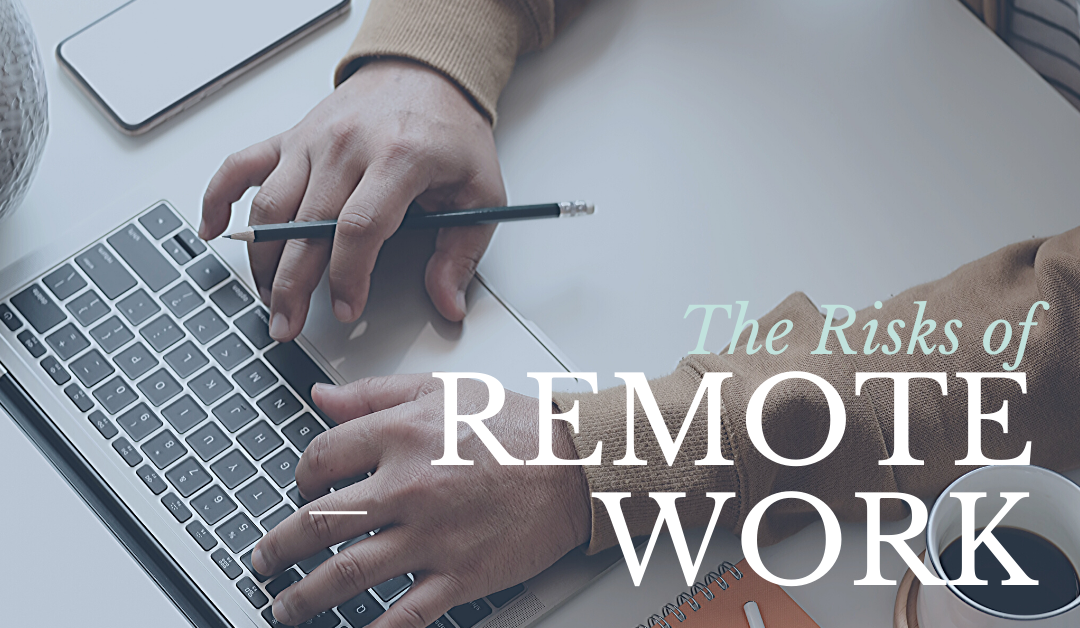Working remotely continues to become popular for many firms across the world amid the coronavirus outbreak. Companies are being urged to reduce the number of employees at the office to help curb the spread.
Beyond that, remote working is here to stay even after the pandemic as we’ve seen that it generally boosts morale and productivity. It’s also a great talent attraction, especially in progressive sectors such as technology and software development.
Working remotely allows you and your team to better achieve work-life balance. Commuting can take up an employee hour a day – why not let them spend that with their family while maintaining productivity? However, a whole lot of challenges lie on the flip side. To enjoy the benefits of remote working, companies must address the security challenges and risks associated with allowing free access to restricted company information online.
The following habits may expose your office network to cybercrimes.
Risk 1: Using Unsafe Wi-Fi Networks
While away from the office, your remote workforce may be tempted to use unsecured networks to access work information. This might sound like a good idea especially when you’re traveling and working from cafes or libraries, but it creates an avenue for spies to snoop on the company’s confidential data.
Solution: Using a VPN connection
The IT team may not be there to always approve the networks that your members are using to access company information. But you can mitigate the associated risks by having all members download a VPN on all their internet access devices.
A VPN encrypts user data making it hard to interpret by hackers or cybercriminals in the event of unauthorized access. Installing a VPN on all the devices that are used by your remote workforce will help you rest easy knowing that the company data and accounts will remain safe irrespective of whether the team members use public networks or not.
Risk 2: Accessing Work Data on Personal Devices
Over 40% of remote employees have a bad habit of accessing company accounts on personal devices. This might seem like a convenient thing to do, but it might end up exposing the entire company to risk.
Take, for instance, an employee who shares her personal device with other members of his/her household. He/she has no control whatsoever, over the sites that the other users are visiting or what they are doing.
Also, if the member leaves your company, he/she might still be in hold of precious company data in their devices without your knowledge.
Solution: Issue Company-Owned Devices
Companies should endeavor to put in place measures that will allow them to have end-to-end control over what happens on their corporate network. There should be strict policies about using company devices for work-related tasks only.
The policies should be adhered to by all staff members.
Risk 3: Software Vulnerabilities
While on the move, remote workers may fail to keep their device’s software updated. Accessing the internet on a device whose application or operating system is outdated puts the entire network at risk.
Solution: Emphasize Timely Updates
Many times, software updates are issued to address security vulnerabilities that application developers may have noticed in the previous versions. Cybercriminals capitalize on such security holes and the only way to stay ahead of them is by installing updates as soon as your developer issues an alert.
Risk 4: Physical Exposure
A company’s vital information may be put risk by the way remote workers expose themselves while in different work locations. Bad habits include leaving a device screen running when not in use, discussing sensitive company information over phone calls in a crowded place, and leaving or forgetting company documents or devices in a public place.
The risk with this habit is that you never know who gained access to what information.
Solution: Create a Security Awareness Program
Have a cyber-security awareness program that constantly reminds all employees on the importance of adhering to basic security measures. Keep reminding them of the possible dangers of not being vigilant.
Every member should appreciate the fact that they are a contributing factor to making or breaking the security of the company.
Risk 5: Data Leakage
It gets harder to protect the work devices when they are not in one workstation. Remote working calls for regular and constant data exchanges between employees. Malicious people may capitalize on these exchanges to launch attacks on the company’s network.
One erroneous click on a malicious link by one member may spill damage to the entire network.
Solution: Invest in cloud management solutions
With this, you can monitor all devices on your network to check if all employees are complying with the security policies outlined by your company.
Bottom Line of Working Remotely
Businesses that are willing to maximize on remote working must make investments in security measures.