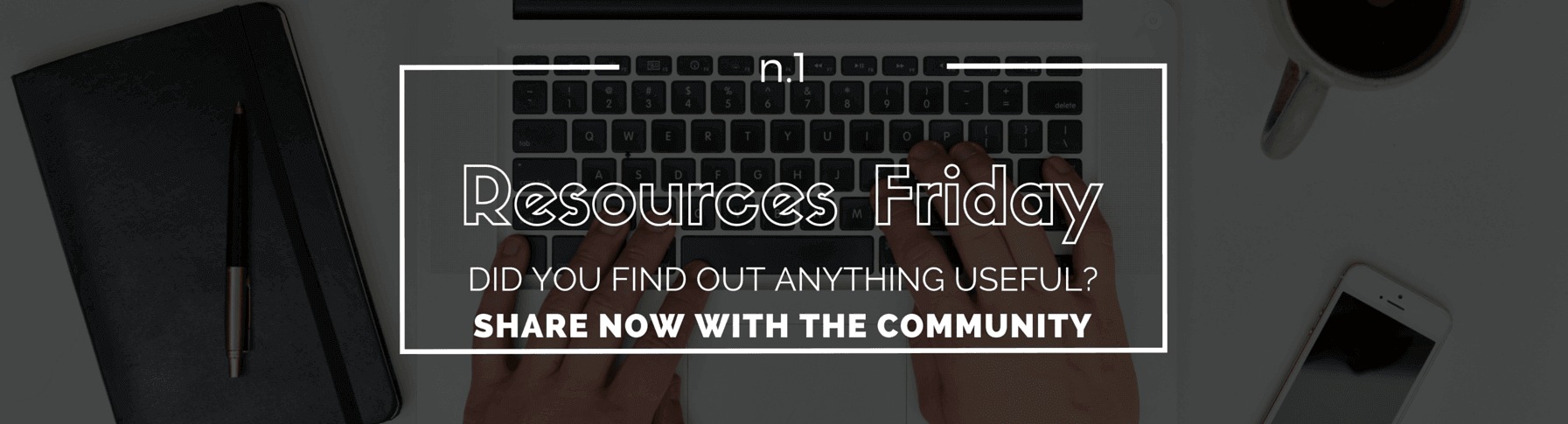Two weeks ago I proposed within the Divi Theme Users Facebook Group creating a weekly post that would gather all the resources, tools, plugins or items that could be useful for the whole WordPress community.
In short, a large container where everyone can take in or add something.
This idea is liked and has become a new weekly Resources Friday, right here, on the blog of Elegant Marketplace. This appointment will discover new tools, plugins, tutorials and articles that will help you improve your skills, and speed up your work by getting better results.
Before starting I would like to thank Eileen Corrigan, David Blackmon and Andrew Palmer for giving me this space.
But enough chatter. Let’s start!
For this our first date I chose the resources very different, but I’m sure that will be very useful. You will find two directories that collect by category and tag hundreds of plugins for WordPress, a tool that will allow you to create quotes for your work in a simple, fast and with a professional graphics. Then you find a generator icons flat you’ll love, and for the more geeks a collection of snippets dedicated to WordPress (and not only), and more.
For better navigation below you can find the index that will get you quickly to the resources that interest you most.
Index:
WPD is a plugin directory curated by Reviews, Categories, Tags, Download Count, Last Update Date, Rating and Votes. Here you can find the plugin you most need from thousands with a simple click. Really very helpful.
Pro Plugins Directory is a curated collection of premium plugin dedicated to WordPress. For each plugin you will find a small review and a list of key features. In addition the developers have the opportunity to present their plugins and selling them via the channels offered by PPD.
SoGrid (Free)
It is a plugin That displays your social network posts or feed in a functional grid. It supports the top 10 social networks such as: Facebook, Google+, Pinterest, Twitter. I have not had time to test its functionality and especially compatibility with Divi Theme, but everything makes me think it’s a really interesting plugin and graphics very fresh and modern. Here is an example of using SoGrid to display YouTube videos.
If you will try it, I invite you to share your experience here in the comments or on Facebook community.
WpRollBack one of the most useful plugins for WordPress that exist because it allows one-click easy rollback any theme or plugin from WordPress.org to any previous (or newer) version of the manual without any fuss. Works just like the plugin updater, except you’re rolling back (or forward) to a specific version.
It is a large collection of icons that you can never do without. You will have the opportunity to choose from hundreds of free icons available in all formats, all with 4 design styles to choose from: Line, Glyph, Filled Line & Flat.
We bet you’ll love it? 😀
What if you could create your own custom icon with no technical expertise, in a simple, fast and free? Flatty Shadow and all this and much more! You can create all the icons you want by choosing the color, size, shadows, shapes, and then simply download them to your PC or to integrate them with the simple snippet.
FontFling is a simple web app which allows you to compare visually different free, ready-to-be-downloaded fonts. You can explore Serif, Sans-serif, Display, Script and many other font types and see all of the individual typefaces available in that group.
My comment: Excellent font finder for anyone not wanting to invest money to buy a new typeface. Easy, fast, intuitive, effetive.
It’s a collection of many snippets and tricks to extend the functionality of your WP installation. You’ll find both snippet dedicated exclusively to WordPress but also in programming languages like PHP and JavaScript, or side front end with HTML and CSS. I would say a nice playground for all the geeks like me! 🙂
Unlike Paulund, here you will find over 650 snippets exclusively dedicated to WordPress, a list organized by category and tag. I find it really interesting.
I tell you now that it is a fantastic resource. In one place you can find video tutorials, articles and tips dedicated to WordPress. If you want to learn how to best use this fantastic CMS then I suggest you take a leap of WPKB.
The Overlapping Divi Logo by Geno Quiroz
This week there is a new tutorial created by the great Geno Quiroz that tells you how to create an overlap of a logo.
How many times have you tried before a form that asks you if you have a discount coupon to insert and feeling frustrated to click “forward” leaving empty and helpless that poor box? With Coupon at Checkout you can finally get your discount with a single click without having to search the web. Will this extension for Google Chrome to try and apply the coupon at the right time. I know there are other similar tools, but I was struck by his simplicity and speed of search coupons.
What savings you could give it to me if you want …. Joke! 😀
It ‘a curated list of the best tools and resources dedicated to WordPress. Dall’immagini Free photo, Hosting services, productivity, marketing. In short, everything that can serve to do more narrative in a single website.
Present themselves in a professional manner in the eyes of our customers and key part of our job, this can make the difference between a job assigned and one lost. This Proposalist comes to help by providing a tool that allows you to create quotes in a simple, fast and above all professional. Simply choose one of the templates provided and customize the colors, shapes and more.
RenderForest is a tool that allows you to create professional video in 3 simple steps. There are many video easily customizable templates that will astonish you to the end result that you get. Do not you believe it? Look at this example.
We arrived at the end of this long list, and I hope that all these resources that I wanted to share with you can really help you improve your work and save you time to devote to other activities.
But now it’s up to you!
What tools or resources to share with all readers of the blog and the Facebook community? Now write it in the comments.
Before saying goodbye there is one last thing you need to do, but not for me, but for you. If you are in the office, car, bus stop, or in the Himalayas, it does not matter.
Everything stops, play button and Pump Up the volume!
Good Weekend, my friend! 🙂