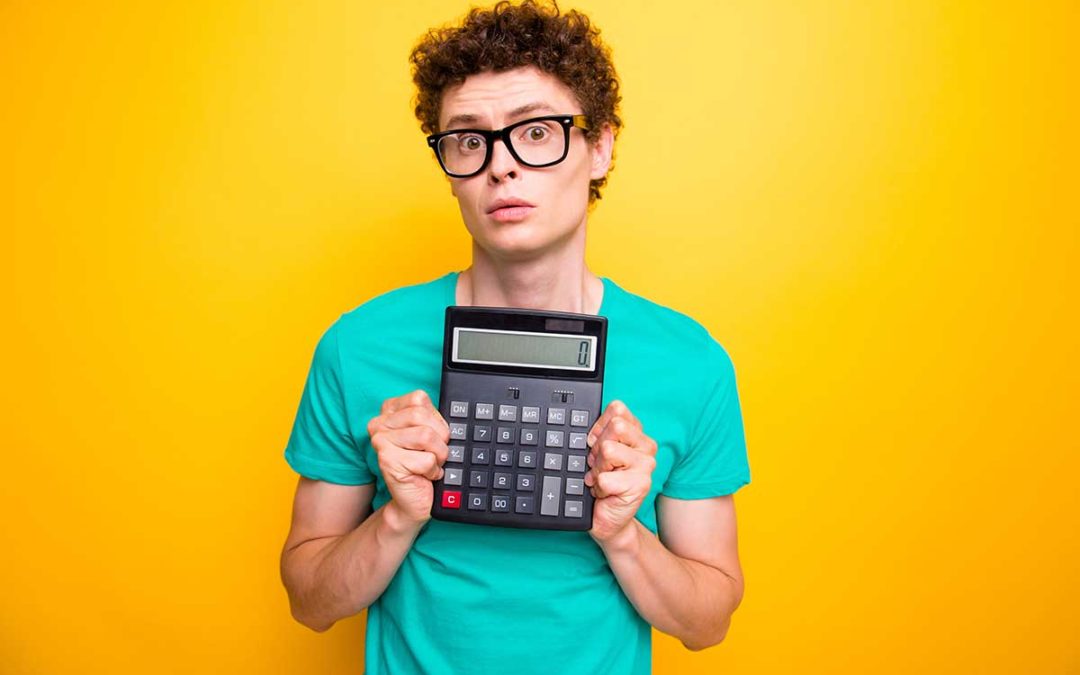Quite often I see posts asking “How much should I charge to build this site?”, well there’s no ‘one-price-fits-all’ for this as there are always variables to consider.
So, I’ve put together a short guide below covering how you should be figuring out your Fees :)There is also an offer at the end of the post to help you get even more independent – see what I did there?
Always take into account the following:
Billable time: Whether or not you quote an hourly rate, it’s extremely important that you know how long certain tasks take you, and that you factor that into your fee calculations. Some freelancers find it helpful to base their project fee on an hourly rate as a baseline, though they won’t tell the client how much that is.
Purchases connected with the project: This includes supplies, ingredients, travel, ad space, domain names, photo rights, and any other expenditure you have to lay out to complete the project.
Overheads: If you know that this project will take you a month, divide the cost of keeping the lights on, your broadband/wifi, the heat in your office, your mortgage, your marketing costs, your insurance, etc. by 12. Yes, include insurance.
Your profit: This added percentage reflects your value, and as such is the most difficult to calculate. The biggest thing you should consider is your talent and level of expertise, and what true value this brings to your client. This is often called “value-based pricing.”
For instance, your expert copywriting isn’t simply filling in a blank hole on a client’s website, but may provide a level of brand trust, positive perception, and marketability for your client that is worth a lot more than the time you spent doing the work.
This is also where the size of your client can be important. Your profit from the multi-million dollar company you design a website for should be greater than your profit from the mom-and-pop store down the street. This is not because you can “milk” more off of the big company or you spend more time on it.
The website for your large company provides greater value to that company and to each of their thousands of customers, and your mom-and-pop store’s website has lesser value because its goal is to reach only a couple hundred visitors a week. Market considerations: If there’s not a lot of demand for your work, pricing high may not make as much sense. In economic slumps, you may find yourself charging less in order to fill gaps. But pay attention to market conditions, and never consider that a permanent-case scenario. Also, remember that having a specialty can stabilize your income against market changes because specialities are perceived as having a higher value.
Calculate Your Rate
Below is a loose formula for setting your basic hourly rate, which you may choose to tell clients as our hourly rate or use as a baseline when figuring out your project/package/day rate. Remember, this is an art and not a science!
annual salary + annual expenses + annual profit) ÷ annual billable work hours = your basic hourly rate
Annual salary: What would you like to make a year? Consider this as a business expense (paid out to you as your own boss).
Annual expenses: Includes purchases and overhead outlined in previous section.
Annual profit: This is the profit charged over and above your expenses. Our friend Ilise Benun suggests 10 to 20 percent of your salary as the norm.
Annual billable hours: 365 days minus vacation, sick time, weekends off, and time you spend doing administrative stuff, and multiply by the number of hours you work a day, approximately.
Basic hourly rate: This is a guide, not a rule. You may choose to share this with a client as your hourly rate, or you may just build it in when you give a project fee.
Hourly? Daily? By Project?
After you figure out your basic hourly rate, it’s time to figure out how you’re going to present this fee to clients in a contract. (Yes, contract! All freelancers need contracts. Please work with a contract.)
Hourly
Pros: Simple. Easy to negotiate. Rush rate can be established for time sensitive jobs. Accommodates variable job scope.
Cons: Client may be wary, since there’s no project ceiling. No rate flexibility for a demanding project. Penalizes you if you’re fast! Can be difficult to raise.
Project fee
Pros: Can be tailored to job scope and client. Enables you to predict your income more easily.
Cons: May be difficult to calculate. If your client tries to add on extras to the project, you may have to renegotiate, which can get sticky. Pricing packages (for example, $350 will buy you proofreading, light editing, for X number of pages, $500 will buy you developmental editing, X number of pages, etc.)
Pros: Can be posted publicly. This makes it difficult for clients to “bargain you down.” Also may be efficient for a client you know well. Let’s clients select from a menu, which can allow them to feel more in control of pricing.
Cons: No flexibility for challenging project or client.
Day rate
Pros: No need to negotiate. Useful for a small project that wouldn’t be cost-effective otherwise. Can be broken into time increments spaced out over a longer period.
Cons: You may be underpaid if you haven’t calculated your costs, overhead, and project requirements correctly. Can be difficult to raise once word gets out about what the fee is.
This should all be laid out clearly in the appropriate section of your contract. Did we mention you should have a contract?
More Price-Setting Guidelines: Do your homework
- Learn the benchmark rates in your industry. Read industry-standard books that include pricing. Some industry professionals are brave enough to post their rates online (thank you!) and that can be a good start. Also check industry discussion boards and professional networking sites.
- Talk to the pros. Ask if you can meet a freelancer in your industry for coffee if you’re new to freelancing. Chances are this freelancers was once in the same position you’re in, and will take the time to help you out. If your company used to hire freelancers, ask your old HR guy or gal what someone of your skill level would usually charge.
- Do market research about your client before setting a price. As discussed earlier, the size of your company may change the value of your services and may not. It’s important that you get a sense of how much the project that they need means to the company.
- If possible, get a budget (this should NOT be your first question!) from the client before you crunch the numbers. There’s nothing worse that doing all your calculations, giving a client your price, and then getting complete silence on the other end because your price is very different from what they expected.
Get a sense from the client what the budget is. They may low-ball you — expect that. But at least you’ll have a ballpark figure to work with. If the client’s expectations and budget are way off, this is your opportunity to educate them.
It’s your job to communicate your value & educate
See it as a service to your clients to educate them about what it means to do the work that they’ve asked of you, especially if they seem a bit surprised about your pricing. It’s not their job to know what you do!
Explain how what you will do will enhance their business. For example, show them why a professional logo does more than “look good” and quote research about a logo’s influence on customer perception.
Explain why writing that paragraph on their website takes a lot more time than they think it will — because it’s the first paragraph a customer will see, and you have to distill the company’s mission and a call-to-action….you get the idea. This not only makes a client feel like they’re getting their money’s worth, but it also gives you an opportunity to demonstrate your expertise and explain the thought process behind your work. If this is your first project, seek out additional resources on how to get your career started as a web developer,
Always remember, it’s business, never personal.
To help you be even more cost competitive – Elegant Marketplace and Layoutscloud.com are offering 30% off everything you can add to your cart for the rest of the week (Ends 7th JUly 2019) – Just hit coupon area on checkout and put independenceday in the space provided to receive a 30% discount off everything you can add to your cart.

And! If you want to up your game on the design stakes and get more money for your excellent work – consider getting on this course – it is highly recommended by industry leaders and here is just one testimonial – You can Join here today and enjoy a 15% discount too – happy 4th of July!