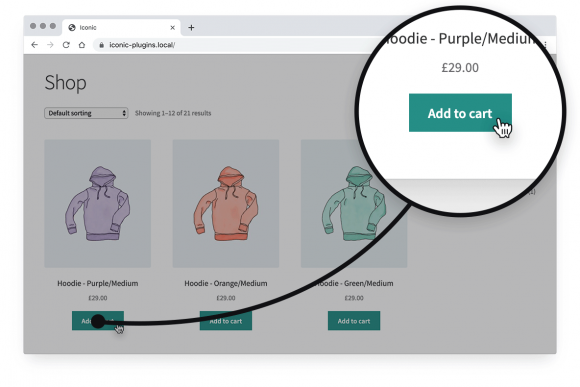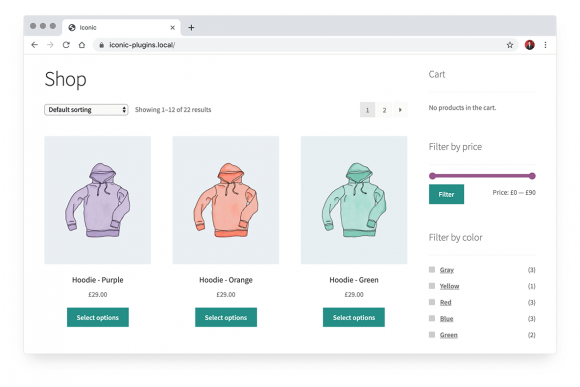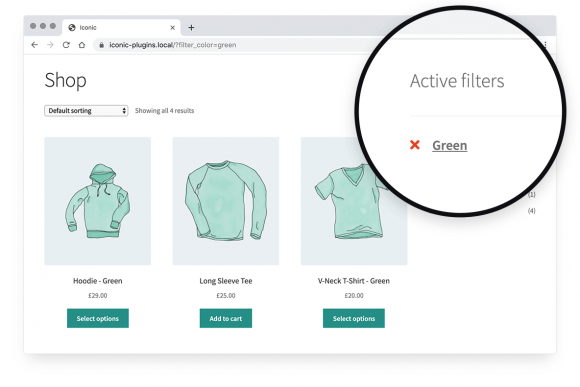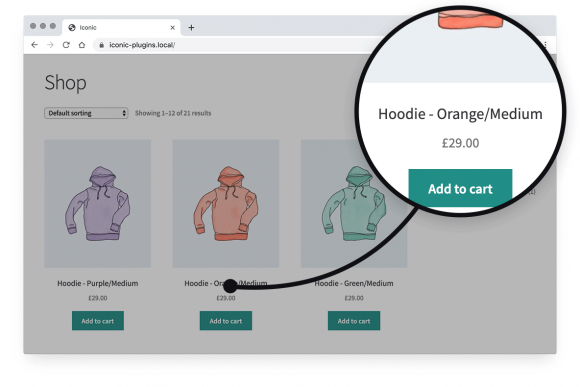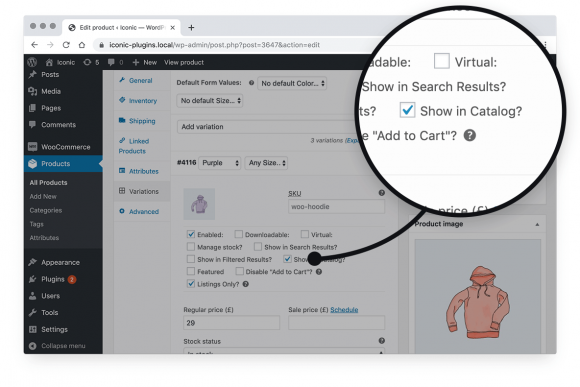With WooCommerce Show Single Variations, the variations are displayed as though they are ‘simple’ products. They then link through to the parent product page with the options pre-selected.
With WooCommerce Show Single Variations, your customers can find the products they’re looking for more easily, resulting in more purchases and fewer customers leaving your store.
Plugin benefits:
● Show more accurate results when searching, leading to more sales.
● Customers can add variations to their cart from the shop page, saving them time.
● Showcase your full product collection making your inventory easier to see.
● Show relevant variations and imagery when filtering, rather than a generic parent product.
Why buy Iconic plugins?
● Iconic plugins are built for speed and won’t affect the speed and performance of your WooCommerce store.
● Iconic plugins are easy to set up and even easier for your customers to use.
● All Iconic plugins are compatible with WPML and other translation tools.
● Our fast and knowledgeable support is regularly praised by happy customers.
You may install this product on any number of websites that you build for yourself or your clients. You will receive 6 months support and updates, after which you may have to purchase a support contract in 6 month packages.
*Support is provided by vendors directly.
Please login to access the support form. you can do so here