Divi Tweaker
Free
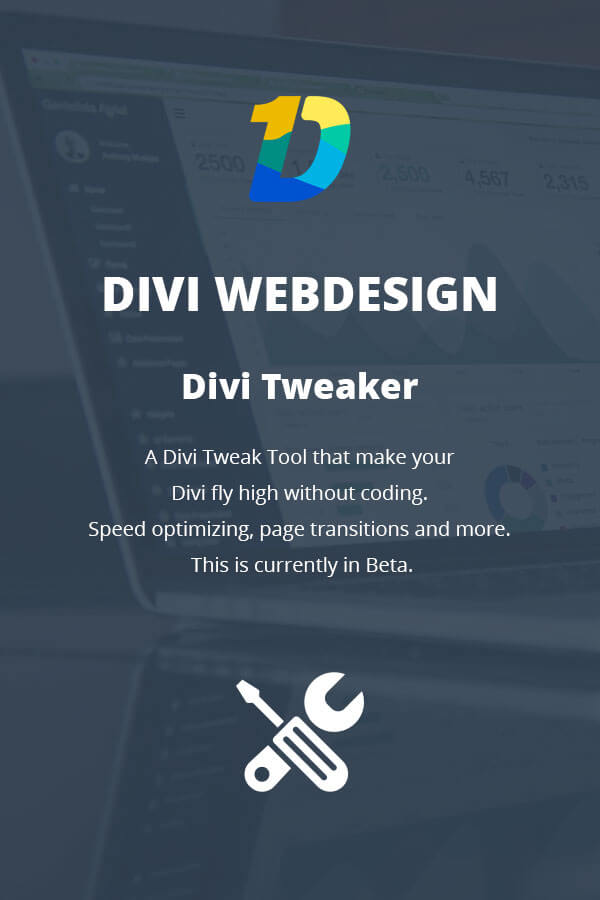
A Divi Tweak Tool that make your Divi fly high without coding. Speed optimizing, page transitions and more.
Almost 5000 downloads, Divi Tweaker has helped Divi users to do more without coding. A must-tool for every Divi users. Take a spin now!
Speed Optimization
- Speed Up Divi – Remove Divi CSS & Scripts unless the user is using Divi Builder. Thanks to Adam Haworth for function script.
- Speed Up WooCommerce – Remove WooCommerce CSS & Scripts unless the user is on a WooCommerce page. Thanks to Greg Rickaby for the function script.
- Remove Query Strings – This will remove Query Strings from Static Resources that have either “?” or “&”. This is useful for those who use cache plugin as this ensures that they are cached like other elements. Even without cache plugin this will improve your speed scores in services like Pingdom, GTmetrix, PageSpeed and YSlow.
- Replace Local file with CDN – This will replace local jQuery with CDN jQuery link and also replace Divi fitvids, waypoints and magnific-popup scripts with CDN link.
Page Transition
- Enable Page Transition – This will enable page transition on your Divi site.
- Page Transition In – Select your transition for page in.
- Page Transition Out – Select your transition for page out.
- Page in Duration – The page in animation duration.
- Page Out Duration – The page out animation duration.
- Show Loader – You can choose to show or hide loader.
- Loader Color
- Loader Border Size
- Loader Size
Divi Design Tweaks
- Add Custom Mobile Text – The text will appear next to the mobile menu icon. Depending on your text length, you might have to use custom CSS to adjust. However, we have already style up based on the text “Menu”
Mobile Icon Text Color - Use Browser Theme Color – This will allow you to set the color of the browser toolbar or as known as Browser Tab color. Compatibile with Android, iOS and Windows Phone and based on Google guidelines.
- Ripple Effect on Buttons & Tabs – This will have material rippple effect on Divi buttons and Tabs. Powered by paperRipple
- Button Hover Animation – This will apply hover animation to Divi Buttons that has .et_pb_button
- Pull to Refresh (PTR) – This will enable pull-to-refresh (or swipe-to-refresh) pattern lets a user pull down on a list of data using touch in order to retrieve more data or refreshing the page. Powered by PulltoRefresh.js (with many options such as text and colors)
Divi Advanced Tweaks
- Custom Divi Builder Label – This will change the label on the Divi Builder, Admin Menu, Divi Theme Option and also remove the icon before the label text. This has been tested with Divi and Extra Theme.
- Display Clear Divi Local Storage Button – This show a button on the Divi Page Builder area to clear the localStorage on your browser. Use this when you are experiencing Quota Exceeded for copy and paste module. This is very useful when Divi or 3rd party modules get updated.
- Fullscreen Divi Builder Modal – This will make the Divi Page Builder Modal expanded to fullscreen size. The text in the Divi Builder will be scaled down to a smaller size as well but readable on all screen sizes. Very useful when using custom third-party Divi modules which has alot of option.
- Enable Divi Builder on Custom Post Types – This will add Divi Builder to Custom Post Types.
- Show Image URL input field on the New Divi Background UI – This will show the hidden image input field on the new background UI and allow you to have custom URL link which Elegant Themes removed. This will/should work with the default Divi modules or third-party Divi modules.
Version: 1.1.4 updated on 23 May 2019
4 Comments
Submit a Comment
You must be logged in to post a comment.
Changelog:
Updated on 24 May 2019- Fix: jQuery CDN issue on the new WordPress 5.2.1
- Add: Fullscreen Divi Builder Modal - Compatible with Admin Bar
- Add: White Label (Basic) - This will change the label on the Divi Builder, Admin Menu, Divi Theme Option and also remove the icon before the label text. This has been tested with Divi and Extra Theme.
- Enhance: Improved the custom post when using Divi Builder allowing you to load Divi Library.
- Fix: Page Loader alignment when using custom size
- Fix: Page Transition animation out
- Fix: Color picker on 4.9.1
- Fix: Uninstall error when using Speed Up Divi Option
- Delete: Lazyload option since there are multiple plugins that will do the same thing
- Add: Add Hover animation to Divi Buttons only
- Add: Clear Divi Local Storage Button - This show a button on the Divi Page Builder area to clear the localStorage on your browser. Use this when you are experiencing Quota Exceeded for copy and paste module. This is very useful when Divi or 3rd party modules get updated.
- Remove: Other Clear LocalStorage Method
- Add: Show Image URL input field on the New Divi Background UI
- Fix: Remove plugin admin css and js which
- Add: Divi Builder Option for Custom Post Types
- Fix: LazyLoad images on Gallery pagination links
- Improve: Page Transition Trigger type for Gallery and Image lightbox
- Rename: Remove Divi text from Divi Tweaker Tab Label
- Enhance: Clean up CSS and JS files
- Fix: Cursor pointer not appearing on Menu Mobile Text
- Added: Browser Theme Color - This will allow you to set the color of the browser toolbar or as known as Browser Tab color. Compatibile with Android, iOS and Windows Phone and based on Google guidelines.
- Fix: Page Transition trigger element for Divi Gallery Module
- Added: Add Mobile Text next to Mobile Icon
- Fix: Speed up WooCommerce (CSS Style enqueue)
- Fix: Page Transition trigger element
- Enhance: Page Transition Trigger
- Added: Pull to Refresh with many options
- Fix: Typo on Ripple
- Fix: Notice message appear when not using WooCommerce and not using Speed Up WooCommerce
- Fix: LazyLoad not loading on mobile
- Remove: Public CSS and JS File
- Added: Replace local file with CDN
- Added: Remove Query Strings
- Added: Material Ripple Effect on Divi Buttons and Tabs
- Added: Clear Local Storage
Please scroll down for the support form
This theme, layout or plugin is comprised of two parts.
1. The PHP code and integrated HTML are licensed under the General Public
License (GPL). You will find a copy of the GPL in the same directory as this
license file.
2. All other parts, including but not limited to the CSS code, images and design are
copyrighted by the vendor concerned and are NOT licensed under GPL.
This license allows the item to be used in projects for either personal or commercial use by you or on behalf of a client. The item cannot be offered for resale either on its own, in part, or as part of a larger project including that being part of a hosting offer. Distribution of source files is not permitted.
*Support is provided by vendors directly.
Please login to access the support form. you can do so here

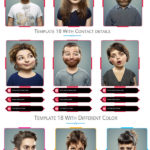


Hi guys. Is this plugin still actively maintained?
the plugin is quit good, but the page loader isn’t compatible with the lightbox.
Will try to improve on this area. Because currently it’s getting a href link as the target. Maybe will exclude light box classes in the next update 🙂
Now it’s compatible with image module using lightbox 🙂