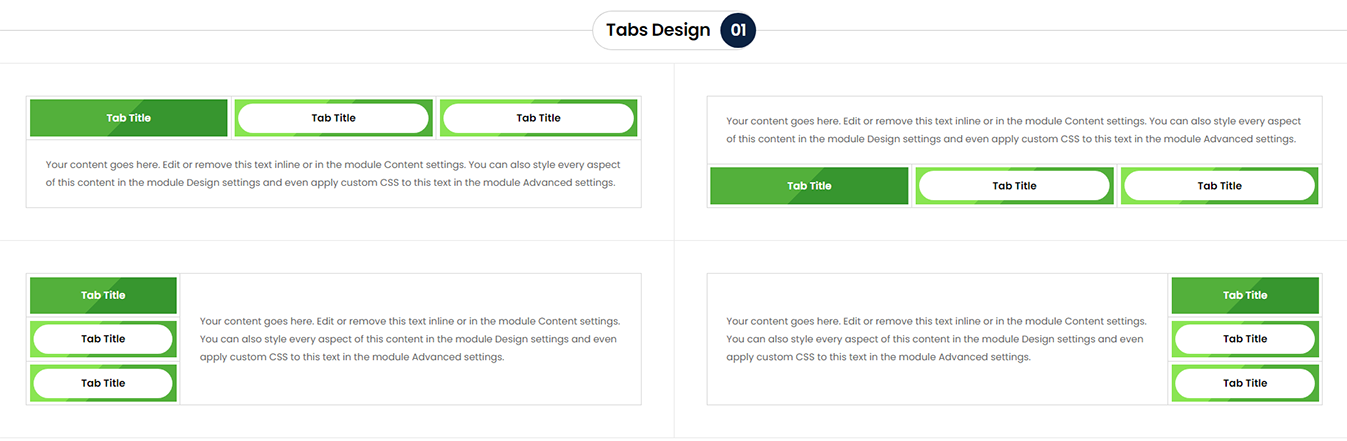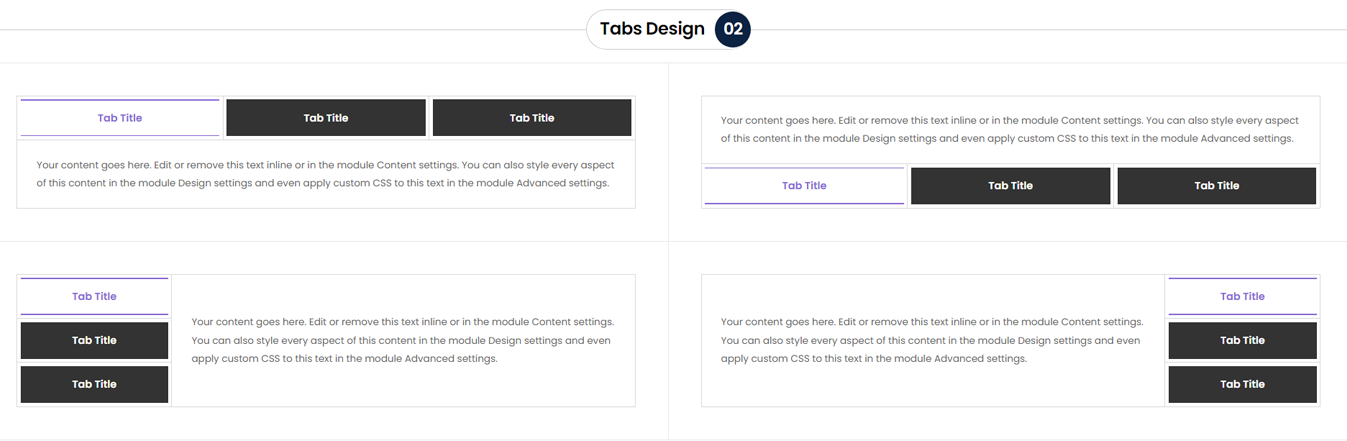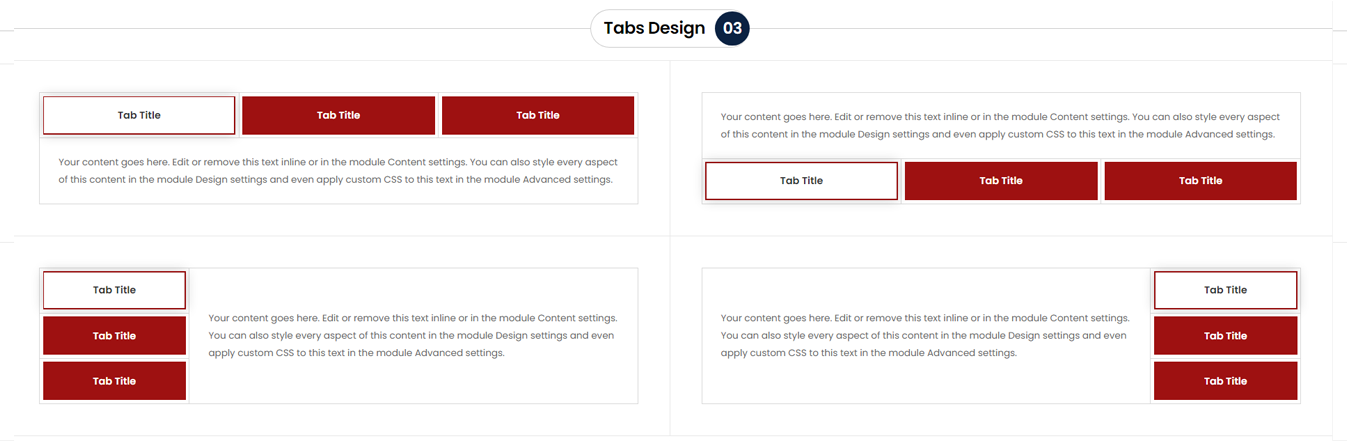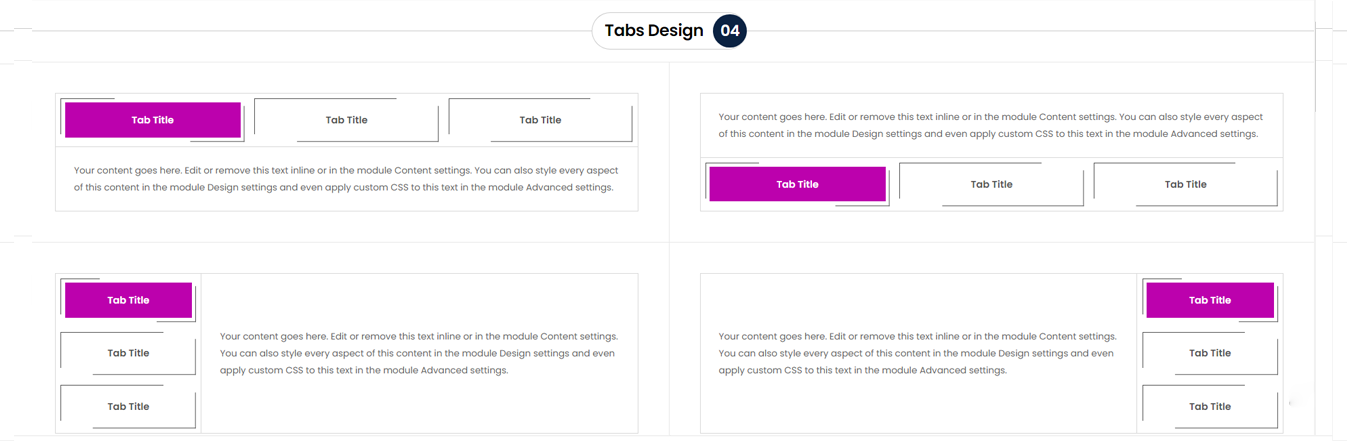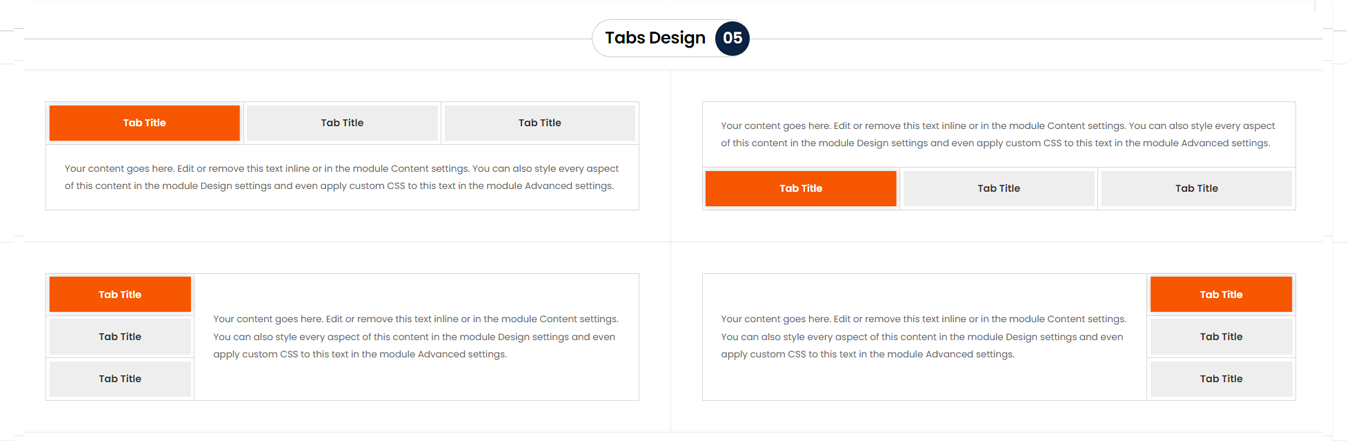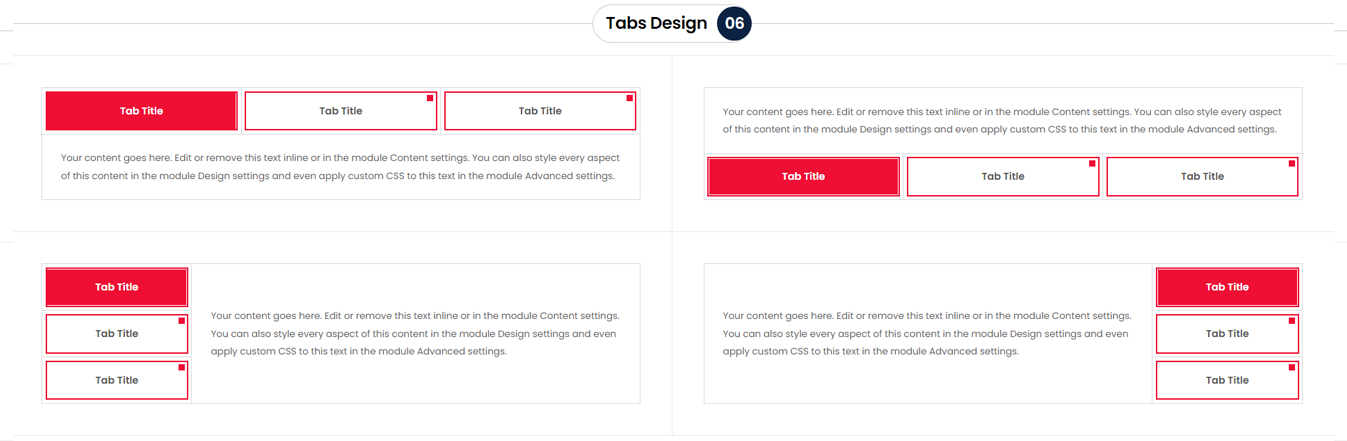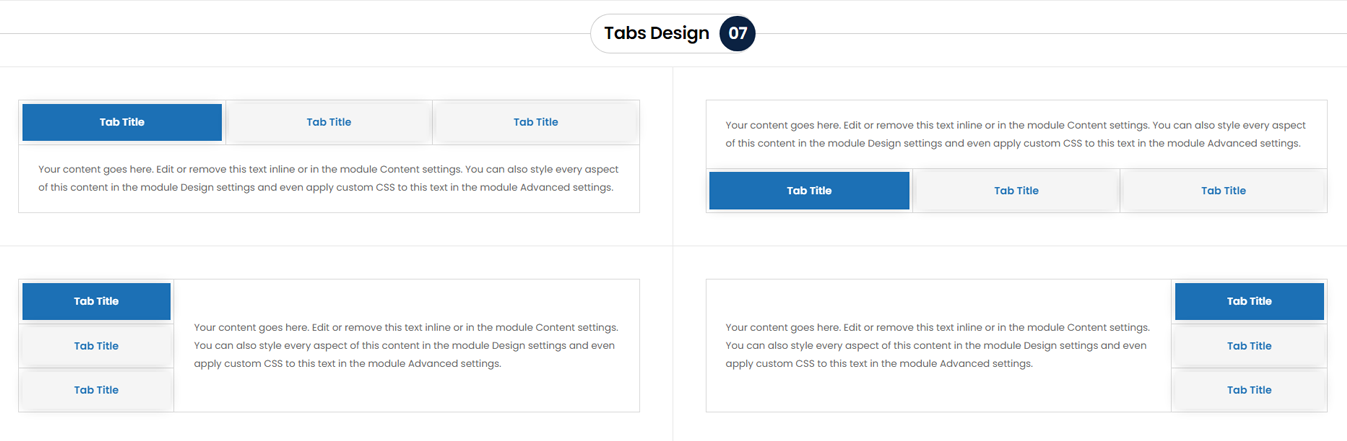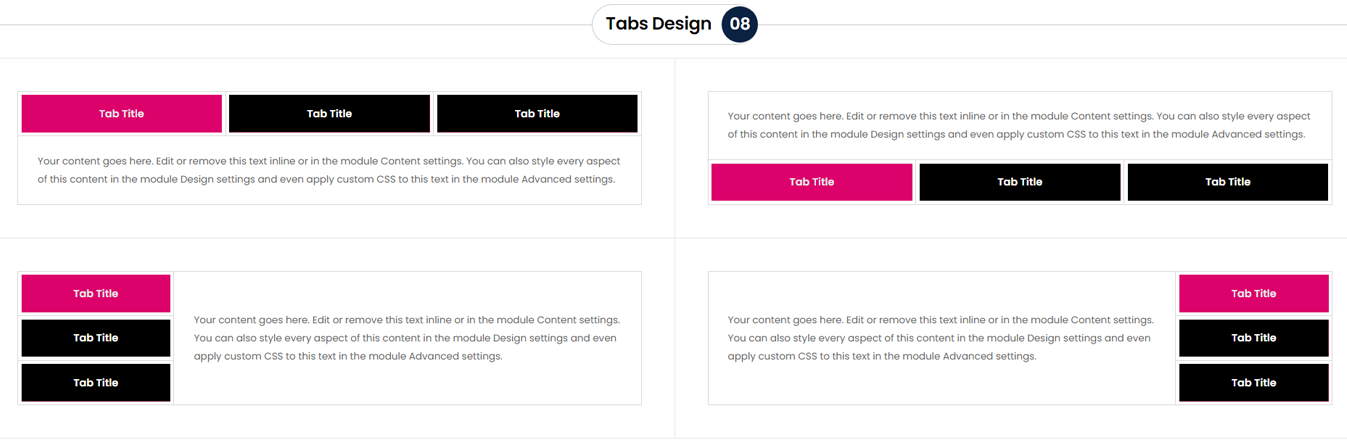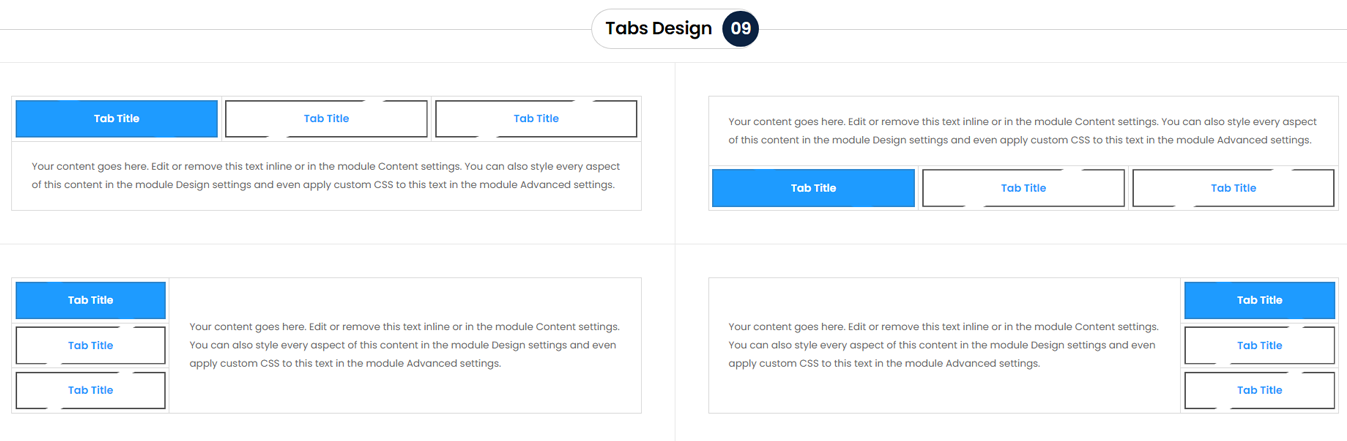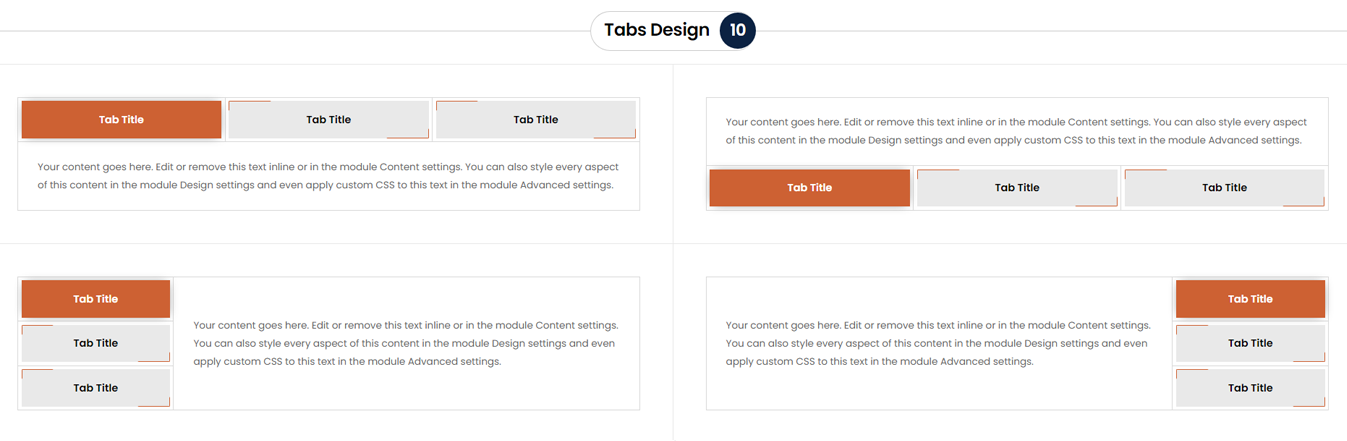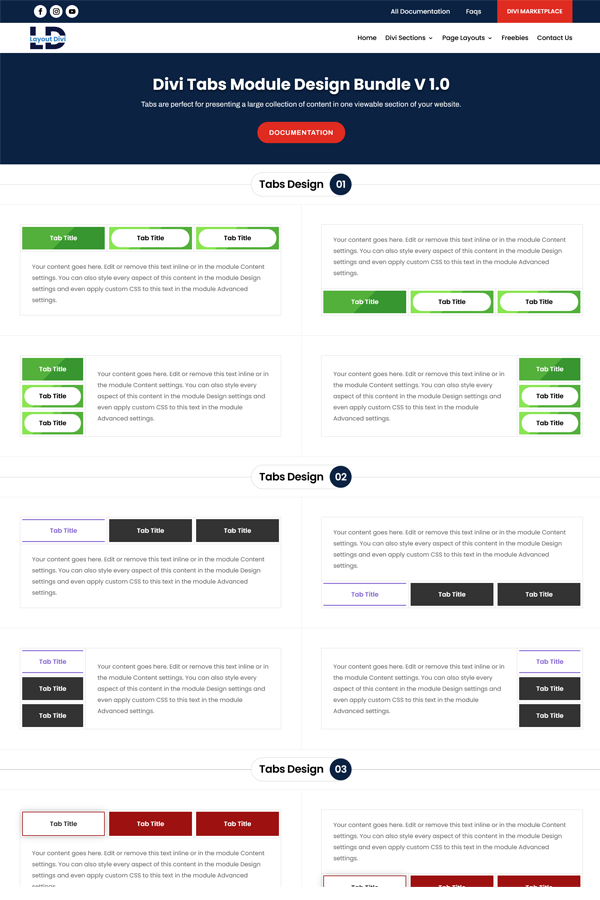
[Note: It is the layout, not the plugin]
The Advanced Tabs module gives you complete control over what content you want to display in each tab and how you want it to look. Create vertical or horizontal tabs. Animate the tabs and content in unique ways. And that’s just the beginning.
Using Divi, you can create any number of tabs that will look great inside any sized column.
Features:
– Horizontal tabs (Top/Bottom)
– Vertical tabs(Left/Right)
– Clean & Modern Design
– Responsive and Retina ready
– SEO-optimized design
– Unique effects and functionality.
– Smooth transition effects.
– Cross-Browser Optimization.
– Dedicated support
– High-Speed Performance
– Detailed Documentation Included
– 6 months of support
– Future updates
-Multiple Position Tabs Desing(Left Tabs,Right Tabs,Bottom Tabs,Top Tabs)
Note: you need to have the Divi theme enabled on your website.
YouTube URL :
Product Demo YouTube Video URL : https://youtu.be/Ew0of-K_7VE
How To Customize & Change Color : https://youtu.be/-he58_5aUdw
How To Use The Tabs Module Design: https://youtu.be/407-Nf-2yfI
Changelog:
Changelog : Version 1.0 - 27th Nov 2022
Checkout the documentation first and if you still need help open a support ticket.
View DocsGet Support: For any questions, you can also contact us via email at support@layoutdivi.com
*Support is provided by vendors directly.
Please login to access the support form. you can do so here