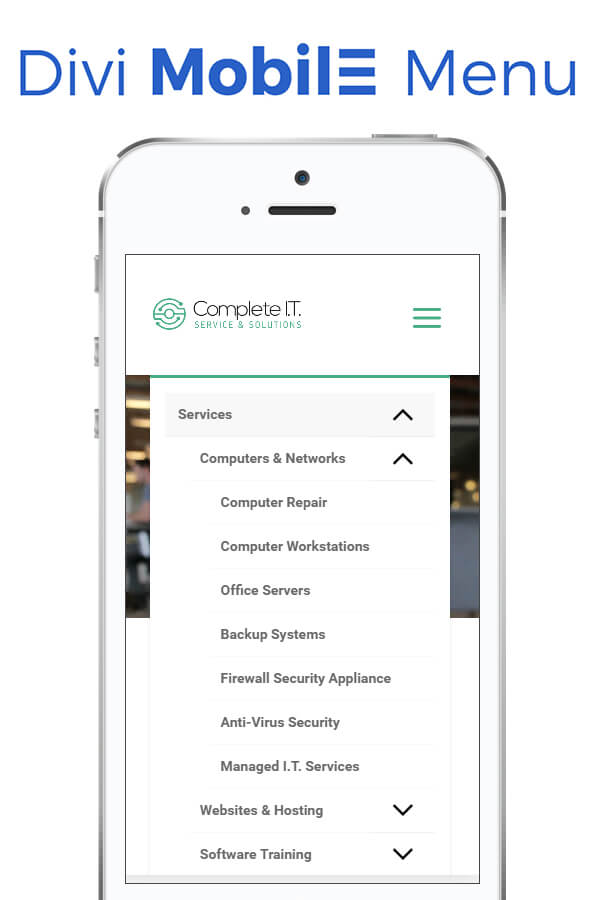
Divi Mobile Menu allows for anyone without knowledge of writing code to modify or style the Divi Mobile Navigation through the WordPress Customizer or Divi Theme Customize tool.
Users have the ability to change the mobile menu and submenu text size, color, font, hover text and background color. Change the submenu dropdown icon, size, and color.
Newly added is the ability to change the width at which the WordPress website uses the Mobile Menu instead of the Desktop Menu.
What to add style to the hamburger icon or mobile three horizontal lines icon? Now you can change the color and the size with ease.
Note: Tested to work with stock Divi Theme, and Divi Mega Menu.
Directions after plugin purchase:
1. Extract the zipped file and upload the folder to /wp-content/plugins/ directory or load via the standard WordPress plugin installer
2. Activate the plugin through the Plugins menu in WordPress.
3. Go to Appearance > Customizer > Divi Mobile Plugin
4. Have a great time styling your Divi Mobile Navigation
23 Comments
Submit a Comment
You must be logged in to post a comment.
Changelog:
v2.1.2 Release Date: July 2017
- Fixed sub sub menu capabilities
v2.1.1 Release Date: March 13th, 2017
- added sub sub menu capabilities
v2.1 Release Date: February 1st, 2017
- worked out css text color hover bugs
- renamed files
v2.0 Release Date: February 1st, 2017
- added WordPress customizer to plugin
v1.2 Release Date: October 14th, 2016
- added white background to mobile navigation
Please scroll down for the support form
This theme, layout or plugin is comprised of two parts.
1. The PHP code and integrated HTML are licensed under the General Public
License (GPL). You will find a copy of the GPL in the same directory as this
license file.
2. All other parts, including but not limited to the CSS code, images and design are
copyrighted by the vendor concerned and are NOT licensed under GPL.
This license allows the item to be used in projects for either personal or commercial use by you or on behalf of a client. The item cannot be offered for resale either on its own, in part, or as part of a larger project including that being part of a hosting offer. Distribution of source files is not permitted.
*Support is provided by vendors directly.
Please login to access the support form. you can do so here

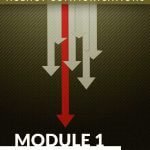


Hi,
Is it possible to make the menu bar horizontal? I don’t see an option for this, please let me know, thanks!
Hi there,
Yesterday I opened a ticket. Could you please tell me if you have seen it?
Thanks in advanced!
Regards.
Hi. Couple questions.
1. Is there a way that I can email the developer of the Divi Mobile Menu? On the website (divimobilemenu.com) there’s no link to contact anyone.
2. Since there could be various types of mobile devices we might be wanting to display different menus for, such as a tablet, a mobile phone when in portrait mode or a mobile phone when in landscape mode. I saw in the demo video, that there was just one size (width) that could be set to turn the mobile menu (hamburger) on. I thought it would be good if there was the option to create and set multiple width sizes and font configurations, etc. for each width size. Is this something that can be done? Please explain.
Gary
HI if you can start a support ticket, we will put you in touch.
Hi. 1 issue I have with using the mobile menu hack presented on https://www.elegantthemes.com/blog/community/divi-mobile-menu-hack-collapsing-nested-sub-menu-items is that the parent link (containing a page of content) becomes un-clickable. Will I have the same issue with the Divi Mobile Menu plugin? If you’re to read the comment thread of the hack, it’s quite apparent many Divi users – like me – want collapsible mobile menu, but need clickable parent link – which could be a marketable feature.
It does have a clickable parent link.
Hello Thomas. I just purchased your plugin and i ran into some issues.
It seem that my submenu does not display additional 3rd level menu items.
The website I’m working on has this kind of structure: Menu – Submenu – Secondary submenu.
The problem is that it only displays submenu items with no possibility of expanding further.
I assumed that this will take on the properties set on the submenu. Does the plugin only works like this?
Thanks
Vlad
For some reason it didn’t work via email. Google kept blocking me. I have added the newest version to the marketplace however. Please downloaded the newest version v2.1.1 as it has the capability many have requested.
For some reason it didn’t work via email. Google kept blocking me. I have added the newest version to the marketplace however. Please downloaded the newest version v2.1.1 as it has the capability many have requested.
For some reason it didn’t work via email. Google kept blocking me. I have added the newest version to the marketplace however. Please downloaded the newest version v2.1.1 as it has the capability many have requested.
Is the top level page, the one over the subpages, still clickable on the mobile menu with this plugin?
Sorry for the late reply. Yes, they are still clickable.
Hello,
It’s a really good plugin!
Could you make compatible with divi “full width menu module”?
Thank you
We will contact the developer of that plugin and find out how we can make that work. Thank you for the suggestion.
Unfortunately I haven’t been able to get into contact with the developer of the other plugin. So for now we won’t be able to make it compatible.
We are sorry – there does seem to be an issue on the download of this product. We will get back to you with a fix as soon as we can.
Sorry to hear about this. Please let us know if you are still having issues with this.
Cannot install this plugin’s zip file with the WordPress installer.
If I extract the zipped file I cannot upload the folder divi-mobile-menu with the WordPress installer either. What am I missing?
Hi there, the issue has been fixed. Please re-download the plugin as you won’t have any issues with the WordPress plugin installer now.