
Ultimate Control over your logos
Divi Logo Manager is your ultimate tool for managing logos across your site. Enjoy unlimited control of logos on a per-page basis, on scroll, overhanging logos and more.
With Divi Logo Manager you can:
- Set logos to display for different devices/screen sizes
- Set different logos to display when scrolling
- Override device/screen size & scroll logos to display on an individual page basis
- Control the overhang of your logos via a simple control
- Compatible with WooCommerce product pages
10 Comments
Submit a Comment
You must be logged in to post a comment.
Changelog:
Changelog: 1.1: Initial Release 1.2: Fixed bug in logo replacement 1.3: Added logo overhang featurePlease scroll down for the support form
This theme, layout or plugin is comprised of two parts.
1. The PHP code and integrated HTML are licensed under the General Public
License (GPL). You will find a copy of the GPL in the same directory as this
license file.
2. All other parts, including but not limited to the CSS code, images and design are
copyrighted by the vendor concerned and are NOT licensed under GPL.
This license allows the item to be used in projects for either personal or commercial use by you or on behalf of a client. The item cannot be offered for resale either on its own, in part, or as part of a larger project including that being part of a hosting offer. Distribution of source files is not permitted.
*Support is provided by vendors directly.
Please login to access the support form. you can do so here

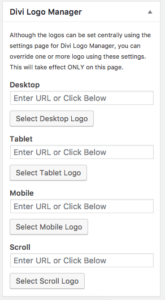
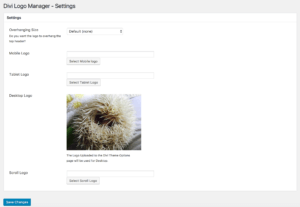



Doesn’t seem to be working in the latest (3.7) version of divi
I’ve been using this plugin for a while, but as I finish taking the last of my clients sites secure to SSL, this plugin generates 9 mixed content warnings on every single page. Details from example below, deactivating plugin until this is fixed. It appears to be the jquery file that tries to load the image as http even though in the field settings for Logo manager, I have specifically added the https version of each image. (The code is overwriting images from https to http, then later Cloudflare kicks in and forces the images to load with https, but from Google Chrome’s perspective the error has already happened.)
Mixed Content: The page at ” was loaded over HTTPS, but requested an insecure image ”. This content should also be served over HTTPS.
jquery.js?ver=1.12.4:4 Mixed Content: The page at ‘https://creativeartscharter.org/welcome/’ was loaded over HTTPS, but requested an insecure image ‘https://creativeartscharter.org/wp-content/uploads/2017/11/Creative-Arts-Logo_Tablet-2.png’. This content should also be served over HTTPS.
attr @ jquery.js?ver=1.12.4:4
jquery.js?ver=1.12.4:4 Mixed Content: The page at ‘https://creativeartscharter.org/welcome/’ was loaded over HTTPS, but requested an insecure image ‘https://creativeartscharter.org/wp-content/uploads/2017/11/Creative-Arts-Logo_Mobile-250×41-2.png’. This content should also be served over HTTPS.
attr @ jquery.js?ver=1.12.4:4
jquery.js?ver=1.12.4:4 Mixed Content: The page at ‘https://creativeartscharter.org/welcome/’ was loaded over HTTPS, but requested an insecure image ‘https://creativeartscharter.org/wp-content/uploads/2017/11/Creative-Arts-Logo_Mobile-250×41-2.png’. This content should also be served over HTTPS.
attr @ jquery.js?ver=1.12.4:4
jquery.js?ver=1.12.4:3 Mixed Content: The page at ‘https://creativeartscharter.org/welcome/’ was loaded over HTTPS, but requested an insecure image ‘https://creativeartscharter.org/wp-content/uploads/2017/11/Creative-Arts-Logo_Tablet-2.png’. This content should also be served over HTTPS.
clone @ jquery.js?ver=1.12.4:3
jquery.js?ver=1.12.4:3 Mixed Content: The page at ‘https://creativeartscharter.org/welcome/’ was loaded over HTTPS, but requested an insecure image ‘https://creativeartscharter.org/wp-content/uploads/2017/11/Creative-Arts-Logo_Mobile-250×41-2.png’. This content should also be served over HTTPS.
clone @ jquery.js?ver=1.12.4:3
jquery.js?ver=1.12.4:3 Mixed Content: The page at ‘https://creativeartscharter.org/welcome/’ was loaded over HTTPS, but requested an insecure image ‘https://creativeartscharter.org/wp-content/uploads/2017/11/Creative-Arts-Logo_Mobile-250×41-2.png’. This content should also be served over HTTPS.
clone @ jquery.js?ver=1.12.4:3
jquery.js?ver=1.12.4:3 Mixed Content: The page at ‘https://creativeartscharter.org/welcome/’ was loaded over HTTPS, but requested an insecure image ‘https://creativeartscharter.org/wp-content/uploads/2017/11/Creative-Arts-Logo_Tablet-2.png’. This content should also be served over HTTPS.
clone @ jquery.js?ver=1.12.4:3
jquery.js?ver=1.12.4:3 Mixed Content: The page at ‘https://creativeartscharter.org/welcome/’ was loaded over HTTPS, but requested an insecure image ‘https://creativeartscharter.org/wp-content/uploads/2017/11/Creative-Arts-Logo_Mobile-250×41-2.png’. This content should also be served over HTTPS.
clone @ jquery.js?ver=1.12.4:3
jquery.js?ver=1.12.4:3 Mixed Content: The page at ‘https://creativeartscharter.org/welcome/’ was loaded over HTTPS, but requested an insecure image ‘https://creativeartscharter.org/wp-content/uploads/2017/11/Creative-Arts-Logo_Mobile-250×41-2.png’. This content should also be served over HTTPS.
It’s probably best to send in a support ticket so the author can put it right. I’ve not noticed this issue. And perhaps if you do a search and replace you will get over it. The likelyhood is that as the URLs are inserted similarly to how the logo is put in the Divi theme options force Https or simple SSL plugins can’t see them to correct them.
I’m not sure if this plugin works with the latest version of Divi – I’m currently on 3.2 on the site I’m trying to get in working on.
The ‘click here’ link in the vendor info doesn’t work, but hovering over it I was able to see the developer email address. No reply from William yet so I’m not sure if it’s an issue with the plugin, or me?
I just bought this Plugin and it causes a clash. Some images (a slider image + a background) and also some module colour backgrounds disappeared. If I deactivate the plugin, they all come back. Very frustrating. (I am running Divi version 3.0.92)
The plugin is stretching my logo vertically only.
Guys….you are not going to sell many copies of this plugin when your demo doesn’t do anything. Your demo page behaves the same as the default Divi functionality.
The developer has been informed. I believe it is a default holding page that they are updating currently,.
I most agree with Kay Gill…. ….
The view demo button doesn’t show a demo!