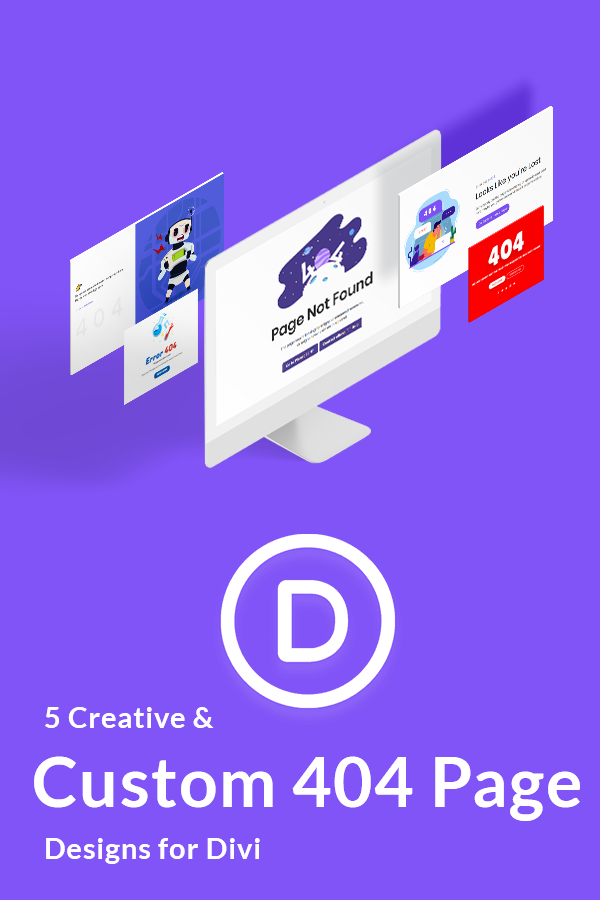
Are you ever stuck with designing a decent 404 page for your site with Divi and can’t find a better solution well, now there is. 5 different and creative 404 Error Page Designs for Divi. Easily create a great 404 Error Page using the Divi Theme Builder. These Layouts can be used on any or all of your websites you create.
You’ll get:
- 5 Different 404 Designs
- Unlimited Use
- Beautiful Illustrations(From FreePik)
- Mobile-Optimized
- All the Images Included
- Stunning Designs
What’s Inside the Package
Inside package you’ll find a .zip file. And a .json and license.txt file inside of the .zip file we only need the .json file to work with.
Installation Process
Once you’ve downloaded the 404 Layout Pack you can now follow these steps to Use them on your site.
- Extract the .zip file on your computer (You’ll get a .json file)
- Now go to Divi > Theme Builder and click on + ( Add new Template) button and Choose 404 from the options and click on Design custom body and then select Build from scratch.
- Now Drag the .json file from your computer and drop it to your page.
- A popup will appear you may click on the checkbox (Remove existing content) and click the Import Divi Builder Layout button.
And you’re done. Now Choose any design that works perfectly for you and delete other designs. Good Luck!
Please scroll down for the support form
This theme, layout or plugin is comprised of two parts.
1. The PHP code and integrated HTML are licensed under the General Public
License (GPL). You will find a copy of the GPL in the same directory as this
license file.
2. All other parts, including but not limited to the CSS code, images and design are
copyrighted by the vendor concerned and are NOT licensed under GPL.
This license allows the item to be used in projects for either personal or commercial use by you or on behalf of a client. The item cannot be offered for resale either on its own, in part, or as part of a larger project including that being part of a hosting offer. Distribution of source files is not permitted.
*Support is provided by vendors directly.
Please login to access the support form. you can do so here



