One of my favorite tools when building a website is Orbisius Child Theme Creator. Sure there are many ways to create a child theme including having one already pre-built and transferring it over to your server via FTP as most developers will suggest.
Of course I recommend you learn how to make a child theme from scratch so that you know what goes into it. But truth be told, that’s not how I learned. I had one built for me the first time and then I started to learn how to use it.
And so if you are new at this and want a simple, quick and easy alternative, here it is.
Using Orbisius is by far the easiest way to create a child theme with very little effort. You literally just install the plug-in, activate it, choose the parent theme, create the child theme, deactivate and remove the plugin and your done. You are not left with an extra plug-in, any residual plug-in files or broken sites.
Here is how you do it step by step.
5 Painless, Codeless, FTPless Steps to Create Your First Child Theme
1. Go to Plugins and select Add New
2. Type in the search form: “Child Theme Creator by Orbisius” and select Install Now
3. Select Activate Plugin
4. Select Create Child Theme
5. Using the parent theme you want to make a child theme, check off the following boxes and then select Create Child Theme
a. Switch theme to the new theme after it is created
b. Create a blank functions.php file
That’s it! In 5 painless steps you have created your first child theme. You can check it out by going to Appearance > Editor where you can begin to make all your customizations.
Now you can even deactivate and uninstall the plug-in because you no longer need it. That’s right. One less plug-in. HA! You are getting good at this WordPress stuff.
Well that’s all for now. I hope you find this article useful.



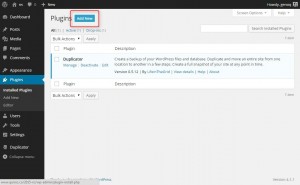
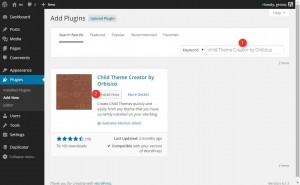
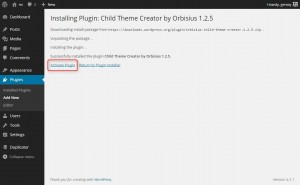
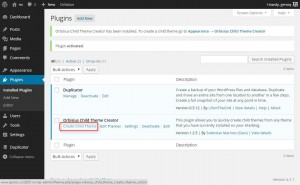
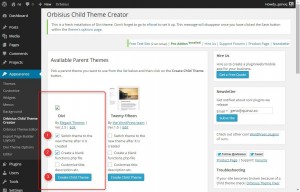


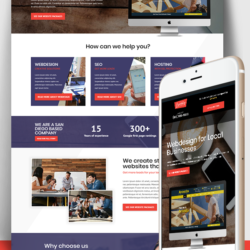

Do you still do this in preference to using the EMP child theme maker – https://elegantmarketplace.com/child-theme-maker?
Hello Geno.
Curious, and with regard specifically to Divi, have you had a chance to run DiviChildren through its paces? Beautiful plugin. And free. 😉 Well worth the few minutes of examination.
Thanks for this post as well. 🙂 For many this should be the grail most holy, from the standpoint of never-ever-ever customize a wp site in anything other than a child-theme.
Michael, if I’m not mistaken, Geno is the author of Divi Children… this is odd :O
Actually I am not the author of Divi Children but thanks for the compliment 😉 Although it’s a great resource for many, I personally don’t use Divi Children because with Orbisius, I can easily remove the plugin as soon as the child theme is created and it does not leave anything left behind except the blank child theme files. 🙂