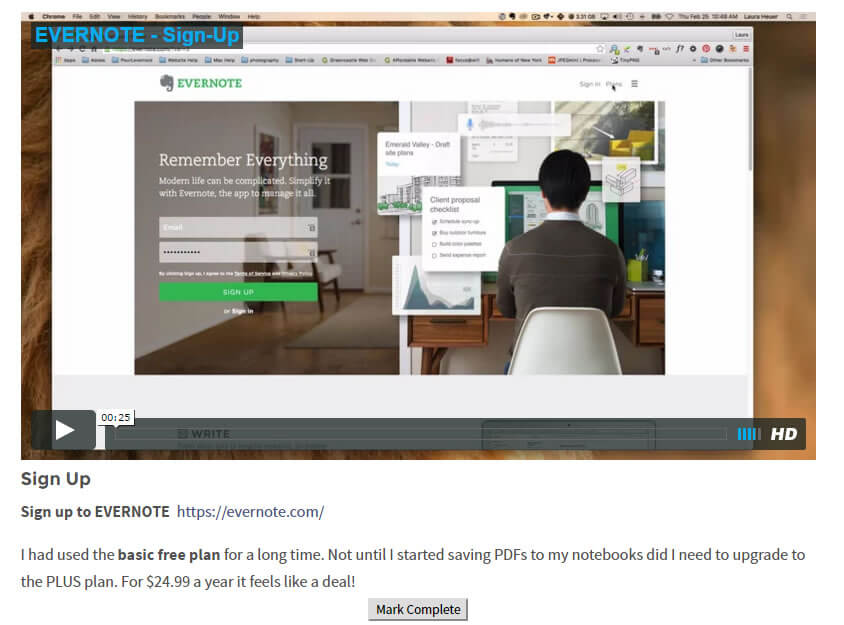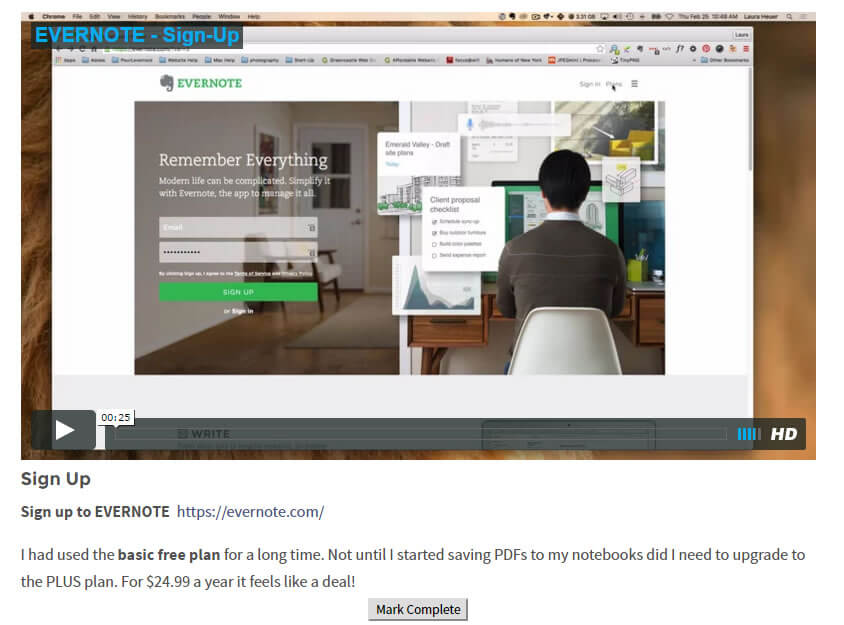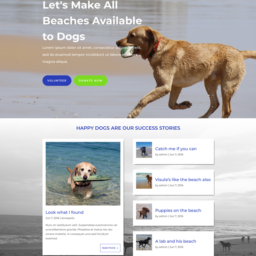When we all look at our productivity we know we can all improve – there are so many tools out there that say that they help – but, and it is an age old truism – you will still have to learn how to use the tools to improve your productivity.
How do you do that?
Do you go on youtube and find learning videos for free because that’s what youtube is for?
How can you be certain that the the trainer is going to give you everything you need – especially if its for free?
What about updates, if the tool gets updated, does the training? and so on.
Here at Elegant Marketplace we took a decision to launch a learning platform – not just about how to use Divi or WordPress but how to also improve your work/life balance. How to make sure that you use the right productivity tools to get exactly what you need from your business whether its a side hustle that you do in the evenings or in your spare time, a vocational endeavour to spread YOUR word or someone else’s or its a full time all encompassing web development and digital marketing business that your family can rely on to bring in the Moola!
Soon, we will be releasing our Deep Dive into Divi – in the meantime, we thought it would be great to help you get your hands on a learning experience by our friend and colleague Laura Heuer. Laura has spent years improving her productivity by using a set practice of learn, do, teach – all of Laura’s course materials are now available on our learning platform for just $97.00.
What's in the course?
Lesson 1: EVERNOTE Introduction
Be productive with every note, every meeting, every piece of information! There is so much information coming in and going out of your business. Learn how to easily utilize systems that have your notes organized and fully searchable. Handle all your information without losing a beat (or a note).
Lesson 2: EVERNOTE Sign Up
Here you will find the quickest of videos to get you started.
Lesson 3: EVERNOTE Sign In
Sign in to EVERNOTE
Lesson 4: Add Desktops
The magic happens in EVERNOTE within Desktops!
Lesson 5: Desktop Functions
Real Uses Desktop Fuctions
Lesson 6: Notebooks
EVERNOTE notebooks are a great way to organize business, clients, home and life!
Lesson 7: Sharing
Share you EVERNOTE notes and notebooks!
Lesson 8: Web Clipper
The web clipper is an invaluable tool!
Lesson 9: PRO-TIPS
There are so many pro-tips for EVERNOTE that here we have just scratched the surface.
Section 2: CLIENT AUTOMATION / 17Hats
Lesson 1: 17Hats Introduction
Become so productive that your clients are systematically taken care of, your processes are streamlined, and you always know the next step! Your clients are your business! You have to take care of every detail. Learn how to automate, create systems, and let the work client flow!
Lesson 2: 17Hats Sign Up
Sign Up For 17Hats – Free Trial
Lesson 3: Sign into 17Hats
Sign into 17Hats
Lesson 4: 17Hats Features
The magic happens in the features of 17Hats!
Lesson 5: Lead Capture
Getting new leads directly into your 17Hats account is a very productive way to save time and stay organized.
Lesson 6: Templates
17Hats Templates could be the best thing about 17Hats!
Lesson 7: Sending Quotes
Sending quotes via 17Hats is so productive and simple!
Lesson 8: Workflows
Automate your repetitive work with workflows.
Lesson 9: Pro Tips / Resources
Here you will find many links and resources.
Section 3: ACCOUNTING/The Books – Freshbooks
Lesson 1: FreshBooks – Introduction
Handle invoices and payments like a professional! Keeping track of your payments, your invoices, your money, can be daunting. Learn how to integrate processes that are streamlined and simple, an approach that is so doable it becomes routine!
Lesson 2: FreshBooks – Sign Up
There is a 30 day FREE Trial.
Lesson 3: FreshBooks Sign In
Sign In to FreshBooks
Lesson 4: Settings
Quickly and easily set up your features in the FreshBooks settings.
Lesson 5: Creating An Invoice
Simple and Streamlined
Lesson 6: Accepting Payments
FreshBooks helps you give your clients different payment options.
Lesson 7: Set Recurring Invoices
It is so awesome to be able to set up recurring invoices and be paid automatically.
Lesson 8: FreshBooks – Home Tab
FreshBooks home tab is a quick synopsis of what has been happening in your FreshBooks account.
Lesson 9: FreshBooks – Pro Tips and Resources
Here you will find many links and resources.
Section 4: TIME MANAGEMENT / Timely App
Lesson 1: TimelyApp Introduction
Manage your time so that you always have time for the things you love! We all know time is money. Where does the time go.. how do you spend time wisely? Learn scheduling techniques, time blocking, and how to create your business around your life!
Lesson 2: TimelyApp Sign Up
Sign Up for a TimelyApp account.
Lesson 3: TimelyApp – Sign In
Sign in to your TimelyApp account.
Lesson 4: Features
Quick overview of TimelyApp features.
Lesson 5: Calendar
Adding and utilizing the calendar in TimelyApp is easy and functional.
Lesson 6: Projects
TimelyApp makes it easy to add projects.
Lesson 7: TimelyApp Reports
TimelyApp Reports, make it easy for you to download your billable time, send reports to your clients, and keep track of time you spend on business related projects.
Lesson 8: Pro Tips / Resources
Here you will find links and Resources for TimelyApp.
Section 5: BEAUTIFUL DESIGNS / Canva
Lesson 1: Canva Introduction
Create your business flyers, brochures, business cards, and more, simply! All businesses need a lot of artwork for ongoing marketing but not every business has the budget. Easily design your brochures, flyers, and your own social media headers… you name it you can design it like a pro!
Lesson 2: Canva Sign Up
Canva is FREE and priceless!
Lesson 3: Canva Sign In
Sign In to Canva
Lesson 4: Layouts
Choose your layout!
Lesson 5: Layout Options
Canva -Layouts After you have chosen your design dimension needs you can choose one of 1,000’s of already created layouts.
Lesson 6: Elements
Canva offers many elements that can be added to your design. Choose a few and have fun!
Lesson 7: Text
Highlight your design with the right text/font.
Lesson 8: Backgrounds and Uploads
Backgrounds options are endless!
Lesson 9: Pro Tips and Resources
As you can see, its an extensive course designed to help you get the best out of apps and productivity tools that we can use to make the very best out of our business.
Here’s some things you might like to know about Laura and why she is well qualified to give you the best tips and tricks in the business.

Laura Heuer
Productivity and Web Site Designer
Entrepreneurs wear many hats, do many tasks and therefore can spend hours just to support their business. By utilizing key tools you will be able to free up time to do what you love.
Laura is a web designer, a creative, a business coach, and a bit of a productivity geek (out of need), but being parents with her husband to three wonderful boys is her favorite job.
Laura is now focused on the aspects of her work she likes most. Utilizing her productivity needs, business coaching background, web development skills, and WordPress knowledge, Laura is able to help businesses free up time and become more productive.
With her own passion for productivity tools, Laura developed the Simply Productive online course. The course enables Laura to design more, travel more, and create more unforgettable memories while remaining in the consulting and web design fields. On any given day, you can find Laura hard at work with clients or hard at play enjoying the “ahhhh!” moments.