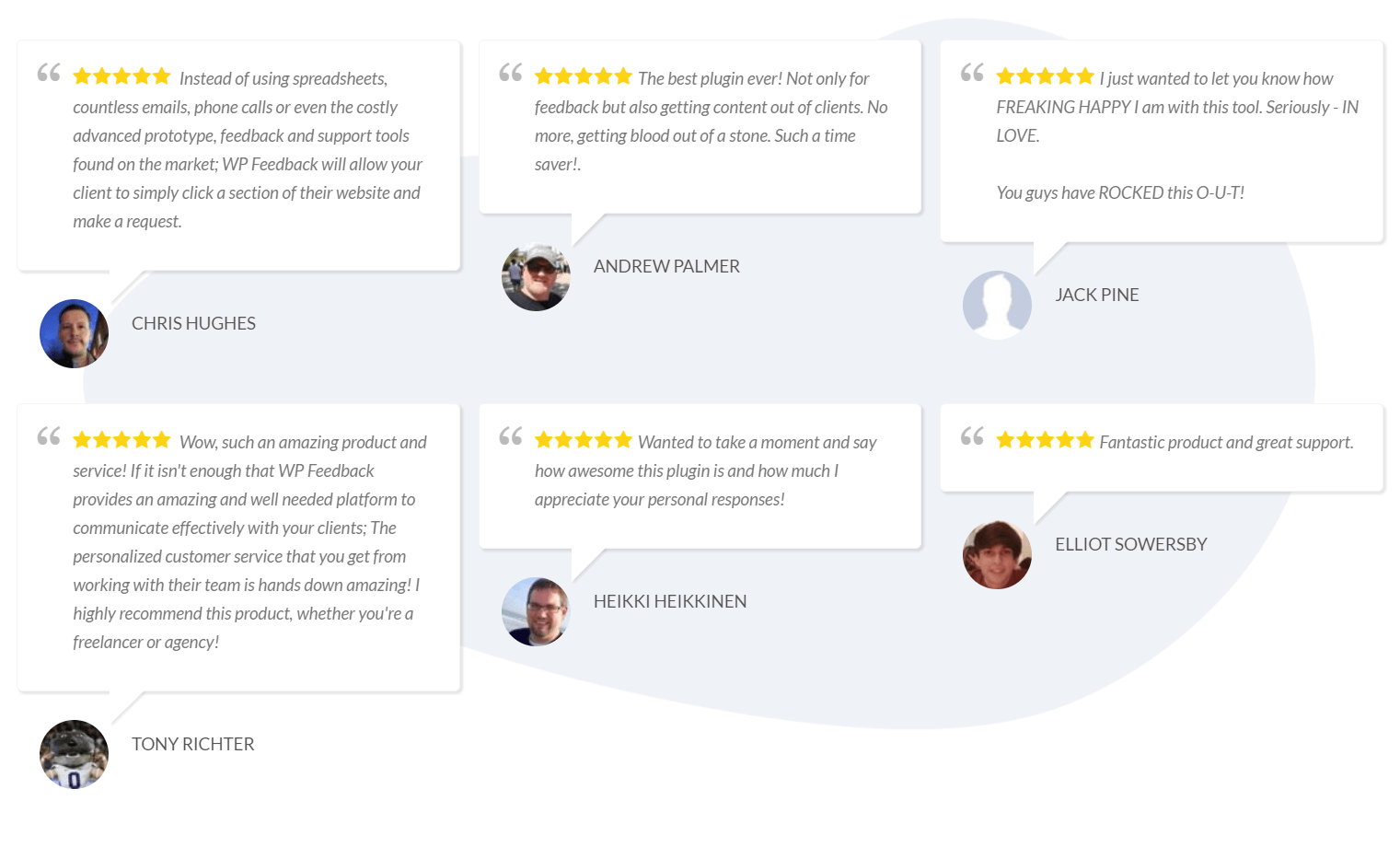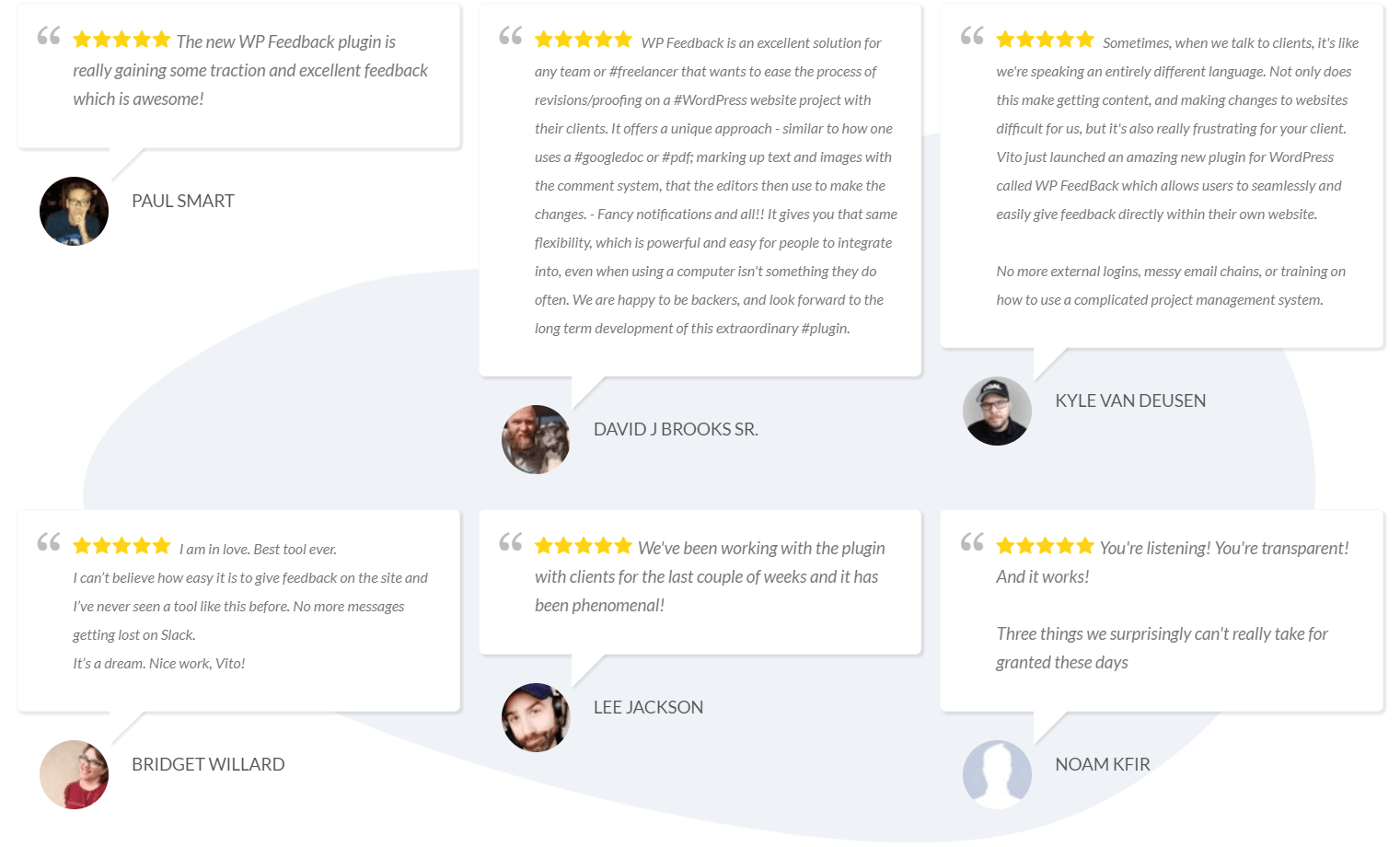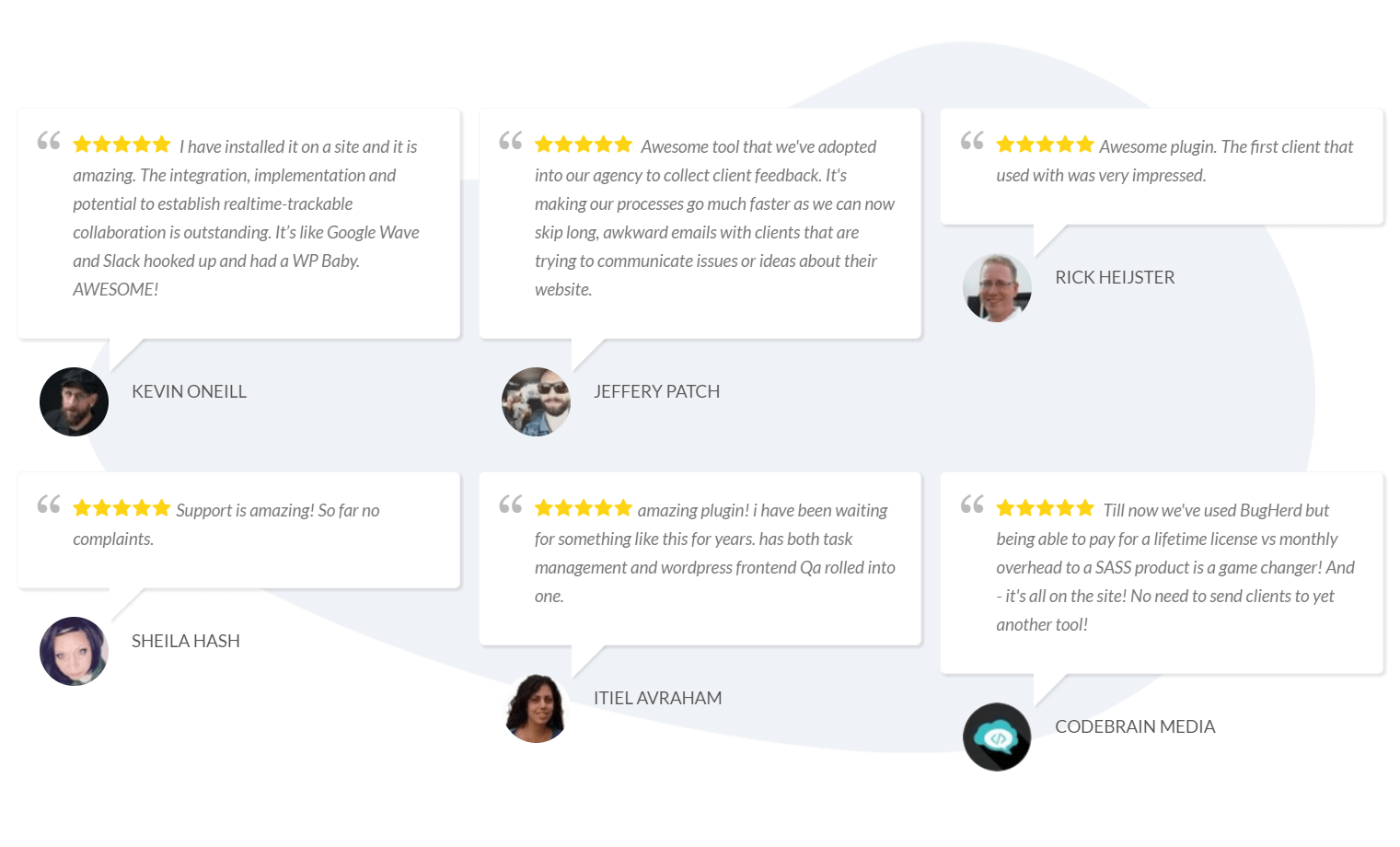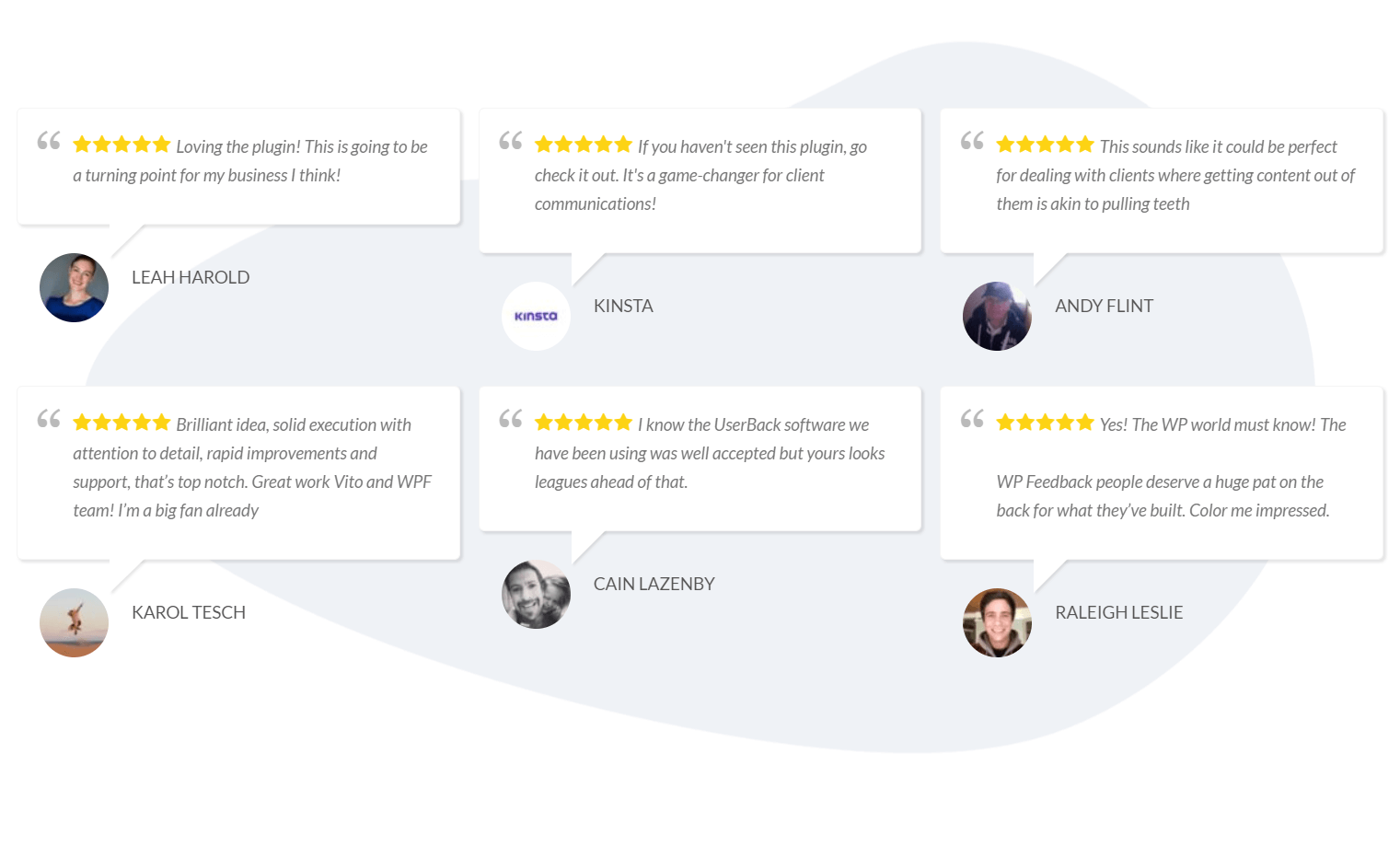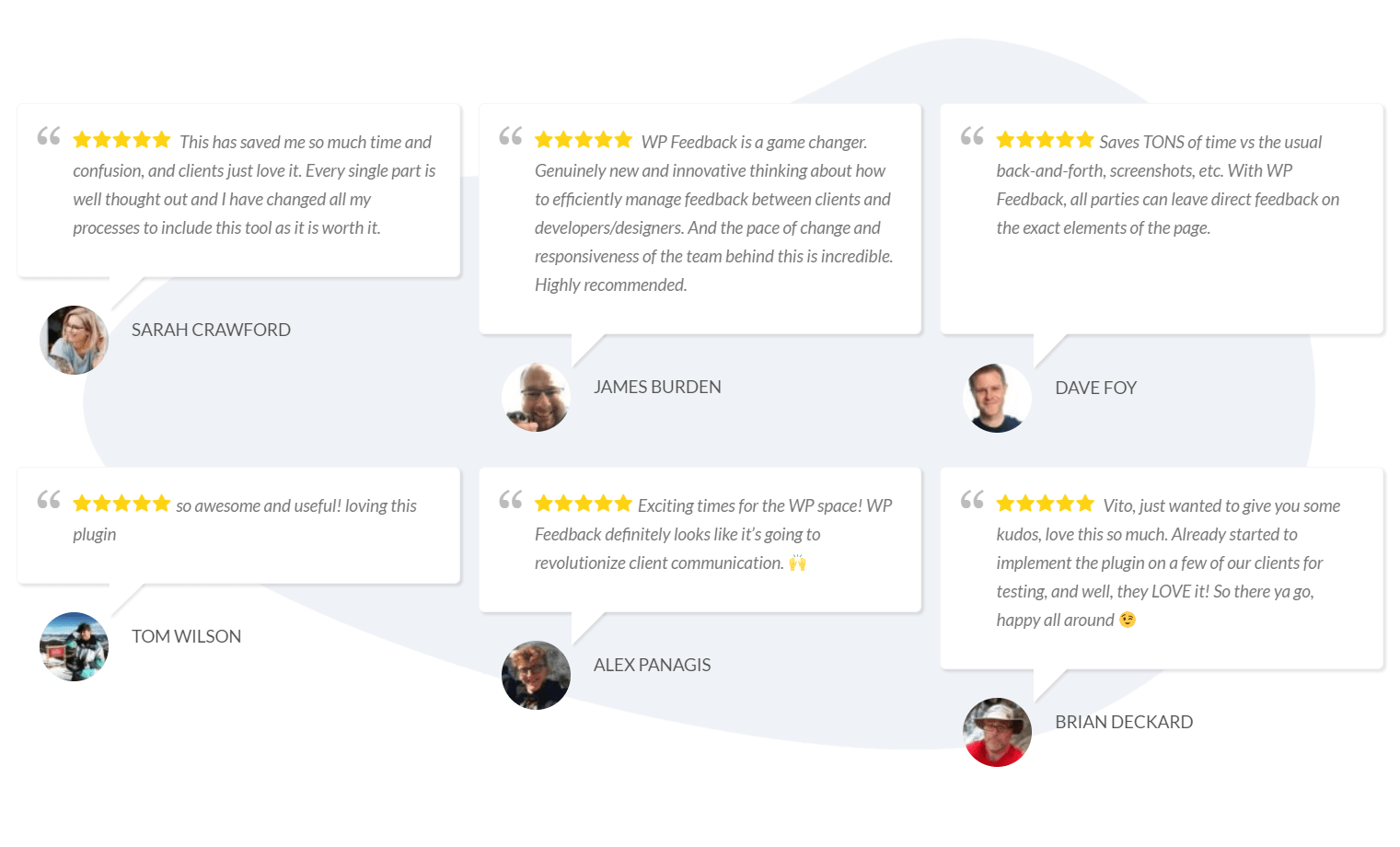Aren’t you just tired of chasing your clients for feedback?
Allow your clients to visually submit feedback and requests directly on their own website, while keeping it all in one place.
Saving you and your clients countless hours by getting straight to the point and getting things done!
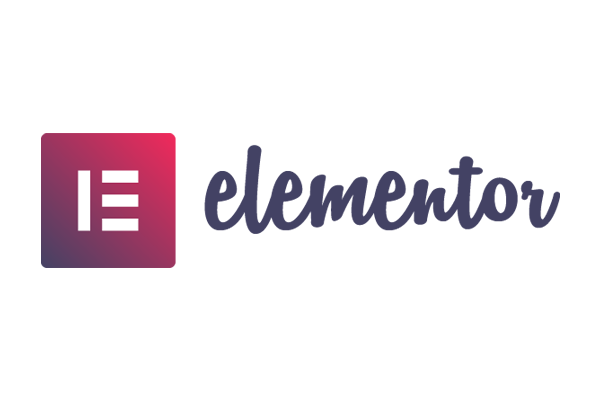




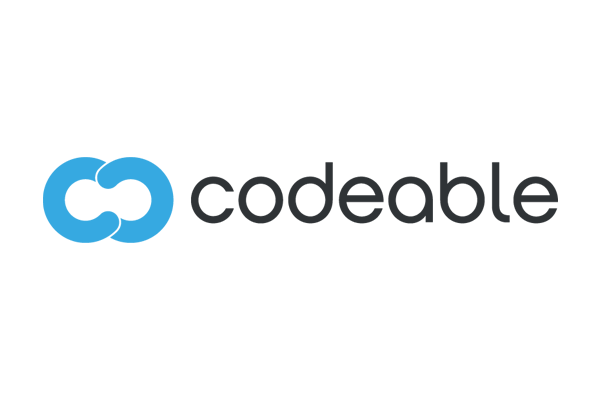
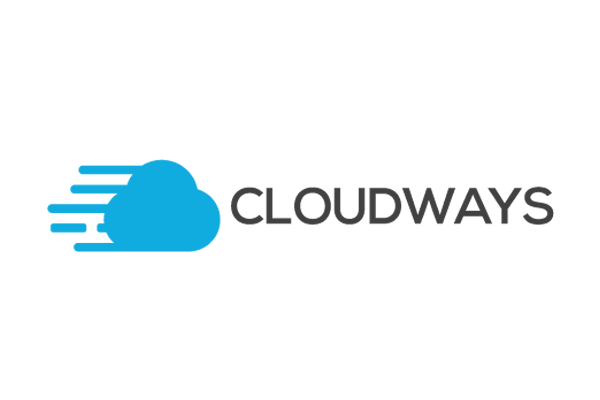

Collect Website Content Visually
Have you ever asked a client for content that is 4 lines long but they end up sending you a one liner? That drives us crazy! Request content from your clients at the specific location you need it, showing them exactly how long it needs to be and where it needs to go. Away with endless email threads where content gets missed and long Word documents that make your head spin.
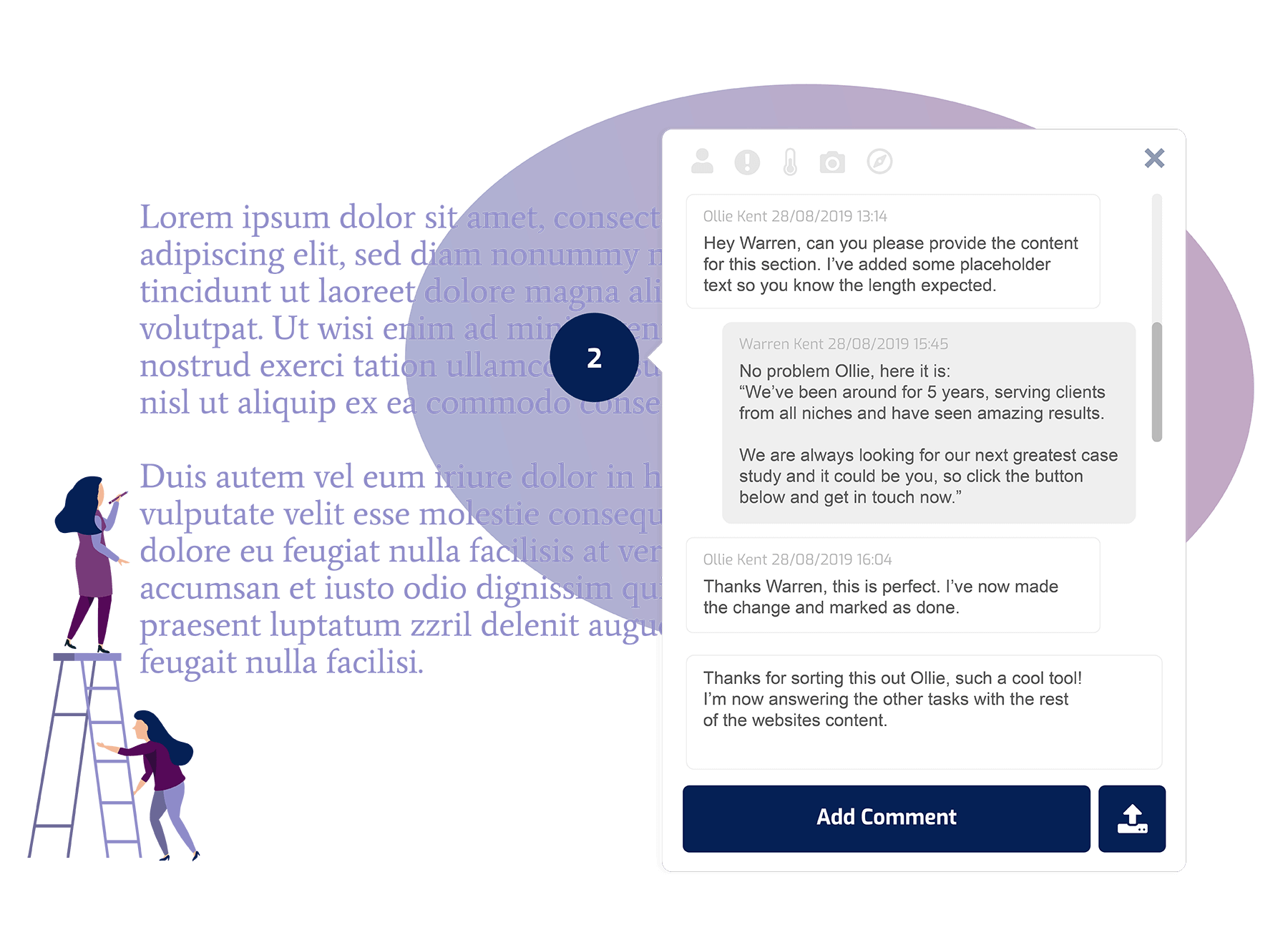
Get Your Designs Approved Quicker
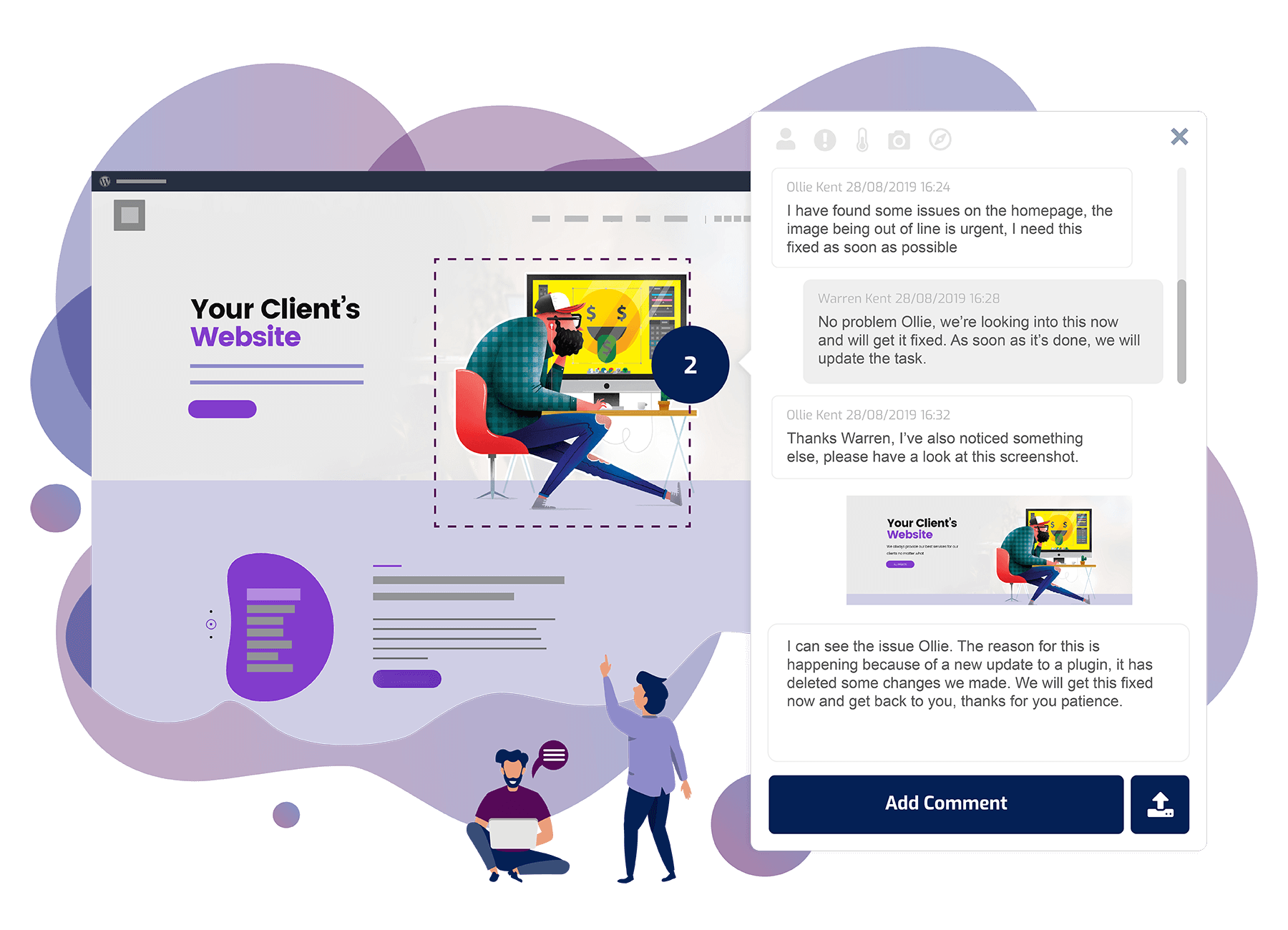
Provide The Best On-going Support
Any issue your client is having, they can instantly pin a task to the specific location on their website where they need assistance. This will send you a notification email with a link that takes you directly to it, meaning you can provide the most efficient and best support possible! Justify your monthly support fees the easy way.
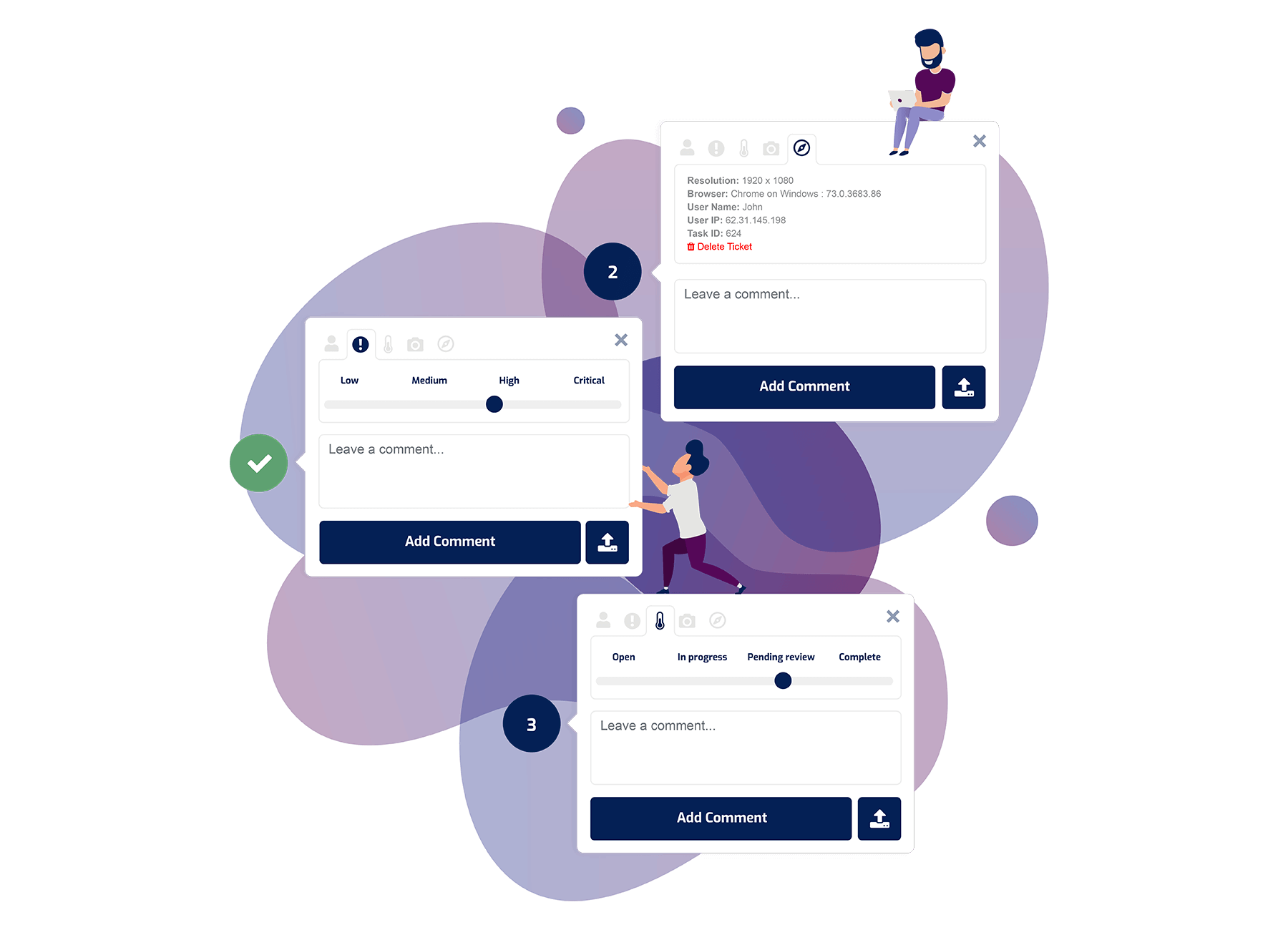
WordPress Back-End Commenting
Give your clients the power to leave comments & create tasks on the back-end when they need advice or want to speak to you about something. Stepping up your support game to maximum levels! You can even leave them little notes around the admin area to advise them on how to use tools or stop them from creating fatal errors by disabling a plugin.
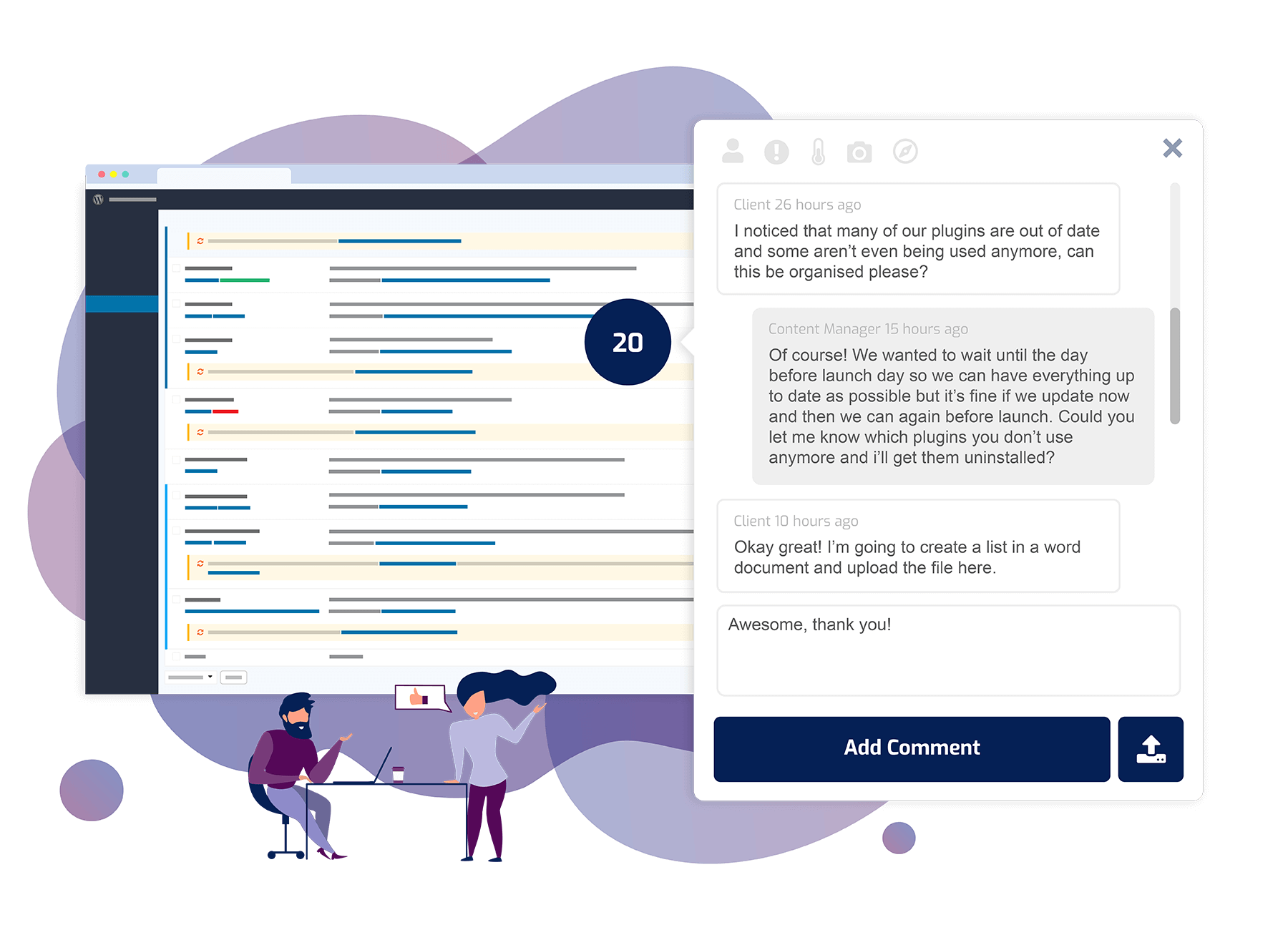
Internally Communicate
Instead of discussing tasks on a WordPress website in an external chat or email chain, talk to your other admins or clients directly on the website. Keep all of your communications regarding a particular website in one place!
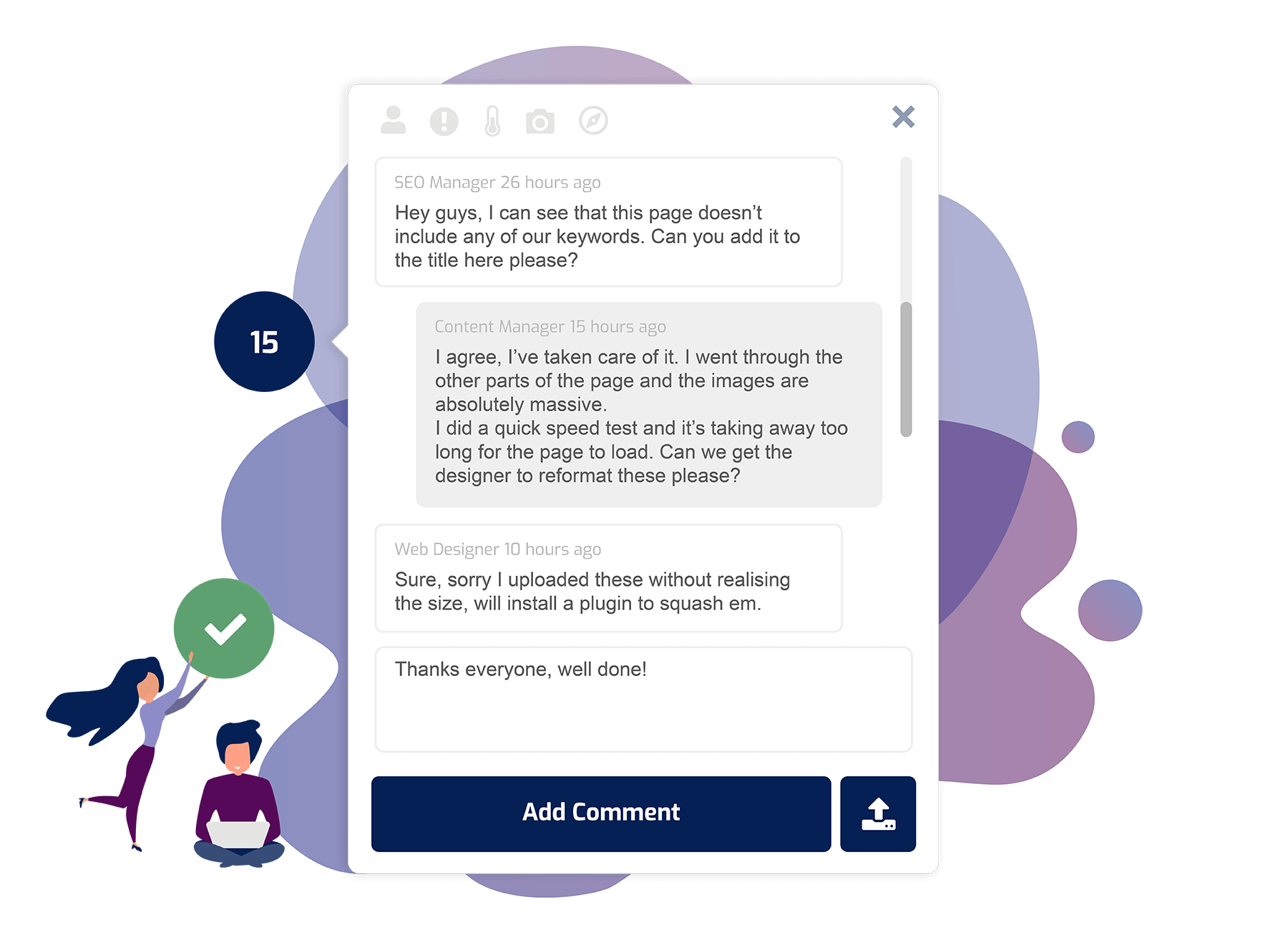
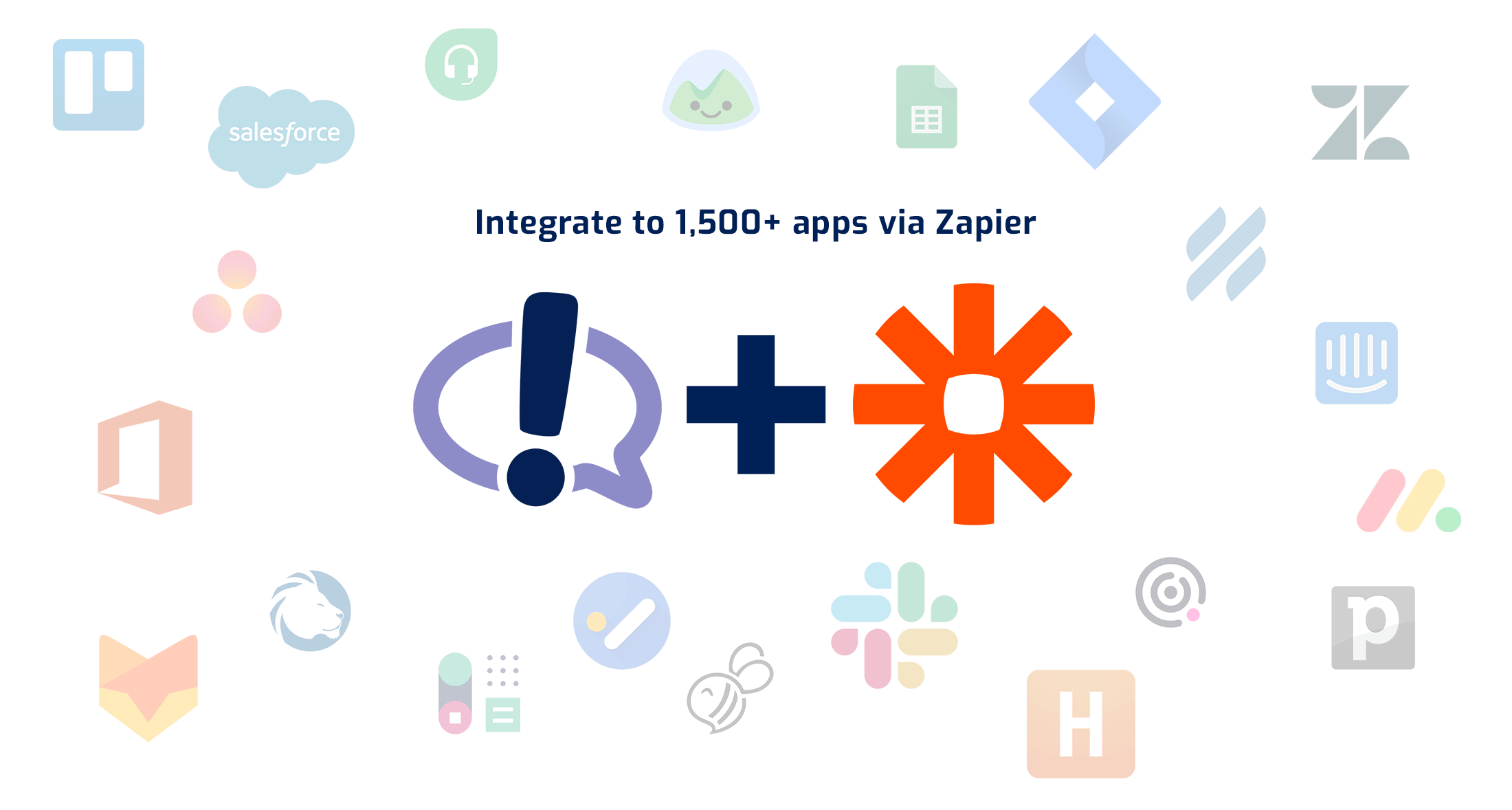
Save time & reduce friction by working with your WordPress Clients visually
Join hundreds of WordPress freelancers and agencies
If you’re building websites for clients on WordPress, this plugin is going to save you dozens of hours and A LOT of headaches.
Instead of using spreadsheets, countless emails, phone calls or even the costly advanced prototype, feedback and support tools found on the market; WPFeedBack will allow your client to simply click a section of their website and make a request.
They can add the priority, the urgency, include a screenshot and write the request.
Not only that though, but the plugin will also bind the request to the div the client chose and will automatically collect the browser type, screen size and other technical information, meaning you can stop guessing the exact scenario where the issue or request occurred.
Choose a plan and get started now
Monthly
50 Domains
$47
Per Month
$0.39 per domain
Starter
1 Domain
$79
Per Year
$6.6 per domain per month
Pro
5 Domains
$159
Per Year
$2.6 per domain per month
Agency
100 Domains
$299
Per Year
Save 70% - Best Value
30 Day Money Back Guarantee For All Plans
All prices are in US Dollars
Frequently Asked Questions
Will this plugin work with my theme?
Yes. Our plugin is designed to work with any theme available on the market.
We’re looking at the raw HTML rendered on the frontend so that the theme you chose does not affect the use of the plugin.
Will this plugin work with my Page Builder?
Yes. Our plugin is designed to work with any page builder available on the market.
We’re looking at the raw HTML rendered on the frontend so that the page builder you chose does not affect the use of the plugin.
We also tested the plugin with the following builders:
Elementor, Divi, Beaver Builder, WP Bakery, Brizy, Oxygen, Cornerstone.
What if I already have a system in place?
First of all, that’s great, you’re already ahead of most. It really just means you felt the same pain we did when you’re trying to serve your own clients.
Here at the Agency, we tried it all:
- I started by having no system, allowing clients to contact me however they like. But then when I had to find a piece of information or after I found myself avoiding my FB messenger feed, or getting these annoying 2-minute voice messages on WhatsApp, I searched for a real solution.
- I then tried getting them used to just sending me emails, but then I’d get 5 emails, with no subject line, with each file in a different place.
- Ok, so let’s try inviting them to the project management system.
I started with BaseCamp, then moved to Trello, so it’s easier for them. But it meant they need to manage yet another platform, just for our collaboration. - Then we moved to a support desk. at $80 per user, I’m spending thousands on the solution. But then my team and I are spending so much time doing admin. I even hired a VA just to manage the support desk.
- Plus for big projects, having all the tickets coming in from email into the support desk. Things became messy, so we manage the big ones on massive spreadsheets that we shared with the client to list all the issues, status, urgency and so on. But then again, things quickly lose context. When it’s just a sentence out of 100 lines with no visual aids.
Our solution will help you at any of these stages. I wish I had when I first started and I can see the direct effect on my own agency.
Can I migrate the license between projects?
Yes, they can, you can transfer the license between domain is you’d like. As long as there is 1 active domain (or more for the higher plans).
That being said, the way I see it, once you get the client used to using the tool, you should keep using it for the ongoing support!
Why would you then train the client on a new process if he’s already playing ball??
Originally, the tool was built as a support tool rather than get content and approve designs but it saved us so much time on the support side that we gave it a test from day one with some new clients and since they have gotten used to it, it was even easier to get them to keep using it for post-launch support.
Can I use 1 license on sub-domains?
You will need to add each subdomain as its own domain – The licensing system recognises that these are separate installations so they require verification.
I guess a more accurate definition is per WP install.
But, in any case, the real magic that we’re seeing within my agency and from the beta users is using it for your ongoing support as the 1 way you communicate with the client.
All the other solutions focus just on 1 part of your client communications (Content Snare – Content, Project Huddle/Invision – Design approval, Zendesk and others – Support) and they all work. I want our solution to be the 1 way your clients communicate with you. The thought behind it is that most of us use a different system for each process – Introducing (and training) the client on 3 different things over approx 6 weeks (content, design approval & post-launch support), which when you think about it is very confusing.
Imagine your accountant would’ve done the same – You’d probably end up just carving your own path for communication based on what you’re already used to from other suppliers. But if you establish just 1 way, you need to only train the client once, explaining the logic and importance and how it will save you both a lot of time, and that’s it.
What if I don't like the plugin?
Will you provide support?
Yes! We’re a feedback plugin so it’s only natural that we’d take our support very seriously – And we do!
In fact, that’s one the biggest mentions when we asked the beta group what we’re doing well.
There’s a designated screen inside the plugin where you reach us instantly.
Plus, you can always pop a question into our Facebook group and either us or other users will be happy to help.
Isn't it a little pricey for a plugin?
As an agency owner, I had these thoughts myself when purchased other products as costs can easily add up.
I like to think of how much in numbers ($) the proposed solution is going to help me generate or save.
We’re currently seeing approx 3 hours saved per week per team member, just by reducing back and forth and the time spent on trying to pinpoint an issue. We charge $76 per hour (£60), so this saves me approx $912 per team member per month.
Plus by giving the client a simple process they can follow, we reduced our average project completion time by 2.5 weeks, which means I get paid faster (for the final deposit).
I hope this helps frame the pricing logically!
And of course, let me know if you have any other questions!
Will the plugin effect my website's speed?
Speed is crucial for any successful website and we take this part very seriously.
The plugin is an admin tool so it loads only when the users are logged to the site. You can choose the user roles that are allowed to leave comments so it’s mostly used by admins and editors.
Even for them, it’s pretty annoying when the backend is slow so we’re loading the details of each task on click, which means that you’re loading only the ticket you’re currently working on allowing us to reduce the effect on the speed to the minimum.
The speed can be compared to loading a small comments feed on a blog post.
Is this like BugHurd or Userback?
Other than sharing the concept of visual tags (like with Invision of Google Docs for example), the approach is very different as we are the only solution on the market that is on the entire process of communication between you and your clients (compared to just a prototyping tool OR just bug tracking tool):
- Built into the client’s website – We’re the only ones that do that, this helps with the speed, basically with only of a fraction of a second added to the load time after 100 live stickers on a page (which is a lot). There are no calls to a 3rd party server for every task request. Other benefits are file uploads that go directly to your media folder (no need to download/re-upload) and the coolest of them all – WP Admin Commenting – Allowing you and your clients to do the same things you do on the front, only in the back – Explain custom fields and UI for different plugins.
- No extra logins – Also by built into the client’s website you never send them to a 3rd party URL. This is actually part of a bigger philosophy of getting the client to actually use their own website. I found that most of us (crazily) send the client to every other platform except their own website, reducing their confidence in using it – By helping them face the WP dashboard, they will be empowered to do the small tasks themselves (like changing text here and there, checking contact submissions and so on) while helping them understand the value of the amazing marketing machine you’ve built for them, inspiring them to initiate more meaningful features, like adding a booking system, building a funnel or creating a client area for their own clients.
- 1 system for 3 processes – All the other solutions focus just on 1 part of your client communications (Content Snare – Content, Project Huddle/Invision – Design approval, Zendesk and others – Support) and they all work. I want our solution to be the 1 way your clients communicate with you. The thought behind it is that most of us use a different system for each process – Introducing (and training) the client on 3 different things over approx 6 weeks (content, design approval & post-launch support), which when you think about it is very confusing. Imagine your accountant would’ve done the same – You’d probably end up just carving your own path for communication based on what you’re already used to from other suppliers.
But if you establish just 1 way, you need to only train the client once, explaining the logic and importance and how it will save you both a lot of time, and that’s it. - Our own design – Rather than counting on the WordPress interface, which could be pretty intimidating for clients, our interface is modelled after native apps your client is already using (like his Gmail or Facebook account). Making it super friendly for them. As if they don’t end up using it, there’s no real point to it.
- Centralized tasks – Even though this is on the roadmap, at the moment our solution is per website with the ability to integrate all the sites to your own support desk or project management system via Zapier. In the future, you will have the option to use our own cloud-based centralized area or keep using your own tools with Zapier and other more specific integrations we will build. The idea is to give you the freedom to craft your own workflow. I like to use TeamWork and my team is already used to it, so this just pushes tasks in there with an additional notification to the support desk, them my team clicks the link in the task to be redirected to the exact location of the request, just 1 click. So instead of completely modifying my workflow, WPF enhanced it to reduce admin and confusion time.
There are a bunch more differences but these are the main ones
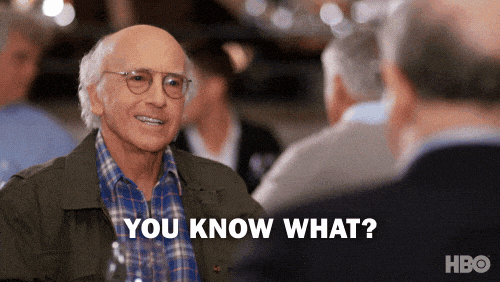
Disclaimer: Elegant Marketplace is an independent, community driven sales opportunity for WordPress Vendors across multiple page builders and WordPress Premium Plugins. All trademarks are recognised. External links on this website may be affiliate links that could result in us receiving compensation (payment) when you purchase a product or service from that link. This helps us to pay the bills and keep maintaining this great service for you. You do not pay any extra fees for these items.
© 2015 – 2019 Civitas Marketing Ltd.