How do you stay focused to get the most productivity out of your day?
Either you run the day, or the day runs you. Jim Rohn
This quote feels so true. I find it much harder to be and stay focused as the weather gets nicer and the activities more alluring. It is harder to resist a bike ride, a nice hike or a long conversation with a friend. What do you do to keep focused?
Here are a few simple/easy things I use to get back in the state of productivity and focus.
- No Distractions – Turn off notifications
- Clear Your Space – Hide desktop icons
- Sounds for focus – focus@will
- Zen State – focused
Turn Off Notifications
I am (was) a email checker, are you? The minute I heard the bing I would check… doing this every ten minutes did not lend to a very productive day! I needed to make a change and be me more productive. Turning off notifications was so easy and so unbelievably helpful.
Turn on – do not disturb.

I added the do not disturb every now and then, but the real solution I found was to keep it on (always).

In your (Mac) systems preferences click on Notifications.

Check or tic – Turn on Do Not Disturb. But to be more specific add your time specifications to be sure you are not disturbed during your most productive hours.

Not being disturbed for the whole day makes the most sense for me! I hope it works for you as well.
Clear Your Space
If your home is clean you feel better, if your kitchen sink is cluttered you are less likely to want to cook, same holds true for your desktop. Clean your desktop and focus on the project at hand.
Clear your desktop

or

If I had a new project, an existing project, or writing post, having a clean desktop makes it easier to get started!
If you have a mac and ScreenFlow all you have to do is click hide desktop icons.
![]()
Another option is an app called Hidden Me free – hide your desktop icons with a single click. A simple round icon on your toolbar will open to a Hide desktop icons option. This is a free app that works great.

Starting with a clean desktop helps me to be more productive. I hope it helps you as well.
Choose the perfect sound for productivity
My surrounding is a quiet home office. I thought I was most productive with no noise at all. When the house was extremely quiet I was productive. But then I tried a tool called focus@will. This online tool helps people focus with music – but not any music.
Focus@will
Focus@will is a new music service based on human neuroscience. It helps you focus, reduce distractions, maintain your productivity and retain information when working, studying, writing and reading. The scientifically tested technology behind focus@will has been shown to alter brain activity toward a state that is more conducive to productivity.
During my free trial I tested the options. I really thought the spa type music might work for me but after trying all of the options I found I became most productive (utilizing it right now) with the option water and the energy level on medium. I have now found this works better for me then no noise at all.
I am not sure how and why it works… but here is what they say.
How does it work? Music has been used across cultures for millennia to put people’s minds in specific states: only recently have neuroscientists discovered that this effect is due to the broad impact of sound on neural circuitry across the brain – not just in the auditory cortex, but in all areas of the brain, including areas that are important for memory, analysis, and creativity. Focus@will uses the brain-shaping features of sound to keep your mind from avoiding two undesirable states: distraction and habituation.
Do you know what sounds make you most productive?

I would love to know what you think of focus@will.
Zen State
Ok so after all these focusing tips I still needed help! I was still not having a good focus on writing blog posts.
- notifications off
- desktop clear
- backdrop noise very nice
I hate to admit it but I was still having a problem really getting into writing. Creating and playing with images is no problem even with all kinds of distraction but writing, that is a different story. So I kept looking for more help.
A Tool Called Focus (gotta like the name)
What I found was a tool called focused. Sounds like the right tool. So I started my free trial. During the free trial I had been asked several questions from Eileen about the productivity class. I turned on focus and quickly wrote answers. Seriously, I am not sure why this worked for me but I hope it works for you.
Focus is a writing tool with a Zen state. When in the Zen state you can choose your sound, your whole desktop is showing only your writing document and all distractions are gone. Now it was time to write some articles and my trial was over… Did I purchase Focus – yes. It certainly is worth it for me.
Try Focus – https://71squared.com/focused
Those are a few things I do to help with productivity and focus. How about you, what do you do to stay focused?


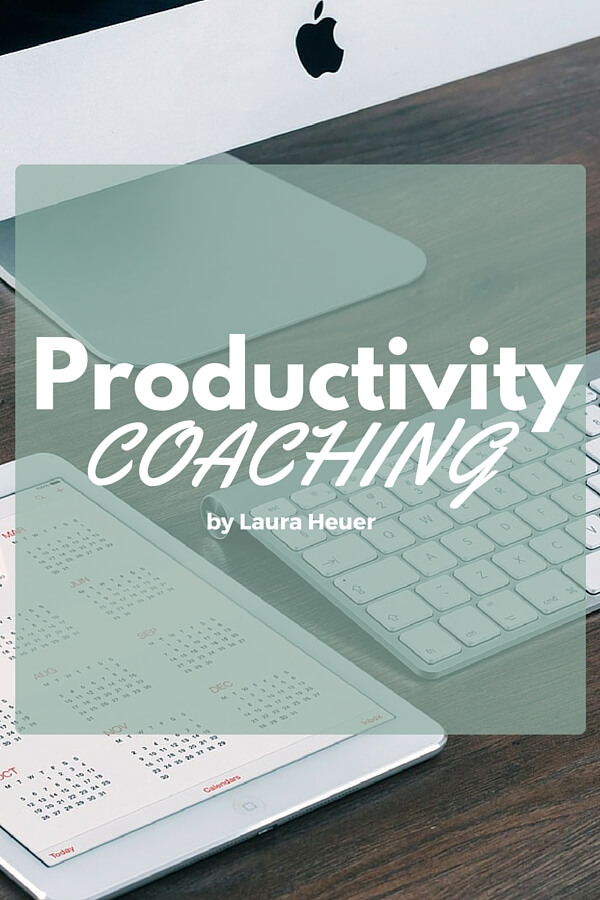
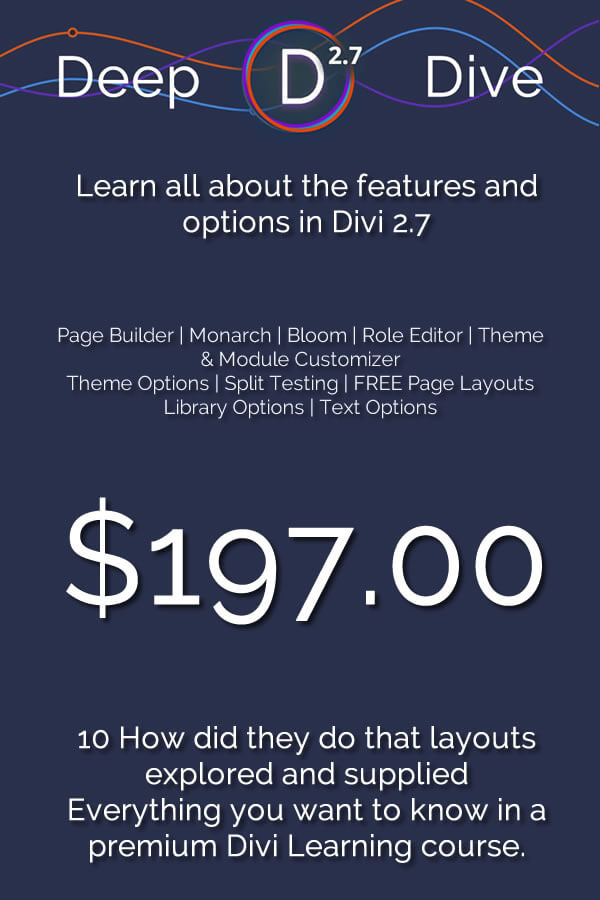



Great article! However, I find it highly ironic that as I was reading this article about “productivity tips” I was right in the middle of a project I should be doing. #productivityproblems
I hear you!