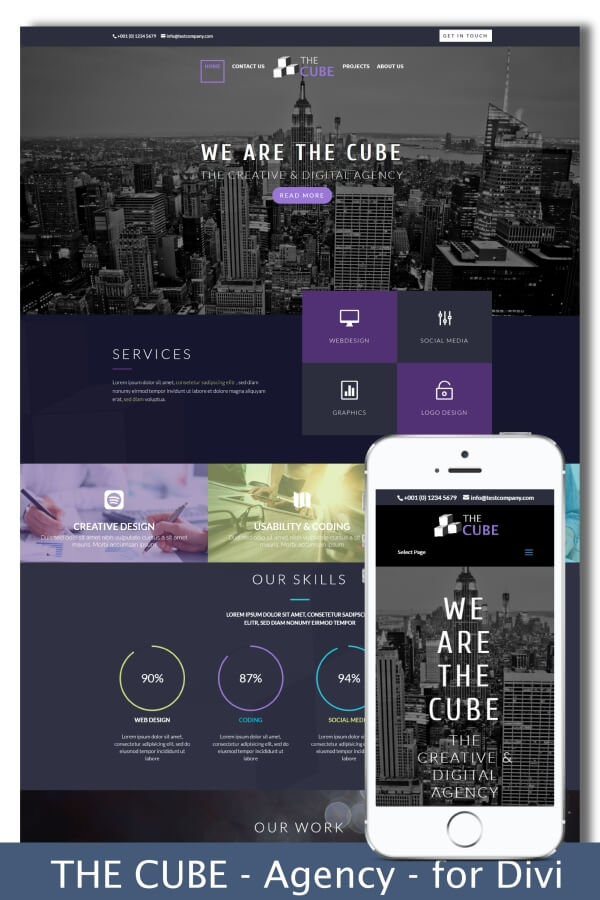
Websites – made in Germany
Proudly supportet by:
https://hamburg-hotel-finden.de | Your guide to Hamburg and Hotels
https://camping-traum.de | Your guide to all Camping topics
PRODUCT DESCRIPTION:
TheCube Agency is a beautiful designed versatile & multi purpose Divi Child Theme and comes with lots of premade elements and modules. Choose your ones which are perfect for your project or agency. You can use it also easily for any other project like Hotel Theme, Restaurant Theme, Wedding Theme, Digital Agency etc.
TheCube Agency comes with 5 different layouts for your Starting Page (Home), your Projects Summary(Projects Overview), your Projects Ind. Page, a Contact Us Page a About Us Page and +14 carefully designed & fully responsive modules / elements. All layouts can be used and combined for any of your web-projects. The project modules can e.g. also be used as rooms and rooms overview pages for a Hotel Design. All modules and elements are aalso conversion optimized and A/B tested for optimal user experience.
INSTALLING:
Prezise step-by-step instruction with images and explanation of all elements & modules to help you setup the child theme in just minutes. The instruction will also help you unlock all the great features of this theme to make it your own style!
THEME FEATURES:
Whole theme is fully responsive
Layout for Home / Starting Page
Layout for Projects Overview
Layout for your ind. Projects Pages
Layout for Contact Us
Layout for About Us
14+ unique and premade modules and elements for your business
Some Modules / Element Highlights:
- Elegant Image Hover Effects for your Projects
- Lots of beautiful styled hover effects for blurbs or images
- Cool styled Header Menu
- 2 styled team member layouts e.g. to show your staff when using the theme as Hotel Theme
- ind. styled arrows for header and project caroussel menu
- Breadcrumbs for better usability and search engine results
- and many more…
Precise installation guide with step by step instruction and pictures
Instruction advises also directly in style.css (e.g. change colors, font-sizes, behavior) to make the effects to your own one
Important to know:
- Images are only used for demo purposes and may not be used
- For optimal use one work / write in text mode instead of visual mode
- Support at stefan.mertens@webseiten-fuer-jeden.de
5 Comments
Submit a Comment
You must be logged in to post a comment.
Changelog:
Update 13.03.2017: Added nice new Circle Counters as Our Skills with css "contacthover" which enlarges them on hovering. Hope you like it ????
Please scroll down for the support form
This theme, layout or plugin is comprised of two parts.
1. The PHP code and integrated HTML are licensed under the General Public
License (GPL). You will find a copy of the GPL in the same directory as this
license file.
2. All other parts, including but not limited to the CSS code, images and design are
copyrighted by the vendor concerned and are NOT licensed under GPL.
This license allows the item to be used in projects for either personal or commercial use by you or on behalf of a client. The item cannot be offered for resale either on its own, in part, or as part of a larger project including that being part of a hosting offer. Distribution of source files is not permitted.
*Support is provided by vendors directly.
Please login to access the support form. you can do so here

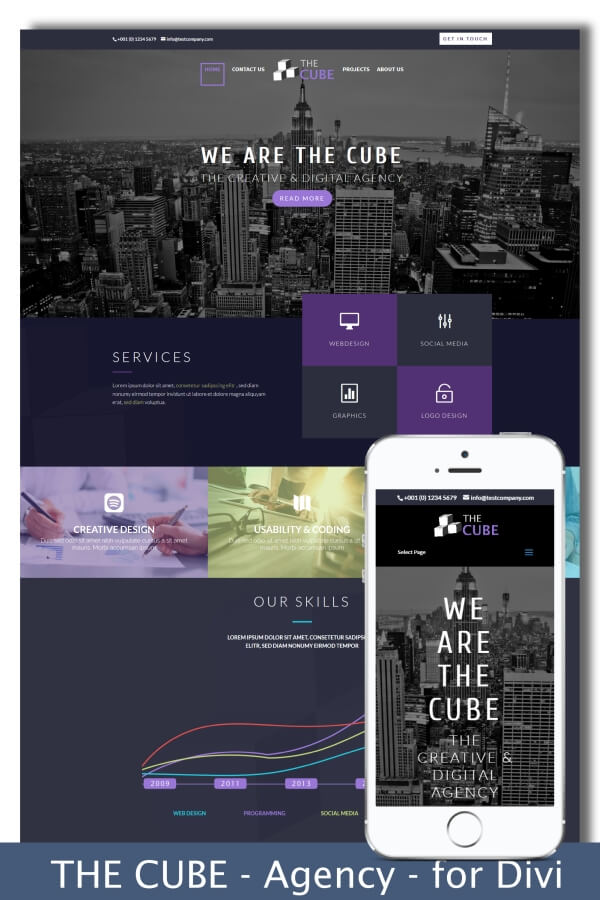



I’m having an issue getting the images on the landing page from this theme to render in FireFox, can you please see our site in FF:
http://www.eclipselicensing.com. Thank you. Please advise.
Can you please elaborate on the following statement as it concerns the CUBE Theme
For optimal use, one work / write in text mode instead of visual mode
Thank you. It’s a very beautiful theme
Do you mean one cannot use the visual editor in divi?
Please advise. I am ready to make a purchase.
Dear Scott,
Thanks for your comment. Yes of course you can work via Divi Backend or Divi Frontend (=Visual) Builder without any issues.
Also you can use the Visual and Text Mode in the Backend /Visual Builder.
With optimal I mean my Personal preference to write in Text = HTML Mode
instead of Visual Mode but see that this is maybe not the best expression 🙂
Will change the Text now. Thanks! 🙂
BR
Stefan
Really liking this theme. Was able to customize to my needs in a single day. Some very cool features. And great support as always.
Thank you Paul, for your very kind feedback. Just let me know if I can do anything else for you! BR Stefan