We all know Divi makes it easier for developers and website owners to create themes and alter designs for WordPress sites. It’s a useful product that makes customizing WordPress sites easier than ever but, along with the sneak peeks, the unending updates and of course – some people would say, far too much is being added to the core and the theme itself is becoming bloated and unmanageable. Indeed, there are so many updates and additions, anyone attempting to build a course on “How to use Divi” has their work cut out as they need to update it pretty much every week.
The learning curve of Divi is steep – even for experienced developers and, if you want to learn Divi properly, you will have to sit through hours of videos, blog posts and how to’s – much the same, however, could be said for any plugin or theme so no change there. The key takeaway of any web software is to learn how to use it to your best ability.
If you’re a Divi theme user or you’re in the market for a theme builder, you might be wondering if there are any alternatives. Perhaps Divi isn’t right for you or you just want to see how your other options measure up.
There are several possibilities you could consider if you’re looking for something different. Take a look at these five alternatives to Divi, and how they might be able to help you.
Like Divi, Oxygen gives you a visual way to build your WordPress site. The second version of Oxygen has recently been released, aiming to give you a flexible and powerful tool to use.
Oxygen offers a host of features, including unlimited layout possibilities and powerful alignment controls, as well as automatically responsive design. Headers and footers can be controlled visually too, and WordPress menus can be embedded. Plugins are possible to embed anywhere and styled to your liking. The tool is designed as a full site builder, not just a page builder, so it doesn’t rely on themes. The current introductory pricing of $99 allows for unlimited sites and lifetime updates.
It’s important to know the potential negatives too. Reviews of Oxygen have plenty of positive things to say, but that doesn’t mean there aren’t issues. People have pointed out that the new version is an improvement on the last one, but one issue is that the builder can be tricky to use for beginners. While the price is currently very affordable, it might not be suitable for anyone who only wants to casually edit one site. In my view, it’s pretty much for developers until they get the full tutorials sorted.
We were one of the first marketplaces to introduce Elementor and boy have these guys hit the ground running – We interviewed them a good while back and now, Elementor has over 1 million downloads.
Elementor offers another theme builder that’s also on its second iteration. To join Elementor Pro, there are three options for pricing and capabilities. The Personal level allows you to build one site for $49, the Business option gives you three sites for $99 and the Unlimited level gets you as many sites as you want for $199.
All levels come with a year of support and updates, which can be renewed. Elementor began as a page builder, but you can now edit everything using the theme builder, including headers and footers. New features with Elementor Pro include a complete WooCommerce solution and more advanced blog design capabilities. There’s also a free version of Elementor if you don’t want to pay.
If you choose to work with Elementor, you can’t import and export a complete theme. You can use Elementor templates to create every part of a theme, but you can’t bundle them all together. While the free version of Elementor might be enough for some, others might find that they need to pay for the full Pro version to get all the features that they need.
Gutenberg is the native WordPress site editor that has recently been released. It’s currently available as a plugin and will soon be the default editor in version 5.0 of WordPress. This new editor features “Blocks”, which make it easy to move elements around without the need for much technical knowledge. You can add a number of different blocks to a page to organize all the parts that you want in your design. Gutenberg aims to make customizing your WordPress website or blog easier than ever.
If you prefer the classic WordPress editor, you will still be able to use it by downloading a plugin after Gutenberg becomes the default editor. This might be good news for some, as some of the reviews for Gutenberg haven’t been great. Perhaps any issues that people have been experiencing will be ironed out in time, but many people feel that it has been released too early. People rating the Gutenberg plugin have said that they prefer the previous version. It is no where near as complex or as intuitive as the page builders mentioned here – but, it may well suit the novice or even very experienced blogger. There is no harm in trying and it will always be free.
Beaver Builder is a page builder that offers lots of templates to help you get started. It makes it easy to build column-based layouts and uses the Beaver Builder Theme to help you design your pages. The page builder can be used with any theme and themes can be switched without losing content. The standard pricing level for Beaver Builder costs $99 for unlimited sites, the same as Oxygen. However, the features are limited to the page builder plugin, support, and premium modules and templates. You don’t get access to the Beaver Builder Theme or multisite support until the Pro level at $199. There is also a $399 Agency package, which includes multisite networking settings and white labeling.
Before investing in Beaver Builder, you can try it out with their demo. They have a page builder demo, theme customizer demo, and themer demo so you can try out key features.
Compared to a full website builder like Oxygen, Beaver Builder might seem limited, especially when it comes to price but, there are developers and user that swear by it and again, we interviewed the Beaver Builder Founder a while back and he’s just a damn nice guy so it’s well worth trying.
Genesis
In June 2018 WP Engine Acquired Studio Press – this signals to us that hosting companies need to supply that little bit more. Here’s a little more about what Genesis is all about from the WP Engine Perspective
The StudioPress Suite for WordPress
StudioPress is a suite of WordPress solutions that include:
- Genesis – the world’s most popular WordPress theme framework combining design, layouts, SEO, performance, interoperability/modularity and support. It offers important benefits such as allowing brands to switch safely and easily between themes, even when doing so at scale. The framework also allows brands to incorporate new technologies more simply.
- StudioPress Themes – a collection of over 60 professionally designed, SEO-optimized, mobile-responsive themes built with Genesis that support a number of vertical use cases.
The Genesis Framework gives you the option of building websites within WordPress with a low starting price of $59.95. There’s also a Pro Plus Package, which gives you unlimited access, support and updates for all themes by Genesis makers StudioPress.
It also includes themes from third-party developers. This one-time payment could actually save you a lot of money, although it might seem expensive. Genesis also has a live demo so you can a look at an example of what it can do. Features include theme options, a theme optimizer, custom page templates and featured content widgets.
Genesis Framework tends to get good reviews. Some might feel that it’s an expensive option if you want to purchase StudioPress child themes or invest in the Pro Plus Package. For many people, the functionality will be perfectly adequate. However, others might be looking for more features from their page or theme builder. Some could also find it difficult to learn how to use the features, but the difficulty level isn’t too high. Its also got SEO built in so no need to worry about that aspect!
We recently came across Bold Grid – read all about it here – its a full on system for building websites out with its own page builder, themes, offers Staging Sites, security, back ups and a whole lot more. Take a look why dontcha?
It’s clear If you’re looking for an alternative to Divi and, many are, you can choose from several different options, depending on what you’re looking for. The value of Divi is undeniable and we as a marketplace have heavily invested both time and money in Divi with no regrets but, as all sensible people know, it’s always good to have a back up ready and waiting when your favorite page builder gets a little too fussy or unmanageable. I know there are plenty of page builder solutions out there, of course, but, these in my view, are the most popular by use and having perused the facebook groups for all these page builders, they all have their own issues – positive and negative. If you have a favorite, please do feel free to comment – keep it nice though right?

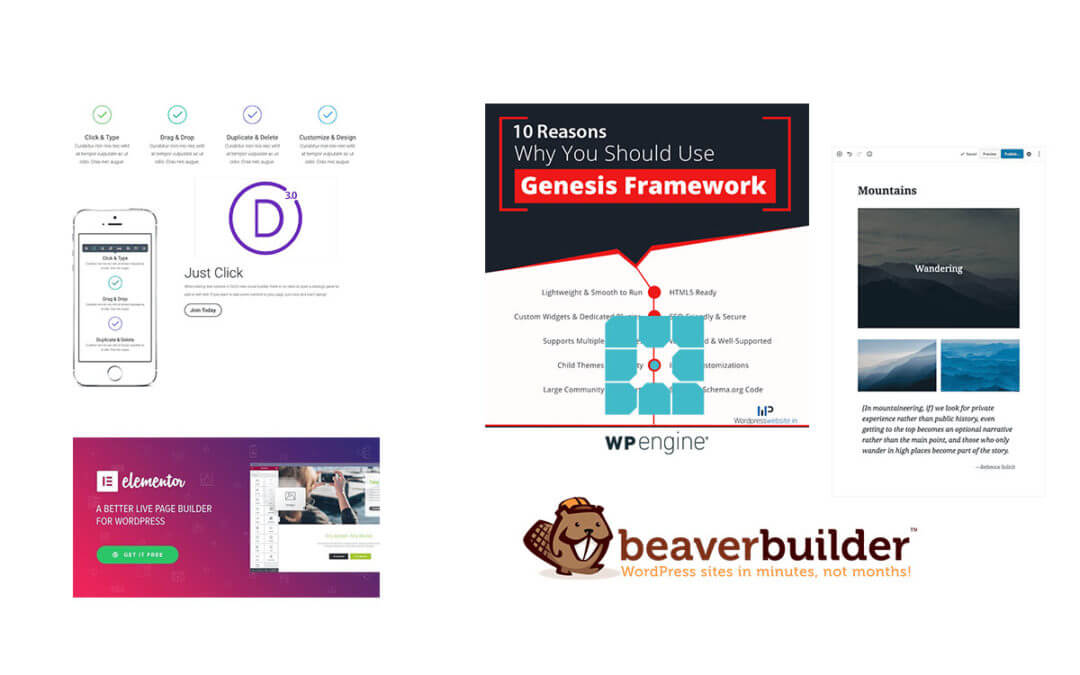



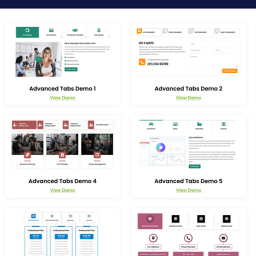

I use DIVI for a couple of years. I remember great support but I have to agree with Kerri that now support is not as good as it was. On the other hand frequent updates are good compensation.
We began stepping away from Divi due to the constant updates and the loss of quality support. Went back to Genisis for new WordPress projects, reliability and speed are priorities, just invested in Elementor and I plan to check out Oxygen soon after reading pretty positive reviews.