We have reached the second round of Resources Friday, where every Friday you get the best tools and resources to improve and speed up your work. Today you will find, among other resources listed, a super list of tools dedicated to WebDesign, Frontify with which you can easily create your own style guide, a WordPress plugin that will revolutionize the management of the comments in your blog post and more.
Are you ready? Let’s start!
Index:
Epoch
If you are tired of the classic comment form Divi then install Epoch right away. It is currently one of the best plugins dedicated to comments and, in my opinion, is much better than its famous rival Disqus. It’s loading speed, full compatibility with any theme (integrates natively with WordPress) with page caching, CDN, good experience from mobile and ease of use, makes it a great plugin.
It also integrates with the extremely useful plugin Postmatic, allowing response to comments on the blog directly from your mailbox.
Wp-Courseware (Premium)
With WP Courseware you can create a section of a website with courses, modules and classes, multimedia classes, certificate of completion, import and export of the course, quizzes, and more.
Also, it offers many ingrain with third party services like WooCommerce, MemberPress, S2Member, WishList Member and others.
Simply Show Hooks (Recommended for developers)
As a developer you’re always looking for the right hooks for your customizations so by signing up to the well earned nickname “Captain Hook”, Simply-Show-Hooks make your life better!
Simply Hooks Show offers an easier way to view these hooks for online viewing on the active page. All you need to do is copy the hook you need and paste it into the functions.php and add_action add_filter.
If you try it Please share your experience here in the comments or on Facebook community .
Snappa
Snappa is a web app which allows anyone to create social posts, picture quotes, ads, promos and other social shareable content in one simple and very easy to use a tool.
Snappa integrates hundreds of ready-made design templates for almost every kind of use, plus 10K photos, 3K vectors and shapes, 200 fonts and the ability to upload your own images.
Free version available (5 shares-downloads/mo – 2 social accounts – limited templates)
Pro version costs $15/mo and has no limits, plus it can save designs and it connects to Buffer.
Great alternative to the famous and some would say, expensive Canva.
Frontify
Frontify is a web service that facilitates the creation of professional style guides
Newly created style guides can be shared privately, publicly, or (Pro account) can be branded and placed behind a proprietary login.
Effective both for print-only, digital, web and hybrid situations.
Curated list
A collection of resources maintained on the hosted platform – Zeef, dedicated to Web Design.
Inspiration, tools for graphics, fonts, stock images and free, job opportunities and much more. It will be impossible for you not to find something very useful! 😉
SnappySnippet
SnappySnippet is an extension for Google Chrome that allows you to select a portion of a web page and to take its HTML and CSS in a simple and fast way. To activate it you must open the inspector of an item and click on the new entry SnappySnippet.
Good fun!
Crankwheel
Crankwheel is a web app that allows you to instantly share your computer screen, specific browser tab or application with anyone. There’s nothing to install for your viewer and no need for them to login or register – simple.
100% free for individual use. Good solution for anyone looking for a fast and super-easy way to share screen with other people.
Miro – formerly Realtime Board
MIRO (RealTimeBoard) is a fully featured collaborative whiteboard that facilitates the visualization of ideas, brainstorming sessions, workflows, design mockups, alternative strategies, and of teaching materials.
Easy-to-use, full-featured collaborative whiteboard, does most everything you expect from it without ever getting into your way. Many uses and applications.
Screenlab
Screenlab is a web app which allows web designers and publishers to instantly test any web page or new design to see exactly what users see, what areas of the page they are attracted to, and where attention is needed.
To achieve these results Screenlab does not wait several days to collect enough visitors stats but leverages hundreds of eye-tracking studies and specifically developed algorithms to immediately compute reliable visualizations of how users will scan and read it.
A useful testing tool for web designers and small publishers looking to improve and optimize their web pages layout and formatting.
DebugMe
DebugMe is a handy visual feedback and annotation tool-sidebar which allows developers and designers to offer an easy-to-use tool to their customers to mark, highlight, cover and emphasizes any part of a screen, image, layout or webpage with extreme ease.
The sidebar can be published on any accessible web page by adding a line of Javascript code to it.
DebugMe will also collect useful tech info about the browser that is being used to watch and provide feedback.
DebugMe offers also a comprehensive dashboard to organize and see all tasks to be executed and feedback provided.

Zipboard
Zipboard is a web app which facilitates the process of reviewing, providing feedback and comments to any web design work. You simply submit a web page URL or upload a .zip file with your page design, invite collaborators, and start annotating and providing feedback on specific parts of the page by using a full set of mark-up and annotation tools.
Very easy and simple to use visual review and feedback tool. It can be reliably used by anyone who assigns web design work to a professional and then needs to check and annotate revisions and mistakes that need to be corrected.
Analyzo
Analyzo is a web service which facilitates the discovery and comparison of enterprise apps, their features and costs.
Now it’s your turn!
What tools or resources to share with all readers of the blog and the Facebook community? Now write it in the comments.
We have come to say goodbye, but I want to do it my way, so as always ….
Play button and Volume to BALL!
Good Weekend, my friend! 🙂

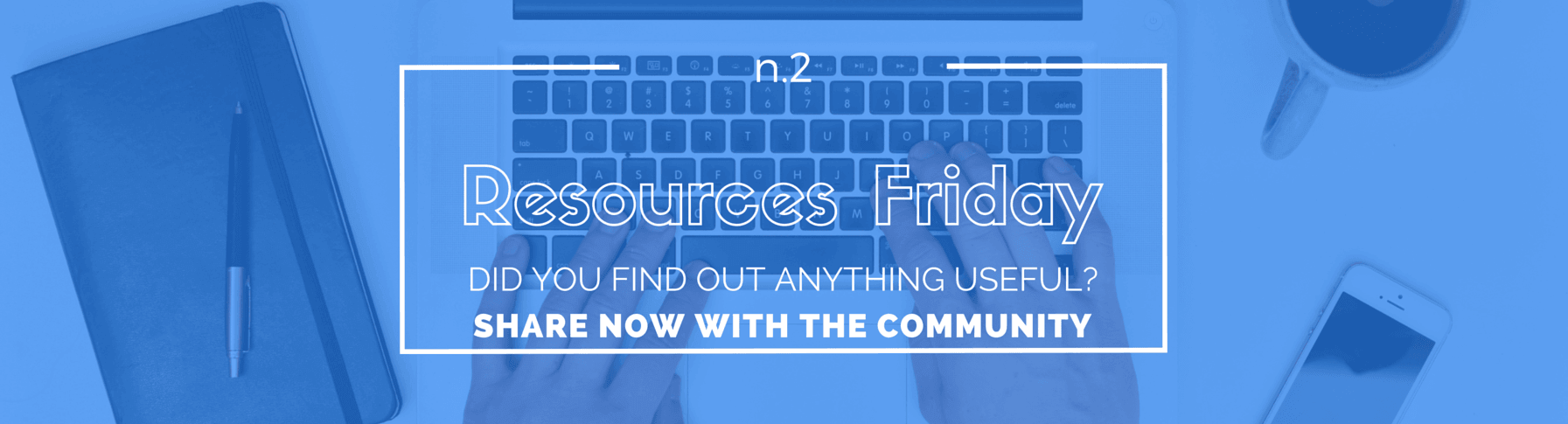


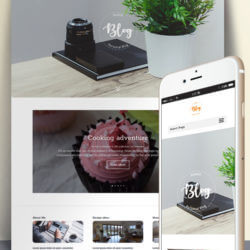

Wp-courseware. Did you manage to get the page builder working in course units?
… Hello, sorry I did not understand your question .. Can you explain the problem better or difficulties it is having?
Thanks for continuing to do this, Fabio! Appreciate all the work you put into this.
Thanks to you Scott! It is a pleasure for me to share the resources that are useful to people. 🙂
Nice list, Fabio, thanks for sharing it.
A good mix of creative and professional tools.
Thanks to you Rob!
What tool, resource, or plugin impressed you most? is there any resource you have to be recommended?